The Redstone system is one of Minecraft’s more advanced mechanics, allowing you to create complex machines using specialized items. While the basic premise is extremely easy to understand, this process has multiple layers. You can lose hours trying to set up even the most basic contraption if you don’t know what you’re doing.
- Redstone in Minecraft is really hard to master, and only the experienced can tweak around with just the basics.
- Redstone is like electricity, and its source of power is Redstone torches.
- You can turn on and off this power source by using a lever, which can be crafted using one stick and one cobblestone.
Learning this entire system is not as time-consuming as getting the Infinity Enchantment, but it’s still fairly tough.
So with this guide, we’ll help players understand something fairly basic in this process. We’ll show them how to turn off Redstone torches.
How To Turn Off Redstone Torches?
Here’s a video to get you started:

Here’s our guide on turning off Redstone Torches:

A Redstone Torch is the most basic source of constant power in Minecraft. It can be crafted using a single Stick and one unit of Redstone Dust.
Here’s how to do it with each method:
- Using Levers:
- Craft a Lever using one Stick and one Cobblestone.
- Place the Lever next to the Redstone Torch that you want to turn off.
- Flip the Lever once to stop the flow of power in the circuit.
- The effect is instant and continuous until you flip the Lever again to turn the power back on.
- Using Buttons:
- Craft a Button using one piece of Stone or Wooden Planks.
- Place the Button next to the Redstone Torch that you want to turn off.
- Press the Button to momentarily shut off the flow of power in the circuit.
- Unlike Levers, Buttons only provide a brief lapse in the power flow, so the torch will turn back on automatically after a short duration.
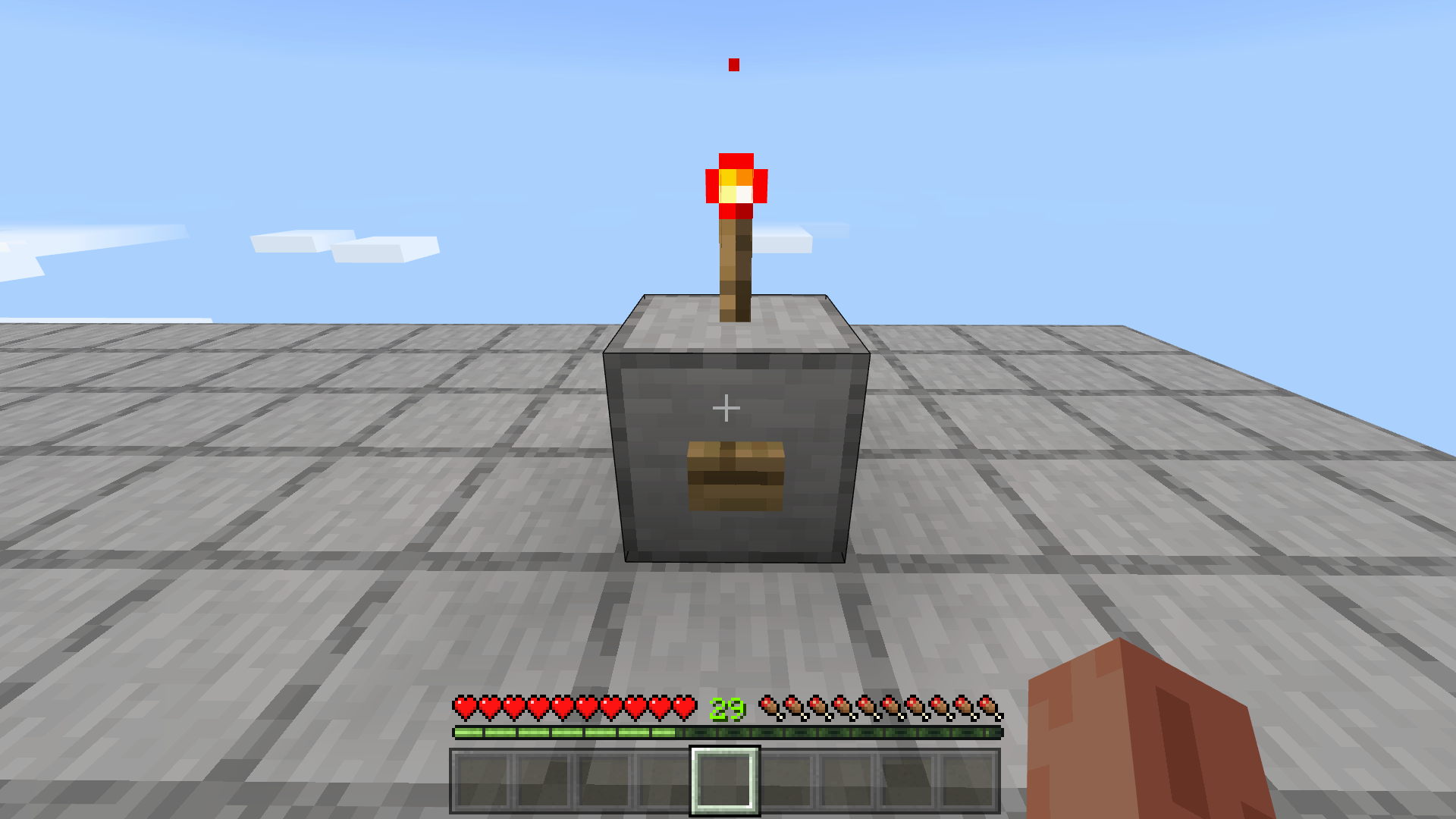
This has been eXputer’s How To Turn Off Redstone Torches guide. While you’re here, why not also check out one of our Terraria guides. It’s like Minecraft, except in 2D and with lots of Bosses and pets.
Thanks! Do share your feedback with us. ⚡
How can we make this post better? Your help would be appreciated. ✍
this was so helpfull thank you
good
I was wondering how
Good stuff



