In NBA 2K24, the “Shot Timing Visual Cue” setting is one of the main settings that can enhance your overall gameplay experience. It will not help you to shoot faster. However, it will time your shots based on your preference, which is precisely what most NBA players are looking for. There are four options players can select, so one might wonder which option is the best.
- Shot Timing Visual Cue is an option in NBA 2K24 that improves or alters the timing of jump shots.
- There are a total of 4 Shot Timing options in NBA 2K24; players can choose based on their preference.
- The four options are Jump. Set Point, Release, and Push.
- Jump is for the players who want to shoot their shots quickly.
- Set Point is for those who are neither professionals nor amateurs and want to time their shots with a slight delay.
- Release and Push are for beginners as these options allow them to take their while shooting.
What Is Short Cue Visual Timing In NBA 2K24
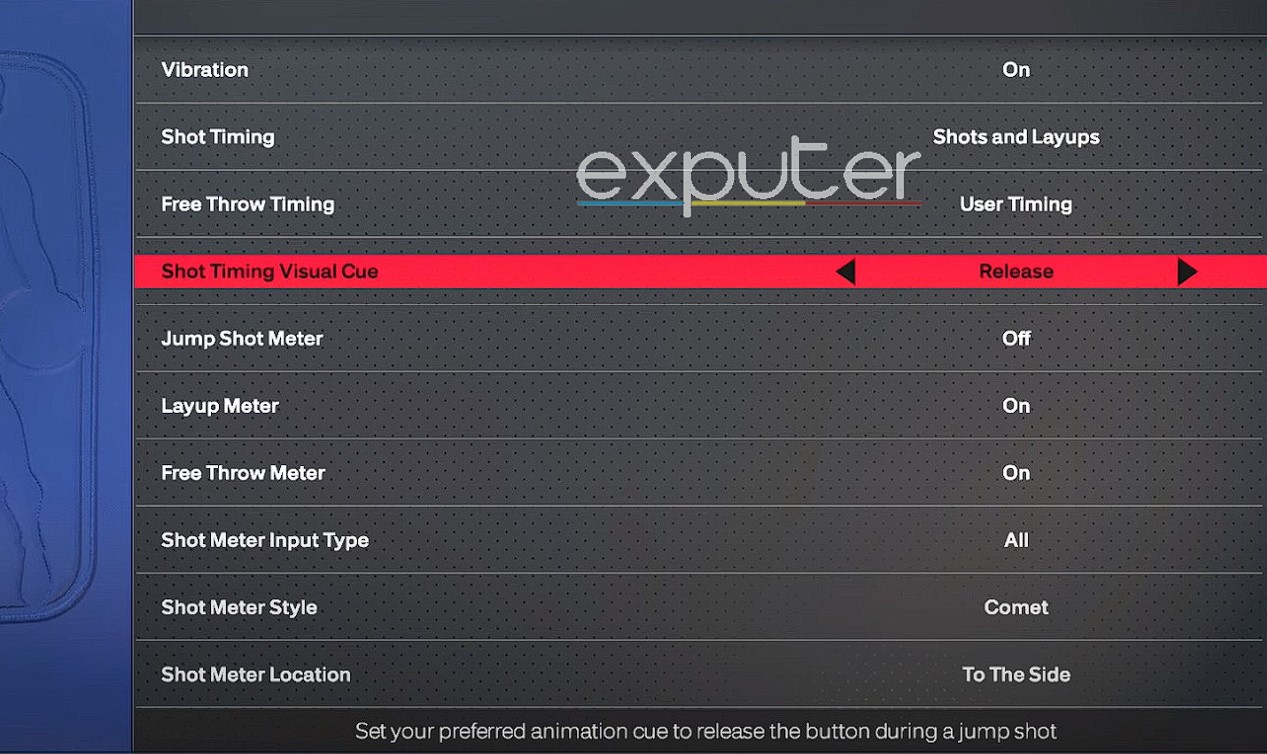
The “NBA 2K24 Shot Timing Visual Cue” option will enhance your gameplay experience as it will time your shots based on your preference. You can change the options in the settings accordingly.
In the previous entry, the settings were listed as Very Early, Early, Very Late, and Late. However, the names have been changed now.
There are still four options, and they are as follows:
- Jump: Increase the visual cue timing, which will let you shoot quickly.
- Set Point: The best option for a mid-level NBA player.
- Release: Release is for the amateurs as it lets you take your time while shooting.
- Push: It is the same as Release and is an option for beginners.
Which Option Is The Best?

- If you are a Veteran NBA player, then I would recommend you to choose Jump.
- Out of the other four options, Jump will increase your visual cue timing, meaning you will shoot the hoop quickly.
- If you have played NBA games before but not at an extreme level, then you should choose Set Point.
- It will let you play according to your pace.
- Push and Release are both options that are great for beginners.
- So, if you are a beginner and you want to take your time aiming, then these two options are the best for you.
- None of the options will change the speed at which you shoot, so you can pick either without worrying about anything.
NBA 2K24 has many options that provide assistance, and the Visual Cue setting is among them. It is actually one of the most useful ones, so make sure to choose an option that suits your preference before playing.
Next:
- NBA 2K24 Crossplay guide
- NBA 2K24: Error Code 4b538e50
- NBA 2K24: How To Claim The League Pass
- NBA 2K24: Kobe Bryant’s Mamba Moments Mode
- NBA 2K24: All Contact Dunk Requirements
Thanks! Do share your feedback with us. ⚡
How can we make this post better? Your help would be appreciated. ✍



