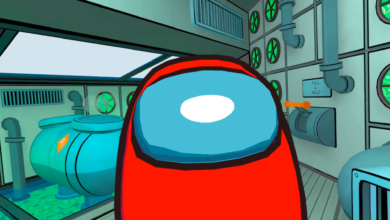Among Us offers a wide variety of game settings that let you fine tune the mechanics. To access these settings, create a lobby from the Among Us main menu, and walk up to the laptop station. Then press the ‘Customize’ button in the bottom-right of your screen. Afterward, go to the ‘Game’ tab, and you will see a plethora of server settings here. We will go through each of them in turn as we recommend the best settings and discuss how they will add up to make a perfectly-balanced and memorable Among Us session!
Best Among Us Settings
For a quick summary, here is the rundown of our best Among Us settings.
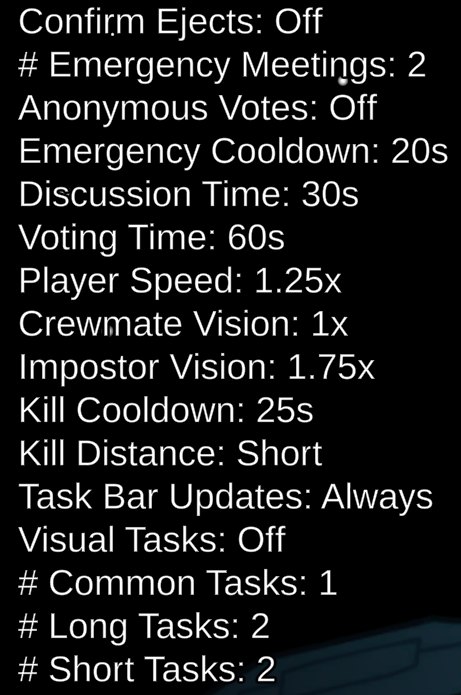
Feel free to instantly apply them to your games to turn up the fun! However, if you’re interested in knowing why we picked these, and want to know what settings you can tweak based on personal preference, read on to find out.
- Confirm Ejects: Off – With this setting off, the game does not reveal if the ejected player was an impostor. This choice enhances suspense and paranoia, as players remain uncertain about the number of impostors remaining. It makes the game slightly more challenging for crewmates but increases the overall tension and excitement.
- Emergency Meetings: 2 – Limiting emergency meetings to two strikes a balance between allowing players to discuss suspicions and preventing the feature’s overuse. This setting ensures that meetings are used strategically, rather than for trivial updates, which could otherwise slow the game’s pace.
- Anonymous Votes: Off – By showing who voted for whom, this setting fosters intrigue and alliances, as well as potential conflicts among players. It can lead to interesting dynamics as players try to justify their votes or suspect others based on voting patterns, adding a layer of strategy.
- Emergency Cooldown: 20s – Setting the cooldown to 20 seconds for calling emergency meetings encourages thoughtful timing of meetings. It should be slightly shorter than the Kill Cooldown to allow crewmates a chance to regroup and strategize after a kill, adding a tactical element to using emergency meetings.
- Discussion Time: 30s/45s – A discussion time of 30 seconds, extended to 45 for larger groups, ensures concise yet sufficient deliberation among players. It strikes a balance between allowing meaningful conversation and keeping the game moving, preventing digressions that can detract from the gameplay.
- Voting Time: 60s/90s – Doubling the discussion time for voting ensures that players have enough time to make informed decisions based on the discussion. It encourages more deliberate voting and strategy, reducing the likelihood of random or chaotic votes.
- Player Speed: 1.25x – Increasing player speed to 1.25x enhances mobility and makes movement feel more fluid without giving too much of an advantage to either crewmates or impostors. It keeps the game lively and allows for quicker navigation around the map.
- Crewmate Vision: 1.0x and Impostor Vision: 1.75x – These settings maintain a vision advantage for impostors, allowing them to plan their moves with more information about crewmate positions. The balance ensures crewmates have enough awareness for cautious play without making it too easy to spot impostors.
- Kill Cooldown: 25s – This cooldown period allows for strategic planning by impostors and gives crewmates a fighting chance to complete tasks or gather enough information before another kill can occur. It’s set to encourage a pace that keeps the game engaging and balanced.
- Kill Distance: Short – A short kill distance requires impostors to get close to their targets, adding realism and challenge to the game. It makes kills more risky and requires careful planning, which can lead to more thrilling encounters and narrow escapes.
- Task Bar Updates: Always – Keeping the task bar updates visible at all times allows all players to gauge the progress of the game. This setting keeps the pressure on both crewmates to complete tasks and impostors to disrupt the crew without making their actions too obvious.
- Visual Tasks: Off – Disabling visual confirmations for tasks increases the difficulty of proving innocence. It encourages more verbal persuasion and deception, making the social aspect of the game even more critical.
- Common Tasks: 1, Long Tasks: 2, Short Tasks: 2 – This task setup offers a mix of quick tasks for frequent activity and longer tasks that can leave players vulnerable, creating opportunities for impostors. A single common task encourages moments of cooperation and suspicion among players.
Best Role Settings In Among Us
In one of the recent updates among us, there are three new crew member roles introduced as well as a new impostor role. These rules have given the players a chance to deal with the imposter in a better way.
Therefore, it is important to use the right settings for each of the roles as they can give massive leverage to either the crewmates or the imposter. The settings will vary depending on the players in the lobby.
Players will get a chance to set all of the crewmate roles to 100%. But this takes out the fun from the game. therefore it is important to use the optimal settings so that the crew mates don’t get more advantage than the imposter.
Following are the settings of different roles among us according to the players in the lobby.
4 To 6 Players
In case there are four to six players in your lobby, the following settings are optimal for a small number of players. We will be avoiding Guardian Angel entirely as it will put crew mates at a massive advantage over imposters ruining the fun of the game. Also, these settings are for one impostor.
- Scientist: 1, 75%
- Guardian Angel: 0, 0%
- Engineer: 1, 75%
- Shapeshifter: 1, 50%
With these settings for a smaller lobby, you will be able to give an equal opportunity to both the crewmates and the imposter.
7 To 10 Players
With the increase in players, the settings will change as well. Therefore if you are playing in a lobby of 7 to 10 players, make sure to use the settings below.
- Guardian Angel: 1, 100%
- Engineer: 2, 75%
- Scientist: 2, 75%
- Shapeshifter: 1, 75%
The shapeshifter setting for imposter is in case you are using two impostors among us. With the increase in players, you will want to use all the roles and have at least one pair of each role. With these settings, the imposters will also get a chance to shapeshift into an engineer in case they are caught. Furthermore, these settings will allow you to allot a Guardian Angel role to one of the crew members as well.
11 to 15 players
In case you are playing in a bigger lobby with around 11 to 15 players then you will want to ensure that the majority of the players have a role assigned to them. In order to do so we will be using the following settings.
- Scientist: 3, 75%
- Shapeshifter: 2, 50%
- Guardian Angel: 1, 100%
- Engineer: 3, 75%
These are the most optimal settings for a lobby with the highest amount of players. The random spawning will be kept at 75% giving the chance to all players to experience a role. The Guardian Angel should be kept at one at all times. This is because at any level, using more than one Angel would take away the fun from the game. The shapeshifter and regular impostors can be quite challenging and thrilling for the crewmates.
Among Us Settings In Summary
That wraps up our settings guides for the best Among Us settings to make your server to make your games as epic as they can be! Here is a quick rundown of all the settings we went through.
| Confirm Ejects | Off |
| # Emergency Meetings | 2 |
| Anonymous Votes | Off |
| Emergency Cooldown | 20s |
| Discussion Time | 30s (up to 8 players) |
| 45s (8+ players) | |
| Voting Time | 60s (up to 8 players) |
| 90s (8+ players) | |
| Player Speed | 1.25x |
| Crewmate Vision | 1.0x |
| Impostor Vision | 1.75x |
| Kill Cooldown | 25s |
| Kill Distance | Short |
| Task Bar Updates | Always |
| Visual Tasks | Off |
| # Common Tasks | 1 |
| # Long Tasks | 2 |
| # Short Tasks | 2 |
Let us know how these settings work out in your party. Did they make your games more exciting and gratifying? Leave your thoughts in the comments down below.
Frequently Asked Questions
Create a lobby, and walk up to the laptop station. Press the ‘Customize’ button in the bottom-right of your screen. Then, go to the ‘Game’ tab. You can find all the game settings here.
The Emergency Cooldown should always be less than the Kill Cooldown to give the crewmates a chance to clutch in the last moments. Therefore, we recommend setting the Emergency Cooldown to 20s, and the Kill Cooldown to 25s.
We recommend a total of 5 tasks. This should include one Common Task, two Long Tasks and two Short tasks. This will add up to create a good game length with plenty of variety.
We recommend setting the Crewmate Vision to 1.0x, and the Impostor Vision to 1.75x. This keeps the games sufficiently entertaining while also giving enough opportunities to the impostors to make good plays.
Setting this to 1.25x results in the best experience for us. Running is comfortable, but not too fast for everything to descend into chaos.
While you are here, also check out Best Tarkov Settings.
Thanks! Do share your feedback with us. ⚡
How can we make this post better? Your help would be appreciated. ✍
cool
This was a helpful form I always wondered why my lobbies ended so quickly and i realized what the ideal settings were thanks bruh