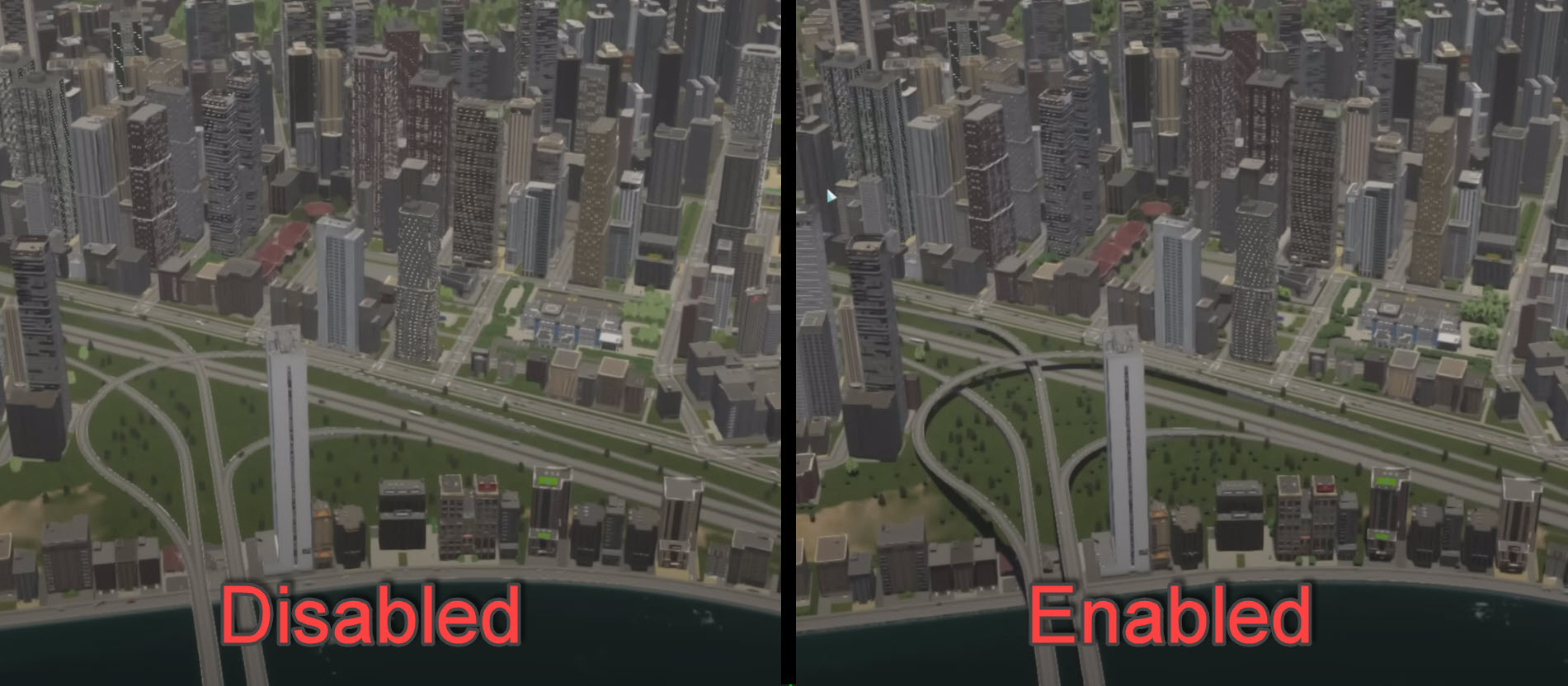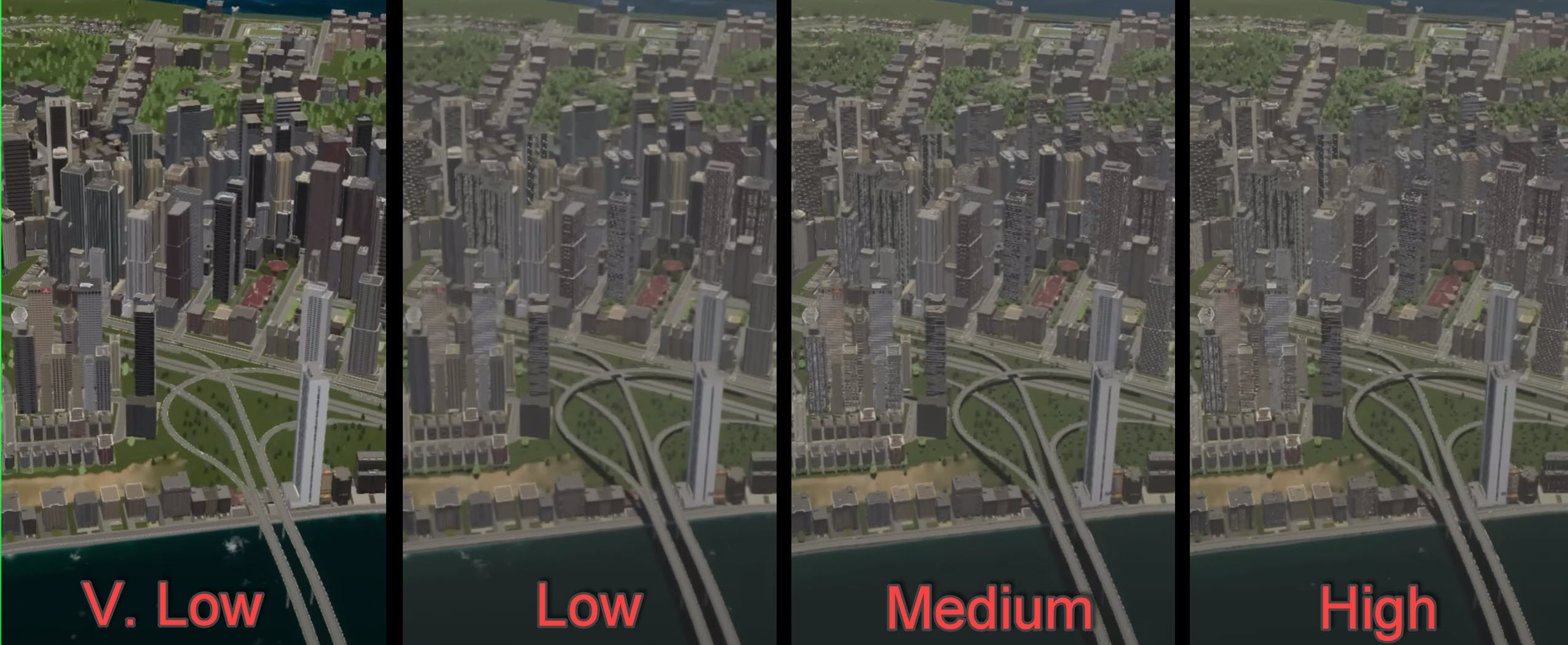Reports suggest that Cities Skylines 2 is not performing as expected on PC. Initially, you will encounter challenges in achieving a consistent gaming experience, but I have found the Best Settings in Cities Skylines 2 for both graphics and gameplay to achieve consistent FPS.
I’ve tested Cities: Skylines 2 on the following PC specifications:
- CPU: Core-i5 12400f
- GPU: RTX 4070
- RAM: 16GB DDR4
- Storage: 2.5TB SSD
- Operating System: Windows 10
- Cities Skylines 2 requires an Intel Core i7-6700K or AMD Ryzen 5 2600X for CPU, Nvidia GTX 970 or AMD Radeon RX 480 for GPU, and 8 GB of RAM to run.
The following settings put the most load on your PC affecting performance:
- Depth of Field Mode
- Motion Blur
- Depth of Field Quality
- Volumetric Quality Settings
- Dynamic Resolution Scale Quality
- Shadow Quality
- Level of Detail
- Cities Skylines 2 is reportedly facing performance challenges on PC, but developers Colossal Order have promised patches to improve the situation. Right now I recommend low to medium settings to run the game smoothly.
Cities Skylines 2 Best Settings
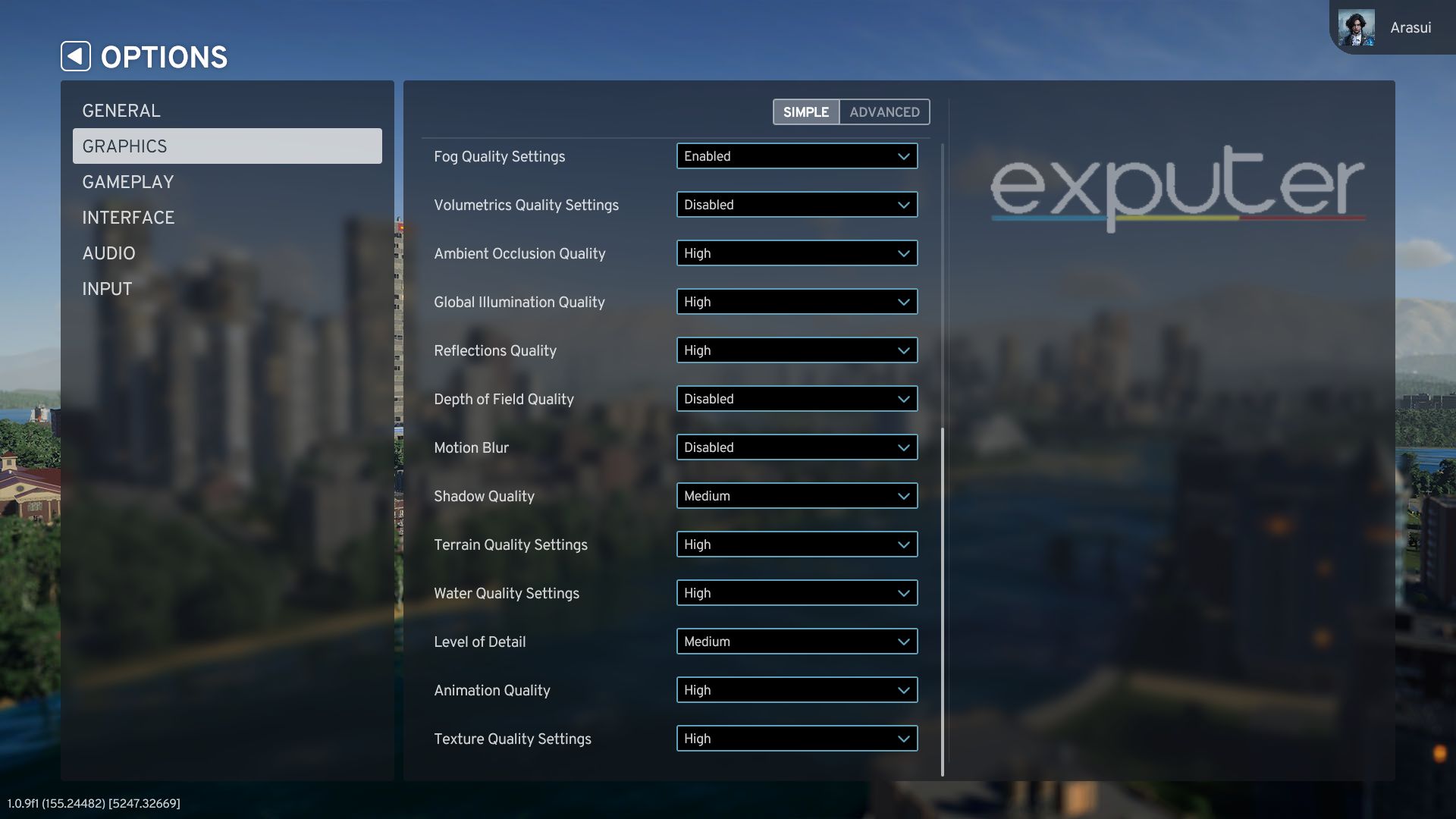
Tip: I recommend waiting for Virtual Texturing to process after launching the Cities Skylines 2.
Here are the Best Settings you can apply to get the best performance in Cities Skylines 2:
| Screen Resolution | Native Resolution |
| Display Mode | Fullscreen |
| VSync | Enabled |
| Depth of Field Mode | Physical |
| Dynamic Resolution Scale Quality | Automatic |
| Anti-aliasing quality | High SMAA |
| Clouds Quality Settings | High |
| Fog Quality Settings | Enabled |
| Volumetric Quality Settings | Disabled |
| Ambient Occlusion Quality | High |
| Global Illumination Quality | High |
| Reflections Quality | High |
| Depth of Field Quality | Disabled |
| Motion Blur | Disabled |
| Shadow Quality | Disabled |
| Terrain Quality Settings | High |
| Water Quality Settings | High |
| Level of Detail | Medium |
| Animation Quality | High |
| Texture Quality Settings | High |
Wait For Virtual Texuturing To Process

The duration it takes for your computer to apply the updated textures varies depending on your hardware, but typically, it doesn’t exceed one minute and often happens much faster. Hop into your city with the Best Settings in Cities Skylines 2 when Virtual Texturing is processed.
Windows Optimization
These Windows settings might not give you a huge difference if you are on PC, but you will see an improvement of 2 to 8% in Cities Skylines 2 by changing some of these settings. However, if you are gaming on Laptop, you definitely need to tweak these settings for better performance in Cities Skylines 2
- Turn On Game Mode
- Switch To High-Performance Power Plan
- Close Unnecessary Background Programs
- Using Dedicated GPU
For In-depth Info on How To Optimize Windows For Gaming, read our article.
Wrapping Up Cities: Skylines 2 Settings Guide
Before we wrap this guide up, here are some comparison images between different graphics settings of Cities: Skylines 2:
After pouring hours and effort into playing Cities Skylines 2, I found myself struggling with constant stutters and occasional FPS drops. But things turned around when I decided to tinker with the Cities Skylines 2 settings. Making those adjustments made a noticeable improvement in my gaming experience.
The developers, Colossal Order, increased the system requirements for the city-building sequel long before the launch of Cities Skylines 2.
However, more recently, they acknowledged that they didn’t reach the performance goal they were aiming for on PC. They’ve assured players of forthcoming patches to enhance Cities Skylines 2 performance.
You can even further improve Cities: Skylines 2 performance by checking out our Nvidia Control Panel settings guide and AMD Radeon’s best settings.
Thanks! Do share your feedback with us. ⚡
How can we make this post better? Your help would be appreciated. ✍