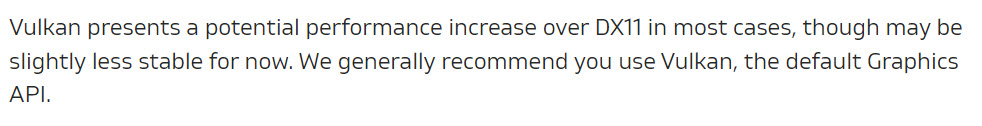When starting your journey in Baldur’s Gate 3, one of the initial choices to make is selecting the graphics API for the game. Presented with two options in the Larian launcher – DX11 and Vulkan to run BG3 with.
- When starting your journey in Baldur’s Gate 3, you have to choose between two graphical APIs: DirectX 11 and Vulkan.
- Nvidia GPUs generally perform better with DirectX 11, providing higher frame rates and smoother performance.
- Vulkan may have occasional 0.1% lows, but it’s generally a good option for AMD-based GPUs. Vulkan paired with AMD’s FSR will boost performance significantly.
DX11 Vs Vulkan – Which One To Use?

Nvidia GPU
If you’re using Nvidia GPUs, DirectX 11 tends to provide better performance. DX11 boasts an edge of 6–13% higher frame rates over Vulkan in testing.
- However, this boost might impact 1% lows, which can be 7–12% lower with DX11.
- Vulkan may offer steadier performance, though DX11 tends to shine in 0.1% lows, potentially leading to smoother overall performance.
- A strong recommendation is to leverage DLSS (Deep Learning Super Sampling) on compatible Nvidia RTX GPUs. This can significantly increase both average frame rates and 1% lows while retaining impressive visual quality.
AMD GPU
For AMD GPUs, Vulkan tends to showcase better performance overall. Vulkan API often delivers higher average and 1% low frame rates, though occasional 0.1% lows may dip compared to DX11.
- Some older Reddit discussions hint at potential issues with Vulkan in early access versions; however, this may not persist in the final release.
- Should you encounter visual irregularities with Vulkan, DX11 offers a reliable alternative.
- FidelityFX Super Resolution (FSR) 1.0, while available for AMD cards, can boost performance but might entail a noticeable reduction in visual quality, even when using the Ultra Quality mode.
- Furthermore, some Reddit comments suggest that you might experience some Baldur’s Gate 3 Crashing on your journey with Vulkan. In that case, switching to DX11 is also a good option to avoid crashes.
Vulkan Locking To 60FPS Cap
Suppose you’re encountering a situation where Baldur’s Gate 3 is capped at 60 FPS while using Vulkan. In that case, it might be necessary to make adjustments in your graphics drivers or Windows display settings to ensure your monitor is running at its highest refresh rate available.
Vulkan appears to synchronize with the operating system’s refresh rate, which could inadvertently restrict your frame rate within the game. It’s worth noting that I didn’t encounter this particular concern when utilizing DX11.
Key Differences Between DX11 & Vulkan
Both DX11 and Vulkan are types of graphical APIs that facilitate the communication between the game software and your computer’s hardware.
DX11
- Developed by Microsoft.
- Considered outdated compared to newer APIs like Vulkan.
- DX12 has largely replaced DX11 in recent years.
- Despite being older, DX11 still performs well in modern games.
- Used in Baldur’s Gate 3’s Divinity 4.0 engine, which is a revamped version of the engine used in Divinity: Original Sin 2.
Vulkan
- Developed by the Khronos Group, a consortium including major companies like Nvidia, AMD, Apple, Arm, and Valve.
- A more recent and regularly updated API.
- Known for its efficient performance and modern capabilities.
- Originally recommended by Larian as the preferred API for Baldur’s Gate 3 during early access.
- The game’s launcher now defaults to DX11 upon startup, indicating a potential shift in preference.
Overall, the choice mostly depends on the Graphic Card you have. Vulkan for AMD and DX11 for Nvidia are best for most users. Read the guide on Best Builds as you will eventually have to decide on one after starting your journey. There are a lot of builds you can look into such as Druid and Paladin. Not only that but choosing the Best Classes is also crucial to match with your builds and dominating the combat.
Next:
- Baldur’s Gate 3: Character Creator
- Baldur’s Gate 3: Warlock
- Baldurs Gate 3: Strange Ox
- Baldur’s Gate 3: Ranger Gloom Stalker Build
Thanks! Do share your feedback with us. ⚡
How can we make this post better? Your help would be appreciated. ✍