What Is Frame Data?
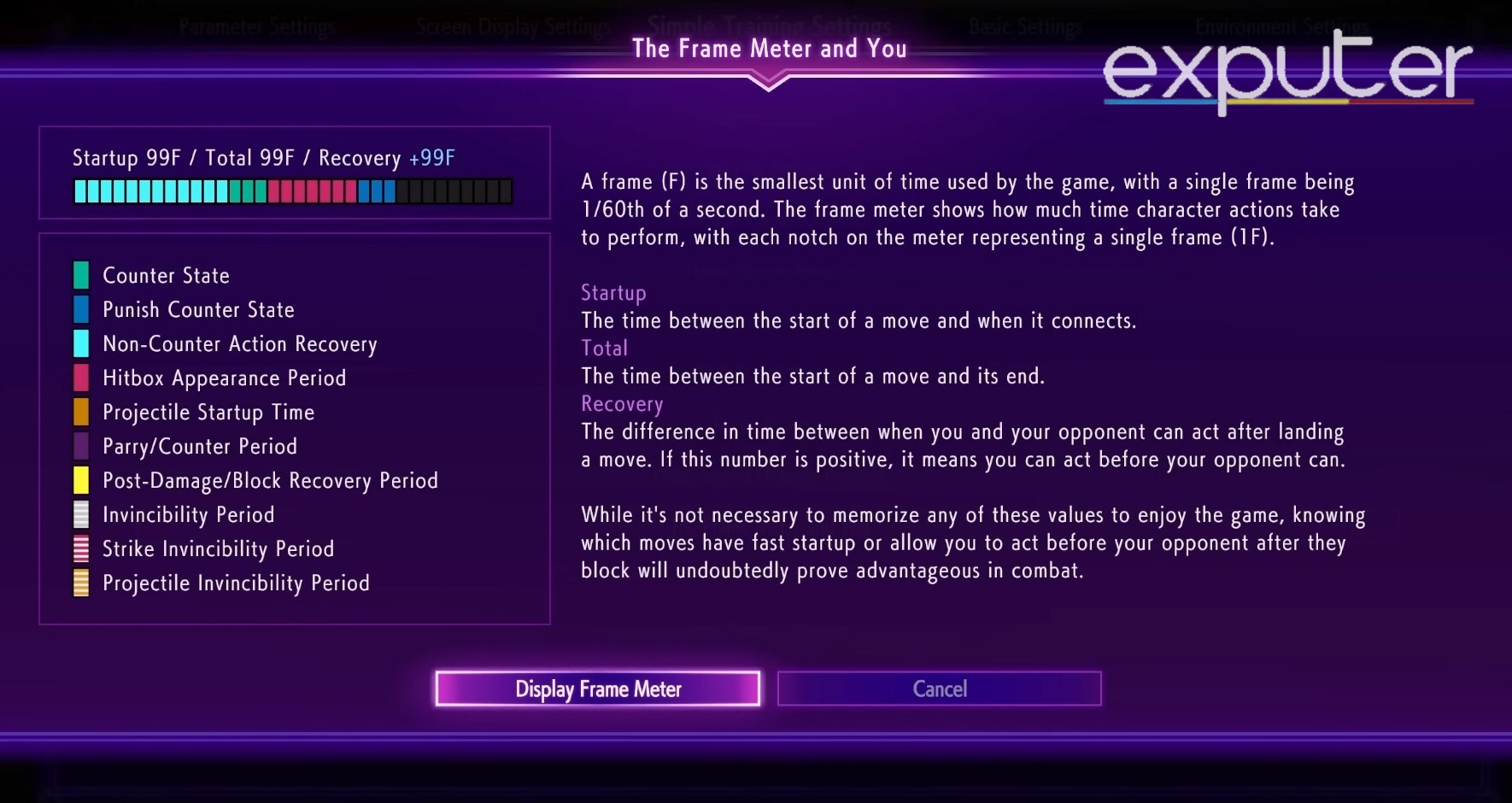
In order to understand the frame data and frame meter, you need to clear your basic concept about a ‘frame’ in fighting games. A frame is basically the smallest fraction of time that combines up to make an animation. Street Fighter 6 runs at 60 frames per second by default if you meet the system requirements. It means that in each second, 60 frames combine up to portray animations such as walking, attacking jumping, or blocking.
- The Frame data tells us about the number of frames each movement takes to execute completely.
- The frame number divides the movement primarily into three sections.
- The Startup frame section tells us about the number of frames a character takes to initiate an attacking pattern. It is green in color on the frame meter.
- The Active frame is the period when the character lands a hit on the opponent. It is represented by the red color on the frame meter.
- The Recovery frame period tells us about the number of frames a character takes to come to a neutral position after leading an attack.
All Frame Meter Types
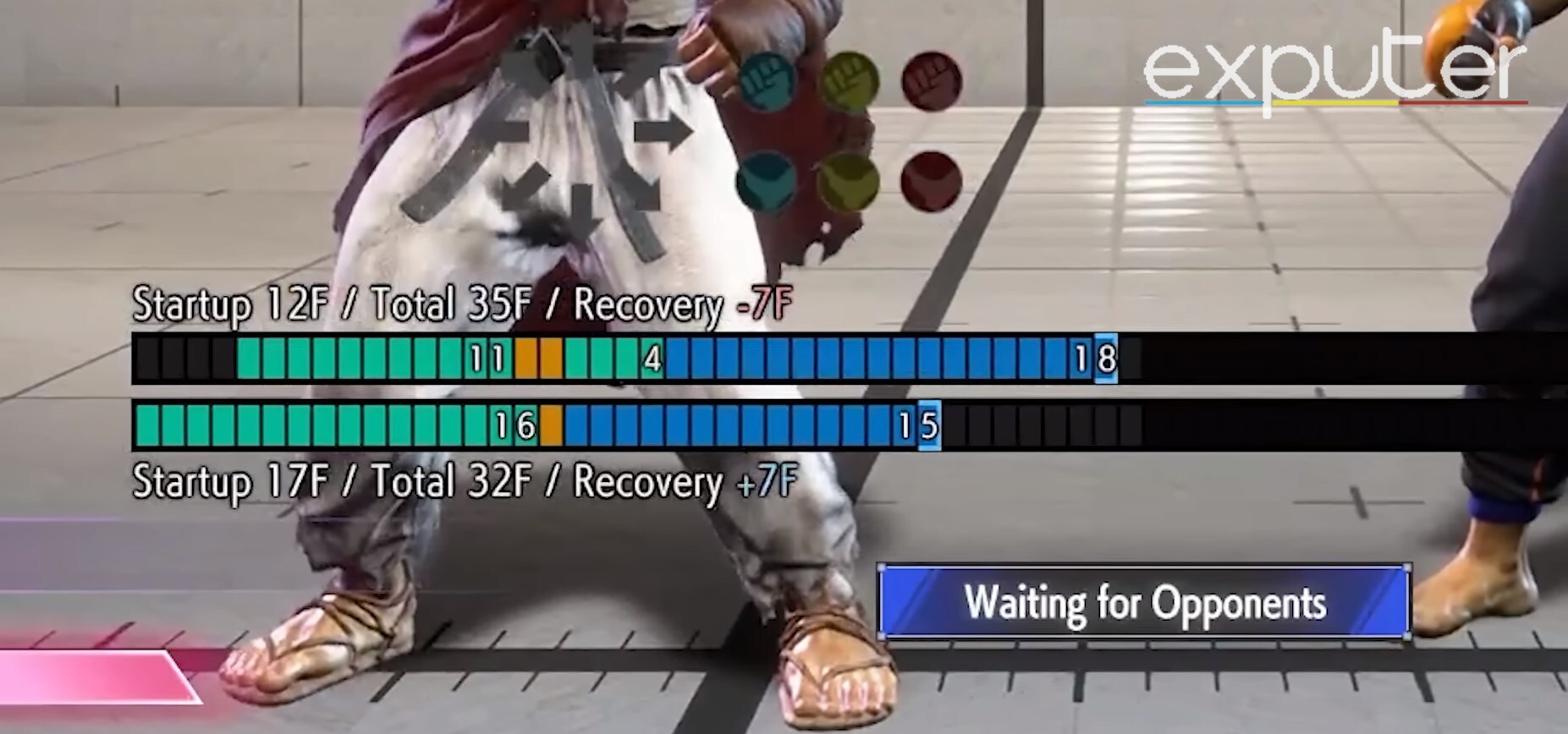
- Startup Frame
- Active Frame
- Recovery Frame
1. Startup Frame
It is the initial movement to start the attacking animation. Startup frames usually depend on the type of attack you’re performing as heavy attacks consume more startup frames and also leave you vulnerable during the state. The green box in the frame meter represents the startup frames.
2. Active Frame
The frame where the character grabs or attacks the opponent. This is the time when your character executes the attack and damages your opponent if he’s in range. A quick punch or kick will have few active and startup frames whereas a heavy attack will take more frames. The red section in the frame meter displays the active frames.
3. Recovery Frame
It is the quick cooldown time that your character takes after landing an attack. During the recovery time, you are vulnerable and cannot perform any move. The heavier your attack is the more recovery time it will take. This is the stage when your character is returning to neutral after an attack.
If your opponent recovers quicker than you from an attack, then you can be caught off guard by a lethal attacking combo. The blue boxes in the frame meter represent the recovery frames.
What Are The Advantages & Disadvantage Of Frame Data
The frame advantage and disadvantage can be calculated by checking the frame number. If you get a positive number after a move, it means that you’re at frame advantage and you can act before the opponent is in its neutral state, and if it’s negative then the opponent will recover faster.
- A +5 means that you can act 5 frames before your opponent to punish him and a -5 means that you’re vulnerable to attack for the next 5 frames until you recover.
- Startup and Recovery frames of an attack primarily decide the frame advantage or disadvantage.

For example, if Ryu and Luke are at neutral and Ryu throws a standing hard kick, but Luke lands a light punch, then Luke’s attack will land faster as he has a startup frame of only 4 frames whereas Ryu’s attack takes 9 frames data in Street Fighter 6.
To check the frame advantage, you can compare the frame meter of both the players when they perform a move and see which character’s move was faster than the other.
On-Hit
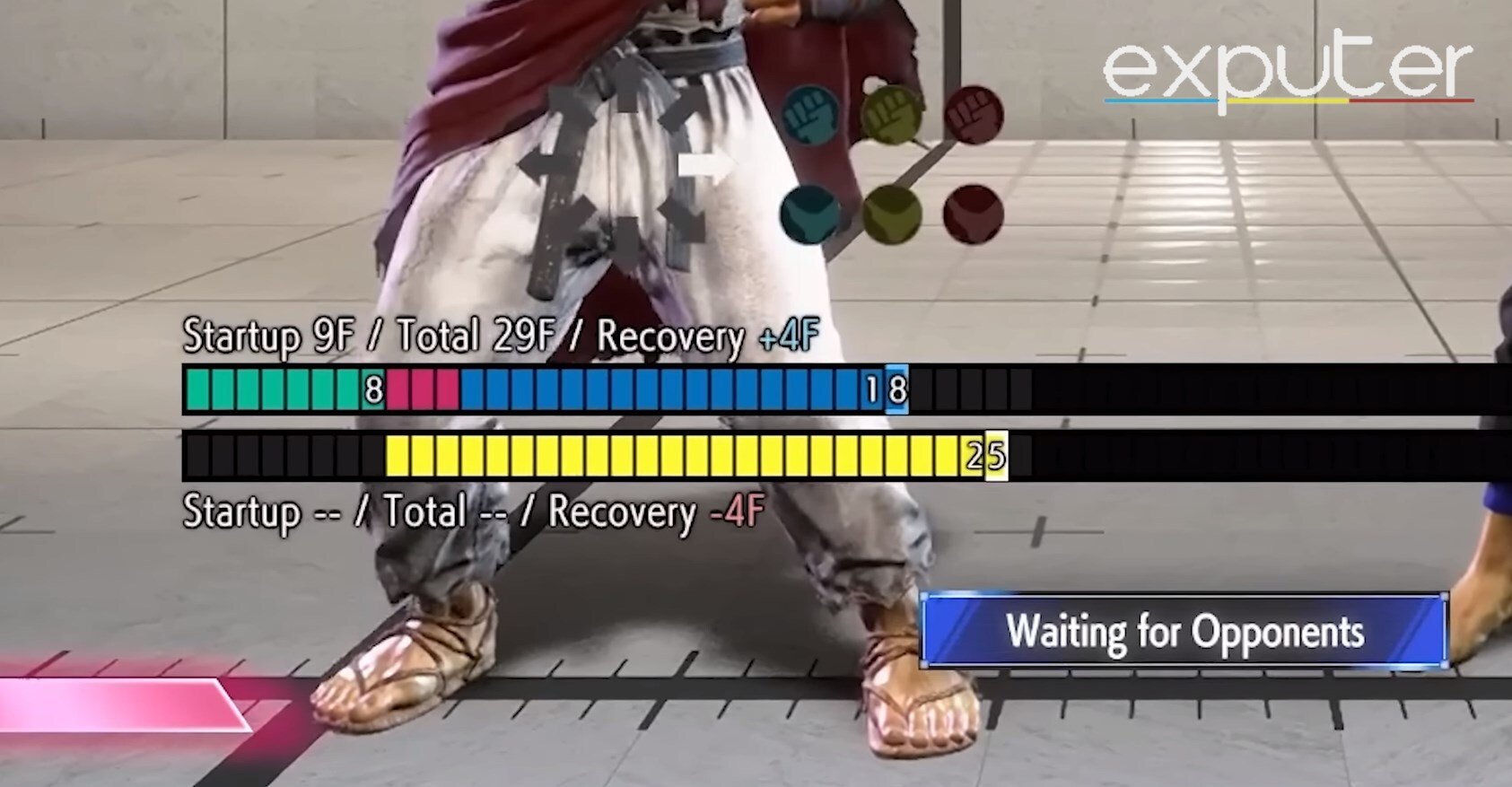
Observe the yellow bar during attacks – opponent’s “Hit Stun.” Post-attack, if your recovery frames are less than hit stun, you gain advantage. Execute a follow-up attack with lower startup frames during hit stun for success
On-Block
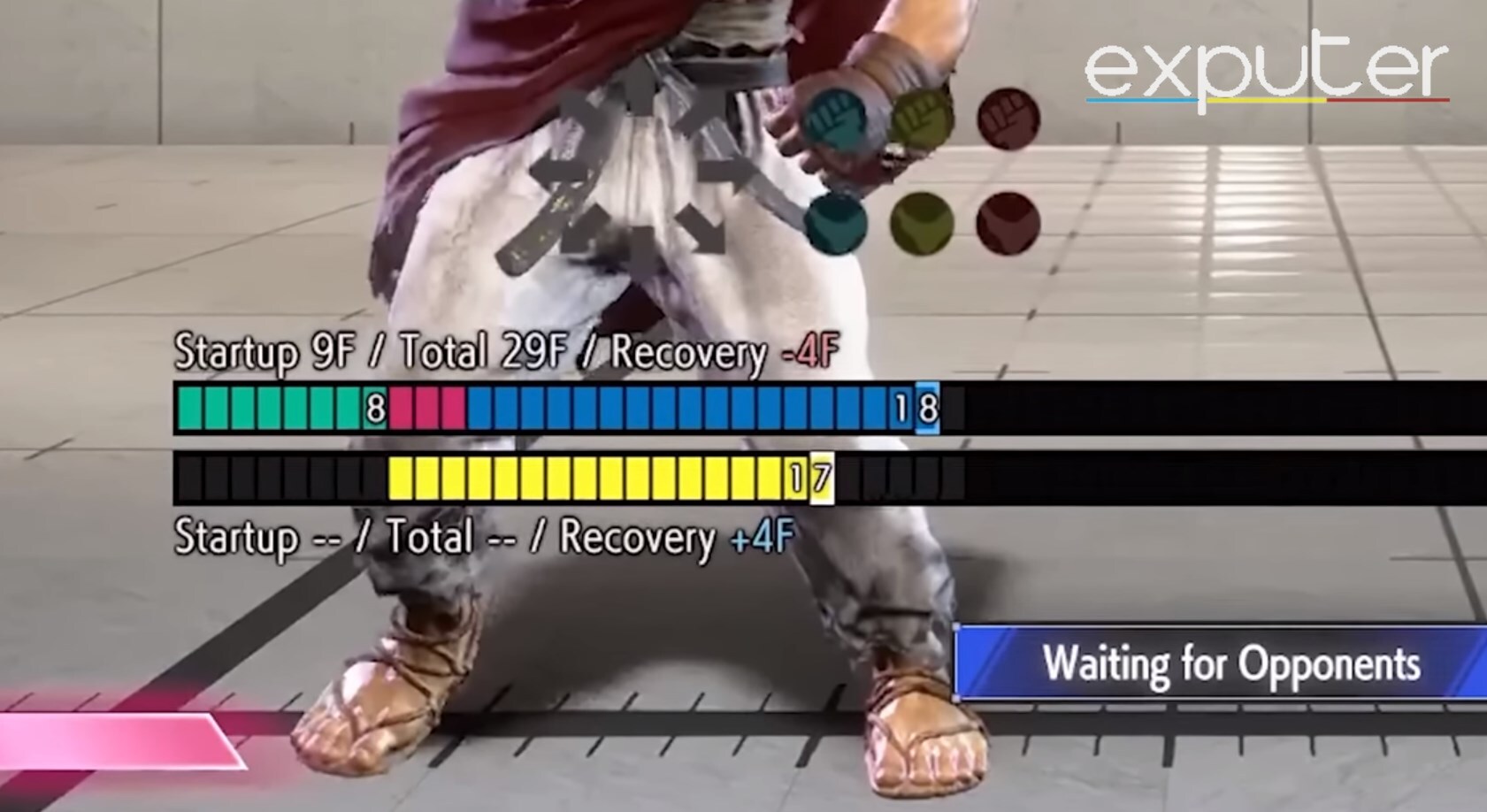
For example, if the On-Block disadvantage period is 6 frames, it means that your opponent can initiate any attack with startup frames of 6 or less to land a successful hit.
Other Frame Types In Frame Meter
Other than the three primary frames, there are a few more frame types in the meter that gives you further information about different types of attacks such as aerial attacks and projectiles. So, let’s have a quick overview of them as well.
1. Invincibility Period
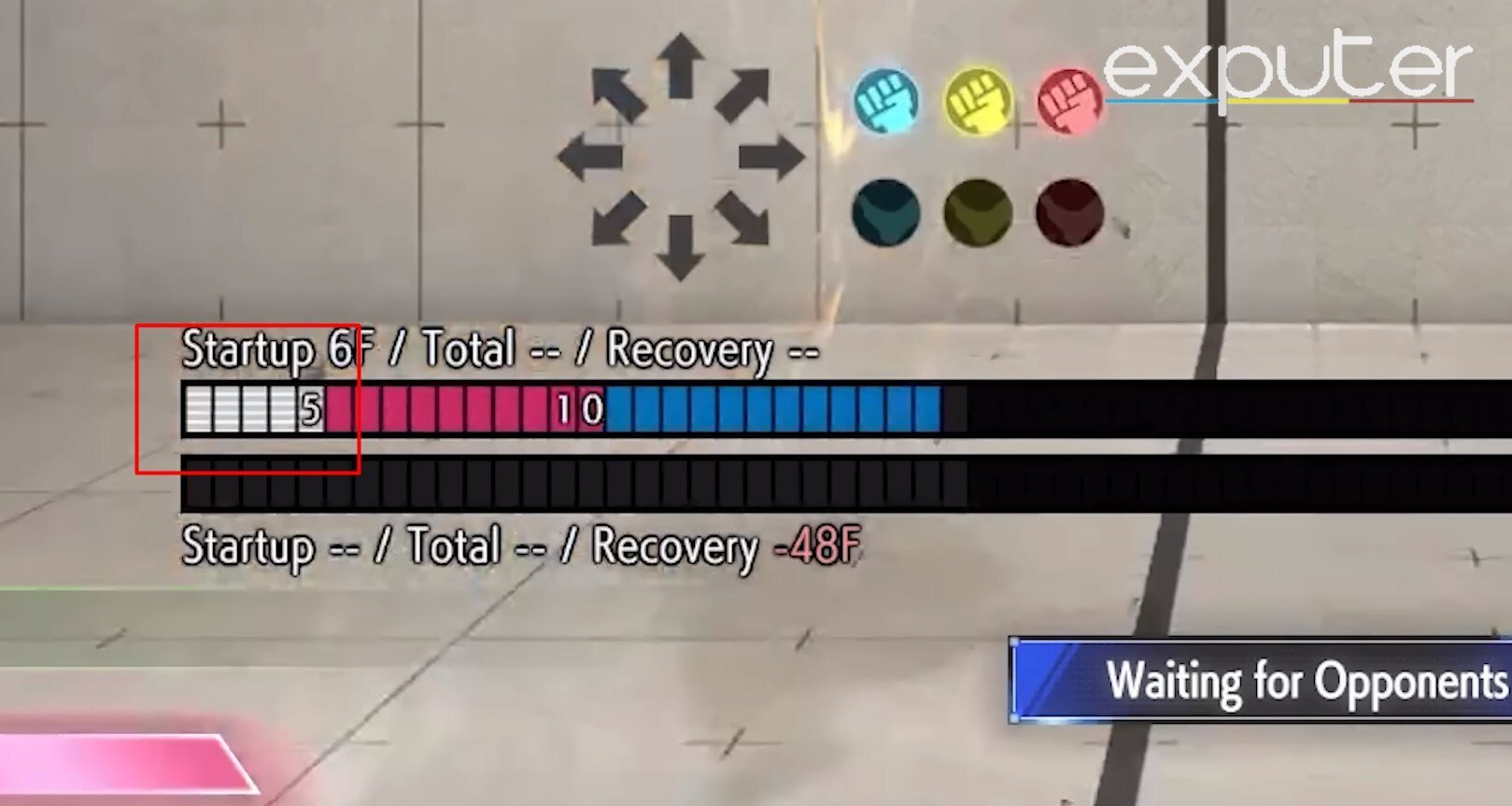
2. Strike Invincible Period
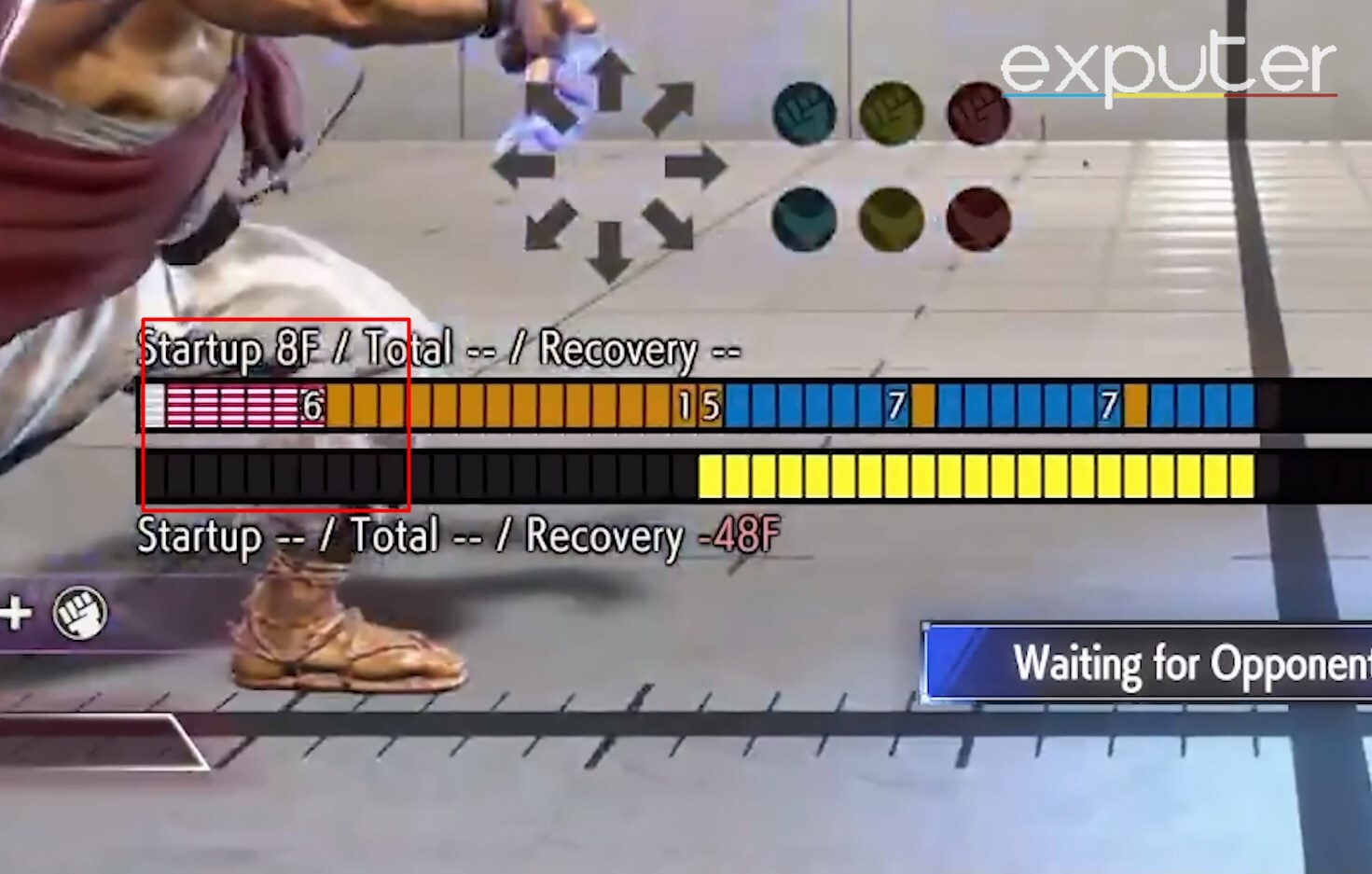
3. Projectile Invincibility Period
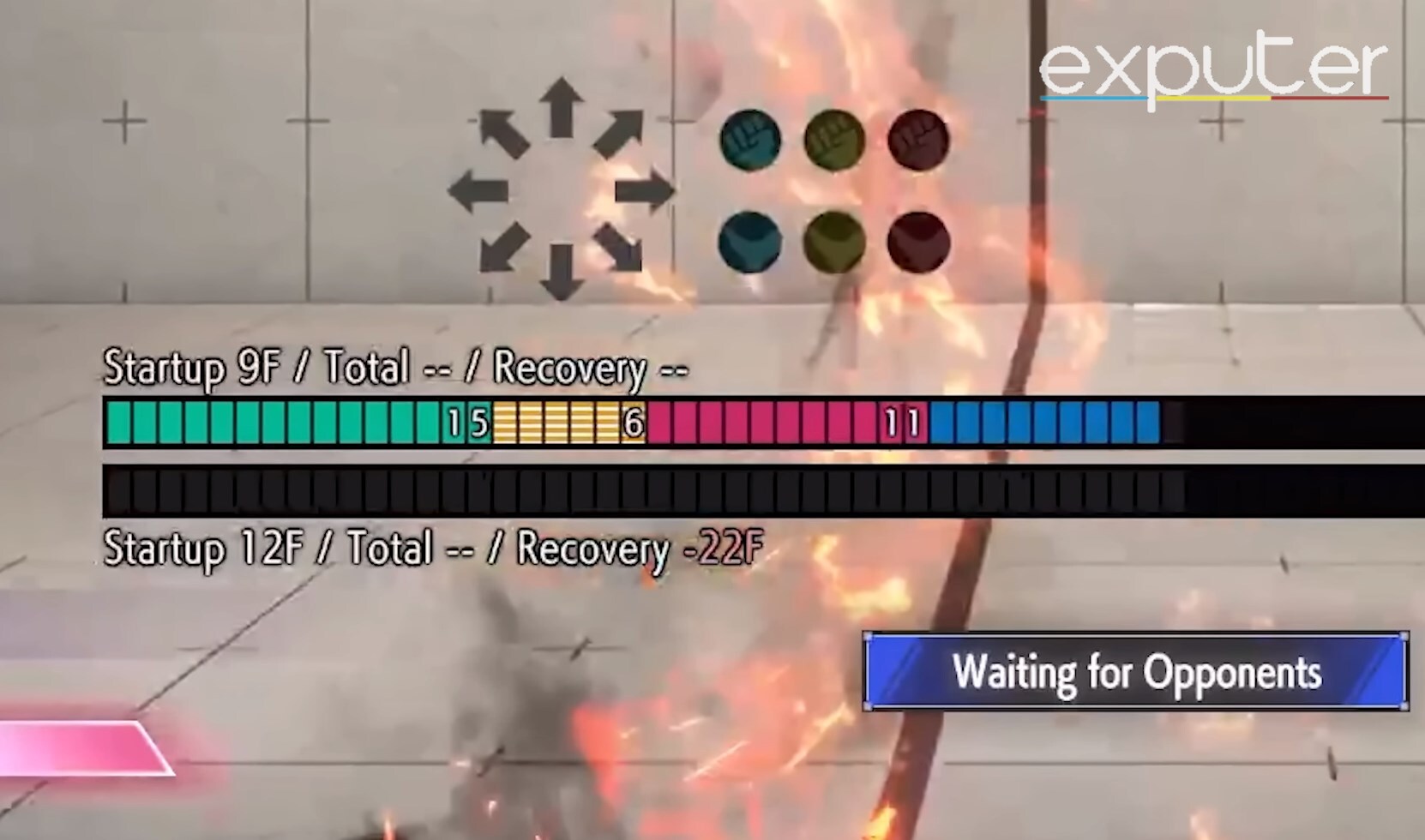
Summary
This sums up our guide on Street Fighter 6 Frame Data. Understanding the frame data gives you a great advantage in fights and combats, especially if you want to play at competitive levels. Normal attacks usually have a startup of 3 to 12 frames depending on the type of attack you’re initiating. Throws and projectiles are mostly 5 frames. Special attacks and combos can vary from 3 to 60 frames.
Now that you have all the information about frame data, you can implement your knowledge on different characters such as Dhalsim, JP, and Chun Li. Moreover, you can learn about all editions of Street Fighter 6 to choose the best some for you. Lastly, don’t forget to check out the Plot of Street Fighter 6, where your avatar takes place in the Open World.
Next:
- Street Fighter 6 Ken Guide
- Street Fighter 6 Tier List
- Street Fighter 6 Game Pass
- Street Fighter 6 Jamie
Thanks! Do share your feedback with us. ⚡
How can we make this post better? Your help would be appreciated. ✍



