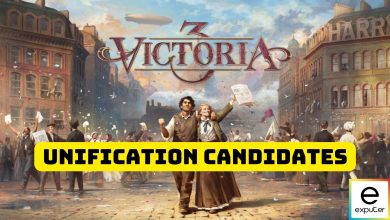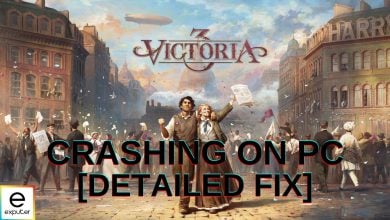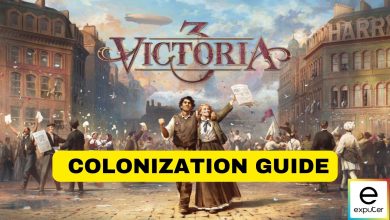Victoria 3 offers a wide cheat system that can be used by players to personally mode the game to their liking and speedrun their victory, and our Victoria 3 All Console Cheats and Commands guide will uncover all of them!
- To access the command console in Victoria 3, activate debug mode by adding “-debug_mode” in the launch options.
- Press the ~ button to open the command console.
- Cheat codes can be used by entering commands like “add_approval,” “add_clout,” “add_relations,” “annex,” and “money.”
- Use the “Help” command to view a list of available commands.
How To Access Console
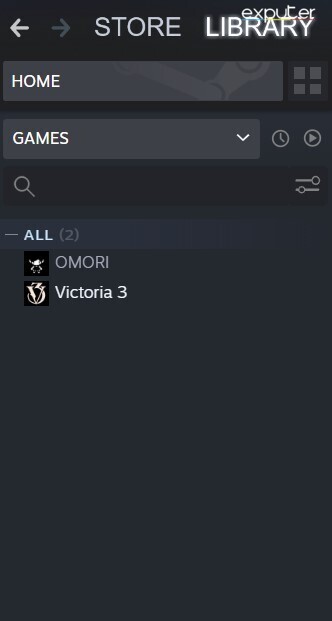
- To access cheat codes, use the game’s command console by pressing the ~ button on the keyboard.
- Ensure debug mode is activated by adding “-debug_mode” in the launch options through Steam Library properties.
- Go to General tab, click on “launch options,” and type “-debug_mode” to activate debug mode.
- Once debug mode is activated, press ~ to open the command console.
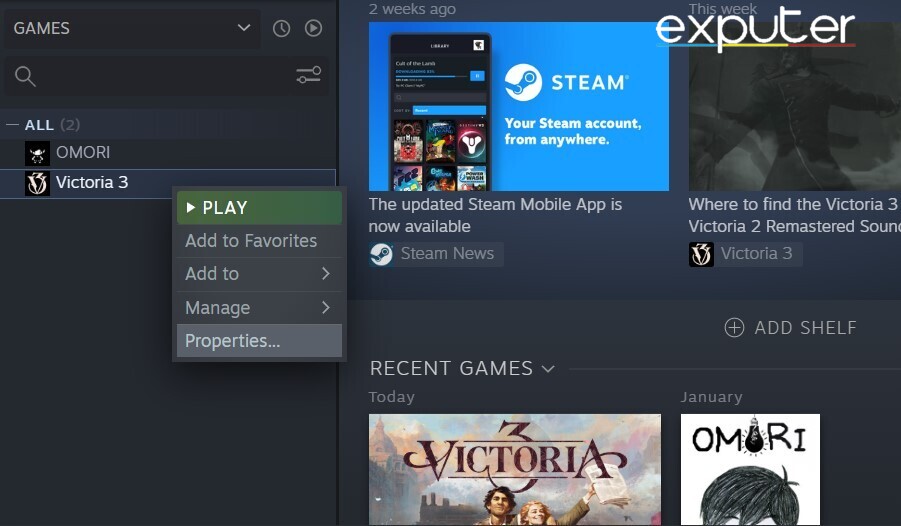
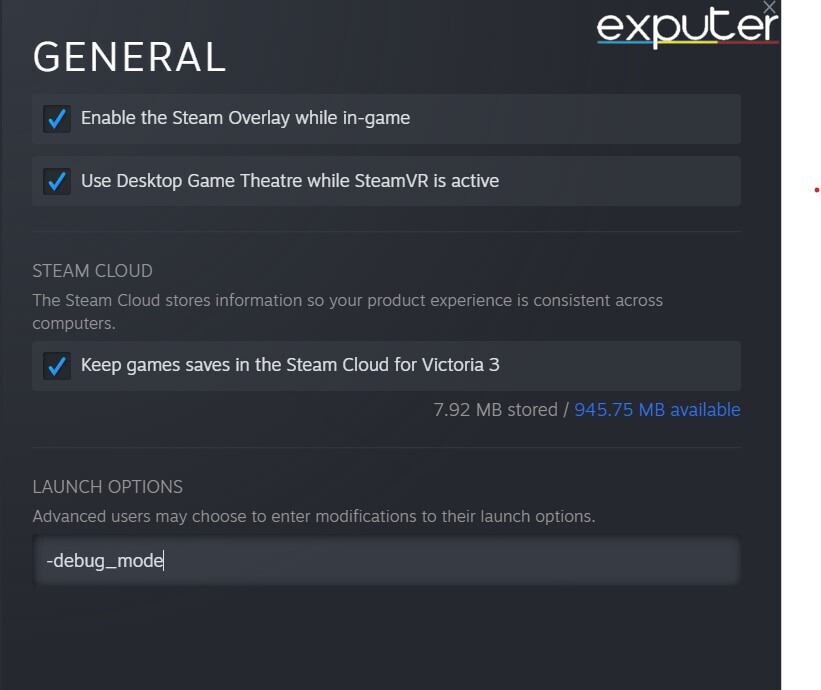
All Console Commands In Victoria 3
Now, let’s actually discuss all the commands that you can use to make your way through the game as a new beginner.
| Commands | Function |
| add_approval (x interest group) (x amount) | The command will instantly add up an automatic approval rating for an interest group that you want to access. |
| add-clout (x interest group) (x amount) | The command will add a specific cloud rating that players will want for the interest group that they want to access. |
| Add_loyalists (x culture) (x amount) | A loyalist population will automatically be added up to the country of your choice in the game. |
| Add_radicals (x culture) (x amount) | A certain amount of radical people/population will be added to your country of choice (the country that is being played by you). |
| add_relations (x culture) (x amount) | Choose any country of your choice and add a certain relation to that country with yours. |
| Add_war_support (x country) (x amount) | You will be able to go to war with a certain country that you choose. |
| Annex (country tag) | Choose any country of your choice, and the command will annex it. |
| Change_law (x law) (x country) | Choose a country that you want to change the law in, and the game will gladly do it. |
| Changestatepop (x state’s id) (type of population) | Change the total population size of a certain chosen state. |
| Disable_ai | The AI in the game will be automatically turned off and disabled. |
| enable_ai | Instead of being disabled, you can turn the AI on in the game again. |
| Help | A list of commands will be opened in front of the player to use. |
| ignore_government_support | If you have had any government support, then the command will make the player ignore it. |
| Kill_character (x name) | A character ends up being killed in the game. |
| Money (x amount) | By this command, your treasury will instantly receive a certain amount of money transferred to it. |
| norevolution | All revolutions will be put on standby and then will be ultimately disabled in the game. |
| nosecession | All secessions in the game will be put on standby and then will be ultimately disabled. |
| Observe | Puts you in observer mode so the area being governed can be observed by the player. |
| Own (x province or state) (x country) | A certain province or state of your choice will become yours instantly and will be owned by the player. |
| popstat | The command grants players the ability to access the active population in the current area. |
| Portrait editor | The game has an in-built portrait editor that will be activated and will be available to use by the player. |
| Province borders (T or F) | The commands allow players to either turn on province borders whenever required but also gain the ability to disable province borders too. |
| Research (key of technology) | The command allows a specific country to gain a piece of technology that will be chosen by the player. |
| Screenshot | Typing the command will instantly take a screenshot of the in-game content at the given moment. |
| Set_devastation_level (x state) (x amount) | Players will be granted the ability to set a certain devastation level for a region of their choice) |
| Set_pollution_level (x state or region) | Players will be able to control the amount of pollution level taht they want to be present in a certain state or a region. |
| settings | The command will lead you directly to the in-game settings. |
| skip_migration | The players will be granted the ability to instantly skip any amount of migration that they would otherwise have to do in their certain area. |
| Switchlanguage (x language) | Typing the command out will allow you to switch the in-game language to the language that you end up choosing. |
| Tag (x country) | The tag grants players the ability to play in any country that they want to. |
| Test event (name of event) (x state) (y state) | The command will allow players to spawn out a certain entity at the given coordinates. |
| Testobjective (key of subgoal) | By using this command, players will be able to test certain objectives. |
| Treatyport (x state) | A treaty port will instantly be opened up in a state of your choice. |
| version | By using the command, players will be able to see which version of the game they are currently in. |
| Wagerate (x building) (x rate) | The wage of a certain building of your choice will be changed. |
| Yesmen | (by using the command, players will be able to make the AI agree to every and all kinds of proposals). |
| fastenact | The fast enact mode will be enabled. |
| fasthire | The fast hire mode will be enabled. |
| fastinstitutions | The fast institution’s mode will be turned on. |
| fastinterests | The fast interest mode will be enabled. |
| fastmobilize | The fast mobilization mode will be turned on. |
| fastravels | The fast travel mode will be enabled. |
| fastrevolution | The fast revolution mode will be turned on. |
| fastsearch | The fast search mode will be enabled. |
And there we have it, these are all the cheats and commands that you can get in-game, and with that, we will wrap up our Victoria 3 Console Cheats and Commands guide!
Up Next:
Thanks! Do share your feedback with us. ⚡
How can we make this post better? Your help would be appreciated. ✍