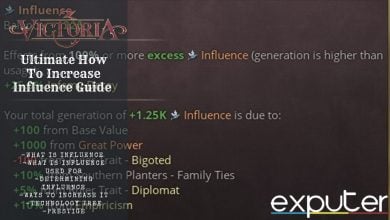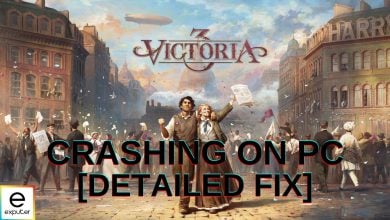Victoria 3 lets you play as any nation or country by just switching your current one to another using the pause menu screen. However, there is a catch, and it only allows you to play a country if it is not subject to another. That is why we have curated how to switch countries in Victoria 3 guide & entailed the complete process step by step so that you can show your authority.
To determine if one country is subject to another in Victoria 3:
- Hover over the map.
- Select “Change Country.”
- Click on the country to check.
To release a smaller country from a larger nation:
- Choose the larger nation.
- In “Game Rules,” set “Releasable Nation” to “All.”
To release and play as a different country:
- In “Diplomacy,” go to “Release Subject.”
- Toggle “Release as Independent” and “Play as X country.”
- Click “Release” to start controlling the new country.
Identifying If A Country Is Subject To Another
The first key thing that you need to identify is if a certain country is subject to another superpower nation or not. The easy way to do this is to hover over any map on the game screen and pause the game. Select the Change Country option and then click the country. If you can’t immediately transition to controlling that nation or country, you must understand that it is subject to a nearby nation.
Usually, the bigger nation, which is landlocked to the smaller country that you want to play with, holds the authority over the nation. Think of it as a weak and dominant state affair that is still persistent in some parts of the world that we know.
Start With The Dominant Country
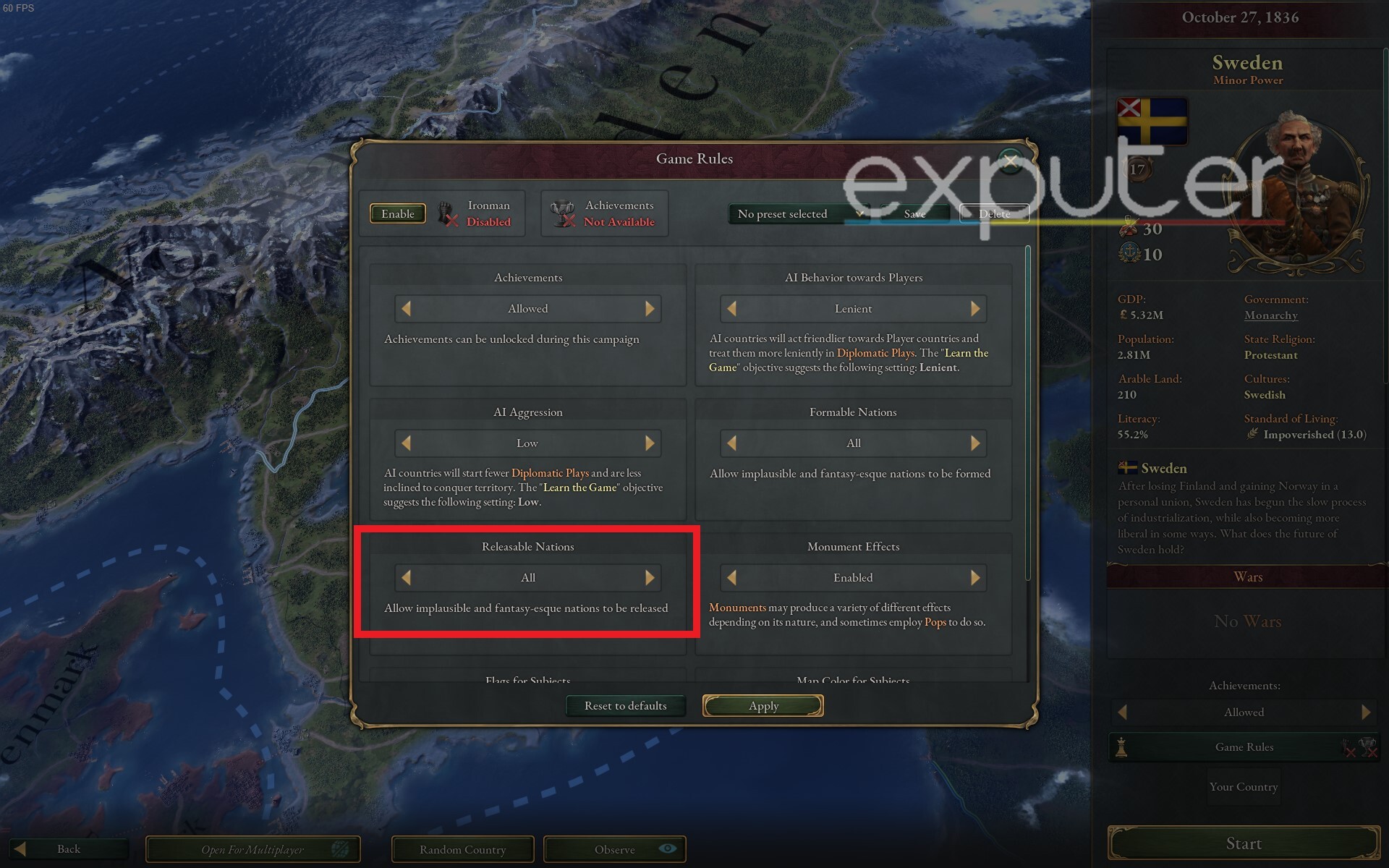
This option basically allows implausible and fantasy-Esque nations to be released so that you can take control of them and successfully make a switch to that country in Victoria 3.
Releasing Subject

After that, go to the Release Subject option, and there you will see a list of smaller nations or countries that are subject to the bigger country. If you see the country you want to play as in this list, just click on it, and you will see another box showing three different options, as shown in the image here below.

Doing so will put your country on the world map, and whatever resources, economy, military might, political influence, authority, and overall ranking will be displayed in the Countries Map List section of the game. Your country will immediately begin to rank based on the current world standing, and from here, you will be free to establish relations with other countries however you see fit for the next century or so.
Liberating A Country

What you need to do is play as Denmark, go to its Diplomacy option and then click on Release Subject. Once you’ve done that, you will notice at least four countries that come under the banner of Denmark, namely: Iceland, West Indies, Greenland, and Nunavut, as seen in the image here.


That is everything we had to discuss how to switch countries in Victoria 3 and play with whatever nation your desire in the game. Was our guide helpful? Did you change your country and start increasing its influence, economy, and authority & more already? Let us know more of your thoughts in the comments box below.
Next:
Thanks! Do share your feedback with us. ⚡
How can we make this post better? Your help would be appreciated. ✍