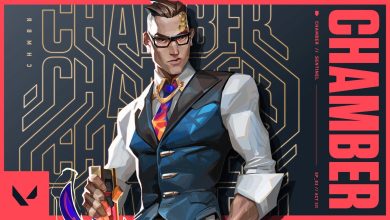CS: GO prodigy Swag, now famously known as Brax, is one of the best Valorant players in the world, and no one can argue with that. Having 600k plus followers on Twitch alone, it is fair to say Braxton ‘Brax’ Pierce has made a whole fanbase dedicated to him.
People are shocked when they see him on display, showcasing the immense talent he possesses while playing Valorant. Our Brax’s settings guide will tell you exactly what settings the master of the game uses so you can apply that and may as well become the next Brax.
Also Check Other Pro Players: Aceu Valorant Settings
Quick facts about Brax’s Valorant settings:
- Brax’s inner line opacity is one, and his inner line length is set at five.
- Brax’s outer line opacity is zero, along with his outer line length
- He uses mainly low preset in video settings.
- His in-game mouse sensitivity is 0.354, mouse DPI is 400 and eDPI is 141.6.
Similar Read: Shroud Valorant Settings
Brax Crosshair Settings
It should be noted that if you have no idea how you could find the perfect crosshair setting for you, it is highly recommended that you check other professional players and try their settings out. If you’re lucky, you may not even have to experiment for too long before finding the ideal one. Here are Brax’s crosshair settings.

Summarized Crosshair Settings
| Setting | Option |
|---|---|
| Inner Line Opacity | 1 |
| Inner Line Length | 5 |
| Inner Line Thickness | 2 |
| Inner Line Offset | 2 |
| Outer Line Opacity | 0 |
| Outer Line Length | 0 |
| Outer Line Thickness | 0 |
| Outer Line Offset | 0 |
| Center Dot | Off |
| Outlines | Off |
| Movement Error | Off |
| Firing Error | Off |
| Outline Opacity | 1 |
| Outline Thickness | 1 |
| Crosshair Color | White |
Brax Valorant Video Settings
I have listed here the video/graphics settings Brax uses in Valorant. In the grand scheme of things, video settings aren’t as pivotal as popular belief. They are here to improve your gaming experience; aside from that, not having these expensive gear won’t affect your performance.
Related Reads: Sick Valorant Settings

Summary of Brax’s Video Settings
| Setting | Option |
|---|---|
| Display Mode | Fullscreen |
| Resolution | 1920×1080 |
| Frame Rate Limit | Unlocked |
| Material Quality | Low |
| Texture Quality | Low |
| Detail Quality | Low |
| UI Quality | Low |
| Vignette | On |
| VSync | Off |
| Improve Clarity | Off |
| Bloom | Off |
| Distortion | Off |
| First Person Shadows | Off |
| Anti-Aliasing | MSAA 4x |
| Anisotropic Filtering | 8x |
Brax Valorant Mouse Settings
For a game like Valorant, where everything moves fast. Only those who get their Mouse settings right improve at the game. You can’t expect to get better at Valorant while keeping the mouse settings unchecked. Every player should check what they’re capable of and what settings they’re best at.
Players should aim to get the best version of them if they want to have any chance in Valorant. If not, then you will always be a lower-level player with no achievements to show for.
Overview of All Mouse Settings
| Setting | Option |
|---|---|
| Sensitivity | 0.354 |
| Scope Sensitivity | 1.0 |
| Mouse DPI | 400.0 |
| EDPI | 141.6 |
| Mouse Polling Rate | 1000Hz |
| Windows Sensitivity | 6.0 |
| 360 Degrees Distance | 36.3 Inches |
An Interesting Read: Best Valorant Settings
Brax Valorant Key Bindings
Key Bindings are an essential part of the game. The quicker you get used to them, the better. Furthermore, If you are a starter and want to use his settings, then go ahead and use Brax’s settings. But, if you’re someone who has been playing for a while, then we’d recommend you stay out of it.
The reason is that you are used to your key bindings, and if changed, you’ll have to practice again altogether with another set of keys. It will negatively affect your performance, and that’s the last thing you’ll want to happen.

A Quick Summary Table Of Keybinds
| Setting | Option |
|---|---|
| Walk | Left Shift |
| Equip Primary Weapon | Num 1 |
| Equip Secondary Weapon | Num 2 |
| Use/Equip Melee Weapon | Num 3 |
| Use/Equip Spike | Num 4 |
| Use Object | F |
| Crouch | Left Ctrl |
| Jump | Spacebar |
| Use/Equip Ultimate | X |
| Use/Equip Ability 1 | E |
| Use/Equip Ability 2 | Q |
| Use/Equip Ability 3 | C |
Brax Valorant Equipment/Gear
Brax has made it very clear that he doesn’t choose a brand that gives him more money; instead, he invests in products that assure the ultimate gaming experience and those who follow in his footsteps.
Here are the products he uses:
- Mouse- The mouse that Brax feels most comfortable in is Logitech MX518 which costs around $25.
- Mousepad- This mousepad is called Corsair MM300 and is sold for $20.
- Keyboard- Logitech G Pro is Brax’s favorite keyboard in which he plays his absolute best. It is listed on Amazon at $129.99.
- Headset- Brax uses Logitech G Pro X listed at USD 89.99.
- Monitor- BenQ XL2546 is sold for USD 399.99.
Conclusion
Now that you know the Brax Valorant settings, implementing them will surely help you improve your skills in Valorant. Brax himself bid farewell to competitive Valorant gaming in October 2021 and has returned to his former hobby of streaming full-time on Twitch.
You can head on to his Twitch channel, where he streams so you can learn how the man himself plays, how he focuses, and what changes Brax brings every day to become the player he is today. If you want to read more about Valorant and players’ settings, consider reading our articles on them as well.
Let us know if we have missed something above or if Brax has changed anything in his settings that needs to be updated. Also, while you are here, also check out Genburten Settings In Valorant.
Next:
Thanks! Do share your feedback with us. ⚡
How can we make this post better? Your help would be appreciated. ✍