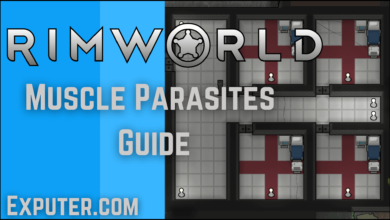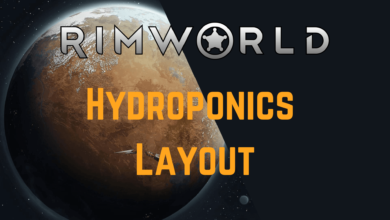If you are looking for the best RimWorld mods you can install in 2024, including weapon and faction mods, look no further! In this eXputer guide, we will explore how you can install mods in RimWorld, and then go through the best mods that you should definitely try! RimWorld is a popular strategy game that boasts excellent replay value, such as the likes of Minecraft and the Civilization series.
- Players can install the mods for Rimworld from two main sources: Steam Workshop and Ludeon Forums.
- Steam mods auto-update, while Ludeon mods do not.
- Hospitality lets visitors join and interact with your faction.
- Realistic Rooms make small rooms satisfactory for colonists.
- Interaction Bubbles show social interactions with speech bubbles.
- EdB Prepare Carefully customizes colonists and gear pre-crash.
- Common Sense makes colonists more self-reliant.
- Wall Light places lights on walls.
- Colony Manager improves faction resource management.
- Dubs Bad Hygiene adds plumbing and hygiene (baths, showers, toilets).
- Combat Extended revamps combat with ballistic projectiles.
- Save Our Ships 2 integrates ships into gameplay.
- Vanilla Expanded adds new content to enhance RimWorld.
- Grim Reality overhauls colonist reactions for realism.
How To Install RimWorld Mods
Before you can begin modding RimWorld to your heart’s content, you should know how you can install the mods themselves. Two main sources can net you some of the best RimWorld mods in 2024. These include the Steam Workshop and Ludeon Forums. However, both are relatively straightforward.
Steam Workshop
Installing RimWorld mods from the Steam Workshop has the added benefit of letting you browse mods in-game from the Steam overlay. Additionally, any updates that the mod receives are automatically applied to your game. With that out of the way, here is how you can install the RimWorld mods from the Steam Workshop in 2024.
- Click on RimWorld in your Steam Library, and select the Workshop
- Browse through the mods and click on one that you want to install.
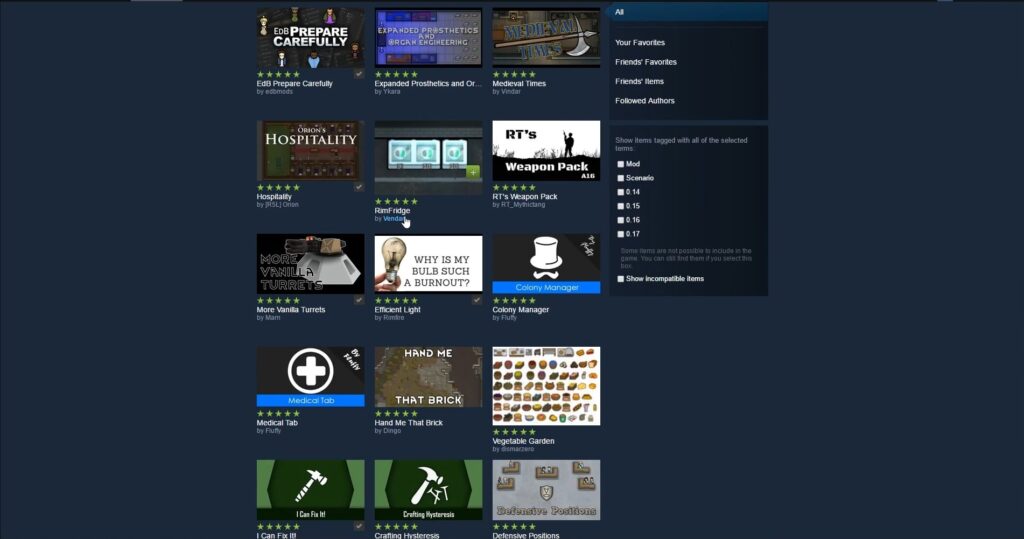
- Once at the mod page, click on the green Subscribe button.
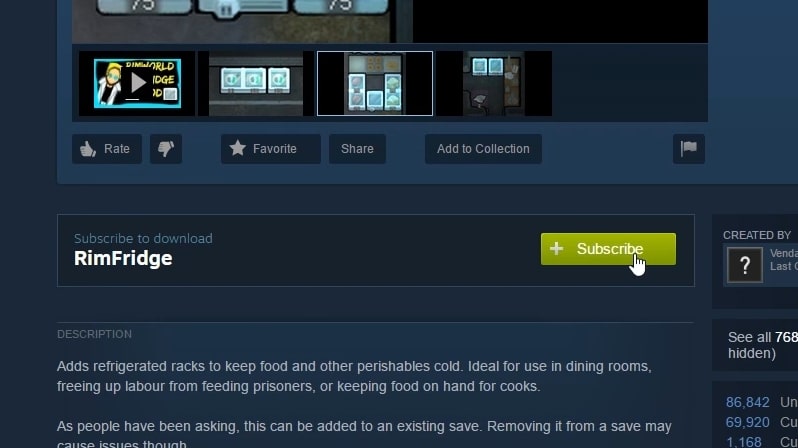
That’s it! Your Steam client will now download the mod and apply it to your game.
Also Read: Best Mods for Risk of Rain 2
Ludeon Forums
You can also install mods from Ludeon Forums, a forum run by the game’s developers.
- Go to Ludeon Forums.
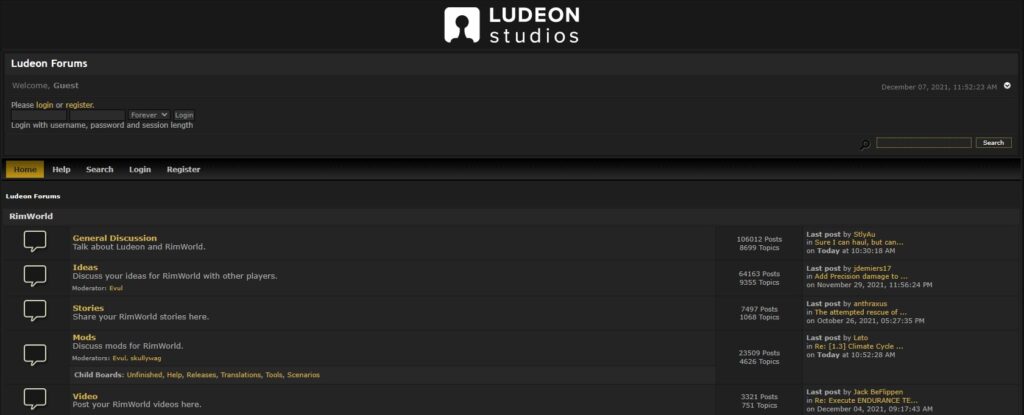
- Click on the Mods
- Go into the Releases section, where you can find the latest updates and mods.
- Here, browse through the best 2024 RimWorld mods to find one that you want to install.
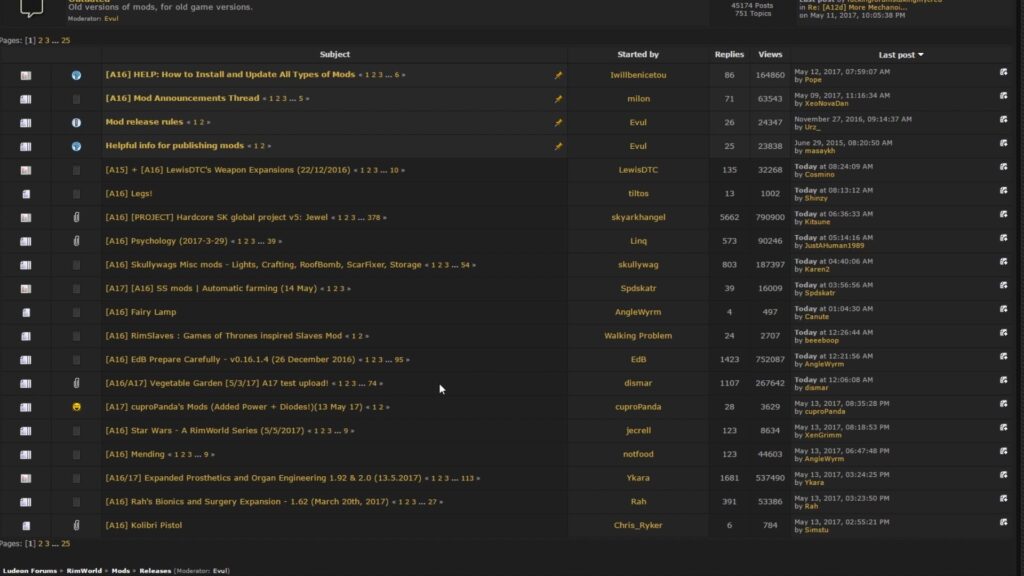
- Click on the desired mod to open up its page and review the details for that mod.
- Scroll down on the page to find the download links for that mod.
- It may have download links for both the Steam and Non-Steam versions.
- However, both can be used for the Steam version as well.
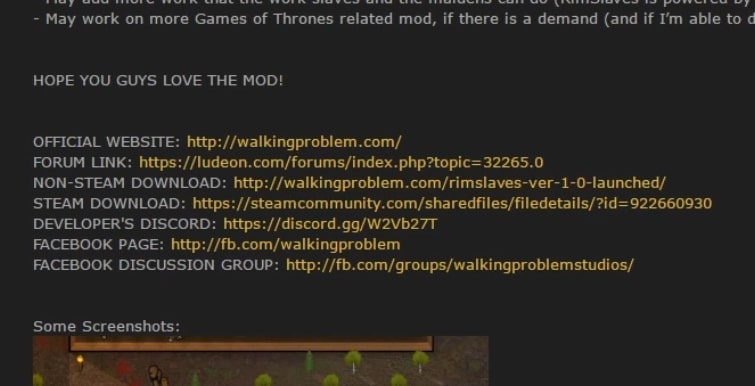
Non-Steam Download
- To install your desired RimWorld mod, click on the provided Non-Steam link on the mod download page.
- Follow the instructions on the download page and download the mod file.
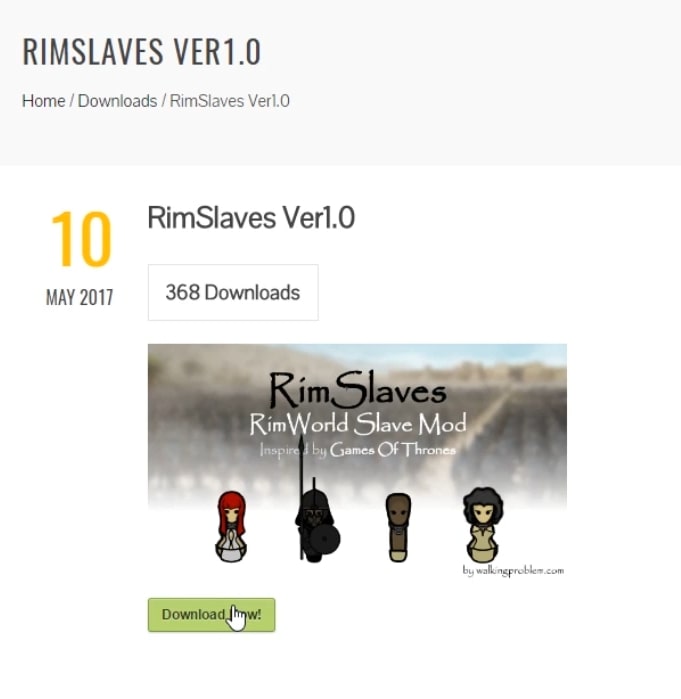
- Open the downloaded mod folder or zipped file. Look for the folder with the mod’s name, which contains folders such as About, Assemblies, Defs, Languages, and Textures.
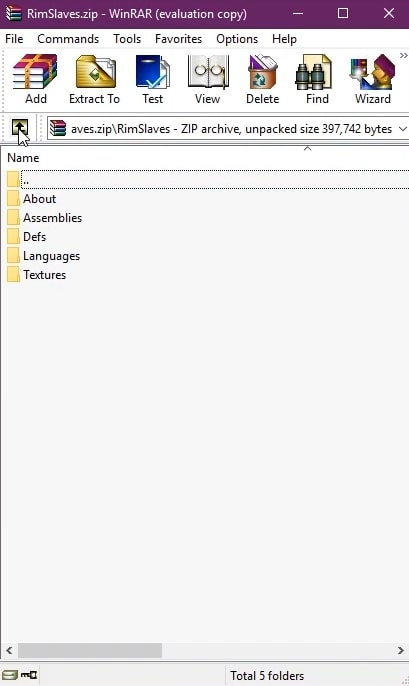
- Copy or extract the folder containing all these folders to the following path in your game files:
Steam > steamapps > common > RimWorld > Mods
That is all! You have successfully installed some of the best RimWorld mods through the Non-Steam method.
Steam Download
You can also install the RimWorld mod using the provided Steam link. For this, click on the link, which will take you to the Steam Workshop page for that mod. Once here, you can install the mod by clicking the Subscribe button, as we stated previously for the Steam Workshop.
Finalizing Installation
Once you have installed the mods through either the Steam Workshop or the Ludeon Forums, there is just one small step left to enable the mod in RimWorld.
- Startup your game.
- When you get to the Home Screen of the game, click on the Mods

- This will open up a list of all the mods you have installed on your version of RimWorld, arranged according to the sources they were downloaded from.
- Scroll down to find your recently installed mod.
- It will have a red cross next to it, indicating that the mod is not yet enabled.
- Simply click on the red cross.
- A green tick mark will appear, letting you know that your latest RimWorld mod has now been installed and enabled. This menu can also be used to reorder your mods, which is sometimes required for certain mods.

Best RimWorld Mods
Now that we have given you a rundown of how to install Mods easily in RimWorld, here is the list of best mods we think you should try at least once while playing the game.
Hospitality

With the Hospitality mod in RimWorld, you can convince visitors to join your faction and increase faction relations. Hence, visitors become a much more integral part of the game by actively helping you grow your faction.
You can also have fun with the visitors by providing them with the best rooms and beds and engaging them in joyful activities throughout your community. Moreover, they can help clear out your inventory by buying junk from you and can even help you out with various chores if you keep them happy enough!
Similar Articles: Best Mods for State of Decay 2
Realistic Rooms

Realistic Rooms will give your faction members the reality check they need! Realistic Rooms make it so your colonists can remain content in smaller-sized rooms. Not only can this help you save space when building your colony, but it can also let you create closely packed bases if that is something you fancy.
Interaction Bubbles
The only downside of being the overseer of such a large colony is that sometimes you miss out on the little stuff. When you’re too busy putting out fires and keeping everyone alive, it can be hard to focus on those small, precious conversations that the colonists have amongst themselves.
Interaction bubbles RimWorld ModThe Interaction Bubbles mod in RimWorld is the best weapon you have to counter this and bring you closer to your faction. The mod makes it so that your characters’ social interactions are always visible in the form of speech bubbles. Previously, you could only view these interactions by opening a separate tab.
EdB Prepare Carefully
The crash landing and all that follows it can often be pretty random regarding what your colonists have to help them. With the EdB Prepare Carefully mod, you can tailor the situation as you please.

Basically, it lets you customize your colonists and choose your gear before the crash landing occurs. This includes giving them the required traits and resources to deal with any eventuality. Additionally, it lets you balance out the game a little better by putting points in places you choose.
Otherwise, you can also turn the points off and just create your perfect crashing-landing-ready crew. The best part is that all these presets can easily be saved so that you can pick up right where you left off in your next crash landing!
Common Sense

The Common Sense mod does exactly what the name states: it adds a further level of common sense to the colonists. This includes many improvements, each of which can be toggled on or off depending on your needs.
For instance, your characters can fulfil their outdoor needs by simply going outdoors, cleaning the rooms they plan to eat in or going inside if they see bad weather when idling. All in all, this mod can add a nice layer of self-reliance to your RimWorld faction, and of course, it works perfectly mid-game, so you can add it without worrying about your save!
Wall Light
Installing the Wall Light mod in RimWorld allows you to place lights on the walls of your compound.

This means that you can fulfil your lighting requirements without having to worry about space. The wall lights do have the same research requirements as regular lamps.
Grim Reality

The Grim Reality mod in RimWorld in 2021 is the best fix for this behavioral inconsistency. It overhauls the characters’ reactions and opinions to bring them more in line with a reality where survival is valued above comfort.
One issue this mod fixes is that sleeping in the cold or getting hungry no longer upsets you. If you have played the game for any length of time, you’ll know that there are many more such issues present.
Colony Manager

The Colony Manager mod in RimWorld lets you manage your faction better by assigning a manager to manage resource management. The manager will automatically assign jobs to your colonists to keep your stock in check. Simply assign targets for meat, lumber, and livestock animals and watch your manager take care of the rest.
This lets you stop worrying about hunting, forestry, and livestock jobs and lets you focus on other aspects of the game. It also gives you a convenient overview of the assigned jobs, stock levels, job-ready pawns, and job priority orders. The only caveat is that the mod needs to be installed before starting a new game, but it is definitely worth it.
Dubs Bad Hygiene

With Dubs Bad Hygiene, your game now has plumbing equipment such as baths, showers, toilets, hot tubs, heaters, and air conditioners. You must design a proper sewage system to use all your newly-acquired equipment. Remember, though, that the mod is difficult to remove from save files.
Combat Extended
The Combat Extended mod serves as a complete overhaul for the combat experience. It changes the projectile system employed by the game from a percentage-based shooting system to a ballistic model that tracks bullets along their trajectory and watches for intersections with hitboxes.
This means that bullet height is now also a factor. Other than that, range and damage get rebalanced, and guns become more lethal in their specific roles and ranges.

New mechanics such as aim type, weapon fire mode, and suppression are also introduced. The melee systems get some much-needed love as well, introducing critical hits and parries. Additionally, armor and inventory also get some quality-of-life improvements and balance changes. However, the extensive changes it makes require a new save to install and is difficult to remove. It is also likely to clash with some of your other mods.
Save Our Ships 2

Save Our Ships v2.5 completely transforms the mid-to-late game in RimWorld. Where the vanilla game only regards the ship as a win condition, this mod expands it drastically to integrate it into gameplay. Once you have made and launched a basic ship into orbit, you can pilot the ship yourself.
From here, you can travel between distant RimWorlds and launch orbital quests and ship battles. You can also return to your home planet from time to time. Additionally, your ship can also serve as a safe storage space for some loot and colonists. You can even deck out your ship to transform it into a fully-fledged space station!
Vanilla Expanded
Vanilla Expanded is a collection of multiple mods designed to enhance the vanilla RimWorld experience. They add a ton of content and build upon existing game mechanics while keeping the essence of the base game alive. These RimWorld mods add new weapons, furniture, armor, animals, recipes, resources, and much, much more. Additionally, they also provide new textures and customization options.

That concludes our extensive guide on the RimWorld mods and how to install them in your game! Be sure to try out our recommended weapon and faction RimWorld mods as well. Also, let us know about any mods we may have missed. Furthermore, to better manage your RimWorld colony, go through our best RimWorld tips!
Thanks! Do share your feedback with us. ⚡
How can we make this post better? Your help would be appreciated. ✍