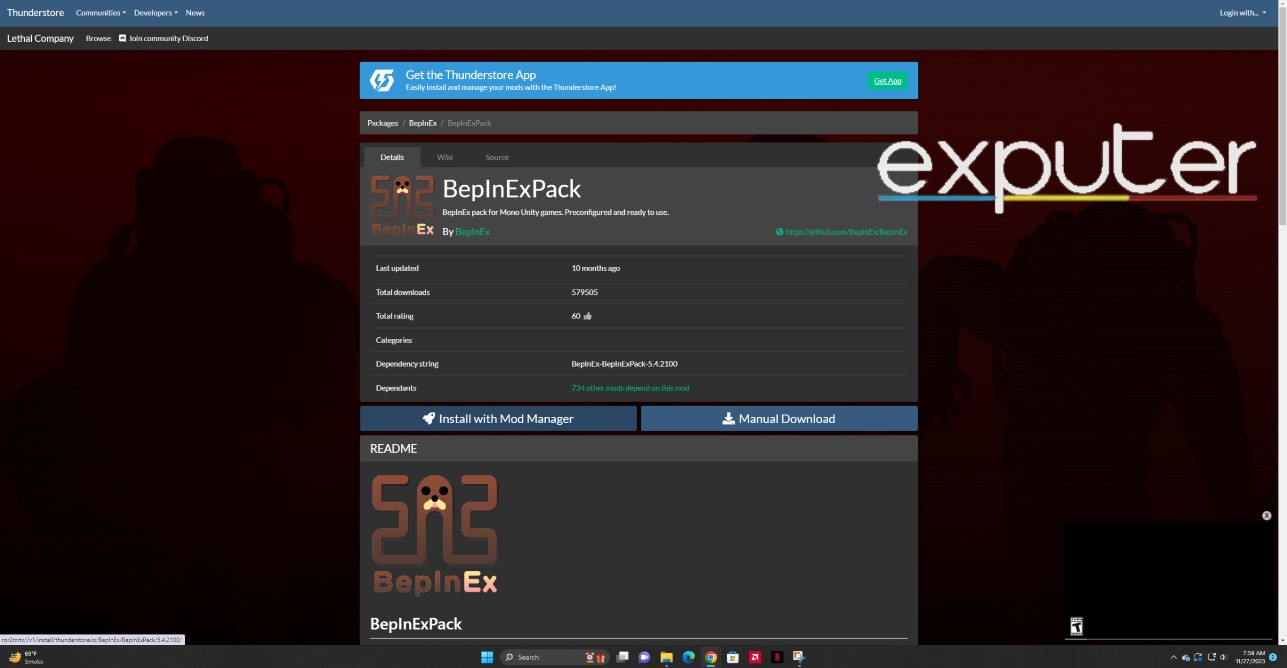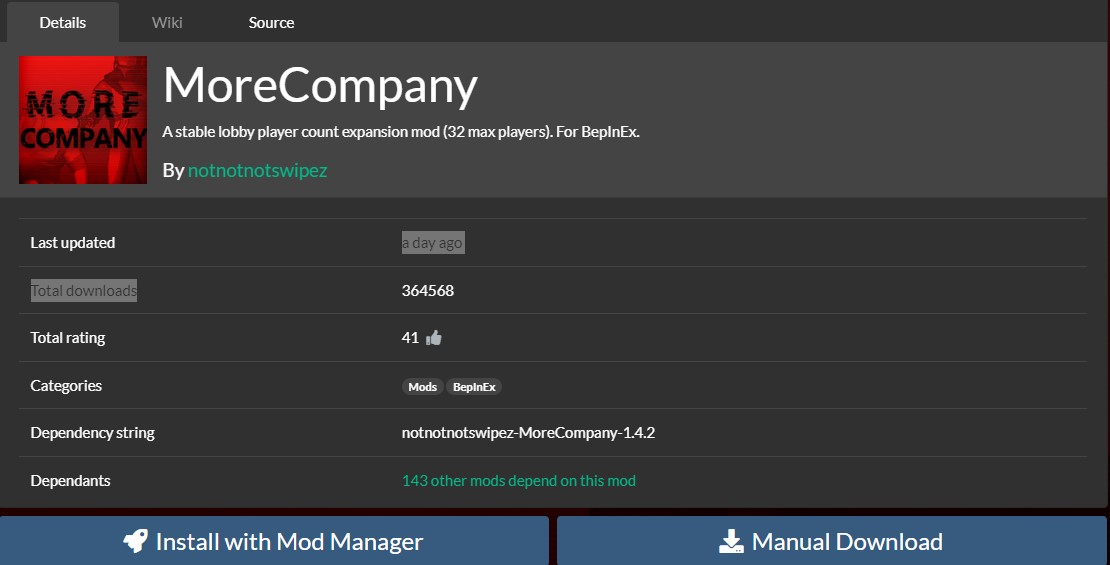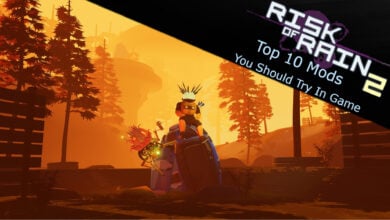As much as Lethal Company is enjoyable, more players in a lobby are always welcome. You might have some friends missing out on the fun due to the limit of 4 players per lobby, but that can be fixed easily. There are mods for Lethal Company for players, among which I have found the best one.
- Lethal Company has a limit of only 4 players per lobby.
- So, if players are looking for mods for more players in Lethal Company, then they should download the More Company Mod.
- Downloading the mod is easy, as the mod manager makes the procedure pretty simple.
- Follow the steps I have explained in the guide to get more players in-game.
- Make sure to download Download LC API by 2018, BepInExPack by BepInEx, and BiggerLobby Mod.
- It is currently the best mod to add more players in the lobby.
- However, it is recommended that players do not add more than 8 players in a single lobby.
- Adding more than 8 players in a lobby will result in a loss in playability.
Downloading The Mod
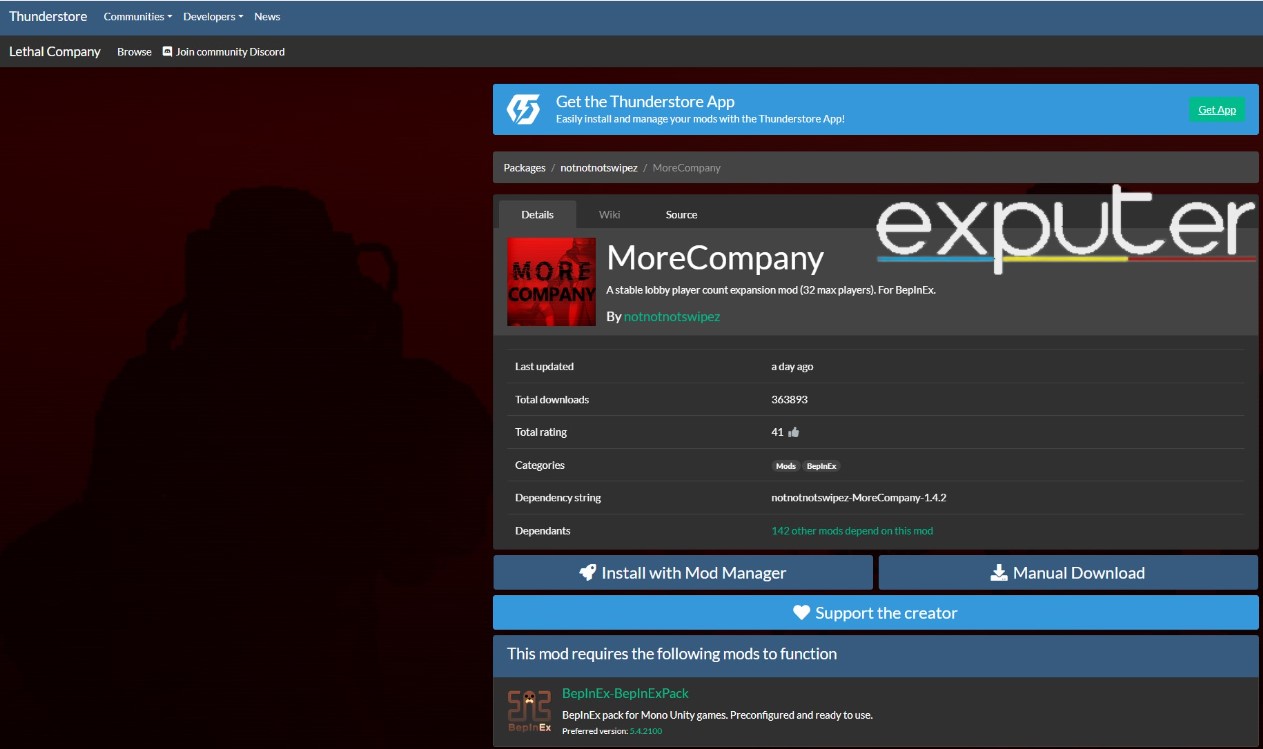
I have found a mod that allows up to 32 people to be added, but I wouldn’t allow you to add that number. It would become chaotic if you add more than 8 people, so make sure not to add more.
Follow these steps to download the mod:
- To install the mod, head over to the Thunderstone website.
- Before installing the mod, make sure to install the BepInEx file first, as it is necessary if you want to download it manually.

BepInExPack (Image By Obaid) - The plugin for the file can be found just above the read me heading.
- I would recommend downloading it via the mod manager, as it is much easier.
- Click on Install with the Mod Manager and continue the downloading.

Click On Either (Image Credits: eXputer) - Make sure to click manage before accepting the terms and conditions and installing the mode.
- Then, simply uncheck all the boxes and click on Accept & Install.
- Now open the mod manager; it will take some time, so don’t worry about that.
- When done, search for Lethal Company and click on Select Game.
- After that, create a new profile with whatever name you would like to.
- Then click on select profile and go to get mods.
- Download LC API by 2018 and BepInExPack by BepInEx.
- Now search for BiggerLobby mod and download it.
- Once you have downloaded them, go to My Mods and click on Modded.
- Your game will be launched, and upon clicking on the host, you will be able to select the maximum number of players now.
Is There Any Other Way To Get More Players?
As of now, the mode discussed in the guide is the only way to get more than four players in Lethal Company.
That is almost everything you would need to know about the Lethal Company Mods for More Players. You should keep in mind that even if the lobby can be increased to the size of 32 players, the playability will be decreased. It happens as the server can’t handle more than 8 players at once, so do not try adding more than that.
While you are at it, check out my other guide on how to open doors from the ship terminal via commands. After that, read the guide on All Outdoor and Indoor Monsters in Lethal Company. Also, if Lethal Company is crashing on your PC, then check out the guide on how to fix it.
Read Next:
- Lethal Company: Complete Scrap List
- Lethal Company: Best Ways To Make Money Faster
- Lethal Company: How To Move Objects On Your Ship
Thanks! Do share your feedback with us. ⚡
How can we make this post better? Your help would be appreciated. ✍