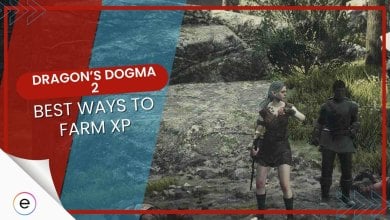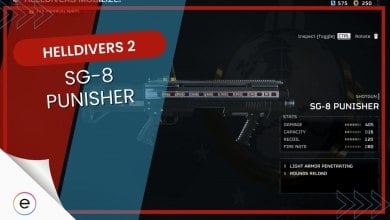Best Stray Mods That You Need To Try [Top 10]
Garfield, and CJ mods are some of the most famous mods for Stray. In this guide, we explore other amazing mods as such.

The Stray game took everyone by storm. It is as if the whole gaming community was waiting for a game where they could play as a cat. This allowed the modders community to develop some interesting Mods for the Stray game. Today, we have listed some of the mods that we found interesting.
Best Mods In Stray & How To Apply Them
Stray has Garfield, CJ, Dog, First Person, and many different mods. These mods completely change how the game feels like. Here’s a quick look at some of the Best Mods to try out in the game:
| Mod | Description |
|---|---|
| Garfield Mod | Combines the game with the famous fictional cat "Garfield". |
| CJ Mod | Lets you play as CJ (from GTA San Andreas) designed cat. |
| Jason Mod | Replaces the user inputted meowing with a pleading call to find your lost son. |
| Happy Puppy Mod | Allows you to play as cute happy puppy. |
| First Person Mod | Puts a first person camera in the game. |
| Spectacles Mod | Adds glasses on your favorite cat. |
| Newsboy Cap Mod | Allows players to model their fashion sense on a dystopian catwalk with this leather-look cap. |
| Eyepatch Mod | Adds an eye patch to your cat. |
| Black Cat With A White Mustache Mod | Applies black cat textures to playable cat and replace all cats moustache color to white. |
| Split Screen Mod | Allows to play together with a friend. |
A few of these mods are interesting, whereas others seem funny initially, but you’ll get over them in mere minutes. So we recommend that you backup your Stray game files to revert without reinstalling the game.
We recommend that you Mod the game after you have ended it once. That way, you’ll experience it the way developers intended it to be. The ending was a cliffhanger for most of the players.
Garfield Mod
The Stray game stars a ginger cat, so it was bound to be modded into one of the most famous ginger cats we all know about. That’s right; we’re talking about Garfield. Garfield Mod replaces the unknown feline protagonist of the game with the lasagna-loving orange feline we all love.

The mod is dubbed the Cartoon Edition. It has everything, from Garfield’s orange tabby cat fur to his unimpressed look. You can now find your family with the replicated Garfield cat with all its curiosity (if Garfield had any, to begin with).
Overall, the mod is perfect, but (there’s always a ‘but’) you won’t see Garfield’s model in cutscenes. In the cutscenes, you’ll only get to see the original feline protagonist of Stray. That is acceptable, as there aren’t that many cutscenes in the game.
We enjoyed testing Garfield mod as it reminded us of watching the Garfield cartoons and reading its comics in the newspaper. Installing Garfield Mod is quite easy; all you have to do is head over to the Garfield Mod on Nexus Mods and download it.
Once you have it downloaded, you can head over to:
‘Steam\Steamapps\Common\Stray\Hk_project\Content/Paks’
Once you’re there, extract and copy the files into the Pak folder. You should make a backup of your Pak files beforehand. After you’re done testing the mod or playing with it, you can delete the Garfield Mod files. Then, place the original files back, and you’re good to go.
CJ Mod
While testing things, we came upon a cursed Mod from Sirgalahad172. We call it the cursed mod because it converts the ginger cat into CJ, the GTA San Andreas protagonist. If you ever played GTA SA and were extremely disappointed by the GTA trilogy Remake, then this one is for you.

CJ Mod was created as a joke, as mentioned in its title. The CJ model is squished into a cat-shaped model. As cursed as it looks, the gaming community loved it so much that they are requesting CJ’s sounds to replace the meowing.
Until the writing of the list of Best Stray Mods, the creator hasn’t added any sounds to the game yet. Who knows if they end up modding the sounds of the cat, too? To install this Mod, head over to the Joke Mod CJ link.
The installation method is the same as above. Head over to the Paks folder and extract it. Make sure to backup the original files in the Paks folder, as the CJ mod doesn’t work perfectly. If you don’t, your game might get stuck, and you’ll have to reinstall it.
Even if your game doesn’t get stuck, we couldn’t run it for more than 5 minutes, although your mileage may vary.
Jason Mod
If you want to have CJ’s voice in the ‘JOKE MOD CJ’, then the Jason Mod is for you. It mods your cat’s meows in Stray into an endless variation of ‘Jason!’ screams. These screams originate from the PS3 game called Heavy Rain. And that’s it, that’s the Mod.
Although this felt interesting in the beginning, we got tired of it after a few seconds. So we highly recommend that you backup your Paks folder files before downloading the Jason Mod. Once downloaded, extract it into the Paks folder.
Happy Puppy Mod
A complete 360 to the Stray game will be to play it as a dog, and that’s what the Happy Puppy mod lets you do. If you’re not a cat person but still want to try out the Stray game, then the Happy Puppy mod is made for you. The modding community took their time to appreciate man’s best friend in this game.

It looks cute when you look at the Boston Terrier breed of the dog jumping up and down. The mod’s creator added a barking sound to the mod to make it even better. To bark, you’ll need to press the Alt key on the computer as you would with the Cat.
Scratching at different places in Stray felt as if the Dog was trying to dig a place to hide its favorite bone. If you missed scratching locations, check out our guide for Scratching Locations in Stray.
To install the mod, head over to the Happy Puppy Mod and download it. Always back up the Paks folder components before installing mods. It will come in handy if you want to ‘un-dog’ your game later on.
First Person Mod
Have you ever wondered what it feels like to be a cat? What does the world look like to the cat walking around the streets? Then the ‘Stray – First Person Mod’ is just for you. The Mod adds the first-person camera to your cat. It makes the game interesting, as you’ll be doing everything from a cat’s perspective.

One thing that we found interesting while testing this mod is that a simple change in perspective adds a new level of challenge to the game. The scale of things completely changes. We get to feel how it feels to jump here and there. But before you hop on to try the mod, here is a bit of warning for you.
For the players who have simulation sickness, they should first check out its gameplay. The movement in the game will be unusual as the camera is down low. If you are okay with the camera placement, then you can get on with the mod. To download it, go to the Stray First Person Mod. Install it, but again, remember to back up your files before doing so.
One last thing for the players who are still questioning trying this mod out: The mod itself isn’t bad. We truly believe that it makes the game super interesting. As the game is in third-person mode, you might have a bit of a problem with the first-person if you’re new to FPS mode. Overall, we highly recommend that you try it out.
Spectacles Mod
If the above-mentioned mods were too much for you, and you want to try something simple, then these next few mods are for you. To begin with, we have what we like to call the Harry Potter Mod. it is a simple mod for the Stray game. In the mod, the only change is the spectacles given to your cat.
It is a cute mod that serves no special purpose. But we loved the adorable look it gives to the cat. It makes the cat more sophisticated than before. You’ll get to keep the stylish spectacles as you walk across the dead city. As the cat will be accessing different computers throughout the game, make sure these spectacles are blue-lighting-friendly.
To download the mod, head over to Glasses Mod on Nexus Mods. Make a backup of all the data in the Paks file in case things go south so that you don’t have to reinstall the game.
Newsboy Cap Mod
Another simple yet cute mod from the list of Stray Mods that we came across is the Newsboy Cap Mod. The mod includes a small cat and a small hat but has a ton of personality. The cat will be wearing a style leather newsboy cap while making its way through the cyberpunk city. We can assure you that with this mod, it will be the most fashionable cat found in the city.
Well, as you’re the only cat located in the city, it is a feat that isn’t that hard to get. So we can assure you that your cat will be the best-looking one in the area.
One good thing about Newsboy Cap Mod is that you can use it on any other mod, even the ones that change the fur color. You can customize how your feline looks in the game.
To download the mod, head over to the Newsboy Cap Mod link and download it. Backing up the data before you install the mod is a good move. That way, you won’t have to install the game again if you want to remove it.
Eyepatch Mod
With the likes of the glasses and the Newsboy cap mods, we have another mod that you’d love. This is the Eyepatch Mod for the feline of the Stray game. The game has a fair bit of stealth in it, so you can cosplay as the Metal Gear Solid protagonist.
Like the above-mentioned two cosmetics Mods, you’ll be able to use these with whatever cat design mod you have. Whether you’ve chosen the Garfield mod or the Happy Puppy mod, it works fine with any mod.
To install the mod, go to the Eyepatch Mod download link. Once downloaded, you can paste it here:
Steam\Steamapps\Common\Stray\Hk_project\Content/Paks
Make a copy of the contents already present in the folder. After that, you can continue with the game.
Black Cat With A White Mustache Mod
Suppose you’ve ended the game with the ginger cat and want to try something new. Then you’re in luck; we have a Mod that will change the game’s experience. The Black Cat with White Mustache Mod allows you to change the cat completely.
It won’t be that orange feline you once knew. But the cat now will be a ‘sleek midnight black cat’ that has the most adorable white mustache that you can find. Apart from that, there isn’t any other change in the game. This mod is great if you want to play the game again. The game will be the same, and it’ll be as if you have a new protagonist.

The Black Cat with White Mustache mod is easy to download. Take it over to the Paks folder and extract the Mod files. Make a backup so you don’t mess up with the files in that folder.
Split Screen Mod
The game Stray is quite an interesting game. It lets you play like a cat, which is quite fun. But what if we told you that you and your friends or family could play together in the same game? That’s where the Split Screen Mod of Stray comes in.
You and your buddy can play simultaneously by using the same keyboard or plugging in another controller to stroll around the cyberpunk city’s streets. The mod only supports local co-ops. However, there is hope that this mod or a new mod will support online co-op in the near future.

The Mod can be found on the Split Screen Mod page on the Nexusmods website. But installing it is a little bit different. You need to extract the mod wherever you want. Then, head over to the Paks folder in the game and create a new folder named ‘LogicMods.’
Place the extracted mod files in this folder and then launch UnrealModLoader.exe. And then Launch Stray. Once in the main menu, press F9 to add a new player.
You should follow the steps as they are mentioned. We recommend you copy-paste the Folder name, as even one mistake will make it buggy.
One last thing, as a sort of disclaimer, is that the modder knows that Split Screen Mod is still filled with bugs. They are slowly working on fixing all the bugs. We hope the mod gets polished soon enough to have a smooth gaming experience.
Final Words
These are some of the interesting mods we came across. Out of all these, our favorite is the Garfield Mod. The CJ mod is interesting on its own because of how much the community loves CJ from GTA SA. Which one is your favorite Stray Mod? Let us know in the comments.
If you love completing all the quests in a game, then you’d be interested in following guides. We have the Stray Energy Drinks Location guide for all Energy Drinks. Up next, check out the Badges Location in Stray.
Thanks! Do share your feedback with us. ⚡
How can we make this post better? Your help would be appreciated. ✍
Good but the red panda mod