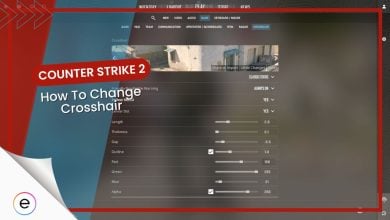Counter-Strike 2 is a competitive game, so resolution matters the most. Depending on the resolution settings, the FPS is determined in-game. 4:3, 16:10, and 16:9 are used in CS2 but 4:3 and 16:9 are the ones the that I recommend. Still, among them, there is one CS2 Best Resolution, which would depend on the player’s preference.
- CS2 is played with 4:3, 16:9, and 16:10 resolutions, among which 4:3 is the most preferable.
- Many professional players use 4:3 as it stretches the size of the display, making the enemies an easy target.
- The disadvantage of using the 4:3 aspect ratio is that the quality of visuals drops.
- CS2 is a competitive game, so the most important thing is to set the best resolution, which will help you destroy your enemies quickly, and a 4:3 aspect ratio with 1280 x 960 does the job.
- Author’s Note: I have spent more than 100 hours griding CS2, which makes my Counter-Strike 2 content trustworthy.
Best Resolutions In CS2
Here is an overview of the best resolutions you can get in Counter-Strike 2:
| Aspect Ratio | Resolutions | Pros | Cons |
|---|---|---|---|
| 4:3 | 1280 x 960, 1024 x 768 | Recommended by professional players. Stretches the size of players which makes them an easy target. You will get higher FPS. | The quality of visual drops. There are black bars on the side of frame. |
| 16:9 | 1920 x 1080 | Some professional players use it. It is more visually pleasing than others. High FPS if playing at 1080P. | Without a high-end PC framerates might drop. While CS2 will become more visually pleasing hitting the targets would become difficult. |
| 16:10 | 1280 x 800 or 1680 x 1050 | The sidebars are smaller. You would get better FPS if compared to 16:9. | Not preferred by many. 4:3 is much better if you want a wide display. |
1- 4:3 Resolution
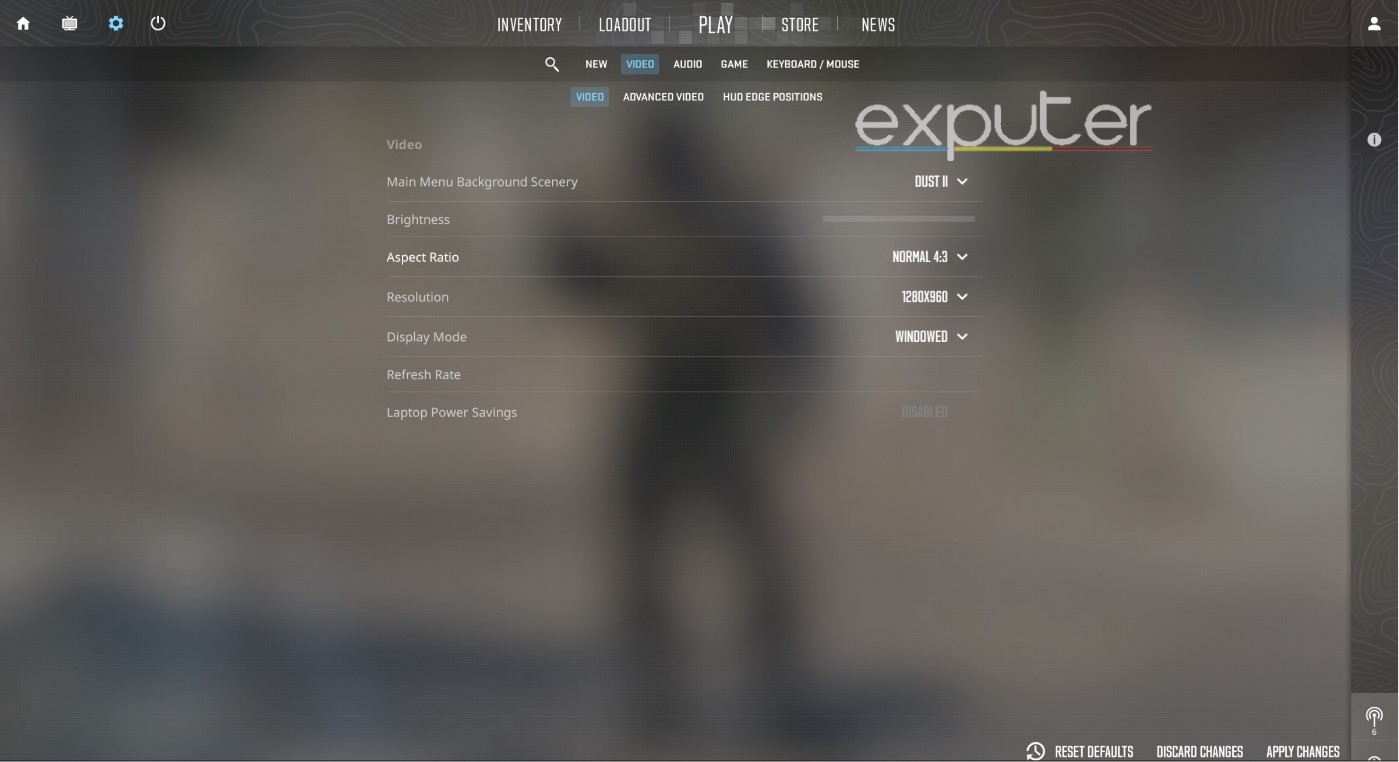
- Why I Chose It: Due to its popularity among professional players of Counter-Strike 2.
4:3 is the one that most of the professional players choose as it stretches the size of other players, too. It makes the overall experience better for the professionals. However, that is not the only benefit of a 4:3 aspect ratio, as it also provides higher FPS. Even if you don’t have a high-end PC, you won’t have to worry about the FPS in the 4:3 ratio.
The aspect ratio features two best resolutions: 1280 x 960 and 1024 x 768. The best resolution you can use at a 4:3 aspect ratio is the 1280 x 960. If you use the same resolution at a 16:9 aspect ratio, then you will see black bars on the side of the frame.
So, the better choice is to run CS2 in the fullscreen, as you won’t get any black bars that way. As said before, the 4:3 ratio is also preferred by many professionals. However, if you don’t like the stretched view, then you don’t have to use it.
- High FPS
- Large hitbox
- Target is easy to hit
- Preferred by professionals
- Reduced graphics quality
- Bad visual experience
2- 16:9 Resolutions
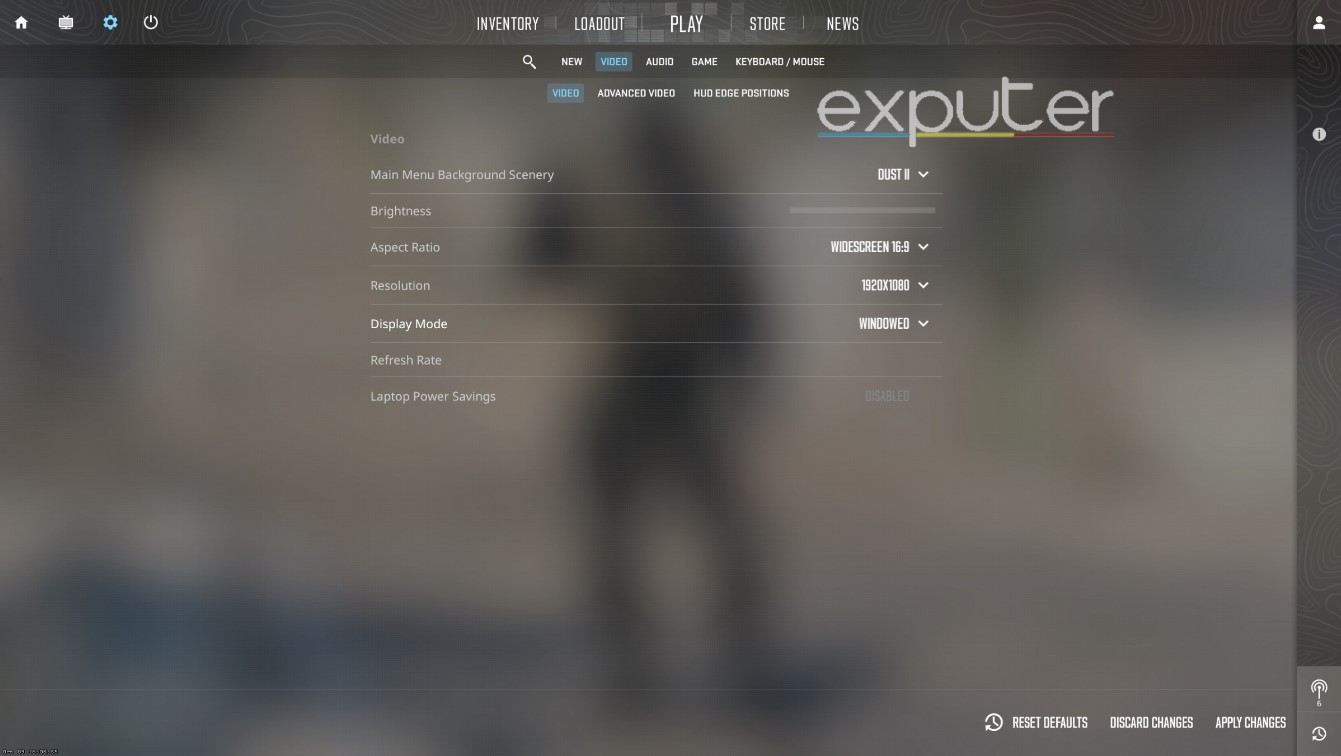
- Why I Chose It: Native resolution for most monitors and is used by a large number of players.
16:9 aspect ratio with 1920 x 1080 is also used by some professional players as it is fun to do so. While the 4:3 aspect ratio is better in some ways, in the 16:9 ratio, you will be more pleased visually if your monitor supports it. If you have a high-end PC, then using the 1080P resolution with 16:9 would be a lot of fun as the visuals would look, and the FPS wouldn’t drop either.
However, if you don’t have a high-end PC, then the framerates might drop, which would ultimately affect your gameplay. If you are new at CS2 or you just want to play it casually, then I would recommend you play it with 16:9 resolutions.
- Native resolution for most monitors
- High Graphics Quality
- Pleasing Visuals
- Preferred for new players
- FPS drop on low-end devices
- default hitbox
3- 16:10 Resolutions
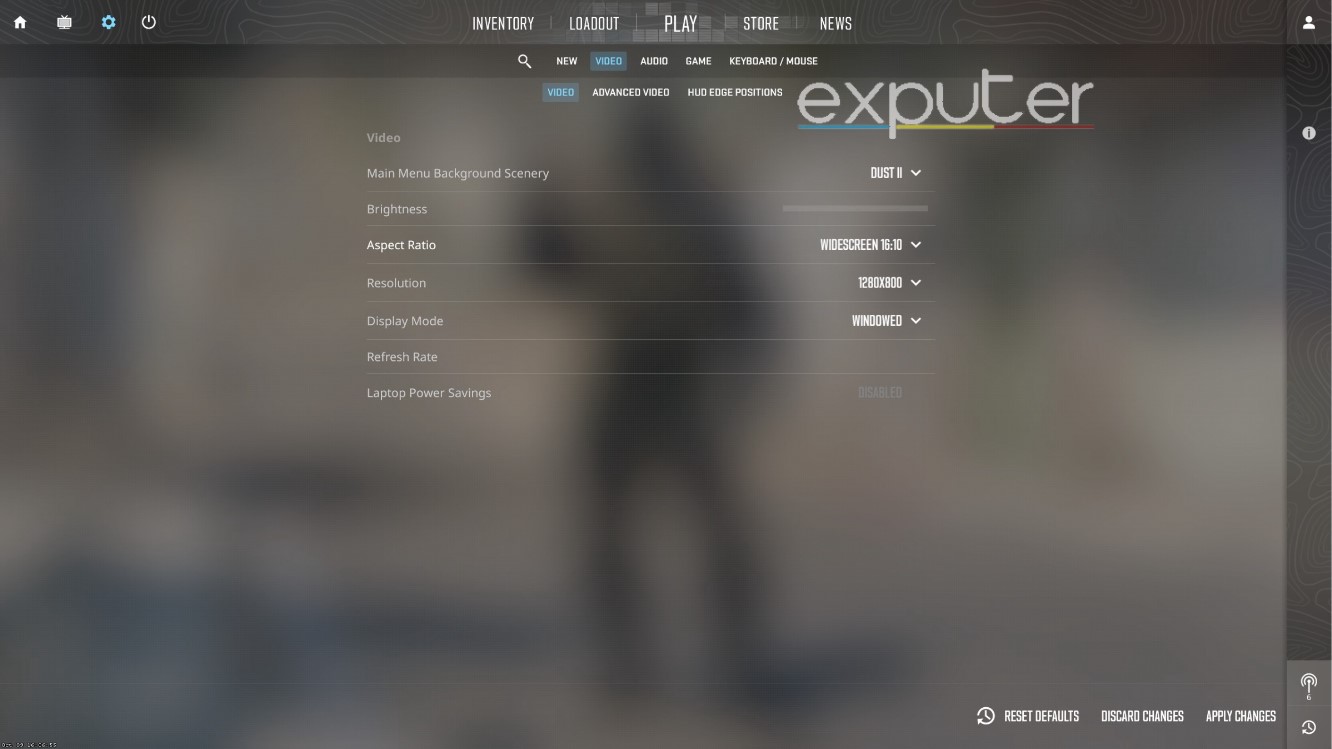
- Why I Chose It: Rarely used but provides better performance.
If you don’t like any of the aforementioned resolutions and the ratios, then the CS2 Best Resolution for you would be in a 16:10 aspect ratio. You can play Counter-Strike 2 at 1280 x 800 or 1680 x 1050 in 16:10 ratio, but it is not used by many. That being said, it can be preferable sometimes, as the sidebars are smaller. Also, the other notable thing is that you might even get better FPS than what you would get in 16:9.
So, the 16:10 resolutions have their own benefit, but choosing one totally depends on your preference.
- Improved FPS
- Small sidebars
- Rarely used
- Preferred by a low number of players
Which Resolution Is The Best – My Thoughts

I think the best resolution in Counter-Strike 2 is the native resolution and aspect ratio of your monitor.
While many CS2 pro players would prefer a 4:3 ratio over any other as that way, the targets are made-wide, making them easier to hit. However, I don’t mind the targets being small as I enjoy a 16:9 ratio with either 2K resolution or 1080P.
Mostly, I play with the 1080P resolution for higher visual quality, and in my opinion, that’s better. So, in the end, it all comes down to preference. If you enjoy more with the 4:3 or the 16:10, then that’s what you should use.
That is almost everything you would want to know about the CS2 Best Resolution. The free upgrade from CS: GO has been quite popular these days, and many are playing it. So, making sure you set the right resolution is a must thing as it plays an important role while playing. If you make any mistakes, you might lose FPS, or the visuals might get poor, which would affect your gameplay.
While you are at it, you should also check out the guide on the best Inferno Smokes in CS2 to learn more about them and give your team an advantage in the match. After that, make sure to read the guide on whether you need the Prime Status to play ranked CS2 or not and learn its other benefits. Do not forget to visit the page of the Ranking System in the CS2 guide and see how it is different from the previous game.
Also, don’t forget to check out our review on CS2 written by one of our competent game reviewers, Asad Ahmed.
Read Next:
- CS2: The Best Mouse Sensitivity And DPI Settings
- CS2: Best Loadout For Terrorist & Counter-Terrorist
- CS2: BEST CS2 Grenade Spots Dust 2
- CS2: How To Change FOV Settings
- CS2: BEST Crosshair Settings
Thanks! Do share your feedback with us. ⚡
How can we make this post better? Your help would be appreciated. ✍