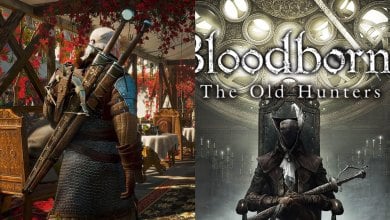Testing out different Cyberpunk mods is an amazing experience. However, knowing the perks you’ll get with each mode is still better. Since the game’s release, many modes have been introduced that provide varying effects on the gaming experience. In today’s guide, I will discuss some of the best mods in Cyberpunk 2077 that you can try out and play differently! Meanwhile, learn about some Best Weapons In Cyberpunk 2077 through our guide.
- The modding community has made several mods for Cyberpunk 2077 to meet the demands of fans and end users.
- You can alter the game settings through mods and enjoy the perks inaccessible through default settings.
- Many mods are available online, but not all are useful and beneficial. Make sure to use the mods according to your preferences, as they will alter the original game settings.
- You can delete the mod whenever you like to bring the game to default settings and use it for entertainment.
- In my opinion, the best mod for me is the HDR Reshade just because of how much color accuracy it provides over the default settings.
- Why Trust Us: Moiz has spent more than 55 hours in Cyberpunk 2077, making his guides trustworthy!
Cyberpunk 2077 Best Mods Summary
Some mods are truly amazing to try, while some are useless. So, let’s discuss the best mods for Cyberpunk 2077 that come with useful perks:
| Mods | Description |
|---|---|
| Cyber Engine Tweaks And CP77Tools | Scripting framework for modders and quality of life fixes |
| Better Vehicle Handling | Allows to use a .ini configuration file to improve the handling of cars and bikes |
| Drone Companions | Adds a Operating System which allows for the crafting and control of companion Drones and Androids |
| Time Dilation | Overhauls the Time Dilation feature to make it more challenging and rewarding |
| Funky Streetstyle Fashion | Makes your stylistic fashion choices directly interact with Gameplay |
| Enhanced Police | Introduces the possibility of being chased by different police vehicles |
| Ciri 2077 Presets | Spawns Ciri in the game |
| Third-Person Perspective | Allows you to explore Night City from a completely new perspective |
Before going further, why not check out our guides on the Best Katanas in Cyberpunk 2077 and the best Legendary armor to help you in your combats?
1. Cyber Engine Tweaks And CP77Tools
When Cyberpunk was recently released, the game had several bugs and glitches that made it choppy. Like the official updates, Engine Tweaks and CP77Tools mods can help fix performance issues. With the help of these mods, you can alter advanced settings of the game, such as controlling TAA settings, skipping the start menu, or altering the debug menu options.
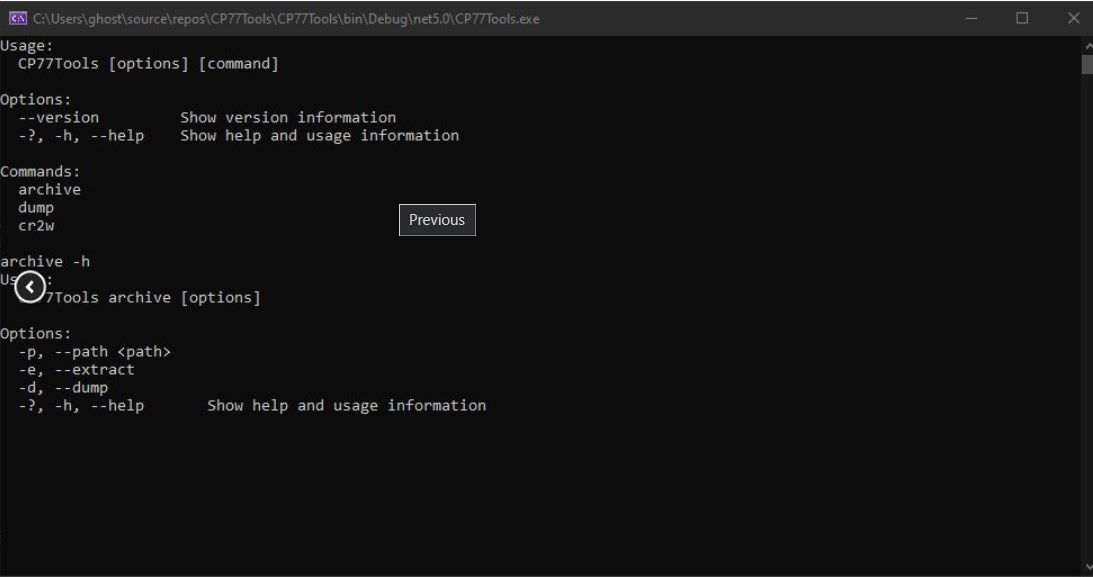
With the help of this mod, you can also remove all of the civilians and cars that roam around the Night City, which, if you ask me, is great for taking photos by your lonesome in Photo Mode. Engine Tweaks is also a pathway to access LUA scripts to change other game sections. The mod offers many alterations that can be activated according to user preferences. You can also look at the wiki to check out all the perks of the mod.
2. Better Vehicle Handling
Driving a car on the busy roads of Night City is quite a hectic task, especially if you’re being a good citizen and want to FOLLOW THE RULES. Even if you try to drive sensibly, the other drivers will make some reckless mistakes, and you’ll end up bumping your car.

By activating the Better Vehicle Handling mod, you can tweak the handling of all the in-game vehicles and make their steering more responsive, allowing me to better grasp hypercars such as the Rayfield Caliburn.
This is probably one of the most helpful file configurations, especially if you’re not a very skillful driver. It also improves the handling of motorbikes, giving you better control over the wheels. Speaking of vehicles and bikes, make sure to check out our Best Motorcycles in Cyberpunk guide.
3. Drone Companions
Sometimes, you need to have some friends alongside you to provide you with company. The Drone Companions file configuration by Scissors serves the purpose. Through the mod, you can access different mechanical components to craft multiple robot companions for you.
The robots and drones come in three different rarities: Rare, Epic, and Legendary. To get advanced drones, you can check out the weapon vendors for their recipes.

Once you can craft some robot companions successfully, you can use them to assist and take them in battles. Furthermore, you can also enhance their capabilities through different upgradable, such as implanting laser beams or invisibility cloaks.
From my experience using it, the Drone companion mode is exciting and fun to use around Night City if you’re bored. If you like the mod and want its file configuration, you can take it from Nexus Mods.
4. Time Dilation
The Time Dilation mod is handy when you want to experience things in slow motion. This file configuration can dilate downtime. As everything in the surroundings slows down, you can react more quickly to certain actions, such as dodging a bullet with a katana, teleporting to a nearby location, or running faster than a vehicle. You’ll probably love to experience the mode if you’re a Matrix fan.
As much as most are exhilarating to experience, I recommend you check the requirements on the Nexusmod page to run it successfully. You might have to make a bit more effort to install the mod, but the experience is worth it.
A Similar Read: Cyberpunk 2077 All Legendary Weapons Locations
5. Funky Streetstyle Fashion
Cyberpunk 2077 has featured decent character customization, but somehow, the default fashion style in the game is not up to the mark. It feels like the developers have focused more on the battles and action while neglecting or giving minimum attention to the details of fashion and clothing.
With the help of Streetstyle — Immersive Fashion System mode, you can customize your character to a whole new level. Every clothing item in the game now will have a Strength, Intelligence, Reflex, Technical, and Cool stat bar with it, ranging from one to five.

Different clothing items have different stats and provide varying perks. This means that you can enhance your Intelligence by equipping a Netrunner gear or increase your strength by using Arasaka armor.
Moreover, all the clothes and gear in the game will be categorized into four styles: Kitsch, Entopism, Neomilitarism, and Neokitch. Matching your outfit completely with one style will boost your stat bar.
6. Enhanced Police
Enhanced Police mode has finally made the cops react more realistically when they spawn over a crime scene. By default, their appearance is unsatisfying as they just randomly show up at your location and teleport out of nowhere. Even though update 2.0 has improved the Police, I still found this mod a step-up from the overhauled police here.
With the Enhanced Police file configuration by mandruis7, the cops’ appearance and reaction time are a bit more realistic. With a single warrant star level, only a few cops will arrive on foot, but as soon as the stars go up, they’ll show up on police vehicles and engage with you. So, if you want some real challenges in the game, this mod is for you.
7. Ciri 2077 Presets
There was a time when rumors were spreading about the official appearance of Ciri in Cyberpunk, but it seemed like that was not true. If you were disappointed, I have some good news for you. The Ciri 2077 preset spawns her in the game and makes me feel like she is part of it.
All you need to do is temper some in-game files, followed by the precise instructions to craft Ciri’s model through the character creation menu. The Ciri 2077 mod will also require Custom Eye Colors mod and The White Hair for V to give her a more detailed look.
8. Third-Person Perspective
The current modding community of Cyberpunk has introduced some amazing mods to improve the gaming experience. From gameplay customizations to aesthetic improvements, it has really helped to experience the game differently. One of the significant changes that the community has introduced is trying out the game in a third-person perspective from the default first-person view.
While first-person has its own perks, many players want a dynamic view with better sight to see their character in action. The mod is still working and needs to improve; if you ask my opinion, it’s a great thing to test out if you want to try something unique.
My Experience With Mods
I couldn’t resist experimenting with the Third-Person Perspective mod for Cyberpunk 2077. I was eager to see if it could offer a fresh take on the game. Yet, my initial experience with the mod left me somewhat unsatisfied. The third-person view felt quite fitting while driving through the vibrant, neon-soaked streets.
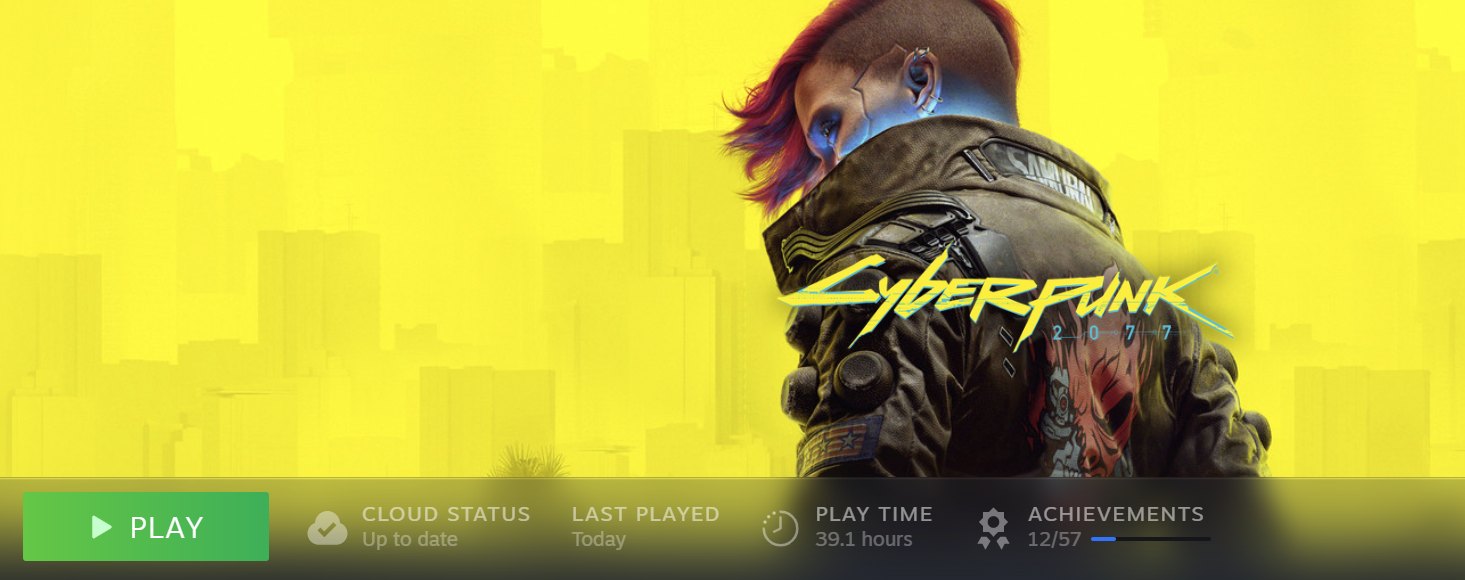
However, once I stepped out of the car, it became clear that Cyberpunk 2077’s gameplay isn’t ideally tailored for this perspective. The character animations, camera angles, and movement felt clunky, somewhat detracting from the otherwise engaging experience. Ultimately, I reverted to the default first-person view for most of my journey, where the game truly shines during combat, dialogue, and exploration.
Since the game’s release, fans have introduced many mods to add some spice to the default game settings. By activating these mods, you can experience the game differently, which is not possible with the default options. Some mods are exciting, while others have no apparent benefits. So, test different mods according to your choice and enhance your gaming experience.
Next:
- Best Operating System In Cyberpunk 2077
- Cyberpunk 2077 Iconic Weapons
- How to find Skippy in Cyberpunk 2077
- Best Lifepaths in Cyberpunk 2077
- Best Perks for Cyberpunk 2077
Thanks! Do share your feedback with us. ⚡
How can we make this post better? Your help would be appreciated. ✍
 Fact Checked By
Fact Checked By