Counter-Strike 2 is a sequel to one of the most popular first-person games ever. It is known for its quality and reliability. But even the mighty Counter-Strike experiences errors. Players have faced one of the most recent issues: Counter Strike 2 not launching and missing executable error. Whatever the reason, you can try a few things to fix the problem and get CS2 to launch again.
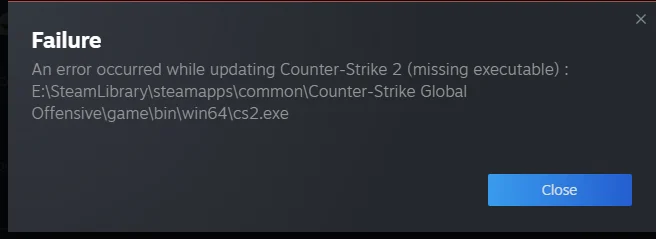
The Counter-Strike 2 not launching and missing executable error can be caused by multiple reasons, which are given below:
- Server outage.
- Outdated Graphics Drivers.
- Unmet system requirements.
- Corrupted Game Files.
- The game is not running with administrative privileges.
- Having unnecessary applications open.
You can use the following solutions to get your game to launch finally:
- Check for server outages.
- Update your graphics drivers.
- Try to meet the minimum requirements.
- Verify your game files using your game client.
- Run the game as an administrator.
- Close unnecessary applications.
Minimum System Requirements
A game’s system requirements are released with it whenever it is released. If your PC fails to meet those requirements, you cannot enjoy the gaming experience you sought.
We have listed the bare minimum requirements your system has to have to launch the game at least.
- RAM: 8GB
- Free Storage: 50GB
- Processor: Intel Core i5-7500 or AMD Ryzen 5 1600
- Graphics Card: NVIDIA GeForce GTX 1060 or AMD Radeon RX 580
If your system does not meet these requirements, the game will malfunction, especially during launch. However, If you have a PC that meets or exceeds these requirements, you should not be experiencing errors like Counter Strike 2 not launching. Let’s try and fix this.
Check Server Status
Your first course of action must be to check if the issue is on your end or at the server’s end. To do so, you can check out third-party websites that use community feedback to detect if there is any server outage. An example of this is down-detector.
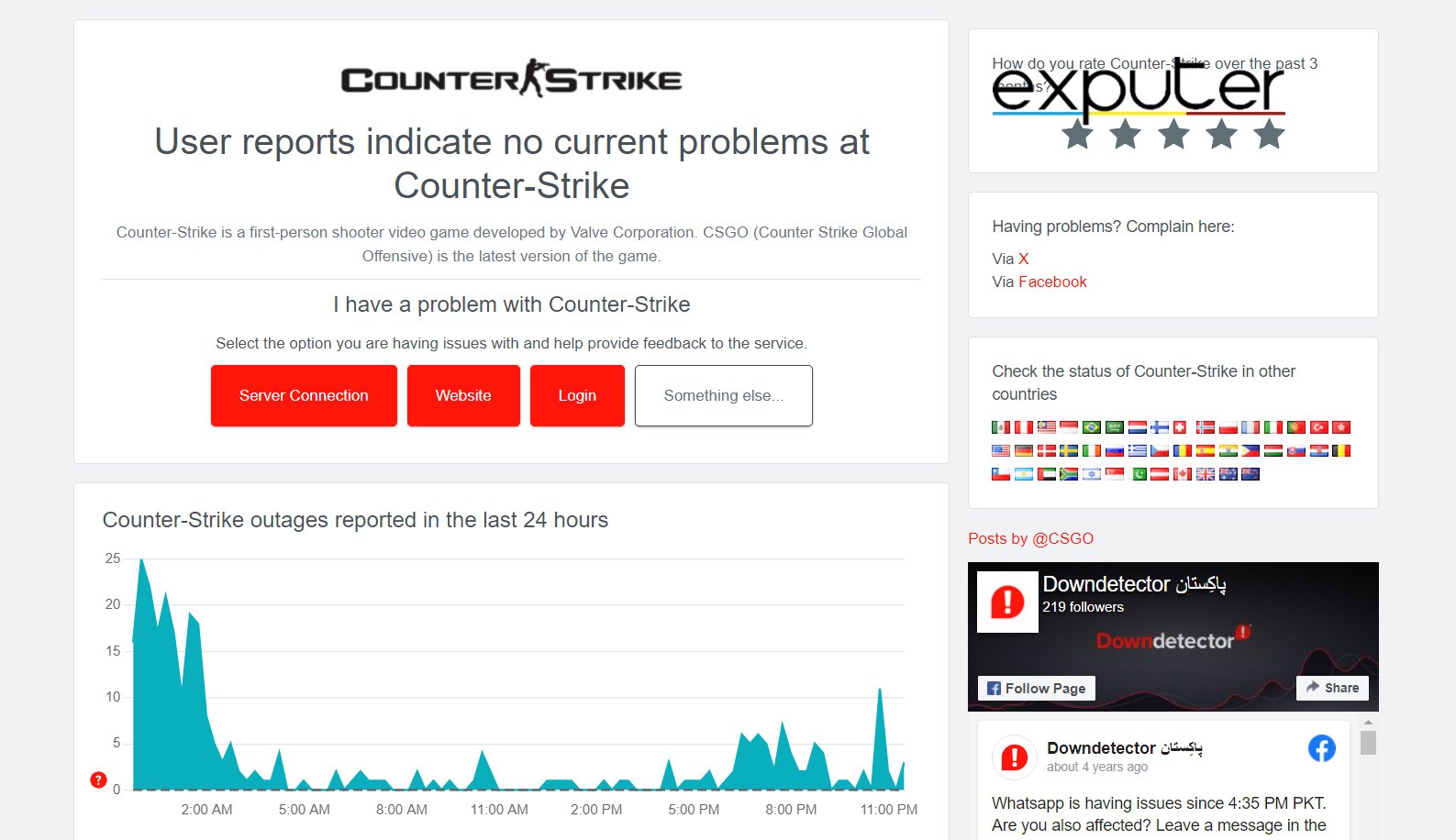
Update Your Drivers
Drivers essentially communicate between your software and hardware. If they are outdated, your PC will malfunction, and you will get errors like this. Lucky for you, you can easily update your drivers via the device manager. If you need assistance in the process, eXputer’s guide on updating your drivers will be a valuable read for you.
That is about it. It was pretty simple, right? Once you have updated your drivers, restart your PC and see if the error is solved.
Verify Game Files
There might be a chance that you’re encountering this error due to the CS2 main executable has gone missing. This file is crucial for the functioning of the game and may get corrupted or deleted by third-party software.
However, you don’t have to worry, as all game clients have a built-in feature to validate game files and replace any missing ones.
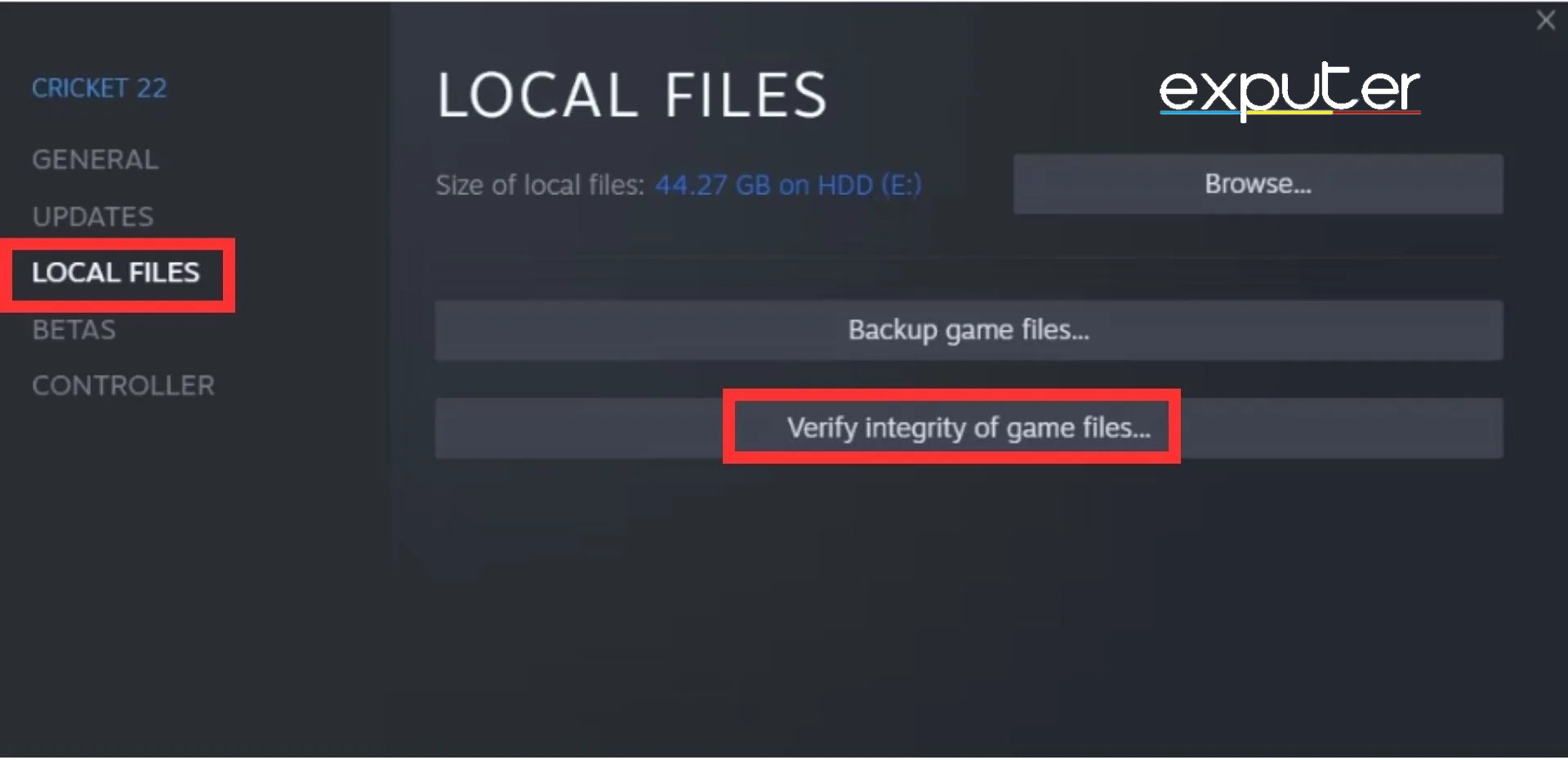
Run The Game As Administrator
Sometimes, a game lacks proper permissions to run on your PC, and running it as an administrator bypasses it. Your CS2 might not be launching due to the same issue. It needs proper access to system resources, which is denied due to a lack of permissions.
Simply running it as administrator will resolve this error for Counter-Strike 2.
Close Unnecessary Applications
Even though you aren’t currently using an application, it’s still hogging up your system resources while running in the background. If there are enough programs running in the back, there won’t be enough resources for your game to function, and it’ll start throwing errors like these.
To resolve this error, you must terminate any background tasks that might be running. After doing so, Check if you’re facing the issue again.
Whitelist Game Directory In Your Antivirus Software
Your antivirus software is one of the major reasons why your main executable file goes missing from the CS2 game directory. It generates a false-positive for CS 2 and removes game files, commonly the main executable file, which prevents the game from launching.
The best course of action is to whitelist your game directory simply. This will prevent your antivirus from snooping around inside the Counter-Strike 2 game directory and deleting any critical files that are essential for the game to launch.
Reinstall Counter Strike 2
This is a last resort to fix Counter Strike 2 not launching and missing executable error. If you’ve tried everything and nothing is working, it’s time to uninstall and reinstall CS2. This will completely wipe the game files and help you install fresh ones.
This will restore your missing main executable, and your game will run properly. While researching through forums, I found many players mentioned reinstalling the game resolves their issue.
My Thoughts On The CS2 Not Launching Error
While Counter Strike 2 is fairly new and still has a long way to go in terms of updates and patches, I think it’s the dev’s responsibility to release the game only when errors that prevent players from straight-up playing it are fixed. So, going by that standard, I’m disappointed in the current state of the game and its errors, but I’m optimistic that the devs will fix these errors soon.
Here are more guides for CS2 by eXputer:
- Best Counter Strike 2 Settings: Audio, Crosshair, Graphics & More
- Counter-Strike 2 Crashing on PC
- Connecting To The Counter Strike 2 Network Error
- CS2: Queue Times Length & Possible Fixes
Thanks! Do share your feedback with us. ⚡
How can we make this post better? Your help would be appreciated. ✍



