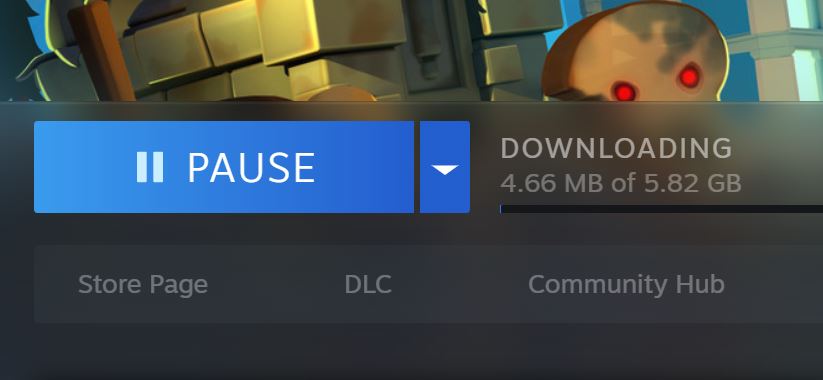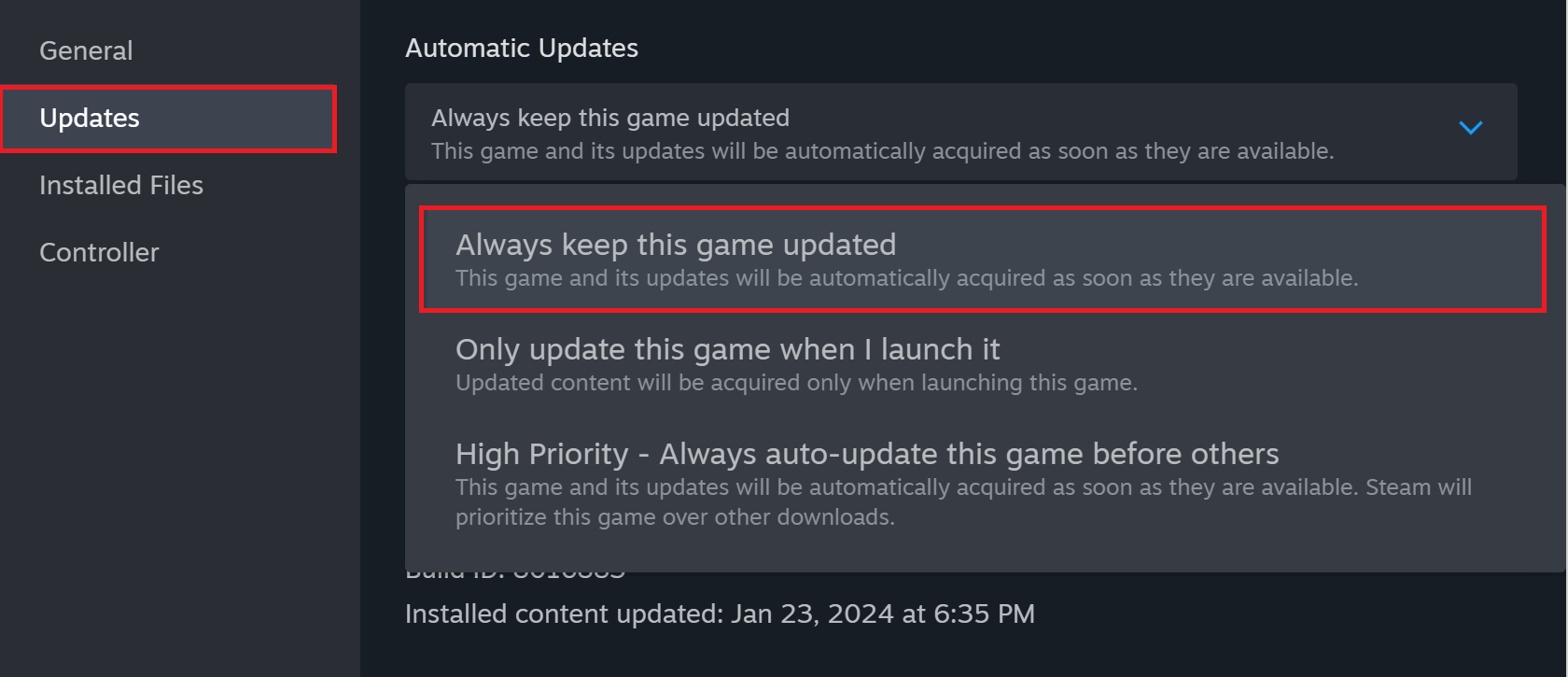Dark and Darker is an unforgiving fantasy FPS dungeon, and If you prefer high-risk, high-reward action games with exciting gameplay, then it is for you. However, many players have been unable to play Dark and Darker as it keeps throwing the “Not Connecting to Server” message.
This indicates a connectivity issue between your game client and the game servers. But in some cases, your network connection can also be to blame. In any case, however, I have a few methods to get you around.

Make sure to apply some basic troubleshooting methods before diving into detailed solutions:
- Test your Internet Connection.
- Run Dark and Darker as an Administrator.
- Use a VPN to Switch Regions.
Some Effective Fixes for the Not Connecting Problem in Dark and Darker:
- Check Server Status.
- Validating the Game Files.
- Update the Game.
Check Server Status
First and foremost, I suggest checking if the Dark and Darker servers are experiencing downtimes. This is the leading cause of the problem, as servers often go down for maintenance or other issues. So, it’s best to get this out of the way before jumping into troubleshooting.
The login server will be temporarily unavailable as we attempt to update the servers to better protect against the DDoS attacks and fix the current login issues.
— IRONMACE (@IronmaceGames) September 8, 2023
One easy way to figure this out is to visit the Dark and Darker Twitter handle. You’ll often find official announcements about whether the server is down for maintenance or other issues. If they are, there is nothing to do but wait till Iron Mace Games gets them back online.
Update Dark and Darker
If the servers are fine, the connecting issue in Dark and Darker might be because the game is outdated. This is because the servers have a game version check before they let you in. Additionally, patches and hotfixes for the game drop constantly. This can be a problem if you don’t have automatic updates enabled.
So, it’s best to cross the possibility out. Further, I also recommend enabling automatic updates to automate the process for future purposes. Here’s the process for doing so:
- Update the Game:
- Open Steam > Head to your Library > Find and Click on Dark and Darker.
- Click on Update if one is available > Wait until it’s done.

Updating Dark and Darker (Image Copyrighted by eXputer)
- Enable Automatic Updates:
- Right-click Dark and Darker in your Library > Click Properties.
- Click on the Updates Tab > Select ‘Always keep this game updated’ in Automatic Updates.

Enabling Automatic Updates (Image Captured by eXputer)
Once done, relaunch the game and see if the issue persists.
Validate the Game Files
Lastly, I suggest validating game files for Dark and Darker. Sometimes, files can go corrupt or missing due to 3rd-party interference or false flags from your antivirus. This is a problem as files are essential to any game’s functioning. When this happens, network errors can become commonplace.
Thankfully, Steam and most game clients already have built-in tools for the task. So, the check might take some time. But, it will automatically validate all the files, potentially fixing the connecting issue in Dark and Darker.
My Thoughts
Dark and Darker is an absolute joy to play with friends. However, even though I love the game, I can’t deny its problems. It is janky and is often down for maintenance. But it has been on the right track since it came back on Steam. Even for the issue on hand, I couldn’t find more than a few threads on Steam and Reddit.
So, the problem hasn’t been widespread, but it has been frequent. This is because the issue almost always happens when the servers are down. Sadly, this does happen a lot more than it should. Even recently, Dark and Darker went down because of a DDoS attack. But, while this wasn’t their fault, you still generally have to wait.
The server should be up, some matchmaking regions may be slower as the servers capacity ramps up but you should be able to connect into the lobby.
— IRONMACE (@IronmaceGames) February 9, 2023
The good thing, however, is that they are vocal with announcements. Additionally, the Official IronMace Twitter handle actively replies to the community for queries. So, I’ll suggest heading there to check for announcements or any queries on the problem.
Lastly, if you are positive the servers are up, the methods I have outlined are quite simple. So, I am confident you won’t have any issues getting past the problem.
Also Read: Dark And Darker Keeps Crashing
Thanks! Do share your feedback with us. ⚡
How can we make this post better? Your help would be appreciated. ✍