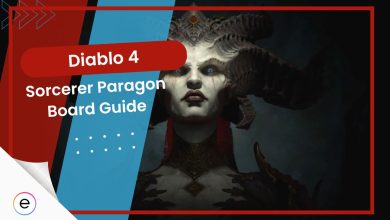Many Diablo 4 players have run into various errors and glitches. One of them is the infamous Diablo 4 account-locked error 395002 that has been plaguing the community.
The error code indicates that your account is locked and prevents you from logging in with your selected character. This error can be caused by various issues such as connection issues, server issues, third-party software, etc.
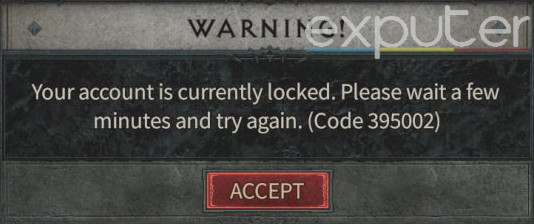
But do not worry; while the error says your account is locked, it is not permanent and can be resolved easily.
You can resolve Diablo 4 account-locked error 395002 with the following fixes:
- Log out of all devices
- Play the game outside peak hours
- Switch characters
- Disable your PC’s Firewall
- Add Diablo 4 as an exception in your anti-virus settings
- Contact Blizzard’s customer support
- Before getting into the more detailed fixes, make sure to try all the basic troubleshooting options which are testing your internet connection, simply wait 5 to 10 minutes before trying to log in again, restarting your network router, and restarting Diablo 4 along with the Battle.net launcher.
Log Out Of All Devices
First, you should immediately log out of your account on all devices you’ve logged into. This is because sometimes the game cannot register what platform you’re attempting to play on, and by simply logging out on all devices, you can log in to the device you want to play on.
Doing this will resolve any technical issues arising. Unfortunately, you’ll have to do this step manually, go on each of your devices, and log them out individually.
Play Diablo 4 Outside Of Peak Hours
If the cause behind your account locked error is an overloading of the Diablo 4 servers, you have no choice but to wait it out. Since there is not much you can do about the official servers of Diablo 4, you should try logging back in at a different time so the servers can refresh and accommodate new players.
I recommend you try to play Diablo 4 outside peak hours. Peak hours normally last from around 4 PM until 9 PM; sometimes, they can go up until 10 PM.
If the account locked error persists despite playing outside of peak hours, then the cause of the error may be on your end. If so, thoroughly exploring all the solutions mentioned below is a good idea.
Switch Characters
There is another unique solution to this issue. By simply switching characters, the bug will go away, and you can resume your gameplay successfully.
This is definitely due to some oversights in the game code. This is the same problem several players are also facing, and switching characters seems to be the fix working for them as well.
Allow Diablo 4 Through Firewall
Windows Firewall prevents third-party viruses or malware from attacking your PC.
Windows Defender can occasionally confuse various applications on your PC for potential threats and stop any network traffic between them and the servers.
This, in turn, can prevent you from logging into that application, and in our case, it can also prompt the Diablo 4 account locked error message. To ensure that the Windows Firewall is not the reason behind the error, allow Diablo 4 to bypass the Windows Firewall.
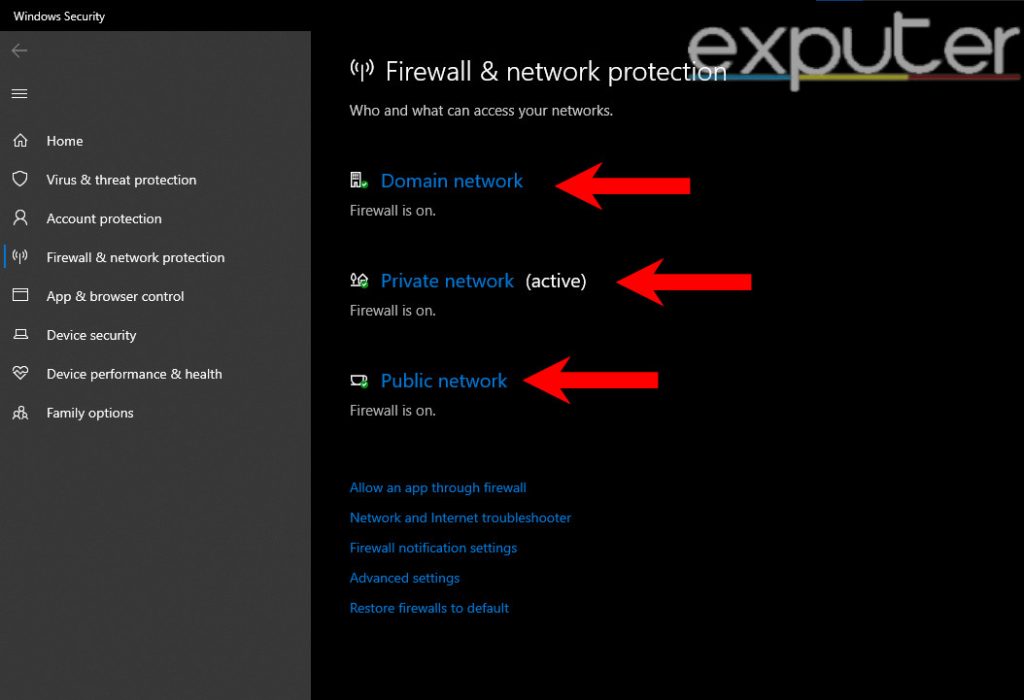
Try to launch Diablo 4 again after allowing it through the Windows Firewall. This will hopefully resolve the Diablo 4 account-locked error 395002.
Add Diablo 4 In The Exception List Of Windows Security
You should whitelist Diablo 4 for Windows Defender. This will help if Windows Security incorrectly flag Diablo 4’s network activity as suspicious. Adding it to the exception list can prevent potential disruptions to the connection.
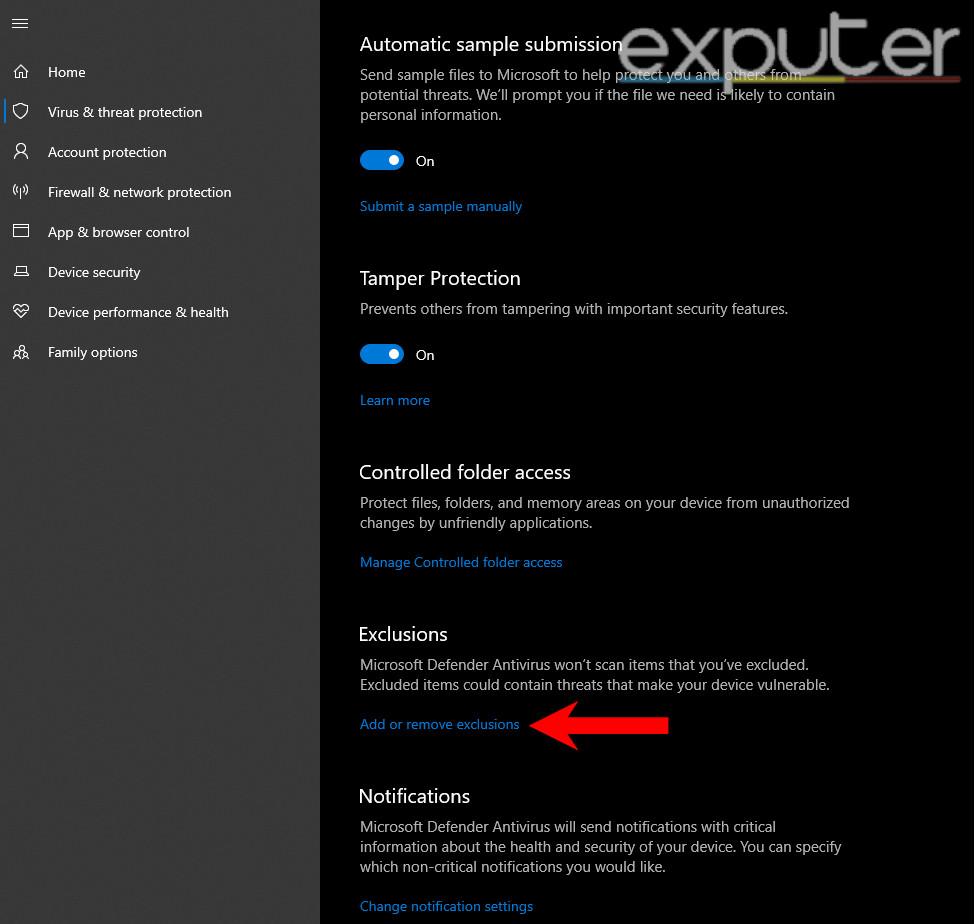
Apart from causing connection issues, it can also limit its access to your PC resources. You can resolve This major problem by simply whitelisting it in Windows Defender or your antivirus solution.
Contact Blizzard’s Customer Support
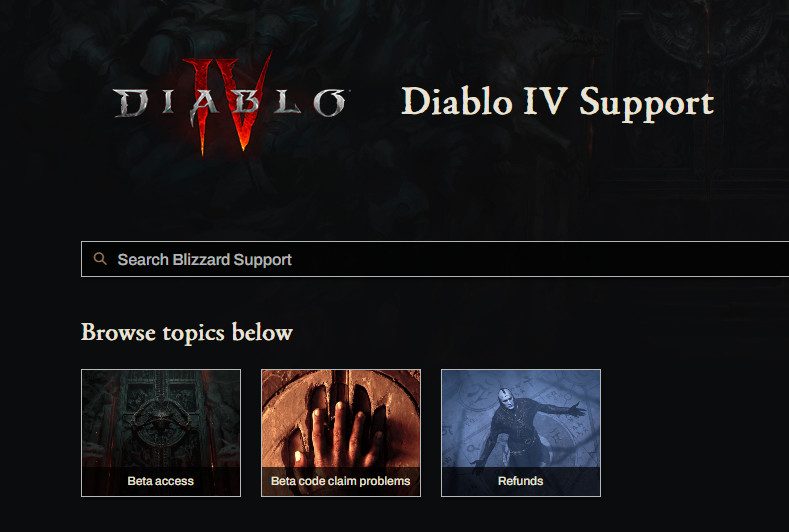
If you have exhausted all of the solutions mentioned above and none have fixed the account locked error, then the last thing you can do is contact the official Blizzard customer support.
Go to this Diablo 4 support page and then pick your issue from the list of options provided on the page. It will then take you to a new page asking you to log in to your Blizzard account and contact the support team.
My Thoughts On Diablo 4 Account Locked [Code 395002]
This issue has been really widespread in the Diablo 4 community. There have been a plethora of reports on Reddit and Blizzard forums. In response to all these reports, Blizzard put out an official support page for error code 395002 to give players a sure way to resolve it.
I hope that the developers fix this error code soon as well. An even better and more direct approach you can take is messaging or Tweeting at Adam Fletcher, the global community development director of Diablo 4.
He is always delightful in addressing player issues and works hard to ensure that the Diablo 4 community has the best possible gameplay experience.
Meanwhile, I hope you solved your Diablo 4 issue by following one of the methods mentioned in this guide.
FAQs
After too many unsuccessful attempts at logging in, this error message appears. It may also occur if the server is abruptly disconnected from you. Before attempting to log back in, try waiting a few minutes. This gives the server more time to update the status of your account.
Why is Diablo 4’s online play blocked? The Diablo 4 error message “Online Play is Blocked,” also referred to as Error Code 300031 or 395002, can be very bothersome. This keeps you from being able to log in and play. This is typically caused by either congestion or server outages.
Thanks! Do share your feedback with us. ⚡
How can we make this post better? Your help would be appreciated. ✍