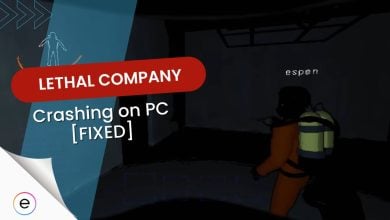Lethal Company does contain a few errors and bugs that the devs have yet to fix. One of these errors that’s being brought up by many gamers is the An Error Occurred, which shows up when queueing up in a lobby. This prevents the players from starting up a game session. It could happen for various reasons, from internet problems to server-end issues. Let’s explore this problem and its solutions.
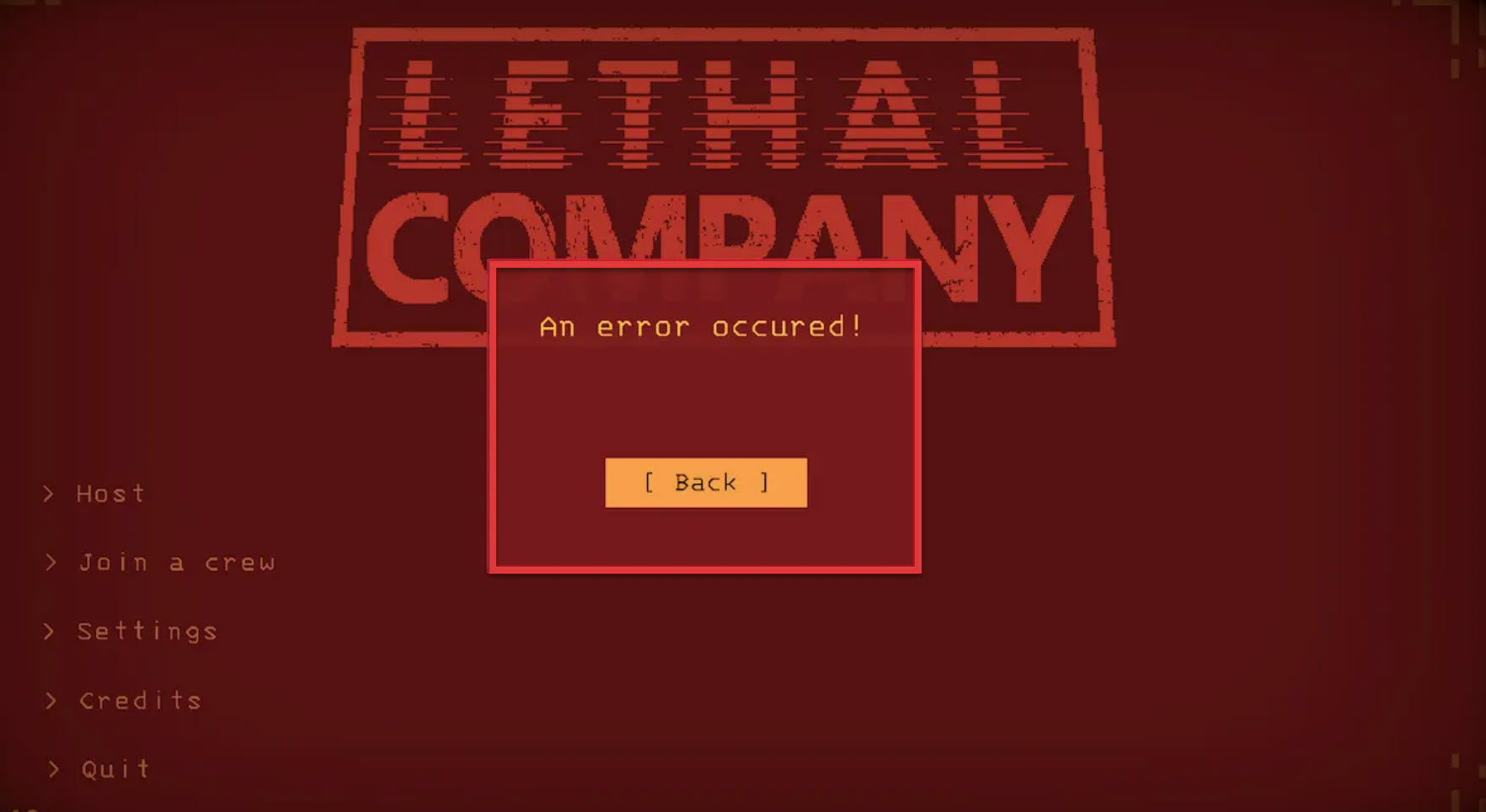
But don’t worry because I’ve prepared a list of fixes for you to get you back to the horrors of The Company! Just read below.
Here are the best fixes to resolve Lethal Company: An Error Occurred problem:
- Checking Servers Availability
- Disabling Steam Overlay
- Allowing Game Through Windows Firewall
- Whitelisting The Game In Antivirus
- Reinstalling The Game
Check Servers Availability
If the servers themselves are experiencing login issues or are unavailable for maintenance, this could cause the error, so your first step should be to check whether the servers are down or not.
For updates on the situation, you can follow their official Discord channel. If they are truly down, you won’t be able to connect back into the game until the servers are stable again.
Verify Game Files
Since this is an online game, issues like these are often caused by missing or corrupt game files. So I’d recommend you verify your game files and restart the game to check whether it fixed the An Error Occurred issue. To learn how to verify your game files, check out our article.
Disable Steam Overlay
Steam automatically enables its overlay for many games. Although this overlay is meant to help the player by configuring their custom controls to the game and other features, the Steam overlay often hinders the performance of online games.
It can also sometimes cause connection issues. So, the best approach here is to disable Steam overlay for Lethal Company, and this should hopefully fix the issue of an error occurring.
Tip: If you need to use your custom configurations for another game, enable the Steam Overlay option before starting the other games.
Allow The Game Through The Windows Firewall
Windows Firewall can oftentimes block games’ online functionalities from working properly. So, I recommend allowing Lethal Company through the Windows Firewall to ensure that the firewall is not blocking the game and can freely send and receive network traffic.
This can resolve connectivity issues and allow you to enjoy the game’s online features without encountering An Error Occurred message.

Whitelist The Game In Antivirus
If allowing the game through Firewall didn’t fix the issue, then I recommend your next step should be to whitelist the Lethal Company application in your Antivirus.
This should allow the game’s online features to work without any issues and also make sure your Antivirus doesn’t quarantine any of the game’s files that it might need for its work. So whitelisting it should hopefully fix the An Error Occurred issue.
Clear Temp Files
Temporary files can sometimes become corrupted or interfere with other programs, causing errors or crashes. Clearing temporary files can help to eliminate these conflicts and prevent them from disrupting Lethal Company’s operation. We have a guide on clearing the cache if you need any help.
Also, clearing temporary files can refresh the system’s resources and give Lethal Company a clean slate. This can sometimes resolve issues that arise from accumulated temporary files or inconsistencies in the system’s temporary data.
Reinstall The Game
If none of the above fixes worked for you, it might be time to consider reinstalling Lethal Company. By reinstalling, you’re basically resetting all the game’s data and allowing the online features to start back up anew.
This may fix the An Error Occurred issue and put you back on your gaming journey, as it did for other players. Luckily, Lethal Company isn’t a large game in terms of storage size, so reinstalling it shouldn’t be too much of a hassle.
My Thoughts On Lethal Company An Error Occurred Issue
Lethal Company continues cementing itself as one of the best indie horror games. My friends and I have been playing it nonstop. But as fun as the game has been, I faced quite a few glitches and errors while playing it.
The “An error occurred” issue for the Lethal company is annoying but not as widespread. I’ve observed some Steam discussion and talk on VsBattles threads, but that’s really about it.
Speaking from my personal experience, I haven’t encountered the issue again. So either the developers have fixed it completely or for most players. Just in case you’re facing the issue again, I recommend going through the workarounds I’ve mentioned above, and you’ll be able to access multiplayer in no time.
For more Lethal Company content, check out our other articles, such as how to make money faster and the complete scrap list.
Thanks! Do share your feedback with us. ⚡
How can we make this post better? Your help would be appreciated. ✍