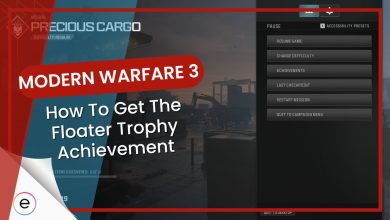While playing Modern Warfare 3, I noticed I was experiencing a lot of game crashes. These crashes can be frustrating, and they happen for various reasons, like having incompatible hardware, outdated video drivers, or even broken game files. Thankfully, there are a few things I did to help fix these problems as I encountered them during my time playing Call of Duty: Modern Warfare 3.
Here are the current MW3 Errors:
- Error Code: 0x887a0005
- HUENEME – NEGEV Error
- Disc Required error
- Error code0x00001338
Here are the proven Fixes for Crashing in MW3:
- Clearing Shader Cache
- Disabling XMP
- Downloading Older versions of Drivers
First Verify Your System Requirements
If your computer doesn’t meet the minimum system requirements to run Call of Duty: Modern Warfare 3, it’s unlikely to run smoothly and may frequently crash. Therefore, the first step is to ensure that your computer meets the necessary specifications to run COD Modern Warfare 3 effectively. If it falls short, you may consider upgrading your hardware or adjusting in-game settings to improve performance.
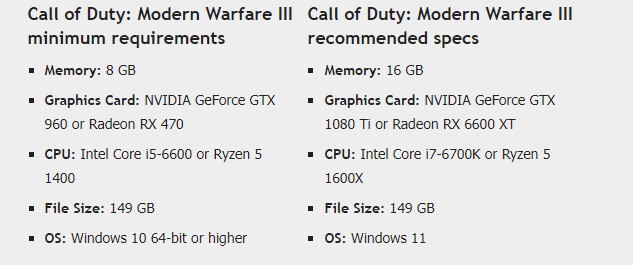
Modern Warfare 3 Errors and Their Solutions
Modern Warfare 3 has moved beyond its beta phase and is now fully released. However, some of the issues encountered during the beta, including crashes, have persisted in the fully released version. The developers continue to rely on our feedback to improve the game even after its official release.
Disc Required Error
While shooting up the enemy team in MW3, I faced when I was playing Modern Warfare 3 was “Disc Required” problem I stumbled upon a handy solution. Rather than heading straight to the campaign from the main menu, I went to the tab that included settings and notifications. At the bottom of this tab, I spotted a prominent button for MW3 early access. I simply clicked “play” on it, and if it displayed “locked,” clicking it once unlocked it for me. This fix worked for me.
Error Code: 0x00001338
I’ve already found a solution to the issue. What worked for me was removing Warzone from Steam’s customer service, and then I could access the game without any problems. This method was shared by a player on this online forum; it’s a workable solution. So, it’s worth trying if you’re encountering the Error code 0x00001338 in Modern Warfare 3.
Error Code: 0x887a0005
To resolve the Modern Warfare 3 error code 0x887a0005, disable XMP or DOCP in your BIOS settings or consider manual overclocking a potential fix. These actions can help stabilize your system’s memory and resolve the error, often related to GPU and DirectX issues. Additionally, ensure your graphics drivers are up to date to minimize the chances of encountering this error.
Networking failed to start (HUENEME – NEGEV) Error
I’ve been using a VPN to play Modern Warfare 3 because it appeared to be the only way to resolve the “Networking failed to start (HUENEME – NEGEV) Error” issue in Modern Warfare 3.
This used to happen in Modern Warfare 2, and now it’s happening again in Modern Warfare 3 due to connectivity problems or server issues.
Using a VPN, I could establish a more stable and alternative connection to the game servers, which helped me bypass the error and play the game without further issues.
How To Fix Modern Warfare 3 Crashing on PC
Modern Warfare 3 is also experiencing a lot of crashes. Dealing with these crashes can be annoying, but the good news is that we’ve identified effective solutions to tackle this problem, as outlined below.
Clearing Shader Cache
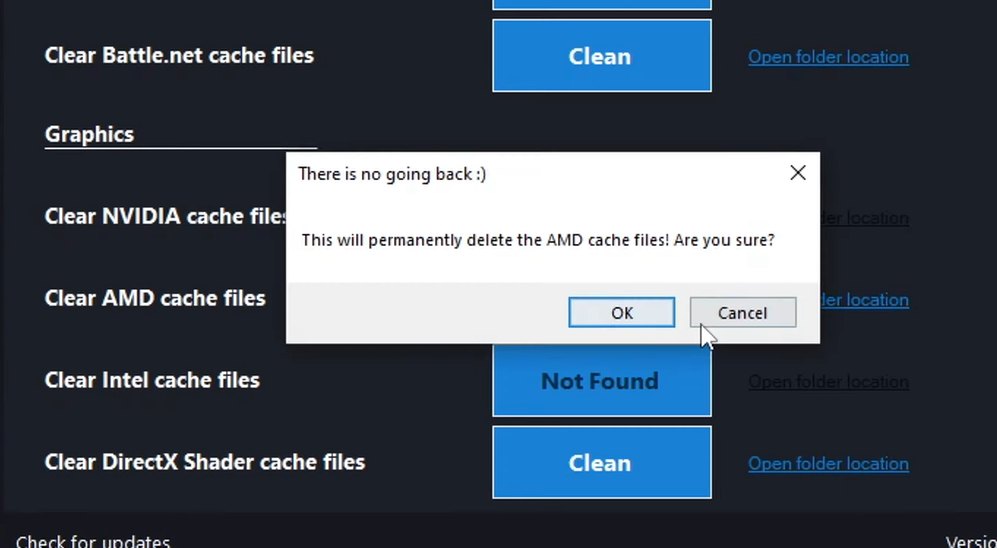
To deal with this, I discovered that clearing the shader cache was quite effective. I did have a few crashes because of this problem, but clearing the shader cache helped me get back on track.
Downloading Respective Drivers
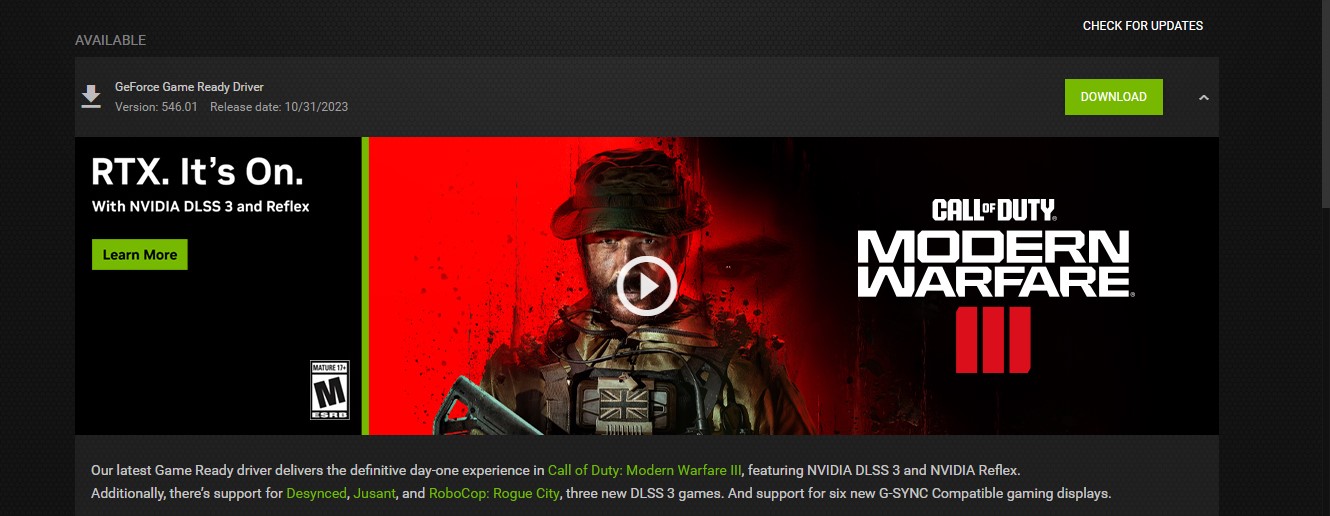
- For NVIDIA, The recommended driver version for the Call of Duty: Modern Warfare III is 537.58.
- But for AMD, it recommended using driver version 22.9.1.
If you’re facing crashing issues on your PC with MW3, checking and adjusting your graphics card drivers can be a helpful fix.
You can refer to our Update Your Drivers guide if you want assistance in this regard.
Disabling XMP

It’s a simple step, but it can work wonders if you struggle with frequent game crashes. This method also solved another issue with Modern Warfare 3, as mentioned above, so it might resolve both of your problems.
Ending Words
Many games can have their fair share of problems and Call of Duty Modern Warfare 3 is no different. However, I managed to discover some effective solutions. So, if you were encountering issues, these fixes could certainly enhance your gaming experience and make it a whole lot smoother.
If you’ve fixed the crashing issue, you should check out how to maximize Modern Warfare 3 performance on your PC with our MW3 Best Settings Guide.
Thanks! Do share your feedback with us. ⚡
How can we make this post better? Your help would be appreciated. ✍