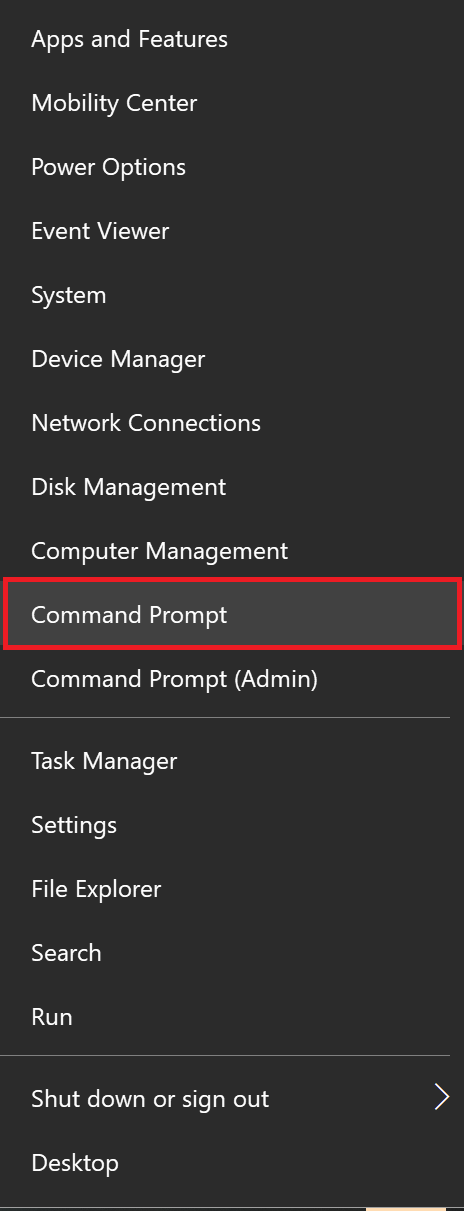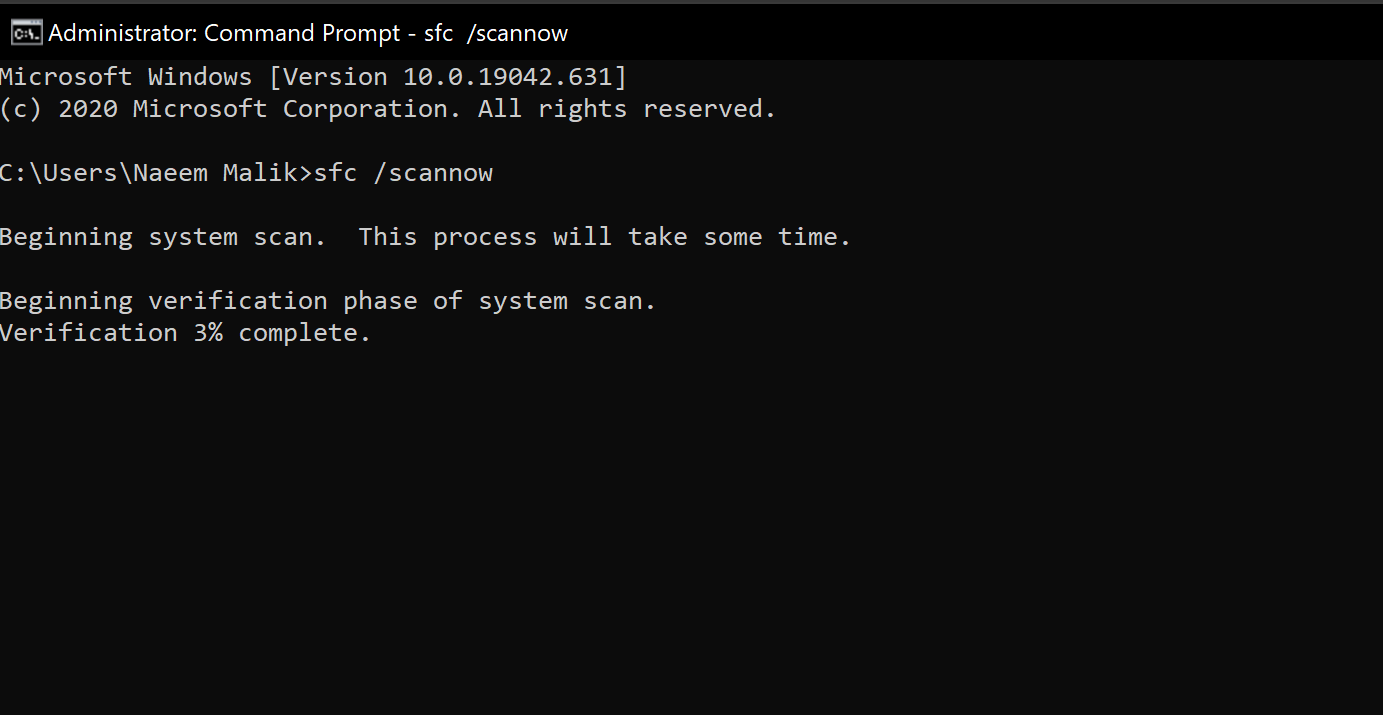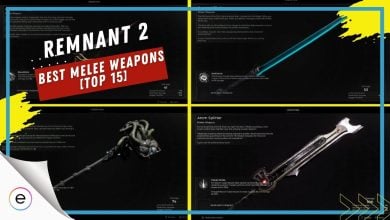Remnant 2 is the new big gun in town for gamers to try around, but this gun often gets jammed with bugs. One problem that almost every player is facing is the Exception Access Violation error in Remnant 2.
This error appears mid-play and straight-up crashes the game. In the case of Remnant 2, the error could happen for many reasons. This could include not meeting the minimum system requirements or an overclock the game doesn’t like.
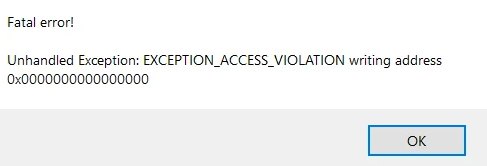
You can try the following fixes to get rid of the Remnant 2 Exception Error:
- Run an SFC scan
- Revert any Undervolt or Overclocks
- Disable all E-Cores
- Verify your game files
Run SFC Scan
An SFC scan checks for the integrity of your essential Windows files and tries to repair them. Doing so would eliminate your operating system as a potential cause.
To do an SFC scan, go through the following steps:
- Right-click on your Start Button and click on Command Prompt.

Opening CMD through Start Button (Image by eXputer) - Once opened, type sfc /scannow and hit Enter.

Running SFC Scan (Image Captured by eXputer) - Now, just wait for the verification to complete.
A full SFC Scan pretty much fixes all of the corrupt Windows files causing the errors; meanwhile, a DISM repairs the system image by replacing damaged files in the system image. Keep performing SFC Scans if you fail to fix all the corrupt files until all files are fixed.
Disable E-Cores For Remnant 2
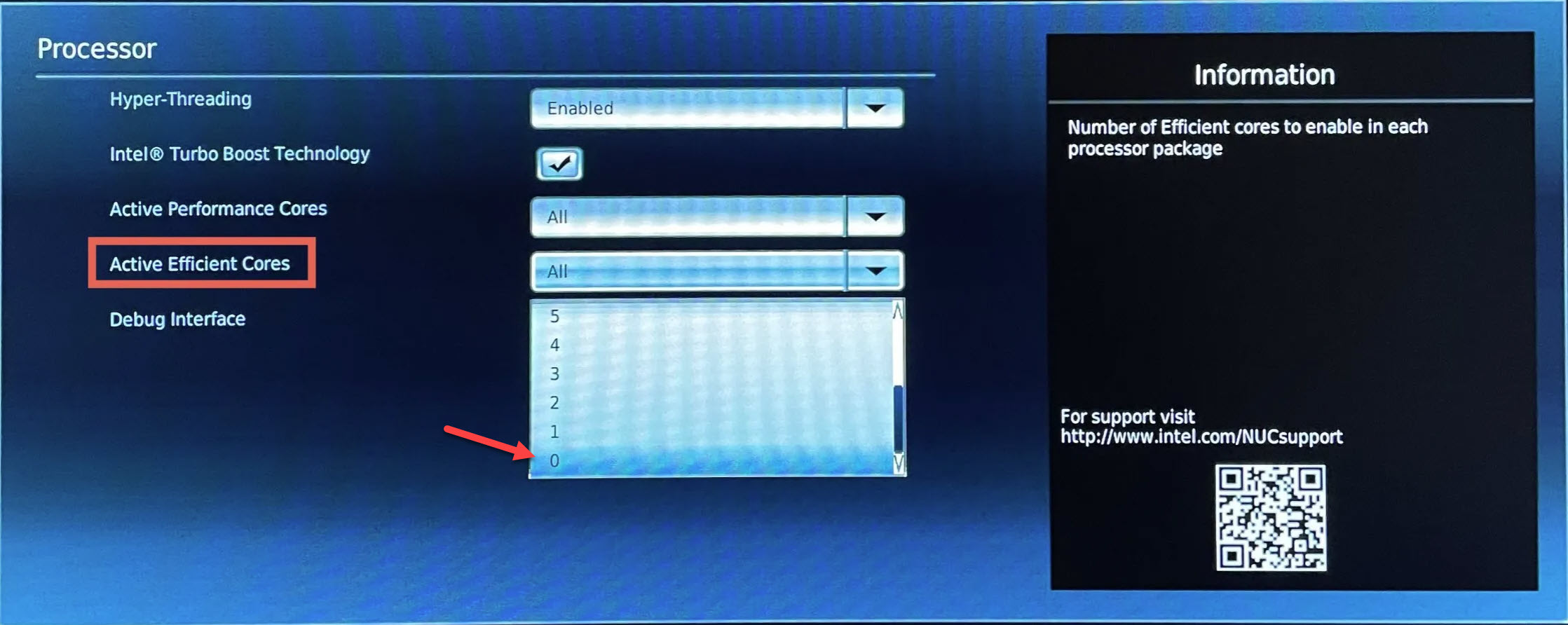
E-cores are an essential part of newer CPU architectures. They take over minute tasks and help save overall power consumption. However, they achieve this because they are generally less powerful than your conventional P-cores.
Sometimes, these E-Cores can start working alongside P-Cores on the same task, and this can create problems. So disabling them to fix Remnant 2’s Exception Access Violation error would be a good idea. This fix is also confirmed to be working for several other players in the community.
To do so, follow these steps:
- Boot into your BIOS by pressing the appropriate function key on bootup. (This could be F2, F10, F12, etc)
- Once in, look for a tab that reads Advanced CPU Settings or CPU Configuration and Click on it.
- Now, look for a setting called Active Effecient Cores or just E-Cores and disable it.
- Once done, click on the Exit Tab and click on Exit After Saving Changes or the like.
Verify Game Files
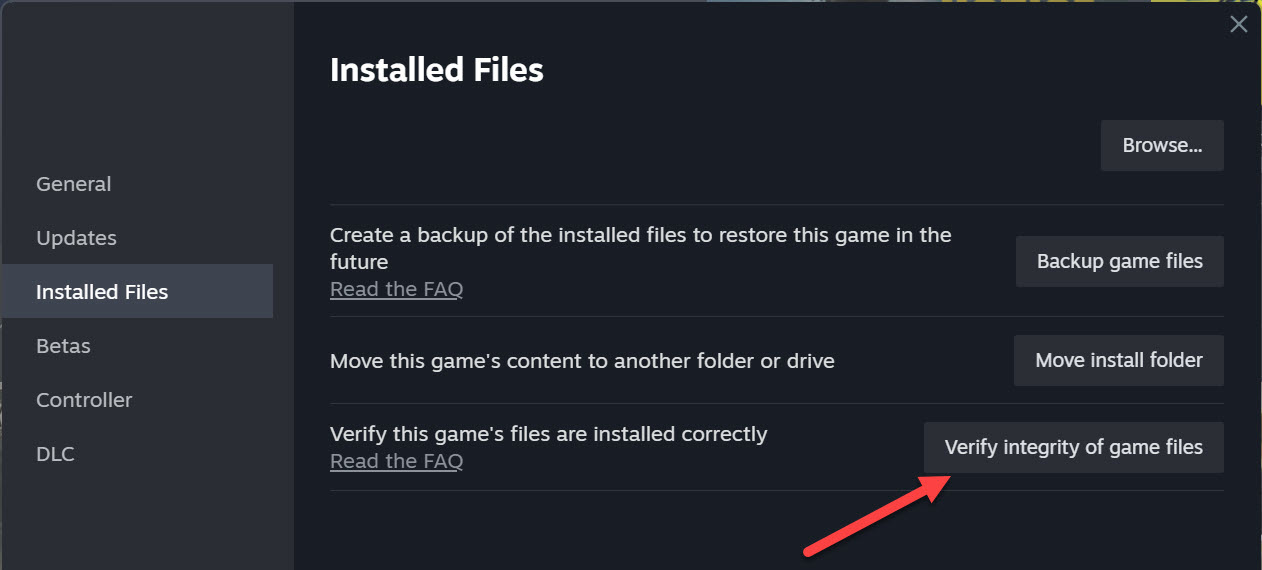
It’s possible that your game files might have gone corrupted or missing due to a third-party system cleaner or antivirus. Even a single file missing from the installation directory can prevent the game from launching or operating normally.
So, to fix this, you simply have to validate your game files. Here’s our guide on verifying your game files to help you through this.
Revert Any Overclocks & Undervolts
So far, most of the prevalent errors in Remnant 2, like Exception Access Violation, have been a direct cause of either undervolting or overclocking your CPU. The game doesn’t like either, even if they are stable and working for almost everything else. So, it would be a good idea to revert those changes if applied.
To do so, simply boot into BIOS or open whatever utility you used for the operations, like Intel XTU. Afterwards, in the case of BIOS, just load up your setup defaults from the exit menu and save the changes.
In the case of a Utility Program, just load up your defaults or turn the options off as a whole. When done, make sure to restart your computer just so the CPU boots up with the default setup.
My Thoughts On Remnant 2 Exception Access Violation
Hopefully, you will have resolved your issue with the game by following the solutions mentioned.
Remnant 2 has been a hit among players ever since its release, and the developers are constantly working towards making it a more enjoyable and bug-free experience.
But it is important to note that any game of this scale is bound to have some bugs and errors, and that’s just unavoidable. Since this is a major problem with the game, I’m fairly confident that the developers will be releasing a patch on priority addressing this problem.
Check out other Remnant 2 guides by eXputer:
- Remnant 2 Connection Error
- Out Of Memory Error Remnant 2
- Remnant 2 Crashing Issue
- Remnant 2 Best Settings
- Remnant 2 Low-level Fatal Error
Thanks! Do share your feedback with us. ⚡
How can we make this post better? Your help would be appreciated. ✍