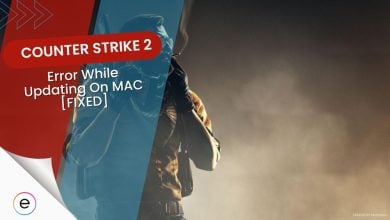To get better in CS2, it is crucial to change the crosshair according to your preference. It isn’t a really tricky setting, so you should just focus more on choosing one based on your preference. There are multiple crosshairs that you can choose from in Counter-Strike 2.
- Changing the Crosshair in CS2 isn’t difficult, but choosing the best settings can be tricky.
- Players can change the thickness, gap, style, size, and color of their crosshairs from the settings.
- In CS2, there are three types of crosshair: Static, Dynamic, and Hybrid Crosshair.
- The best type of crosshair completely depends on the preference of a player.
- Other customization options such as size, gap, and the color of crosshair also completely depend on one’s preference.
How To Change Crosshair
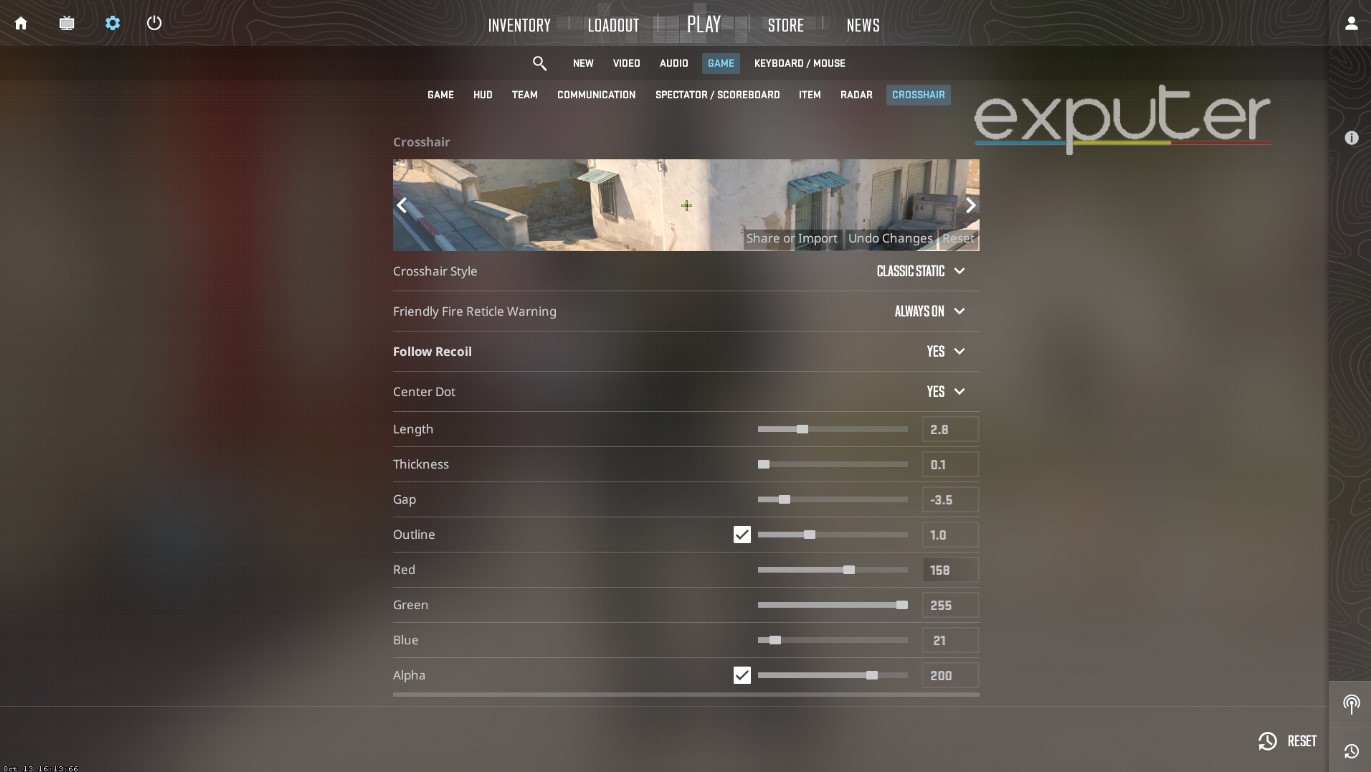
Changing the crosshair in CS2 is not difficult at all, unlike choosing the Best Crosshair Settings.
So, simply follow the following steps to change your CS Crosshair:
- Head over to settings from your main menu in CS2.
- Click on Game, which is located at the right of Audio.
- When you have clicked on Game, click on the Crosshair setting.
- There, you can change the gap, thickness, size, style, and color of your CS Crosshair.
Best Type Of Crosshair
CS2 features three different types of crosshair, and they are the following:
- Static Crosshair: It will remain the same during your gameplay, meaning it won’t change, giving you a consistent gameplay experience.
- Dynamic Crosshair: It will respond to your shooting and movement, which features feedback from anything happening in the match and changes accordingly.
- Hybrid Crosshair: Combines elements of Dynamic and Static Crosshair.
Now, the best one definitely depends on your preference, so choose any you would like the most after practicing a bit.
Other Crosshair Customisation Options
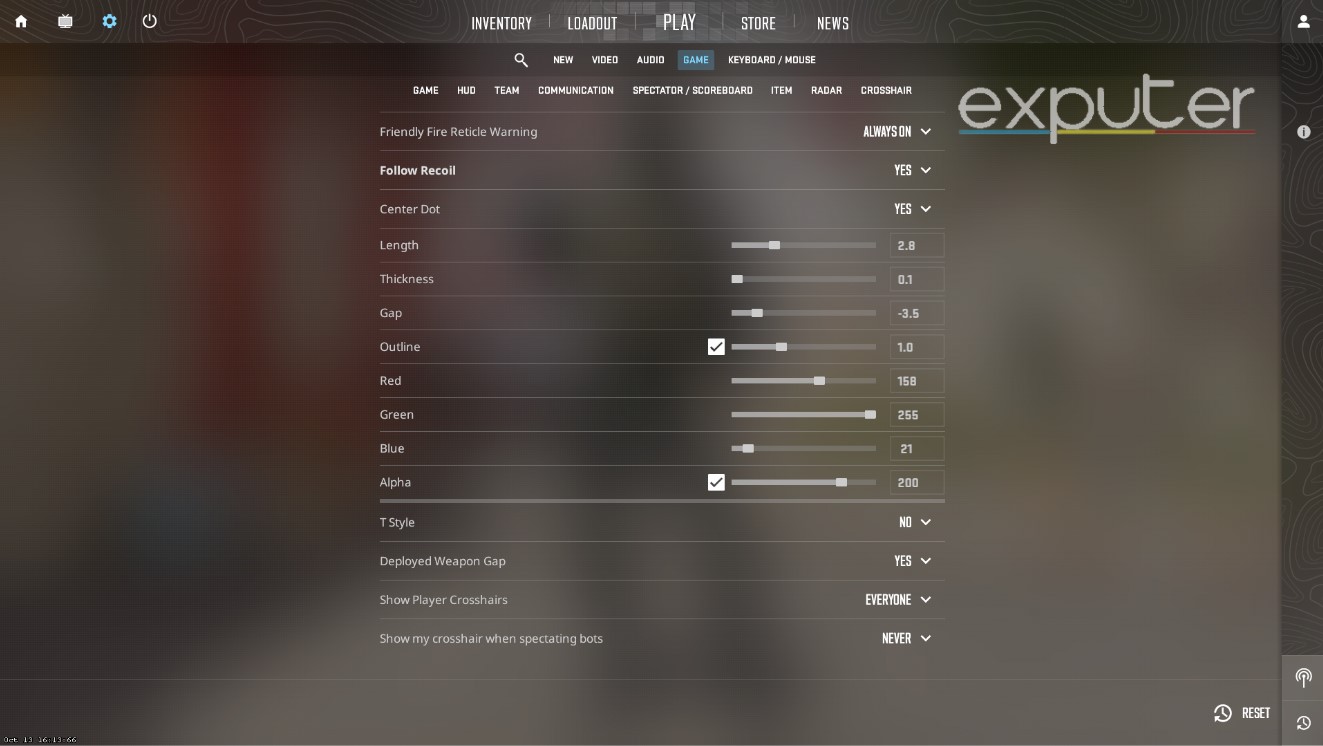
- There are six different styles you can choose in Counter-Strike 2.
- The most preferred one among all the six is the Style 4.
- However, you don’t have to choose that if you don’t like it.
- Pick all of the six practices and figure out which you like the most.
- Regarding the color of your crosshair, pick any that blends the most with the background and doesn’t negatively affect your gameplay.
Also, make sure to choose the right size, gap, and thickness of your crosshair. By doing so, your experience in CS2 will change, and you will improve.
My Experience With The Crosshair Settings
That is almost everything regarding How To Change Crosshair In CS2. Changing the crosshair according to your preference is really important, as the default isn’t that good. I didn’t like the default setting at all, so I changed the settings instantly according to my preferences. You should first check out the different options and then choose the one you like the most. Also, check out this Steam Community thread if you want to import your CSGO crosshair settings into CS2.
Check out the guide Best Audio Settings in CS2 for a better experience with the best sound quality. When you are done with that, make sure to read the guide on Best Weapons in CS2 so you can gain an advantage over your enemies. After that, make sure to visit the page of What is The Best Resolution so you can enjoy it even more.
Read Next:
- CS2: The Best Mouse Sensitivity And DPI Settings
- CS2: Best Loadout
- CS2: BEST CS2 Grenade Spots Dust 2
- CS2: BEST Cases
- CS2: Is There An Arms Race Game Mode?
Thanks! Do share your feedback with us. ⚡
How can we make this post better? Your help would be appreciated. ✍