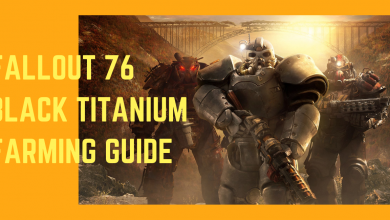Unlike previous entries in the Fallout series, or even other Bethesda games like The Elder Scrolls V: Skyrim, waiting in Fallout 4 works a bit differently than usual. It used to be the simplest thing ever in these games, but the developers complicated the whole mechanic for some reason.
The process is now much more involved, and I think it’s way more tedious than it has to be. Sometimes you don’t have to innovate on things that work fine to begin with. It’s kind of like how the Power Armor system has been unnecessarily changed with the addition of Fusion Cores in both this entry and Fallout 76.
- Waiting in Fallout 4 is different from previous games in the series. In Fallout 3 and Fallout: New Vegas, you could wait anywhere, but in Fallout 4, you can only wait while sitting on a chair, bench, or couch.
- To wait, find a suitable seat. A button prompt will appear on the screen. You can then select how long you want to wait.
- Your character’s endurance stat limits the amount of time you can wait. The higher your Endurance, the longer you can wait.
- When away from settlements, finding the required furniture becomes a scavenger hunt because the ease of finding seats depends on luck and time investment.
- Sitting on furniture doesn’t restore health; you need to find resting places like beds, sleeping bags, or tents. You can choose the duration of rest, with a minimum of an hour enough to heal and recover damaged limbs.
How To Wait In Fallout 4?

In both Fallout 3 and Fallout: New Vegas, waiting was simply a matter of pressing the assigned key, selecting the amount of time you wanted to skip, and sitting back as the hours flew by. It was simple and effective, and it instantly allowed you to recover your health and injures if you were playing on regular difficulty.
Waiting in Fallout 4 requires the player to search for the relevant furniture, which happens to either be a bench, chair or couch. Once comfortably seated, the button prompt comes up on the screen, and you can then use it to wait for however long you want.
These seats are easy enough to make and place when you’re inside your settlements, but you do have to spend resources like Aluminum and other Fallout 4 Junk to craft them.
But when exploring the wasteland away from any settlements like Spectacle Island, searching for these becomes a treasure hunt. It all depends on how much time you want to waste or how lucky you are.

You also do not recover any health by sitting. For this, you have to find a bed or any similar resting place like a sleeping bag or tent. Interacting with them automatically raises the wait menu, allowing you to choose how long you’d like to rest. Sleeping for a minimum of an hour is enough to restore your health and heal all damaged limbs. While you’re here, why not also check out our Fallout 4 Companion Perks Guide.
Thanks! Do share your feedback with us. ⚡
How can we make this post better? Your help would be appreciated. ✍