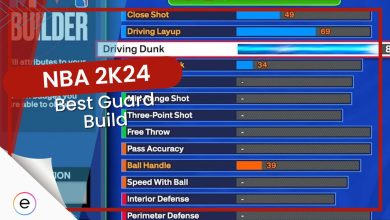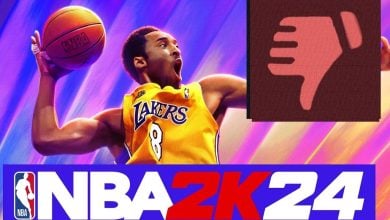The Takeover system makes a return with the release of the latest NBA title but with a new twist. Unlike the former takeover system, which consisted of badges, the new system is rather unique as it allows you to activate a takeover mid-match. Therefore, players interested in this new NBA 2K24 takeover system must know which attributes they boost, what their icons represent, and a list of all the new takeovers.
- Takeovers are basically special abilities in NBA 2K24 that enhance the player’s attributes in one of five categories.
- Instead of Takeover badges, players now have access to five Takeover icons.
- The five categories are:
- Finishing (A/ Cross)
- Shooting (X/ Square)
- Playmaking (Y/ Triangle)
- Defense/ Rebound (LB/ L1)
- Physicals (RB/ R1)
- Players can activate the Takeover ability in NBA 2K24 once their Takeover bar has been filled.
- Players can also wait till their Takeover bar has been filled twice to enhance two attributes at the same time.
What Are NBA 2K24 Takeovers?
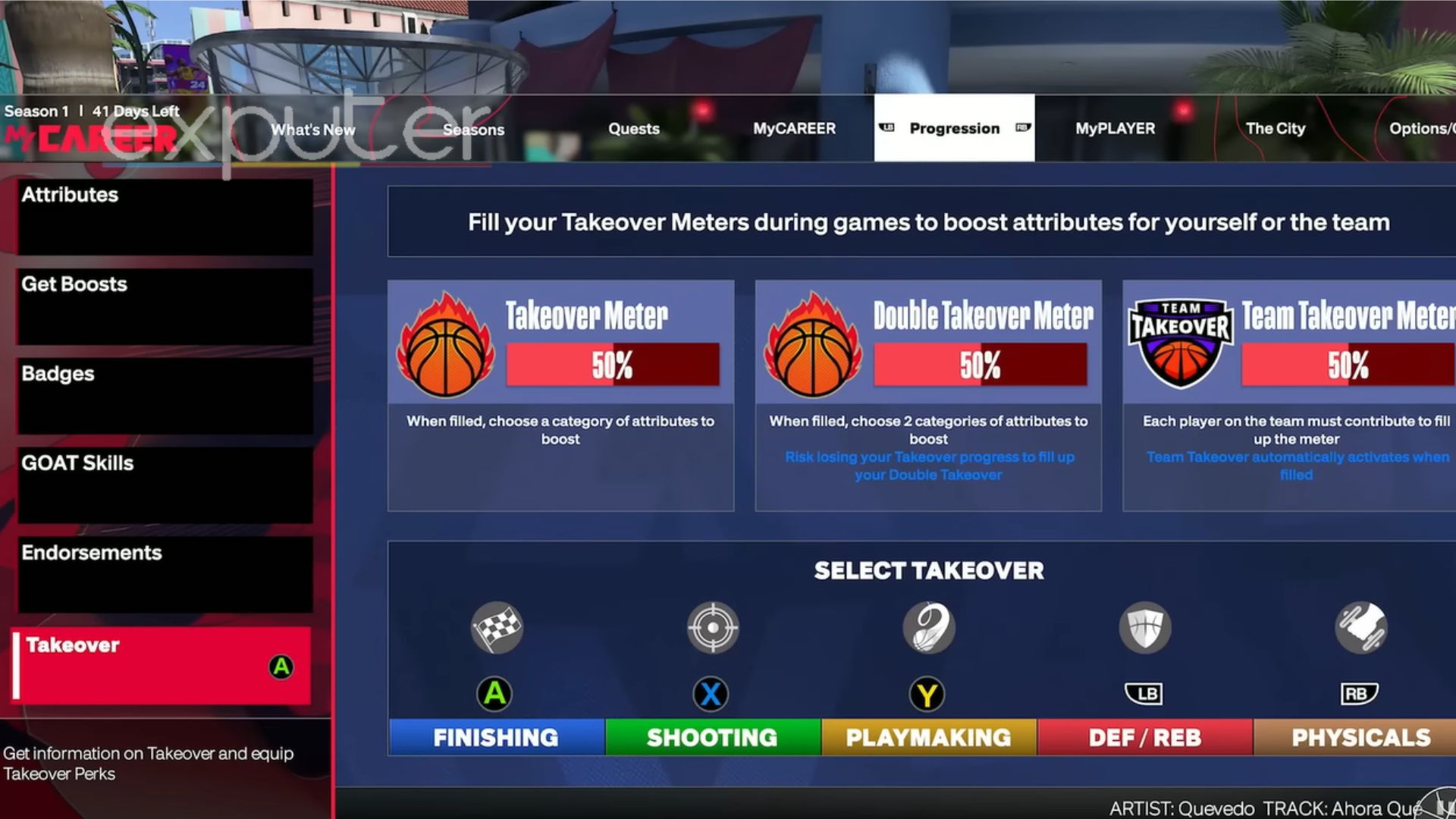
You may have gotten worried after seeing that the Takeover badges are missing in the MyCareer mode of NBA 2K24. Do not worry; they have not been removed, but the entire mechanic has just been revamped. Instead of the badges, players now have these NBA 2K24 Takeover icons, as you can see in the image above, and a takeover bar.
Upon activating the takeover ability, it will enhance the player’s attributes in one of these five categories.
- Finishing (A/ Cross)
- Shooting (X/ Square)
- Playmaking (Y/ Triangle)
- Defense/ Rebound (LB/ L1)
- Physicals (RB/ R1)
How To Use The Takeovers
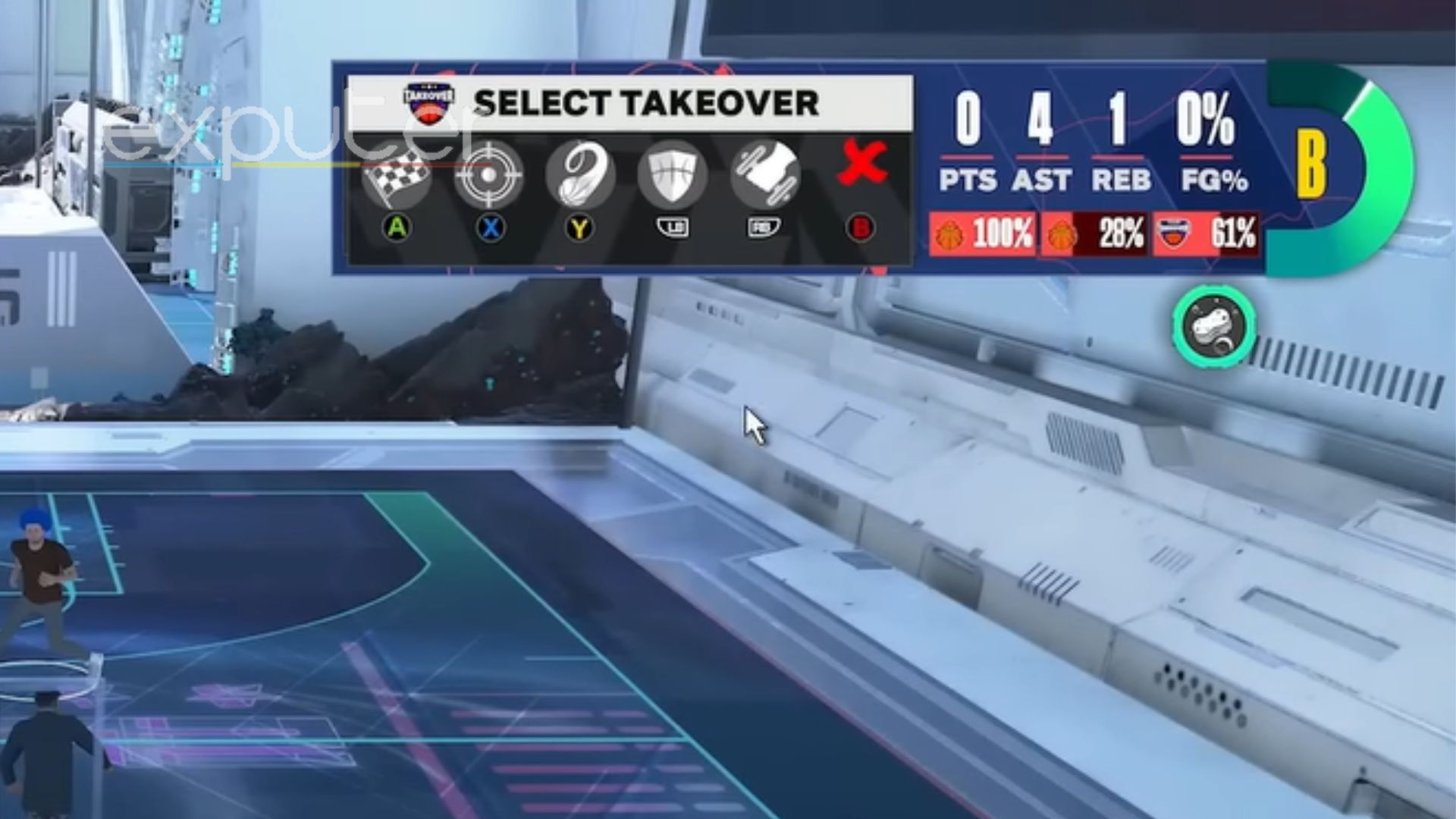
Players also have the option to not activate any takeover once the bar is full and allow it to fill up again for the second time. Once the bar is filled, players will have the option to boost two of the NBA 2K24 Takeover attributes at the same time.
And with that, my guide on the NBA 2K24 Takeover list, icons, and how they affect the player’s attributes come to an end. While you are at it, why not read the NBA 2K24 BEST Builds guide? In case you are experiencing crashes, then consider reading the NBA 2K24 Crashing guide. But that is all from me. Do let me know what you think about the NBA 2K24 in the comment section below.
Next:
- NBA 2K24: How To Claim The League Pass
- NBA 2K24: Best Jumpshot
- NBA 2K24: Crossplay
Thanks! Do share your feedback with us. ⚡
How can we make this post better? Your help would be appreciated. ✍