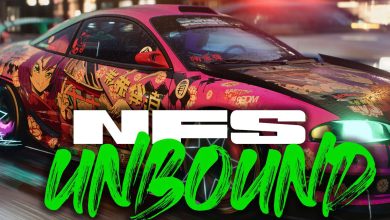Fans of the game seem to have mixed feelings about the driving effects in NFS Unbound, and many are wondering how to turn them off. We have entailed all the known methods so far that you can use to make your game less stylized.
Turn OFF Driving Effects

If you are one of those people who do not appreciate the stylistic choices that EA has gone with for this game, and are wondering how to turn off the driving effects in NFS Unbound, we have entailed all the steps for the process. To turn off these driving effects, follow the steps that we have listed below:
- Go to the Rides option in the garage.
- Make your way to the Styles option.
- Select Driving Effects from this menu.
- Further, navigate to the Samples option and select None.
This option will give you a minimal look and turn off the sound for these driving effects. This is the best option that we have so far to tone down the driving effects. The fact of the matter is that EA misguided the players before the launch of the game. It was promised that players would have the ability to turn off the driving effects in the game. But unfortunately, the option to completely turn off driving effects seems to be unavailable as of yet.
This meant a lot to folks who wanted to play the new Need For Speed game but didn’t like the highly stylized graphics. Many fans have expressed their frustration with the inability to change these settings. Hopefully, EA will offer the opportunity to adjust and disable these driving effects in a future update or patch. But, for the time being, turning off the sound for these effects is the best we can do.
Cloaked Effect

The cloaked effect is the closest approach to a non-exaggerated color and effect in the game. It provides the tail lights and smokes a more realistic appearance while remaining cartoony. We have included all of the procedures to change the settings for players who want to change the driving effects so that they appear the least interfering. Follow these steps to apply the Cloaked Effect in the game:
- Go to the Rides just like in the previous method.
- Head on over to Styles.
- Pick Driving Effects from this menu.
- Pick the Tags option, and you will see a list of tags that you can choose from.
- Over here, look for an effect called Cloaked.
This option gives the car a more minimal look, and the effects of the smoke and trail lights look less impeding while you play the game.
Summary
Need For Speed Unbound is the latest installment in the NFS franchise, and it has had a mixed reception. The art style of the game that features cell shading has been the talk of the town. Some players really like this new approach that Criterion Games have gone ahead with, while others have been vocal about it.
As EA promised players prior to the games’ release these stylistic options could be toggled on and off depending on the players’ preferences, but that does not seem to be the case. This matter aside, everyone seems to be content with the core gameplay of NFS Unbound.
While players are unable to change these driving effects in the game directly, they can still take some steps to make them less imposing. We have entailed all there is to know about turning off driving effects in NFS Unbound. Was this guide helpful? Let us know what you think in the comments below!
Thanks! Do share your feedback with us. ⚡
How can we make this post better? Your help would be appreciated. ✍