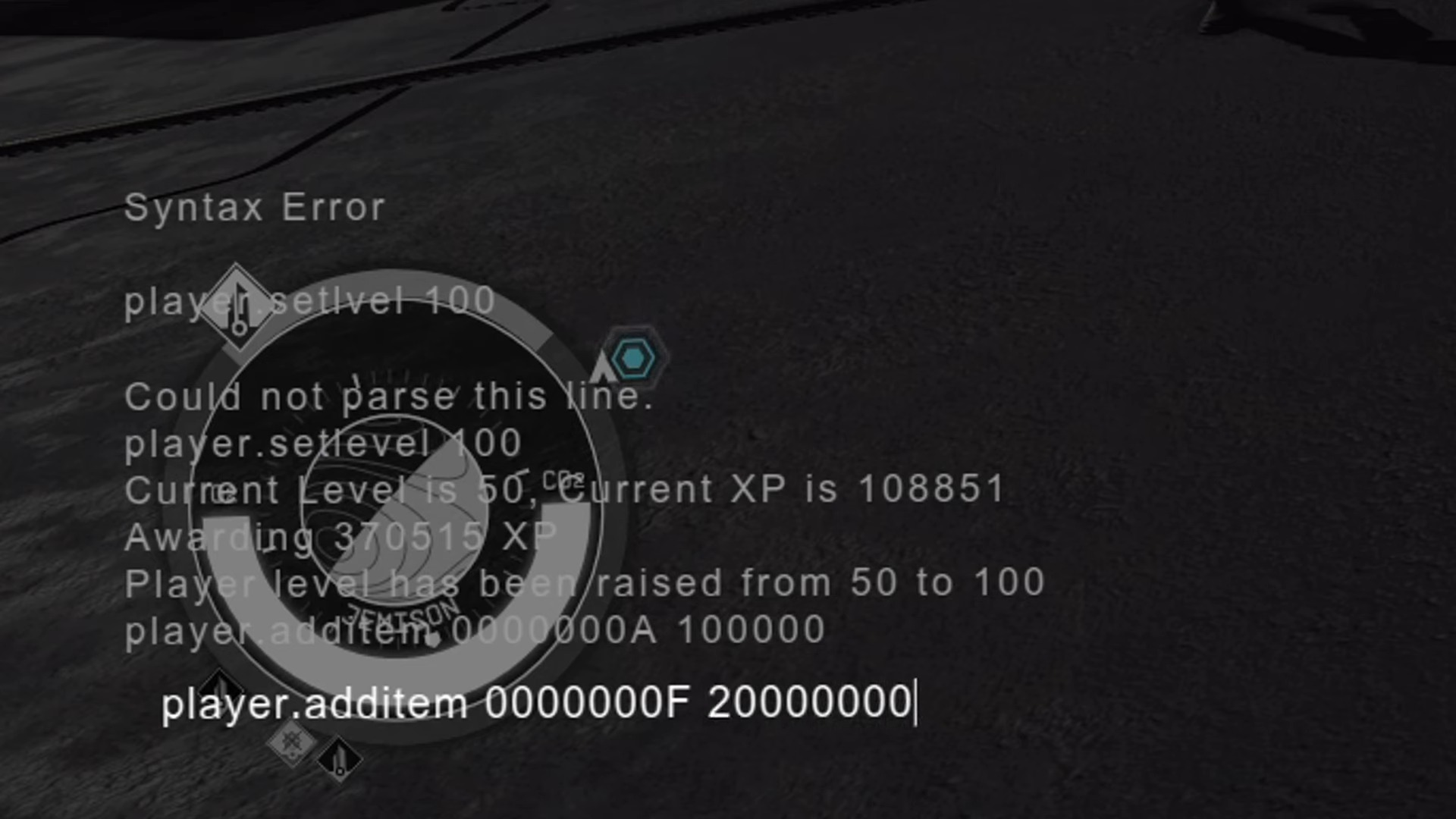The Cosmetic Material is a resource item. To be more precise, it is an organic resource in Starfield that can be obtained from plants such as Flora and Fauna. In-game, it can mostly be used for Research and Crafting in terms of mechanics, especially for Helmet mods and Ploy-textiles.
- Starfield’s Cosmetic Material is a resource item in the game and can be used for different purposes, such as Research and Crafting.
- The Cosmetic Material is primarily used for the Helmet and Spacesuit mods.
- Players can visit different vendors throughout the Settled Systems to get their hands on the Cosmetic Material.
- Cosmetic Materials can also be obtained from looting enemy bodies or different containers.
- Plants such as Flora and Fuana can also be used as a source to obtain the Cosmetic Material.
What Is Cosmetic Material In Starfield?

Cosmetic material is categorized as an organic resource, which implies its origin from sources like Flora and Fauna. This resource serves purposes related to research and crafting, particularly for the creation of helmet mods, Spacesuit mods, and poly-textiles.
How To Obtain Cosmetic Material?
From my experience, there are multiple ways of getting your hands on the Cosmetic Material. I’ve listed them below:
- Players can get the Cosmetic Material by visiting different vendors throughout the Settled Systems.
- Apart from that, looting enemy bodies and different containers can also get you the Cosmetic Material.
- You can also get the Cosmetic Material from different plants.
All of the above-mentioned methods are thoroughly explained as follows:
Buying From Vendors

Cosmetic material is available at numerous establishments throughout the galaxy, including places like Jemison Mercantile in the New Atlantis. The cost and quantity of cosmetic materials can fluctuate based on the shop and your character’s level, so I would advise you to explore various vendors.
Once you have bought the Cosmetic Material, you can also consider waiting for 24 hours to allow their inventory to replenish and buy again from the same vendor.
I discovered some other vendors from where the Cosmetic Material can be obtained which are:
- The UC Distribution Center
- The UC Exchange
- Shepard’s General Store
Looting Enemies And Containers
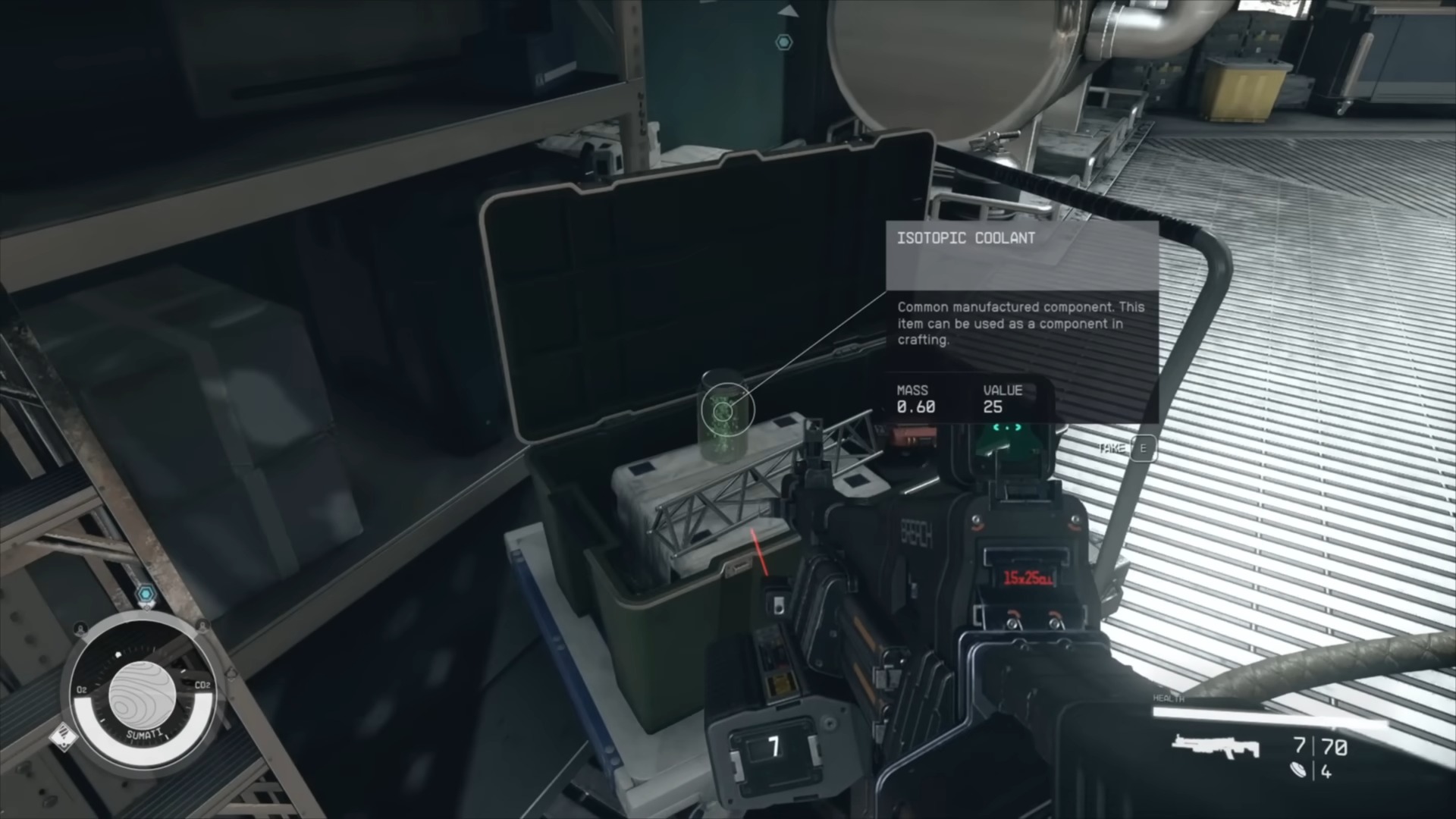
You can acquire Cosmetic Material by defeating foes and scavenging their remains or various containers. Since the loot is unpredictable, there is no guarantee of finding Cosmetic Material every time, but I advise you to inspect every hostile you encounter or chest that you stumble upon. Additionally, you may come across other valuable items or credits during your exploration.
Obtain From Plants

Cosmetic Material can also be obtained through an alternative method by venturing to diverse planets and conducting scans on their plant and animal life. From what I’ve experienced, some of these entities may yield cosmetic materials as a natural resource accessible through interactive harvesting. Utilize your scanner to pinpoint plants such as Flora or Fauna as they possess Cosmetic Material and concentrate your efforts on them.
However, this approach is cost-free and environmentally conscious, although it may take a lot of patience and dedication to gather a sufficient quantity of Cosmetic Material.
Cosmetic Material ID

Starfield players can add the required items to their inventory for crafting purposes from the Command Console, which is only available on PC. By using the Command Console, players can add various items to their inventories as well as use cheat codes.
To use the command console, follow the steps I’ve given below:
- Press the “~” key on your keyboard while playing Starfield.
- The Command Console will pop up.
- Once the Command Console is activated, type “player.additem [Item ID] quantity.”

Using the Command Console - In the case of Cosmetic Material, you can type “player.additem 0055A8 100.”
- 100 Cosmetic Materials will be added to your inventory.
- However, using the command console will turn off the achievements.
With all of the information provided above, my guide on How To Obtain Cosmetic Material finally comes to an end. In this guide, I have mentioned all the details regarding Cosmetic Material, such as how to get Cosmetic resources and different Starfield Cosmetic Material Locations.
While you are at it, make sure to check out other Starfield guides as well. Guides such as All Skill Tree Guide, Best Companion in Starfield, All Powers and Effects, and many more have been covered, which can prove to be very helpful as you progress throughout Starfield.
Up Next:
- Starfield: BEST Companions
- Starfield: All Landmarks
- Starfield: Paradiso
- Starfield: Overdesigned Mission & How To Get Free Ship
Image Credits:
Thanks! Do share your feedback with us. ⚡
How can we make this post better? Your help would be appreciated. ✍