Starfield Script Extender has finally arrived, allowing modders to create more complex and creative mods than ever before. Therefore, knowing how to use Starfield Script Extender is essential if you want to download and use the many creative mods the modding community will release in the future.
- The Script Extender will work as a foundation for all the complex mods that Starfield will receive later on.
- It has been developed by the same team behind Fallout 4 Script Extender.
- The Script Extender is available to download at Nexus Mods.
- To install it, players just need to copy the contents of the mod in the “Starfield” folder and launch Starfield through the sfse_loader.exe.
- The Script Extender is not available on Xbox, but it will receive mod support sometime in the future.
What Is The Script Extender In Starfield?
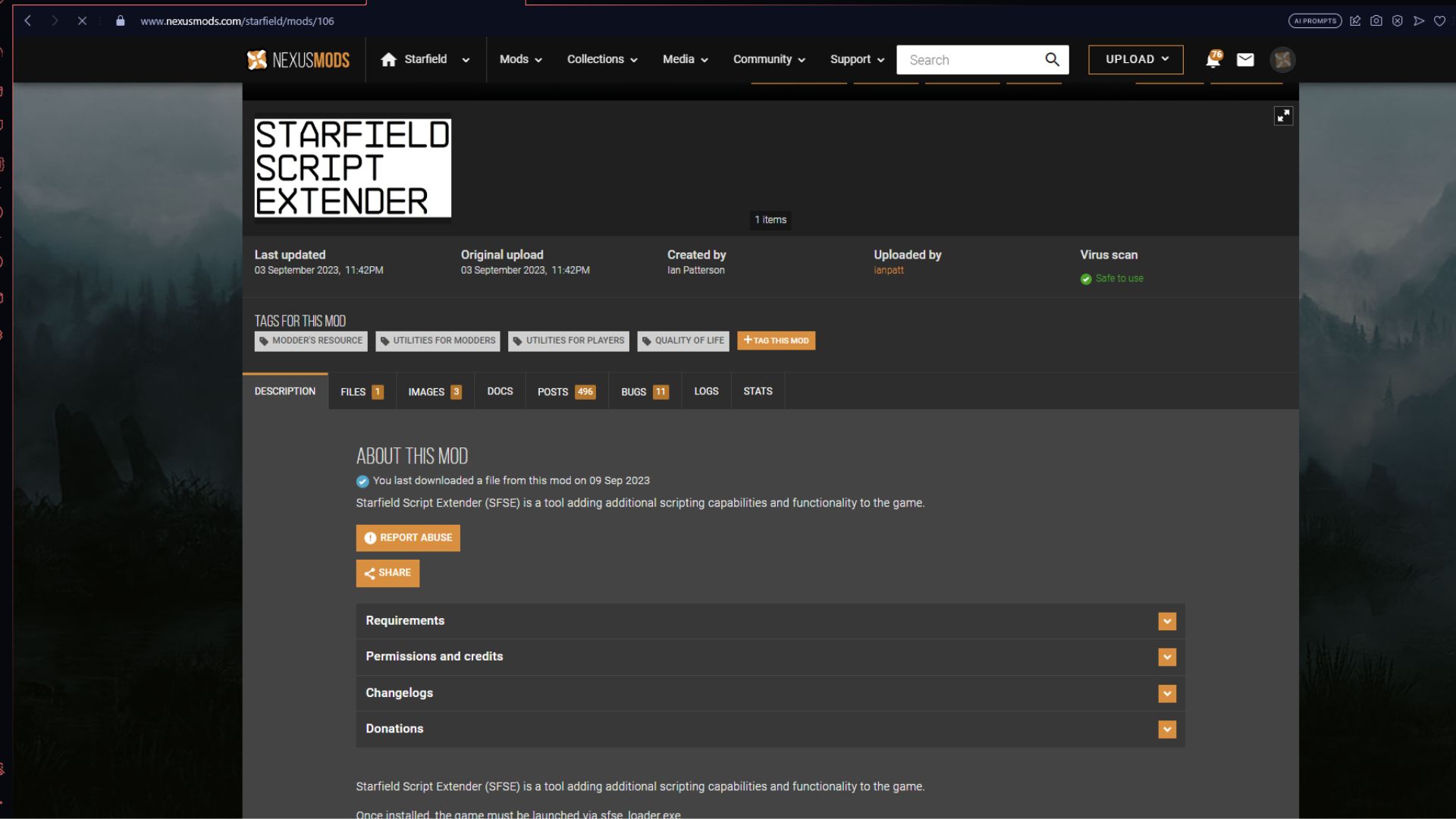
For players hearing the name “Script Extender” for the first time, allow me to elaborate. It is a mod that is the father of all mods. It works as a foundation for all the complex mods, allowing modders to create new things for Starfield easily without modifying many of its files.
The Script Extender has been made and designed by the same team that worked on Fallout 4 Script Extender; however, what’s crazy here is that the Script Extender for Fallout 4 was released a year after Fallout 4 release. One can assume that the Script Extender team has been busy these last few days while everyone else was exploring the constellations.
How To Use The Starfield Script Extender
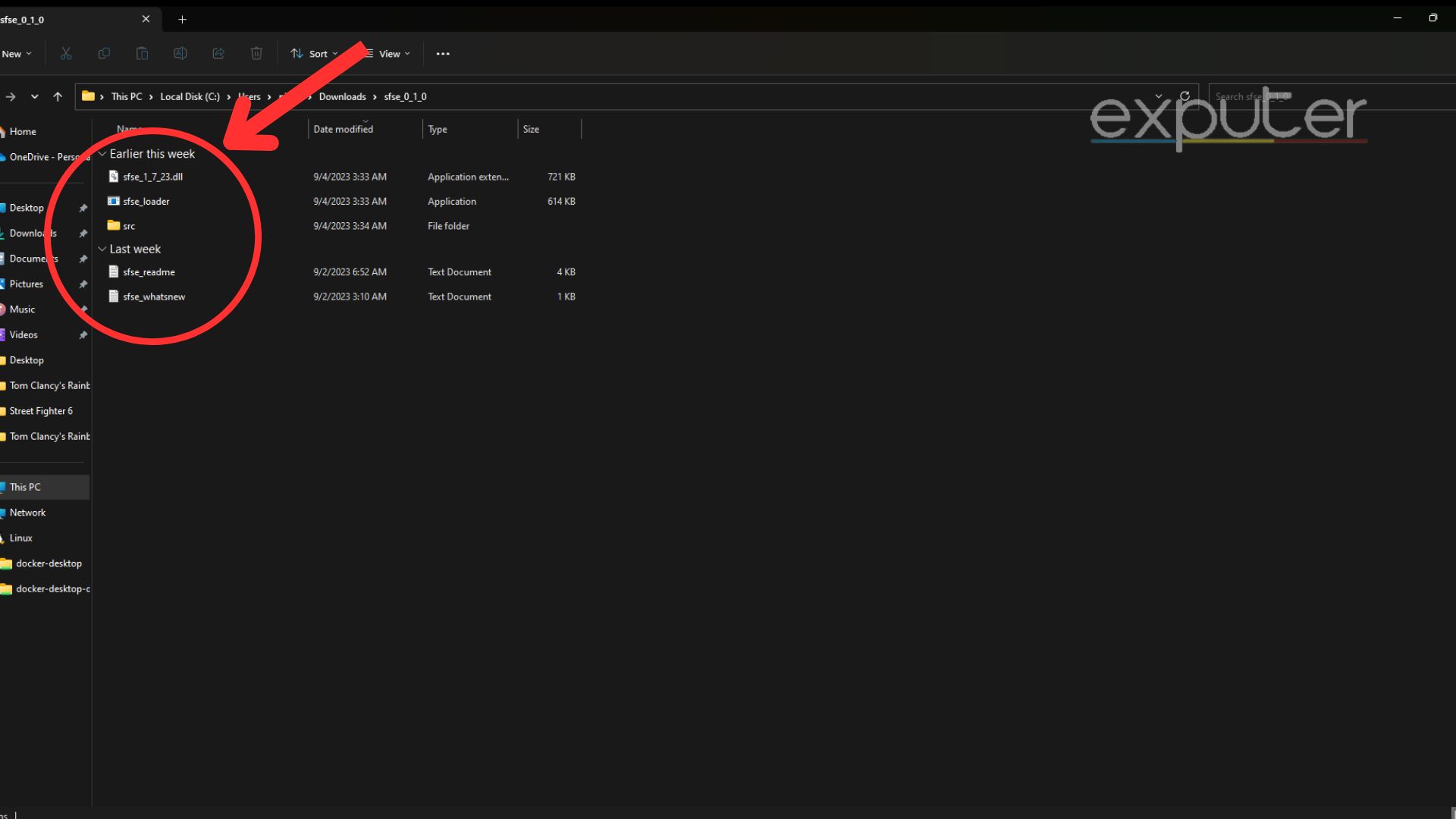
- Players can download the Script Extender from Nexus Mods.
- After downloading it, players would just need to copy the DLL and exe files into their Starfield folder.
- Then execute Starfield through the sfse_loader.exe.
Make sure that your Steam is running when you launch Starfield through the exe.
Does The Script Extender Work On Xbox?
Unfortunately, there is no news on whether the Starfield Script Extender will ever make its way to Xbox or not. But that does not mean that the Xbox version of Starfield will be deprived of mods entirely. Former Bethesda games, such as Skyrim, were given official mod support for consoles, and I already have confirmation that Starfield will also get mod support on Xbox sometime in the future.
Now, I am not saying that Xbox will gain support for every single Starfield PC mod, but Xbox will not be deprived of mods entirely. But if you wish to go crazy with modding, then you’ll need to get Starfield on your PC. And with that, my guide comes to an end.
Speaking of mods, you may want to read the How To Install DLSS Mod In Starfield guide in case you are rocking an RTX GPU. Or if you are facing some bugs or errors, then why not read the guides on Into The Unknown Bug and Unable To Log In in Starfield error? But that is all from me. Do let me know what you think about Starfield in the comment section below.
Next:
- Starfield: Neon City
- Starfield: New Atlantis City
- Starfield: All Console Commands & Cheats
- Starfield: How To Sell Stolen Items & Profit
Thanks! Do share your feedback with us. ⚡
How can we make this post better? Your help would be appreciated. ✍



