Darktide is quite heavy for low to mid-range setups. Fortunately, the developers feature various in-game settings to optimize the game according to the user’s system and its capabilities. One of these settings in Warhammer 40K Darktide is the Worker Threads.
Now, most of the users are unaware of the functionality of this setting and how you can use it to make the game run more smoothly. If you alter the Worker Threads settings according to your processor, you can notice a fair improvement in the smoothness and visual performance of the game.
Key Highlights
- Warhammer 40K Darktide features several in-game settings that help you optimize your game to run smoothly.
- Worker Threads is a setting in Darktide that lets you assign the number of CPU threads that the game can use in order to run on the system.
- The Worker Threads settings can help in eliminating the stutter and lags from the game if optimized correctly.
- If your Worker Threads settings are set to a very high number by default, try decreasing the number until you see stability in the game or vice versa.
What Is Worker Threads Settings
The Worker Threads settings determine how many Threads or Cores of your processor can be utilized while you’re playing the game. The setting might seem a bit complicated for a non-techy person, but to simply explain it, the Worker Thread Setting serves the purpose of offloading the weight of the game to the processor from your overall system. Altering the settings correctly will enhance the performance and makes the game run better.
By default, the Worker Threads settings are already set according to the maximum capacity of your CPU, but due to any error or bug, the setting may act abnormally and cause fluctuations in the framerates while playing the game. So, it is better to check the settings manually and set them according to your system.
How To Change Worker Threads Settings
If you’re trying to find the Worker Threads settings in the in-game game interface, then you’re looking at the wrong place. The setting is available in the launch menu only. So, quit the game first and launch it again, until you can see the “Settings” option beneath the play button as shown in the picture below.
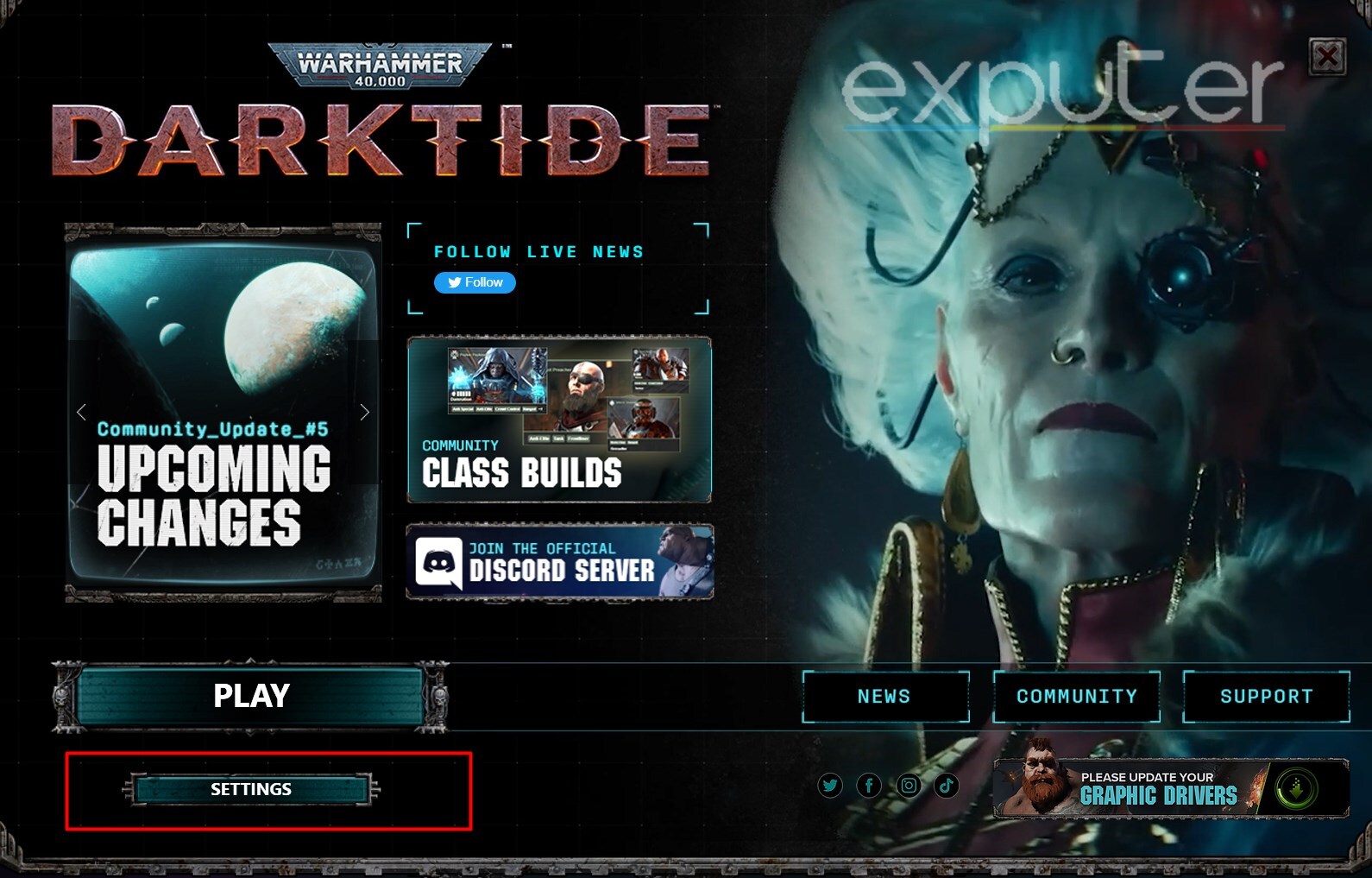
Now you might be thinking that sliding the settings to the maximum threads option will be best as more threads equal better performance, right? But that’s not exactly the case. In general, more Threads or Cores should enhance the performance of the game as it can offload its weight to more threads, but it is hard to distribute the game on “too many” threads and can cause stutter and lag issues.
Best Worker Thread Settings For Darktide
For the most optimal performance, try to shift the slider to 2/3 of the maximum settings and test out the game. If the game runs perfectly fine, you’re all good to go. Otherwise, increase the number by one and test it out again until you get rid of that unnecessary frame drops.
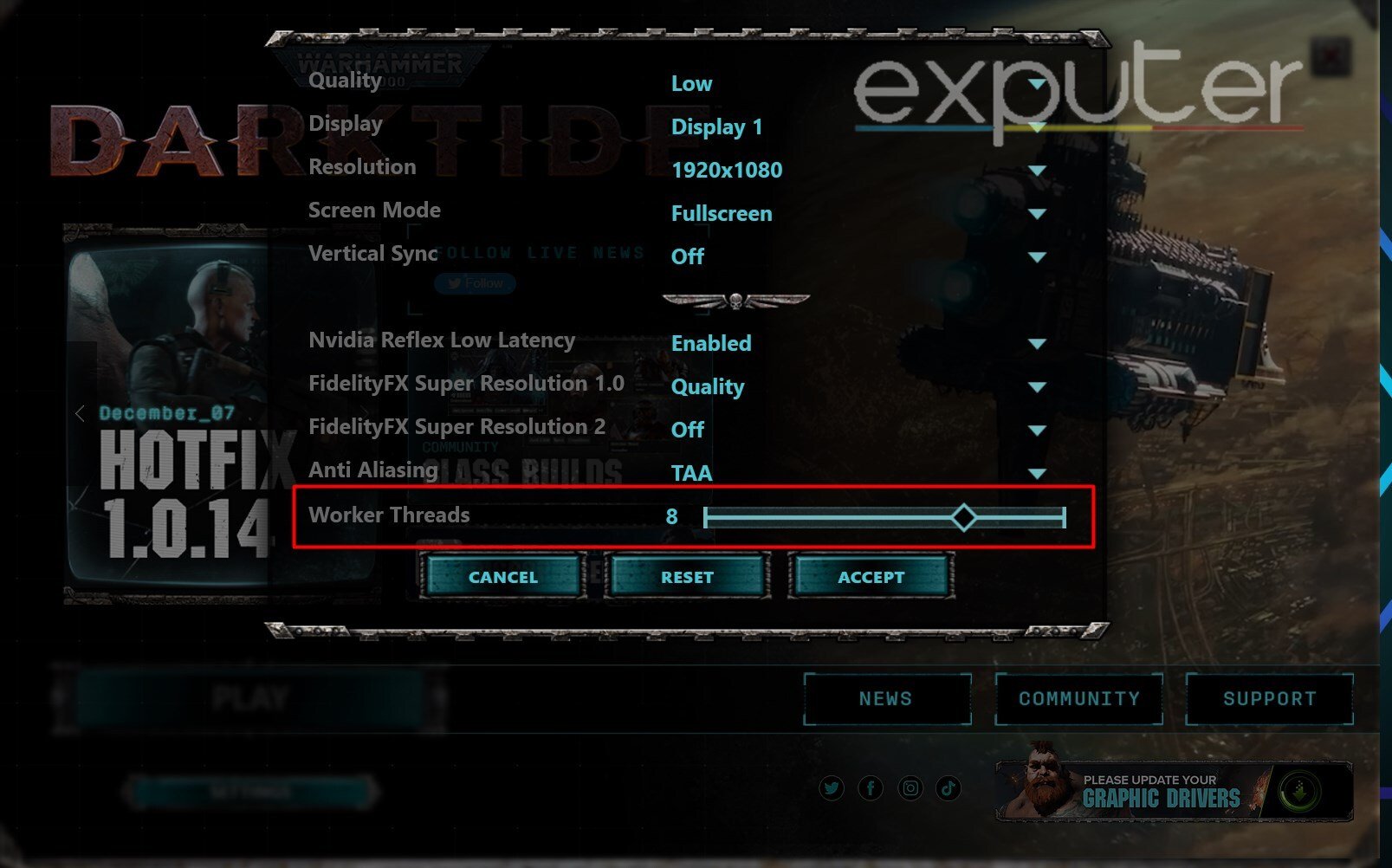
Game Crashes With “Worker Threads” Issue Solution
A lot of people are complaining about the crashing of Warhammer 40K Darktide due to the Worker Threads error. What happens is that the game usually sets the Worker Threads numbers to more than the required amount. Therefore, if you slide it down to a mediocre level, your issue is most likely to get fixed.
So, start decreasing the number of threads by one until your game doesn’t crash anymore. Doing so can most probably fix your error. If your game is still crashing, this might not be the only problem and you might have to test out other optimization fixes as well, such as Error Code 4001.
Wrapping Up
This is all about Worker Threads settings in Warhammer 40000 Darktide. The game comes with competitive system requirements and might be a challenge for mid-range systems to run it perfectly. Fortunately, the developers have put in some effort to feature some optimization settings so that we can tweak those options and make them favorable according to our setups.
Other than that, If you’re a beginner at Warhammer, then make sure to go through our Tips & Tricks guide to becoming considerably good at the game. Furthermore, you should also check out our featured best classes in Warhammer so that you can pick up the best one. You can also check out our detailed guide on the Darktide Classes Tier List to get even further in-depth knowledge.
Next:
- Warhammer 40K Darktide Homeworld Choices
- Warhammer 40K Darktide: Scripture Locations
- Warhammer 40K Darktide Classes Tier List
Thanks! Do share your feedback with us. ⚡
How can we make this post better? Your help would be appreciated. ✍



