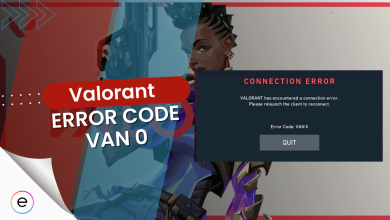Every crosshair has its pros and cons. Some inflict more significant damage; others are made for the amateurs. The dot crosshair (in this case) is a perfect crosshair setting if you’re really a good aim in Valorant. You can land flashy headshot kills easily and impress your teammates or others in the room. Although, spraying with this crosshair doesn’t really work well. So, whenever you decide that it’s finally time for you to opt for it, then you better be ready for it.
Keep in mind, this Article is strictly related to Dot; therefore, if you want to check out Circle Crosshair, we have an entirely different guide for that.
The dot crosshair suits players with precise aim but isn’t ideal for spraying. There are two types: round dot and square dot.
- ROUND DOT setup: Choose a color other than yellow or white, disable outlines and center dot. Adjust outer and inner line opacity and thickness, with inner line thickness, offset, and length set to 3, 0, and 2.
- SQUARE DOT setup: Disable outlines, set outline opacity to 0, turn off center dot, and set center dot opacity to 0 with thickness at 1. Adjust inner line opacity, length, offset, and thickness to 1, 0, and 4. Disable movement and firing errors. Outer lines settings should be set to 0 for opacity, thickness, offset, and length.
Related: Valorant Tier List

Consider reading: Shroud Valorant settings
Types Of Dot Crosshair
There are two dot crosshair settings that you can use, the square dot crosshair and the round dot crosshair. There are different ways to make both of them.
Round Dot Crosshair Setting
- Go to crosshair settings and choose a color that contrasts with the background, avoiding white or yellow.
- Turn on the “show inner lines and outliners” option.
- Turn off the “show outer lines” and “center dot” options.
- Set outline and inner line opacity to 1 (outline opacity can vary between 0.5-1 based on preference).
- Adjust inner line thickness to 3, offset to 0, and length to 2.
Note: The dot crosshair will initially appear square, but with adjustments, it will resemble a round dot crosshair.
An Interesting Read: Valorant Crashing
Square Dot Crosshair Setting
- Turn off outlines and set outline opacity to 0.
- Set inner line opacity to 1 and thickness to 4.
- Turn off center dot, and set center dot opacity to 0 and thickness to 1.
- Choose a color that contrasts with the background.
- Turn off movement error and firing error.
- Turn off outer lines by setting opacity, thickness, offset, and length to 0.
Pros and Cons Of Dot Crosshair Settings
These are some of the Pros and Cons of a dot crosshair setting. Make sure you read them before using them in the game. Because if you try it in the game and face difficulties, there’s no time to recover. Have a look at the points below and decide if you can truly work with dot crosshair Valorant settings.
Related Reads: Scream Valorant Settings
Pros
- Accurate aim increases the chance of a headshot.
- Large crosshair takes less space, giving more room to see and look around.
- Overall increment in player’s skill.
- The crosshair causes little to no distraction.
Cons
- It can blend in with the background making it invisible.
- Not for everyone, as some players may find it hard to adjust to.
Choosing The Perfect Crosshair Setting
Many people ask how pro players choose their crosshairs, and the simple answer is experimenting. Try different settings and settle for one that you are most comfortable with. Don’t try to imitate what your favorite player does; instead, go with the one that gets the best version out of you. The only way you’re going to succeed is if you choose the crosshair setting that you’re most comfortable with. Always remember, it’s all about skills and quick reflexes; if you manage to get better at them, then there’s no stopping you.
Also Check this: Aceu Valorant Settings
Colors You Could Choose
As mentioned before, we recommend you not to use White or Yellow. A small dot crosshair is easy to miss, and if you choose these two colors, it’ll be very hard. The two best colors we advise you to choose are Cyan and Green. They never blend in with the background, and that is precisely why they are the most popular.
Conclusion
Now that you know how to make a dot crosshair go ahead and try it out yourself. This wraps up our dot crosshair guide. If you use other settings and get good results, comment below so others can try that. Until then, consider reading some of our other articles on Valorant and give us feedback on that as well. If you want us to write about any specific Valorant setting, reach out to us.
Similar Read: Best Valorant settings
Thanks! Do share your feedback with us. ⚡
How can we make this post better? Your help would be appreciated. ✍