Acquiring powerful weapons in Dying Light 2 can be challenging, with some being exclusive to specific quests or locations. For instance, the Enso Katana can only be found in Airdrops. To locate top-tier weapons, refer to our Dying Light 2 best weapons locations guide.
However, once a weapon’s durability reaches zero, you might wonder if your efforts were in vain, as there is no apparent weapon repair option at first. Unlike the first game, where repairing weapons was straightforward, Dying Light 2 introduces a more complex system.
The good news is that there is a way to repair weapons in Dying Light 2. However, it can only partially restore a weapon’s durability, and the weapon will eventually break again. So, while it’s possible to prolong a weapon’s life, you’ll need to keep an eye out for new ones.

In Dying Light 2, the Repair Weapons option is used to fix weapons that are near breaking.
- Repaired weapons have extended usability but will eventually wear down again.
- You can repair weapons while applying mods, increasing their durability.
- Mods can be purchased from Craftmasters in the Central loop.
- Weapon durability depends on their power, and you can add up to three mods, raising durability to 150.
- You can also obtain the Korek Charm Mod, which adds 500 durability points to any weapon.
Mods in Dying Light 2
Dying Light 2 introduces weapon mods that enhance your weapons and grant them new abilities. For example, the Flame mod sets targets on fire, and another mod lets you electrocute both the target and nearby enemies.
What some players might not realize is that applying mods also repairs the weapon. When you attach a mod, the weapon’s durability increases. You can check a weapon’s durability by going into your inventory and selecting the weapon. Hover over its icon to see its name, rarity, bonuses, and durability.

How To Increase Durability of A Weapon
The durability of a weapon in Dying Light 2 is determined by its rarity and power. Weapons can have varying durability, such as 100, 150, or even more than 230 points.
Furthermore, each weapon has a different number of mod slots, with a maximum of three. Each mod you apply increases the weapon’s durability by 50 points. So, with three mods, you can raise the durability to 150 points, nearly filling the bar.
Also while we talk about points, take a look at our Best Skills in Dying Light 2 article.

Where To Get Mods
You can obtain mods and use them to enhance your weapons’ durability and abilities. Here’s how to get mods:
- Accessing Customization: The customization feature becomes available after you reach the Central Loop in the game. Once there, you’ll meet a Craftmaster who allows you to purchase mods from them.
- Craftmasters: Craftmasters are scattered throughout the game world, especially in newly conquered locations. Each Craftmaster offers different types of mods. Visit various Craftmasters to collect a variety of mods.

Craftmaster - Crafting: If you have a mod’s blueprint in your inventory, you can craft the mod yourself.
To apply a mod to a weapon, go to your inventory, select the desired weapon, click on the mod slot, and choose the mod you want to apply. Be aware that once you attach a mod, you can’t replace or change it. You can only use mods when a weapon is close to breaking, so use them strategically.
One notable mod is “Reinforcement,” which reduces durability loss by 100% when a weapon is upgraded to its maximum level. However, even with this mod, durability will still decrease slowly over time, so it’s a useful addition for extending your weapon’s lifespan.
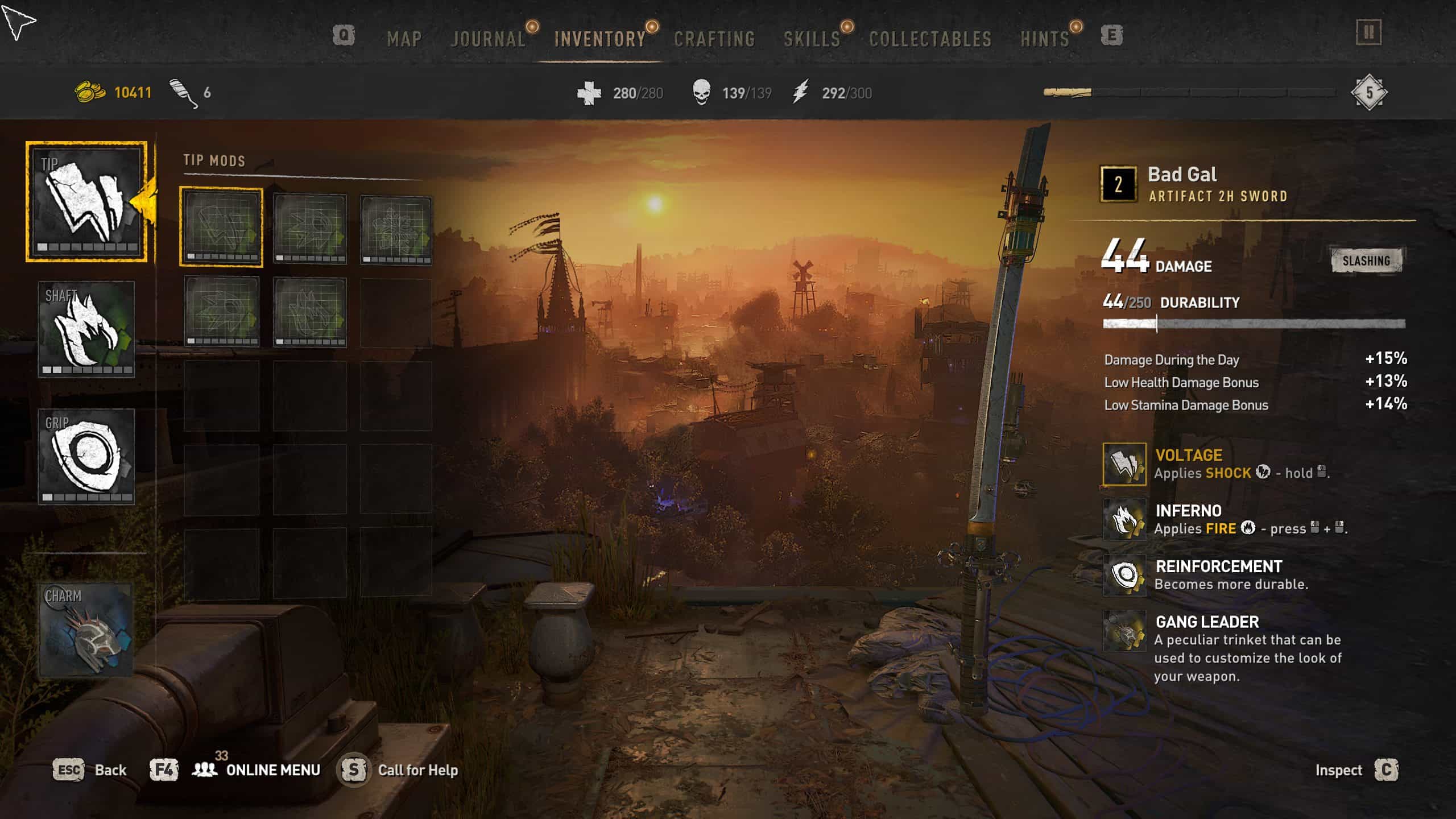
How To Get The Korek Charm Mod
To obtain the Korek Charm mod, follow these steps:
- Location: Go to the top of the VNC Tower, which you access during the Broadcast mission. After completing the mission, you can reach the top of the tower using the lifts.
- Second Building: From the top of the VNC Tower, glide to a nearby tower located southwest of the VNC Tower, which has a radio antenna on top of it.
- Generator: On the roof of the second building, look for a generator. Grab the cord and drop down to the side of the tower to connect all three power cords.
- Unlocking the Door: After connecting all the cords, a door will open next to the final cord spot.
- Techland Developer Room: Behind the door, you’ll find the Techland Developer Room, where you can discover various special items.
- Korek Charm Blueprint: To acquire the Korek Charm, sit on all four places around the coffee table inside the room. After sitting in the fourth place, the Korek Charm blueprint will appear.
The Korek Charm mod adds 500 durability points to any weapon you attach it to and can be applied multiple times, making it a valuable addition to your arsenal.

Summary
Now that you have learned about how to repair weapons in Dying Light 2, it’s important to be not careless in this matter. If you have acquired a weapon that you like, then make sure to not install any mods on it until it has reached a low durability level. If you ask about me, I used to apply mods to a weapon only when the low durability text popped up on my screen.
I learned this lesson the hard way as I applied mods to a powerful weapon when it was already in its prime state, and I ended up losing the weapon as I was unable to change or apply other mods to it. Also, keep in mind that only melee weapons need repairing. If you have a ranged weapon in your inventory, such as the PK Crossbow or the Nails Bow, then you don’t have to worry about them breaking as they have no durability levels.
While you have read it all, read our best Bows in Dying Light 2 if you feel like going back to the first game after playing the sequel.
Thanks! Do share your feedback with us. ⚡
How can we make this post better? Your help would be appreciated. ✍




