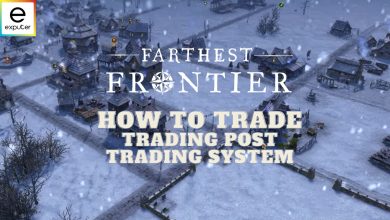How To Create A Farm In Farthest Frontier
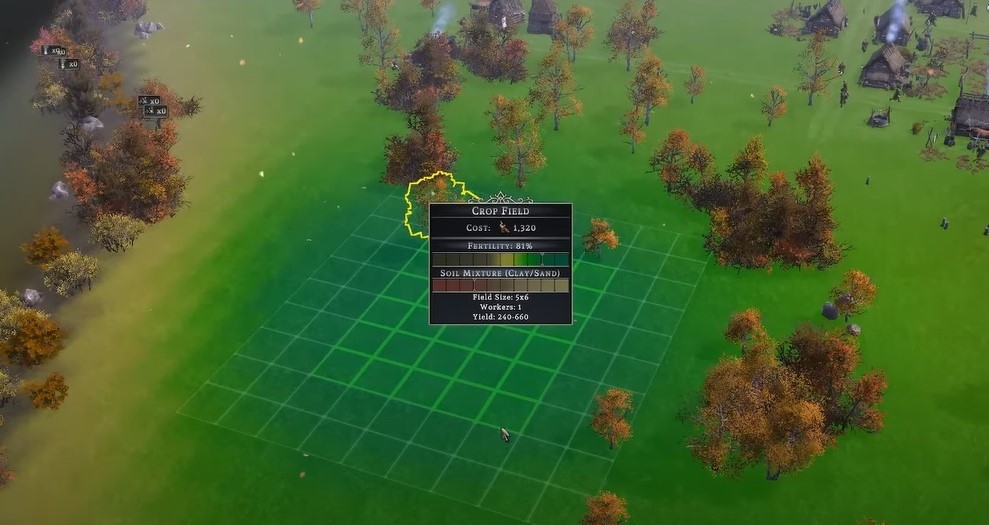
Before you set up a Crop Rotation system for your farm in Farthest Frontier, you’ll have to create a crop field. The process is quite simple, however, you may not feel the need for a farm right away in the game. Nonetheless, we advise you to get your farm started as soon as possible. This is because creating the crop field and ground maintenance will take some time so it’s better to get an early start.
- To create a farm in Farthest Frontier, head to the “Buildings” section in the bottom right corner and open the “Food Production” subsection to find the option for a crop field.
- Your farm field needs to be at least 5×5 and at most 12×12, but it’s more efficient to have multiple smaller fields instead of one large one.
- When placing your crop field, use the “F” key to view the fertility overview and choose the greenest spot for the best results.
- After setting up your farm field, the Crop Field User Interface will be crucial for determining the best crop rotation and managing your farm.
- There are 12 options to choose from in the “Add Crop” section, including 11 crops and one maintenance option. Be sure to learn about all the available crops to make the best choices for your farm.
Check Out: Farthest Frontier Review
To create a farm in Farthest Frontier, navigate to the “Buildings” section and select “Food Production.” Choose the option for a crop field, ensuring it covers an area of at least 5×5 tiles. Evaluate the fertility of potential locations by pressing ‘F’ and aim for greener land.
Review the overlay for stats on fertility, soil conditions, labor requirements, and expected crop output. Once satisfied, finalize the placement to establish your farm.
Crop Field UI

After setting up your farm field, you will now see a Crop Field User Interface.
- Year Bars: Represent three consecutive years (I, II, and III). The first year is the current one, with a thin vertical line indicating the current date. Each year has nine usable months, with the last three months being unsuitable for farming due to extreme frost.
- Fertility Bar: Indicates the amount of fertility in the field. Higher fertility is preferable for better crop growth.
- Weed Level Bar: Shows the level of weed growth on the field. Keeping this low is essential to prevent weed infestations.
- Rockiness Bar: Indicates the presence of rocks in the field. Lower rockiness levels are ideal for easier cultivation.
- Click to Add Crops: Allows users to add crops to the field by opening a side menu displaying various crop options. Understanding available crops is crucial for optimal crop rotation and management.
Types Of Crops In Farthest Frontier

There are a total of 12 options to choose from in the ‘Add Crop’ section. 11 of these are crops and one is maintenance. The latter will help you sustain your field by removing the weeds and rocks. With that out of the way, let’s focus on all the available crops to choose from.
Here are all the crops and their details in Farthest Frontier:
- Beans: Provides a good food source and improves soil fertility.
- Buckwheat: A grain substitute with good heat tolerance and weed suppression.
- Cabbage: Requires high soil fertility, tolerant to heat and frost.
- Carrot: Thrives in low rockiness, can be stored for an extended period.
- Clover: Increases soil fertility, can be sold or used as food.
- Flax: Used for clothing production, resilient to heat and frost.
- Leeks: Slow-growing but heat and frost-resistant.
- Peas: Winter crop option, enhances soil fertility.
- Rye: Stable against frost and heat, suitable for low fertility soil.
- Turnips: Quick-growing, sturdy, and weather-tolerant.
- Wheat: Valuable but depletes soil fertility; used for flour and beer production.
- Maintenance: Helps sustain the field by removing weeds and rocks.
Best Method Of Crop Rotation

Now that we have all the Farthest Frontier basics out of the way, we can focus on the best crop rotation method. Since we already showed you, the game allows you to choose crops for three years in a row. This will give you the opportunity to efficiently utilize each period of the next three years.
Your aim would be to keep your soil fertility high, make ample crops with high value, and grow food sources through farming. Most players do not pay attention to the crop rotation system. They usually spam a crop or lose periods doing nothing.
Therefore, we have included one of the best crop rotation methods for the Farthest Frontier in our guide. It will help you achieve the best yield while keeping the crop fields maintained.
Crop Rotation Method
To implement a successful crop rotation system in Farthest Frontier, follow the steps I have listed below:
- Prepare Three Crop Fields: Establish three separate crop fields over fertile land.
- Run Maintenance Sessions: Address weed levels and rockiness on the fields through maintenance sessions, ensuring optimal conditions for growth.
- Upgrade to Tier 2: Upgrade your Town Hall to Tier 2 to unlock the windmill and bakery, enabling the production of wheat-based goods.
- Plan Crop Rotation: Rotate crops over a three-year cycle, consisting of Grain Crop, Green Crop, and Root Crop categories.
Crop Field No. 1:
- 1st Year: Turnip, Clover, and Maintenance
- 2nd Year: Clover and Wheat/Flax
- 3rd Year: Peas/Beans and Clover
Crop Field No. 2:
- 1st Year: Peas/Beans and Clover
- 2nd Year: Turnip, Clover, and Maintenance
- 3rd Year: Clover and Wheat/Flax
Crop Field No. 3:
- 1st Year: Clover and Wheat/Flax
- 2nd Year: Peas/Beans and Clover
- 3rd Year: Turnip, Clover, and Maintenance
We hope that the method makes sense to you. Each year will yield you plenty of crops. We have included Clover numerous times due to its fertility improvement properties.
The multiple combinations will run the Crop rotation cycle efficiently between three crop fields. You will have ample crop yield, which will help with the growth of your town. The excess crop can be traded for gold.
Improving Soil Fertility
Soil fertility is highly essential in Farthest Frontier. Crops may produce low yields and develop diseases if your soil is not very fertile. There are a couple of ways to ensure that soil fertility stays at an all-time high.
Growing clover will do wonders for your field. It generously improves soil fertility, which is exactly why we have included it in the Crop Rotation cycle the most. Apart from that, running a maintenance session now and then will also slightly improve the fertility, while minimizing rockiness and weed levels.
Another good way to have high soil fertility is by building Compost Yards. They will be responsible for gathering both human and animal waste, so you can construct it well in advance of building your farm. The Composters will then turn the waste into fertilizers that you can use on your fields to improve fertility and yield.
Diseases

Even though the Crop Rotation method will keep the farm fields healthy and safe. But there is a chance that they still might get infected every once in a while. This is part of life, so don’t fret about it. You can easily overcome it by switching up a few things across your farm field.
What you need to do is take out all the crops you planned for the next year. Now you can either add 2-3 maintenance sessions or grow some clovers across the year to increase soil fertility.
There is another approach you can use, and it is by far the simplest. You only need to let the field rest for the following year; during which, it will heal by itself.
Other Important Factors
Here are a few more factors that you need to take care of during the Crop Rotation system in Farthest Frontier.
- Install Fences and Gates: Surround your farm with fences and gates to prevent wildlife, such as deer, from damaging your crops. Upgrade to stone walls when possible to enhance defense against raiders.
- Ensure Adequate Storage: Maintain sufficient storage space for harvested crops to prevent spoilage. Diversify crops with varying storage times to manage inventory effectively and minimize waste.
Tips
Farming is a complex system to grasp in Farthest Frontier. The system and the layout, with so many variables, can get quite overwhelming for new players. However, once you get familiarized with these things farming will become a lot more fun.
To get a more in-depth look at the farming process and tips, you should read our guide on Farthest Frontier Best Seeds.
Growing crops helps generate clothes, flour, beer, and other necessary goods in addition to meeting the town’s food needs. Therefore, in due time you will need to rely on your farm and adopt an efficient crop rotation in Farthest Frontier.
In Farthest Frontier, you’ll be in charge of many different things. To get the best out of your experience in the simulation game, be sure to read our Tips & Tricks.
Thanks! Do share your feedback with us. ⚡
How can we make this post better? Your help would be appreciated. ✍
Really good help.