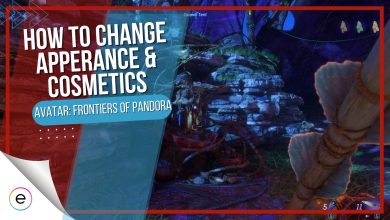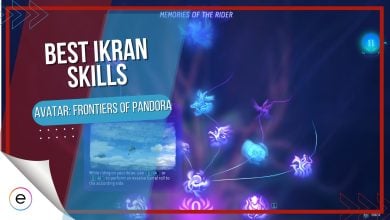Just like in the movies, you will be able to fly in Avatar Frontiers of Pandora using the flying creature Ikran. Ikran can be bonded with in-game and used to fly to areas where you would normally fast travel to and eventually lose your energy points. With Ikran, you will be able to fly to areas and experience the wonderful aesthetic of Avatar Frontiers of Pandora. You will have to play a while before you are able to bond with Ikran and ride him.
- You will be able to get the Ikran by completing the quest called “Take Flight” in Pandora’s Avatar Frontiers.
- Ikran’s name and skin pattern can be customized after you bond with it.
- You need to feed Ikran in order to replenish its Stamina.
- The Ikran has its own skill branch that is unlocked after getting it.
- Ikran can be used to fly and look at the wonderful visuals of the game.
When Do You Get Ikran?

I played Avatar Frontiers of Pandora for about 3 to 4 hours until I reached the “Take Flight” quest. It could take 8 to 9 hours if you move around in the world more and do side quests as well. It is a mid-story quest, so you have to progress quite a bit.
- Upon getting the “Take Flight” mission, you will have to reach a called Irkan Rookery just south of Silk Woods.
- You have to climb a mountain via multiple vines and jumping pads.
- Some main lillies will block your way on vines.
- You have to interact with multiple small lilies to unlock the way blocked by the main Lilly.
- Upon reaching the area, you will find the Ikran, which you have to bond with and soothe.
- You will then be able to fly with the Ikran.
Here’s a quick video by us that you can follow for flying and bonding with Ikran during the Take Flight quest:

How Do You Name Ikran?

- After bonding with your Ikran, the quest will give you an option to customize it.
- You will have some preset names from which you can pick.
- There will be 12 names to pick from.
- I suggest you take Fury or Storm because they sound cool.
- You will also have five skin pattern customization options as well.
- There will be other patterns available in the world.
Customization

There will be many different types of cosmetics available for Ikran, and these cosmetics can be set via the character settings. I was able to find many of these customizations for Ikran spread across the world by doing side quests. Some will be unlocked during your main quests as well. These modifications help you personalize your Ikran more so that you experience the true Na’vi warrior life.
There will be 5 options for customization for your Ikran:
- Head Gear
- Riding Gear
- Streamers
- Skin Pattern
- Cosmetic Override
How To Call Him

- The Ikran can land very randomly at very odd places, whenever you call it.
- It especially occurs when you are situated in awkward, compact locations.
- You can find your Ikran’s location via the compass at the top of your screen.
- A marker will point toward your Ikran.
- The best way to call an Ikran is by jumping off from a highland, and the Ikran picks you.
- You can also pet your Ikran
Food Management

- Ikran has an energy meter, just like your Ra’vi character has.
- You need to refill it when it is about to run out.
- Almost every food is good enough to refill the Ikra’s energy meter.
- Some items like eggs or fish can make your Ikran’s energy last longer.
- Viperwolf meat can help fill the energy bar more than some other food.
- If you don’t have food mid-flight, you can fly through swarms of birds to replenish its energy.
Ikran’s Skills

- You will be able to unlock the branch after you get your own Ikran.
- After it’s unlocked, you will be able to use your skill points to unlock multiple skills for you and your Ikran.
- Ikran will be able to help during your mid-air fights with RDA.
- Some skills will help Ikran fight back at RDA’s Samsons and Scorpions.
- Overall, all of the skills will help improve your bond with the Ikran to perform maneuvers.
This was everything you need to know about the Ikran in Avatar Frontiers of Pandora. It is a very special and unique aspect of the game that was added for Avatar fans. You will really be able to experience the visual aesthetics of Avatar Frontiers of Pandora through the flying animal. It is hands down one of the best additions to the game that the developing team has added!
Many players have complained on X about some visual problems that they are facing, which is why you guys need to check our recently published guide over the best settings for Avatar Frontiers of Pandora to fix the performance issue. Do read our personal review of the Avatar: Frontiers of Pandora and how we think of it as a Ubisoft game!
Next:
- Avatar Frontiers Of Pandora: How To Use SID
- Avatar Frontiers Of Pandora: How To Unlock Co-op
- Avatar Frontiers Of Pandora: How To Find The Frequency
Thanks! Do share your feedback with us. ⚡
How can we make this post better? Your help would be appreciated. ✍
Very helpful to learn everything before