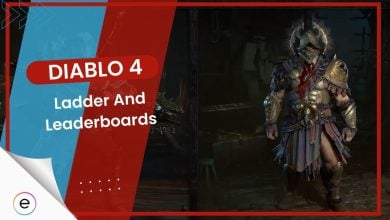Diablo 4 offers a transmog system that allows players to personalize their characters’ appearance while retaining the stats of their equipped gear. By utilizing the transmog system, players can change the look of their character’s armor and weapons and apply different Diablo 4 pigments. This guide provides a step-by-step process on how to access and use the transmog system, including how to unlock transmog options, how to change appearance, and how to remove transmog gear.
- Access the transmog system at Kyovashad Inn in Fractured Peaks.
- Interact with the Wardrobe to customize your character’s appearance.
- Unlock new transmog options by salvaging gear with “unlocks new look on salvage.”
- Visit the Blacksmith to apply salvaged designs for each gear slot.
- Navigate to the Appearance tab in the Wardrobe to choose transmog options.
- Save favorite outfits in the Ensemble tab for quick access.
- Remove transmog by opening inventory, hovering over the item, and selecting “Hide Transmog.”
- Explore additional character customization options like makeup, body markings, and jewelry in the character customization screen
How To Access The Transmog System
The transmog system allows players to customize their character’s appearance while retaining the stats of their equipped gear. In this guide, I will discuss how to access the Diablo 4 Transmog system and where to find Wardrobes throughout the game.
- Visit Kyovashad Inn in the Fractured Peaks:
- Head to the Kyovashad Inn, located in the Fractured Peaks, which serves as the main hub in the game.

Kyovashad Inn location [Image Captured by Us]
- Head to the Kyovashad Inn, located in the Fractured Peaks, which serves as the main hub in the game.
- Interact with the Wardrobe:
- Inside the Kyovashad Inn, locate the Wardrobe.
- Interact with the Wardrobe to open the Transmog interface, allowing you to customize your character’s appearance by changing armor, weapons, and applying different pigments.
- Find Wardrobes in major cities and outposts:
- Throughout your journey, you’ll encounter Wardrobes in other major cities and outposts.
- These Wardrobes offer access to the Transmog system for updating your character’s appearance.
How To Unlock Transmog Options
The transmog system offers players the ability to customize their character’s appearance with various gear designs. To take full advantage of this feature, you’ll need to unlock new appearances by salvaging gear. In this guide, we’ll walk you through the process of unlocking transmog options ensuring you have an array of choices to make your character stand out.
Find Gear With “Unlocks New Look On Salvage”
As you progress through Diablo 4, you’ll come across various gear items with the text “unlocks new look on salvage.”
These items are essential for expanding your Diablo 4 Transmog options, as they provide new appearances for your character’s gear. Keep an eye out for these gear items while exploring dungeons, looting chests, and defeating enemies.
Visit The Blacksmith To Salvage Gear

- Once you’ve collected gear with the “unlocks new look on salvage” text, head to the nearest Blacksmith.
- Blacksmiths can be found in major cities and outposts throughout the game.
- Interact with the Blacksmith and select the salvage option to dismantle the gear.
- By salvaging the gear, you’ll permanently save its design for future transmogrification, allowing you to change your character’s appearance with ease.
How To Change Appearance?

- Navigate to the Appearance Tab: Interact with a Wardrobe in the game and access the Appearance tab. Here, you’ll find options to customize your character’s gear appearance and apply pigments.

Unlock favorite look presets [Image Captured by eXputer] - Select Gear Slots: Choose the gear slot you want to customize, such as body gear pieces or weapons. You’ll see salvaged designs you’ve unlocked, allowing you to change the appearance of each gear piece.
- Preview and Finalize: As you select different designs, your character’s appearance will update in real-time. Preview the new look before finalizing your choices to ensure you’re satisfied with the changes.
- Save Favorite Combinations: Once you’ve settled on a look, head to the Ensemble tab of the Wardrobe. Here, you can store your favorite outfit combinations as presets for later use. This allows you to quickly access and switch between different appearances whenever you choose.
After you’ve settled on a look for your character, go to the Ensemble tab of the Wardrobe to store your favorite outfit combinations for later use. Because of this, you may easily alter your character’s appearance anytime you choose by fast accessing and switching between your preferred appearances.
How To Remove Transmog Gear

You might occasionally decide to remove a transmog from your character’s gear, either to revert to the original appearance or to apply a different design. That is why I have listed an easy-to-understand process of how to remove a transmog from your gear in Diablo 4, allowing you to easily switch between different looks as you progress through the game.
- Open the Inventory: Press the designated inventory key/button to access your inventory screen.
- Locate the Gear Item: Find the gear item with the transmog you want to remove. Hover over the item or use your controller to reveal its details.
- Select “Hide Transmog”: Look for the option labeled “Hide Transmog” within the item’s details. Choose this option to remove the transmog.
- Confirm the Action: Confirm any prompts that appear to finalize the removal of the transmog. The gear item will revert to its original appearance.
Additional Character Customization
Diablo 4 offers players numerous ways to personalize their characters beyond the transmog system. By applying makeup, body markings, and jewelry, you can create a truly unique and immersive gaming experience.
- Makeup:
- Makeup adds depth and personality to your character.
- Choose from subtle enhancements to bold looks in the character customization screen.
- Adjust color and intensity to match your character’s persona.
- Body Markings:
- Tattoos and scars personalize your character and can represent backstory or allegiance.
- Access the character customization screen to select from available designs.
- Customize color, size, and placement for a unique look.
- Jewelry:
- Enhance your character’s appearance and showcase personal style with rings, necklaces, and more.
- Find jewelry throughout the game, offering aesthetic and gameplay benefits.
- Equip jewelry in your inventory and consider enchanting or socketing with gems for additional customization.
Final Remarks
Utilizing the transmog system and changing your character’s appearance in Diablo 4 is an essential aspect of personalizing your gaming experience. By customizing your character with different gear designs, pigments, makeup, body markings, and jewelry, you can create a unique look that reflects your personal style and enhances your immersion in the game world.
Since Diablo 4 has just been released, I recommend reading Diablo 4: All Classes, Beginners Guide, and How To Get Wolf Pet guides.
Next:
Thanks! Do share your feedback with us. ⚡
How can we make this post better? Your help would be appreciated. ✍