Elden Ring Geoguessr takes you back to the Lands Between, where it gives you a series of in-game images, and you have to determine their exact locations. It’s a fun and straightforward experience where you can see how accurately you remember the map.
- Web-based fan-made game for identifying in-game image locations.
- Players choose from 6 regions and adjust settings for a tailored experience.
- Options include rounds per game, time limits, and toggle capabilities (Zoom, Move, Pan).
- Verify images and place markers on the map for pinpointing locations.
- The results screen shows points based on accuracy.
- At the game’s end, a summary screen provides an overview of the player’s overall success.
Have you conquered every boss and mastered every weapon in Elden Ring? Test your knowledge with our in-depth quiz!
How To Start Playing The Elden Ring GeoGuessr
After nearly a full year since the release of Elden Ring, a diehard fan of FromSoftware’s title decided to make a Geoguessr with over 8000 unique in-game locations! I personally love playing Geoguessr in Elden Ring, so I would advise you to do the same.
To start, follow my steps:
- To start, visit the Elden Ring GeoGuessr’s online website hosted by LostGamer.io.
- Upon opening the site, you’ll land at a simple UI with six different regions to choose from.
- You also have the option to try the GeoGuessr in either single-player or Multiplayer mode.
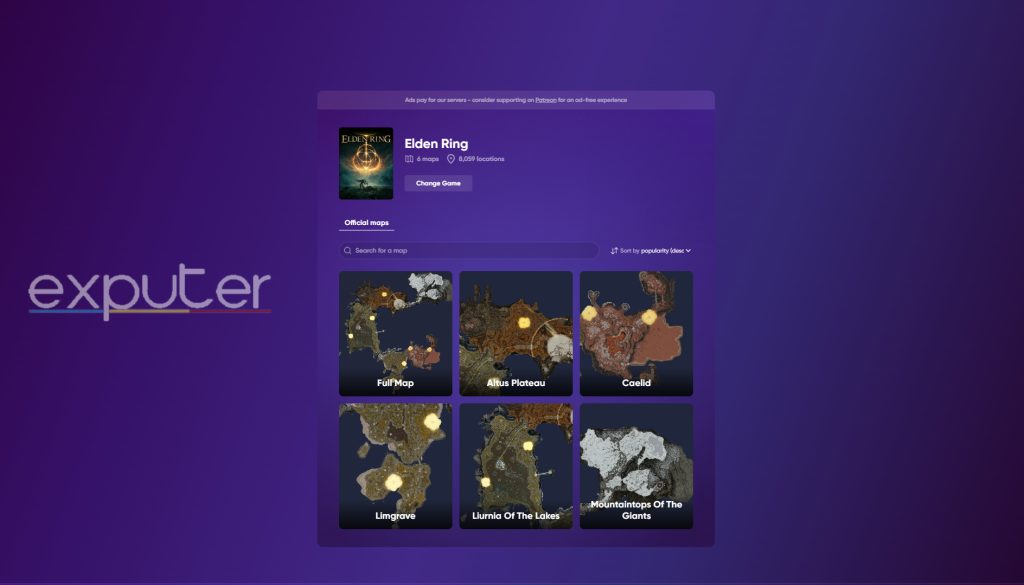
The 6 locations here feature a full-map version along with 5 large-scale in-game biomes, namely:
- Limgrave
- Liurnia of the Lakes
- Altus Plateau
- Caelid
- Mountaintops of the Giants
Once you select the map you want to guess on, you’ll be given a range of Game Settings to tailor your experience, which includes:
- Game Length: Select the number of rounds (5 – 40) that you want to play per game.
- Round Timer: Select or remove the time limit (10 seconds – 5 minutes) for each round.
- Pan (Toggle): Get a 360° viewing angle on each round to get a better understanding of your location.
- Move (Toggle): Use the arrows to move to other points near the original location to get a more comprehensive view.
- Zoom (Toggle): Magnify the images to get a clearer view of nearby landmarks and mobs.
- Finally, after selecting your preferred settings, click on the “Start Game” button to begin the round(s).
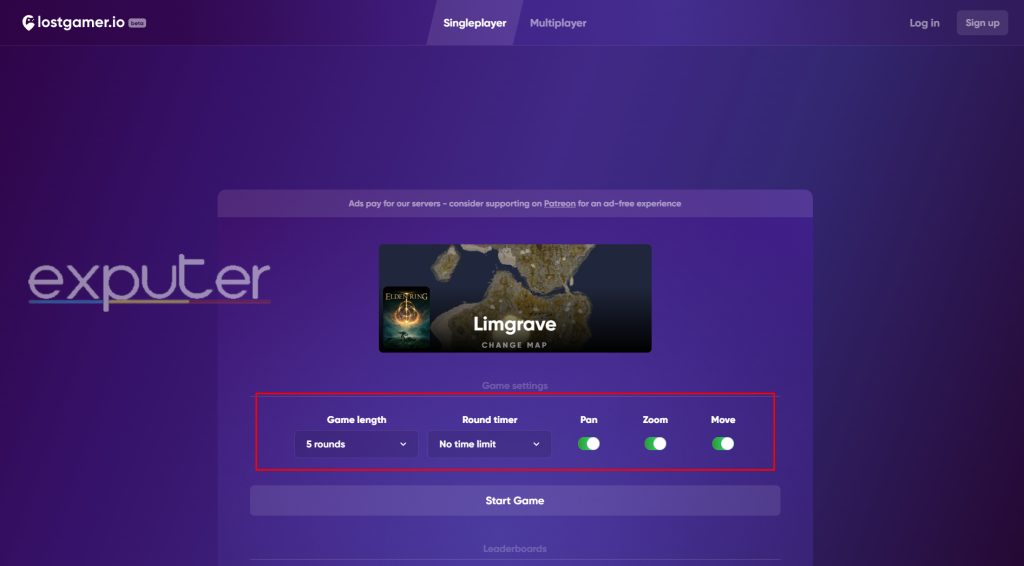
How The Mechanics And Rules Work
- When it starts, you’ll be given a random location image within the biome you initially selected.
- The goal here is to determine the exact location of the place you’re standing inside the image.
- Depending on if you toggled their respective options in the settings menu, you can zoom, look, or move around the given area.

-
- Once you think you’ve identified the right location, open the map at the lower-right corner of the screen and click on your pinpointed location.
- You can move around and zoom in on the map screen to mark the exact spot.

-
- Following that, you’ll meet a result screen showing the location you selected, the actual location, and the points you garnered depending on how accurate you were.
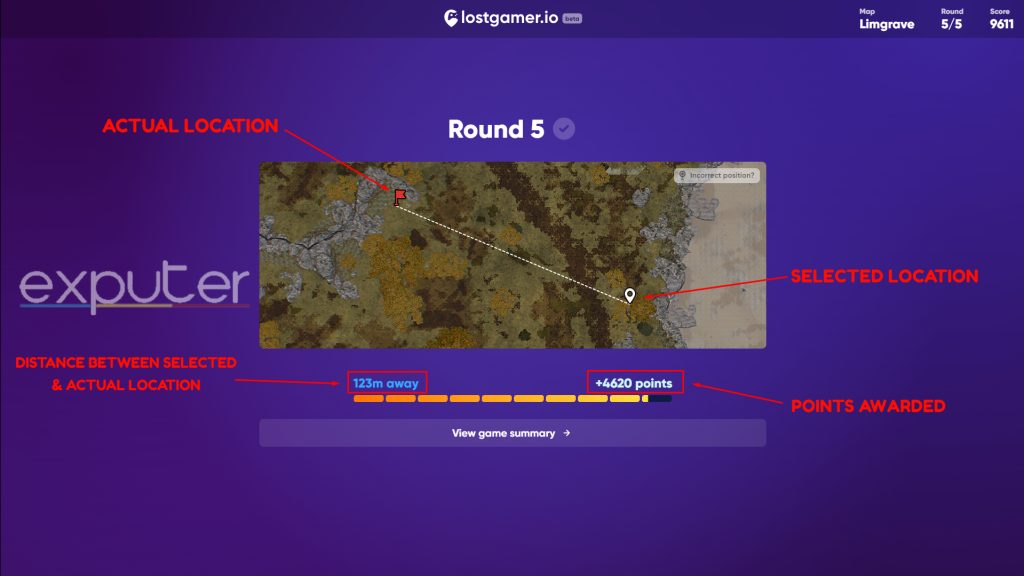
-
- After completion, you’ll also get a Summary screen detailing your total points and all the locations you selected in previous rounds.
- And if you managed to score a beefy total, your username will appear on the Leaderboard until it refreshes.
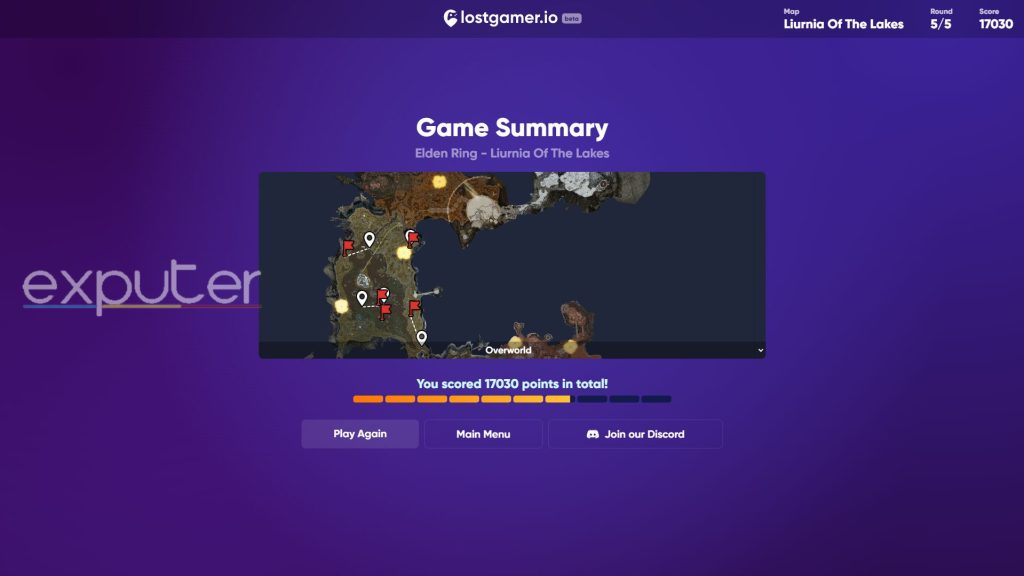
- As you can see in the image above, I managed to score 17030 points, so it’s not that hard.
That wraps up my brief guide on playing the Elden Ring Geoguessr game online. Besides the overwhelmingly positive reviews thus far, the maker of this fan-made experience has promised continued support. So hop into the Geoguessr and put your memorization skills to the test!
Consider reading the guide on Volcano Manor location if you want to visit one of the more memorable locations you’ll likely find on the Geoguessr. For diving deeper into Elden Ring’s rich background instead, here are some top interesting lore facts you would certainly like to know.
Next:
- Best Elden Ring Ending
- Elden Ring: All Great Runes
- Elden Ring Best Starting Class
- Elden Ring: How To Get To Nokron
Thanks! Do share your feedback with us. ⚡
How can we make this post better? Your help would be appreciated. ✍



