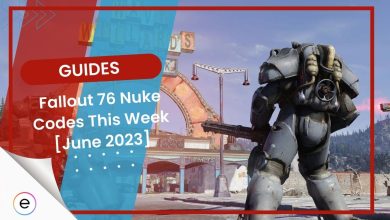Fallout 4 keeps crashing for many players. You might notice the crash on start-up or while in the middle of the game. The reason for this issue is mostly just simple bugs or bad feature implementations. Sadly, Bethesda won’t fix them, and that’s where this guide comes in.
Some fixes to get around the crashing are as follows:
- Disable or Remove Mods.
- Turn Weapon Debris & Godrays Off.
- Disable 3rd-Party Overlays.
- Change Compatibility Mode.
- Lastly, try Reinstalling Fallout 4.
Disable Or Remove Mods
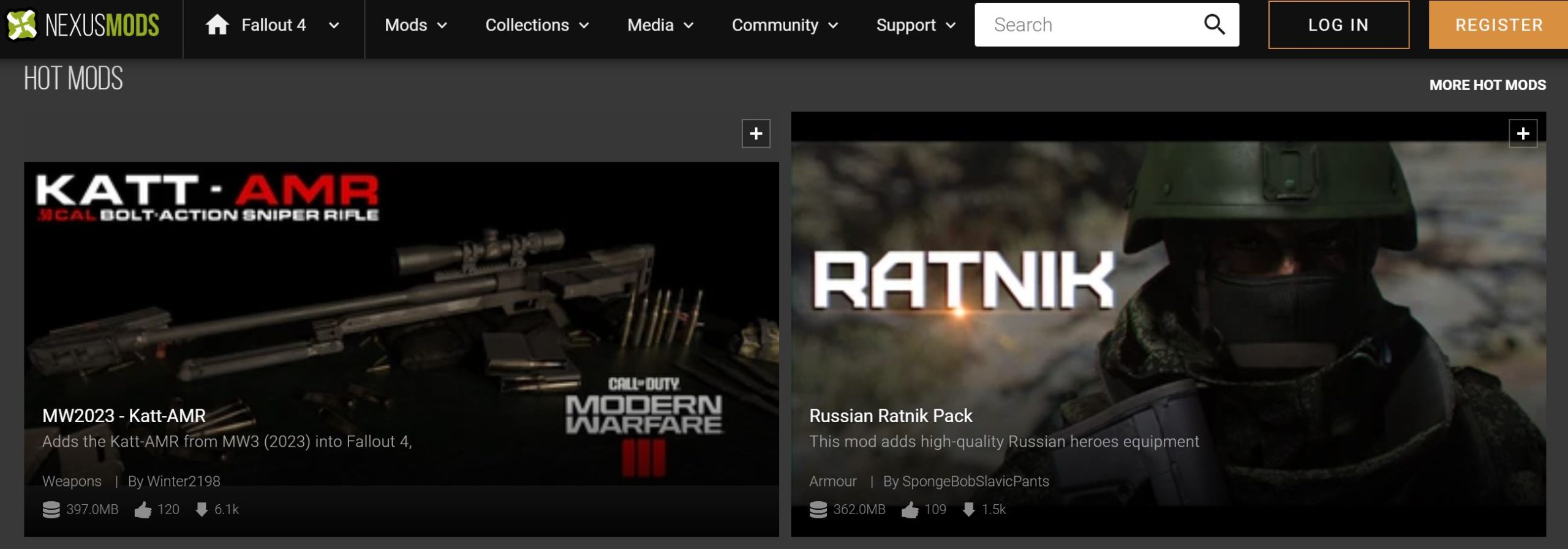
Having such a huge active community, Mods are the reason Fallout 4 is so enjoyable to this day. But, because some of them tamper with the game files. With enough of these edits, the engine of Fallout 4, which is already pretty outdated, can get overwhelmed and start crashing.
If your problem is severe, I recommend playing the game’s vanilla version without any mods. Bethesda itself also backs this idea.
Now, I know that Fallout feels incomplete without them. So, what I would recommend to you is to remove them one by one to find the culprits. This way, you can keep the ones that work and throw the rest.
Turn Weapon Debris & Godrays Off
Ants can bring elephants down, like small settings that can crash entire games. Unsurprisingly, these ants are also present in Fallout 4. So, the game uses a feature called NVIDIA Flex that works alongside the Weapon Debris setting. The problem is that Bethesda used a beta version of the feature, inconsistent with modern drivers.
So, my recommendation is to turn both Weapon Debris and Godrays off. Because of how long it has gone unpatched, this has also been a popular fix among the community.
To do so, go through these steps:
- Open Fallout 4 > Click on Advanced.
- Set Godray Quality to Off > Set Weapon Debris to Off > Click on OK.

Turning Weapon Debris and Godrays Off (Image by eXputer)
Change Compatibility Mode & Fullscreen Optimizations
Full-screen optimizations were considered the middle ground between full-screen and borderless mode. The way they work is that the applications believe they are running in full-screen mode. But in reality, it is just a pseudo-borderless mode. While this is good for most modern applications, Fallout 4 doesn’t come into that category.
Because the game uses the same Creation Engine as Skyrim, having the setting on can cause several issues. Due to this, I recommend disabling fullscreen optimization and setting the compatibility mode to Windows 7.
Disable 3rd-Party Overlays
Having overlays turned on is a necessity for most people. It’s always nice to have information fed to you in a non-intervening fashion. However, as they run alongside games and go on top of them, they can cause issues. In this case, they could cause Fallout 4 to crash.
To fix this, I would recommend turning off 3rd-party application overlays.
Reinstall Fallout 4
If nothing above does the trick, a complete reinstallation will get you back on track. Doing so would completely refresh the game, possibly fixing the crashing issue. If you want to follow suit, go through the following steps:
Warning: Doing this will remove your saved files. Be sure to create a copy in case you have significant progress.
- Click Start > Search Add or Remove Programs.
- Type Fallout 4 in Search this list.
- Click on Fallout 4 > Click Uninstall.
Once uninstalled, go to your game library to initiate the reinstallation process.
My 2 Cents On Fallout 4 Crashing
Even though I love Fallout 4, it seems that Bethesda didn’t. Well, it is their trademark to let the modders finish their games, so who can say?
Since its launch, there have been number of players who’ve reported and discussed Fallout 4 issues on different forums including Steam, Reddit, Tomshardware, Simsettlements, and Guru3D.
As of right now, the game’s been superseded by Fallout 76, and the current state of the game is much better due to several performance fix patches.
While I don’t know how we as a community have let this Grinch run about, they still produce good games. Lastly, even though a patch for this issue was never released, I am hopeful the solutions in this guide will help you run amok in the wastelands again.
Thanks! Do share your feedback with us. ⚡
How can we make this post better? Your help would be appreciated. ✍
Finally something true in a world of clickbaits, I will remember you all at exputer.com
tried all these \"fixes\" none worked
 Fact Checked By
Fact Checked By