When Modern Warfare 3 came out, Everyone, including me, was excited to try the Zombies mode, but it had the usual Call of Duty problems, such as crashing issues.
This Steam Forum post is filled with players complaining about the MW3 zombies crashing problem. The main culprit of the issue is other players exploiting the servers, But if you were stuck with MW3 Zombies Crashing on PC, you could try some quick fixes to fix the crashing problem for me.
What Causes MW3 Zombies Crashing on PC?
- Server exploitation
- Graphic settings interfering
- Corrupted Game Files
How To Fix MW3 Zombies Crashing on PC:
- Launching in Safe Mode
- Dealing with Exploiters
- Updating GPU and Validating Game Files
- Disabling Variable Rate Shading
Launching The Game In Safe Mode
I got frustrated with the constant crashing in Modern Warfare 3’s Zombies mode, so I shot safe mode. Surprisingly, it worked – the game didn’t crash while playing zombies.
Now, there’s no definite method to launch Modern Warfare 3 in safe mode. However, I have a workaround for this.
- Launch Modern Warfare 3 normally.
- After you’re in the main title screen > Alt + Tab > Launch Task Manager.
- Locate MW3 process > Right Click on it > End Task.
- Launch MW3 again, and you should get a prompt saying if you wish to launch the game in safe mode. Click Yes.
Exploiters Crashing Zombies Servers

My game got all laggy and eventually crashed due to the server being unable to handle the load. It’s Super frustrating because I scored a Ray Gun only to lose it.
The only possible workaround is to notice the players doing this glitch and leave immediately to avoid crashing and start a new game.
Update GPU Drivers & Validate Game Files
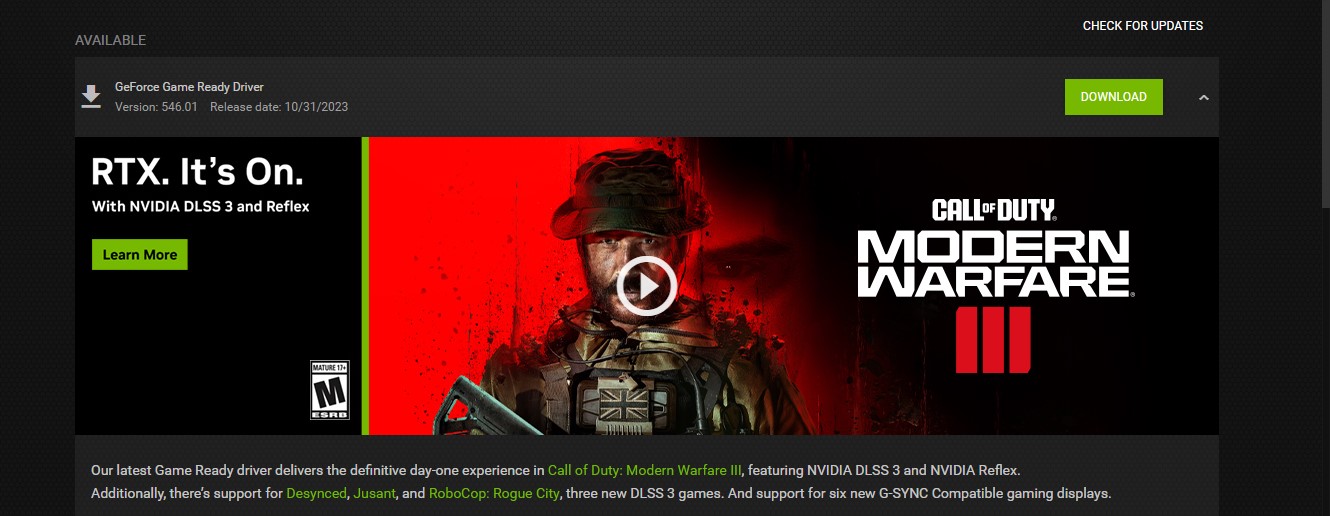
First, I updated my GPU drivers with a clean install to ensure I had the latest and most stable graphics drivers.
Following that, I validated the game files to identify and fix any corrupted or missing files that might have been causing the crashes.
After implementing these measures, you won’t face any more crashes.
Disabling Variable Rate Shading
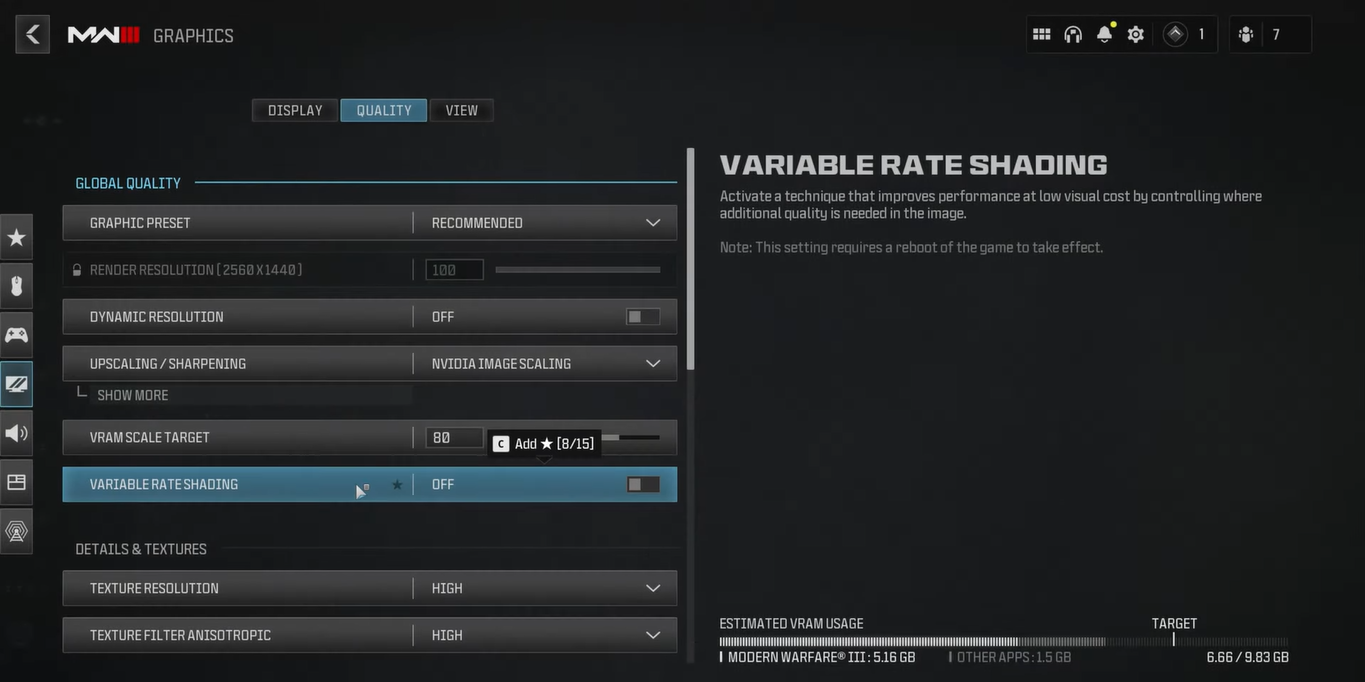
Variable Rate Shading is a graphics rendering technique designed to optimize performance. Taking a shot in the dark, I turned off Variable Rate Shading, and to my surprise, it worked as it did for numerous other players.
My Thoughts
Players exploiting servers caused the crashes. I tried launching the game in Safe Mode to fix it, which worked despite lower graphics. Updating GPU drivers and validating game files also helped. Personally, Safe Mode was quick and effective for me.
Considering the widespread complaints, exploring these fixes is essential to enjoy the game without constant crashes.
Here Are More Modern Warfare 3 Errors That We Have Addressed:
- SOLVED: Modern Warfare 3 Crashing, Errors & Bugs
- Hueneme – Negev Error In MW3 [FIXED]
- SOLVED: MW3 Daily Challenges Not Working
Thanks! Do share your feedback with us. ⚡
How can we make this post better? Your help would be appreciated. ✍



