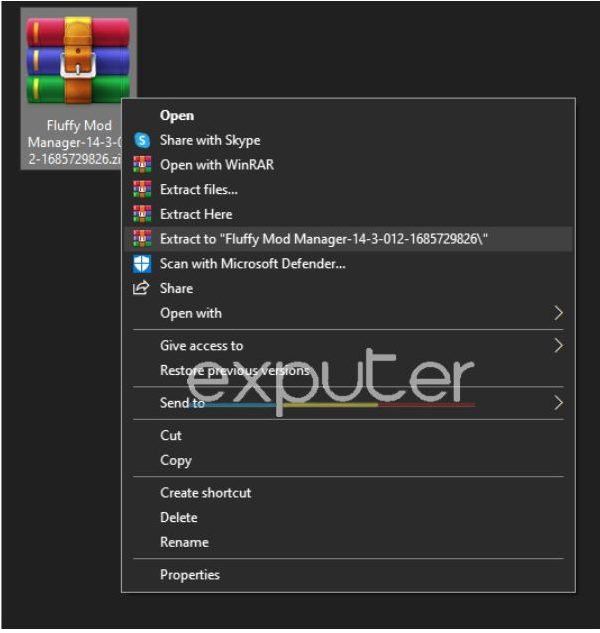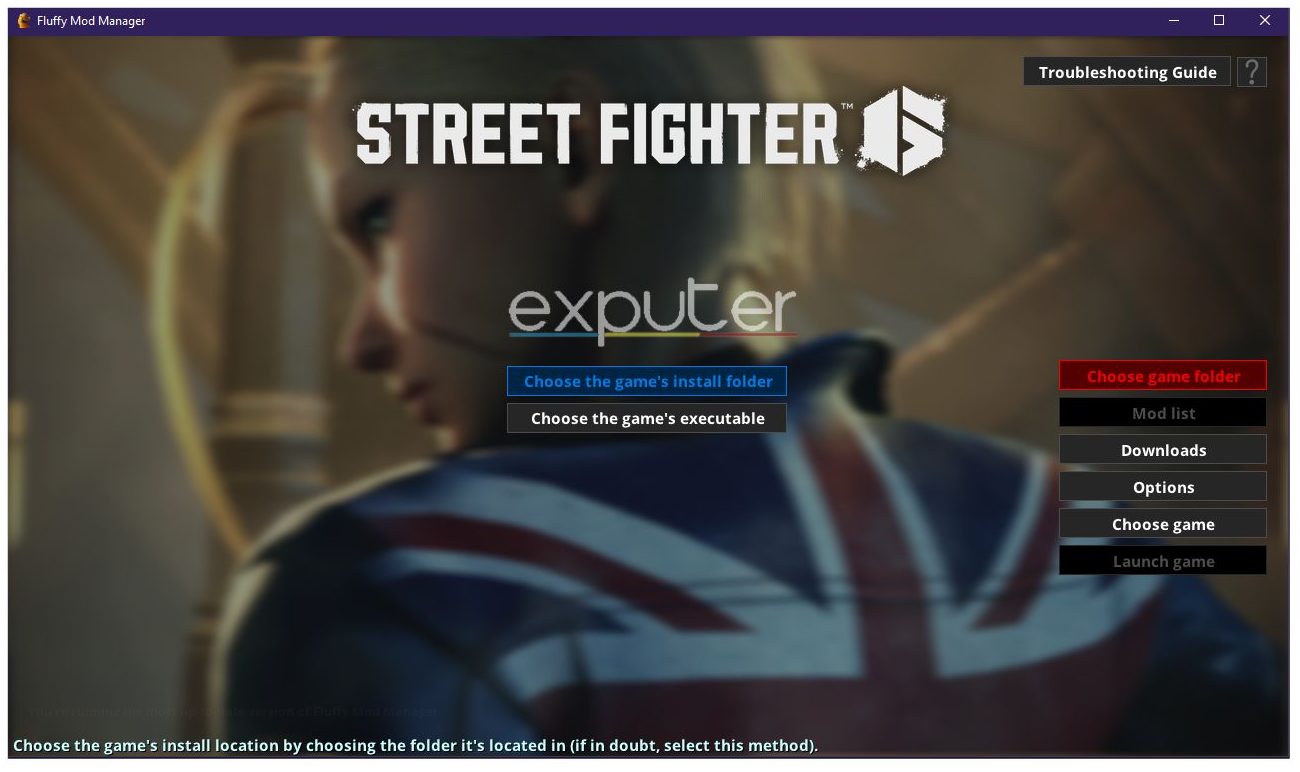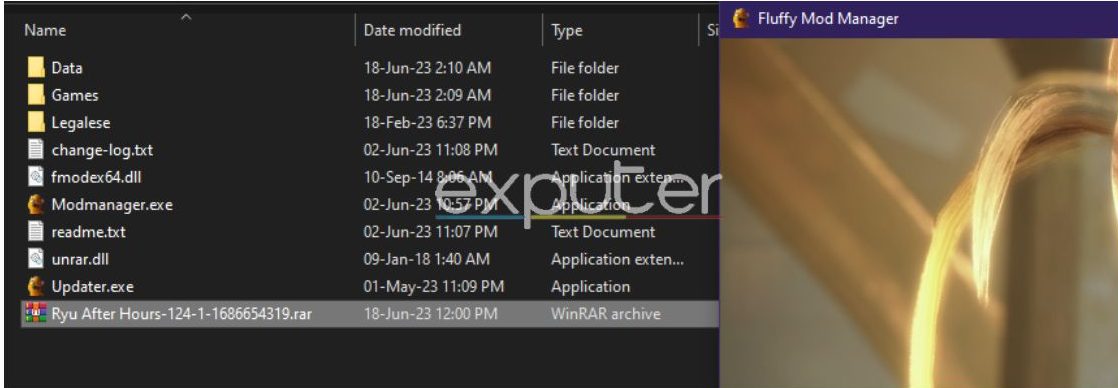Fluffy Mod Manager SF6 is a versatile tool designed to simplify the installation process of mods installation, providing a user-friendly experience with drag-and-drop functionality. Installing it can be complicated at first glance if you’re not experienced with mod managers, but Capcom’s RE Engine is very simple to modify and almost anyone can do it in a short few steps via Nexusmods!
- Fluffy Mod Manager is a versatile tool designed for RE Engine and CAPCOM titles to simplify the installation process of mods.
- It offers a user-friendly interface and drag-and-drop functionality, making mod installation accessible and convenient.
- To use Fluffy Mod Manager, create an account on NexusMods and install Winrar on your computer.
- Download the latest version of the mod manager and extract the files using Winrar.
- Launch the Modmanager.exe file and select “Street Fighter 6” from the list of supported games.
- Choose the game folder where Street Fighter 6 is installed on your computer.
What Is Fluffy Mod Manager?
Fluffy Mod Manager is a comprehensive tool designed for RE Engine and CAPCOM titles, offering a seamless mod installation experience from various creators.
With its user-friendly interface and drag-and-drop functionality, the manager takes care of all the necessary steps, ensuring a hassle-free process for users. Whether you’re looking to enhance your game with custom modifications, Fluffy Mod Manager simplifies the entire installation process, making it accessible and convenient.
How To Install
To begin the process, there are a few prerequisites that need to be completed:
- Create an account on NexusMods. This will enable you to access the mod manager and download mod files from the platform.
- Install Winrar on your computer. These programs are necessary for extracting compressed files commonly used for mods.
Once you have completed these steps, you are ready to proceed with the installation of the mod manager. The manager will simplify the overall process and handle most of the necessary tasks for us.
Installation Process
To download and set up the Fluffy Mod Manager, follow these steps:
- Download the latest version of the mod manager from the page of Fluffy Mod Manager in NexusMods. The file will be in a zip format.

Download the Fluffy Mod Manager Street Fighter 6 from NexusMods - (Optional) Create a folder on your computer to keep all the mod manager files in one place for easy access.
- Use Winrar to extract the contents of the downloaded zip file. This will unpack the necessary files for the mod manager.

Extract the Fluffy Mod Manager from the .zip file. - Open the extracted folder, locate the Modmanager.exe file, and launch it by double-clicking it.
- You will see a list of supported games in the mod manager interface.
- Select “Street Fighter 6” from this list.
- Click on the “Choose game folder” option and browse the directory where Street Fighter 6 is installed on your computer; now select that folder.

Specify the Street Fighter 6 Folder - Once you have completed these steps, you should now have access to the Mod List section in the mod manager, where you can browse and manage available mods for Street Fighter 6.
Installing The Mods
With Fluffy Mod Manager for SF6 set up, visit the Street Fighter 6 section on NexusMods, where you can find a wide range of mods.
- Choose a mod you want to download. For this example, let’s select the “Ryu After Hours” mod by SleepyMuu, which Gives Ryu boxers and a lazily worn dress shirt.
- Once you have downloaded the mod file in zip format, simply drag and drop the zip file directly into the Fluffy Mod Manager interface.

Copy and Paste the Mod into the Fluffy Mod Manager folder - Give it a moment, and Fluffy Mod Manager will automatically install the mod file for you.
- In the Mod Manager, locate Ryu under the “CHARACTERS” section after clicking on Mod List. You will notice a “(1)” next to Ryu’s name, indicating that a new mod is available for him.
- Toggle the Ryu mod that you just installed to activate it.
- Minimize Fluffy Mod Manager and launch Street Fighter 6 either through Steam or by using the “Launch Game” button in the Mod Manager.
- In-game, Ryu’s default character model will now be replaced with the modded version you installed, featuring the changes described in the mod.
Disabling And Deleting The Mods
- Open Fluffy Mod Manager.
- Find the mod you want to disable or remove within the Mod Manager interface.
- To disable the mod temporarily, simply toggle it off. This will deactivate the mod while keeping it installed for future use. You can do this by clicking on the mod’s toggle switch.
- If you want to completely remove the mod from your game, click on the small bin icon located at the top left corner of the mod within the Mod Manager interface. Confirm the deletion if prompted.
That’s it on the guide for installing and using Fluffy Mod Manager for Street Fighter 6. The community is out there creating mods and uploading them daily. Many characters like Cammy, Dhalsim, Chun Li, Juri, and many characters have gotten other appearances through mods.
Next:
- Street Fighter 6: How To Land Perfect Parry
- Street Fighter 6: All Master Locations
- Street Fighter 6: Fighting Grounds
- Street Fighter 6: How To Block Attacks
Thanks! Do share your feedback with us. ⚡
How can we make this post better? Your help would be appreciated. ✍