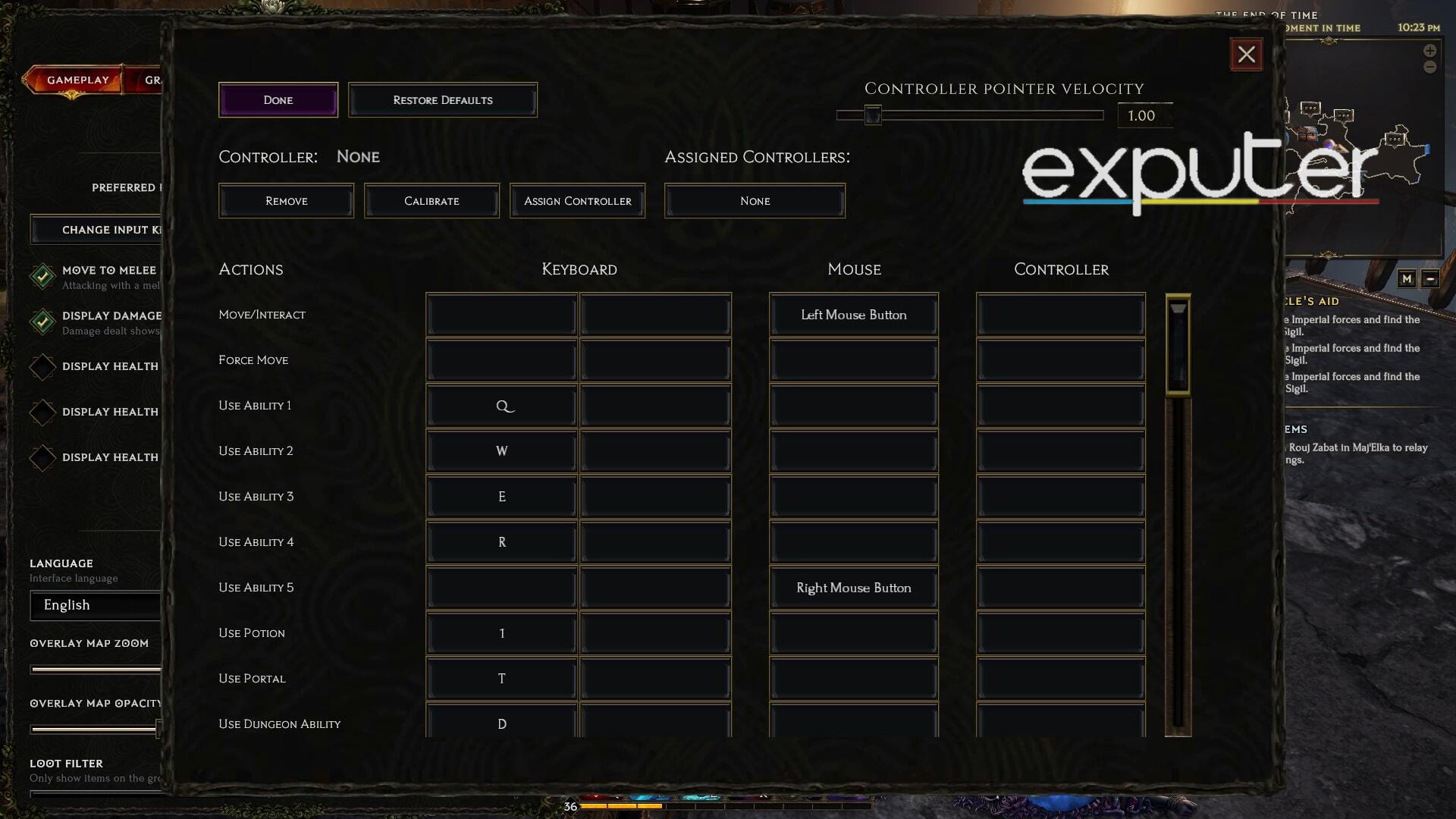Setting up autocast for skills in Last Epoch can help you destroy hordes of enemies easily. Even though there is no built-in autocasting function in the title, you will still be able to set it up using the num lock on your keyboard. It is a great way to progress faster and kill more enemies in a shorter period of time. Besides using Num lock, you can also use a controller or third-party tools to autocast.
- Autocasting spells are an efficient way to defeat hordes of enemies in Last Epoch.
- Players can autocast by using the NUM lock key trick.
- Furthermore, by binding the spell slot to one of the triggers, players can autocast on a controller.
- The last method involves downloading the autocasting tool in Last Epoch.
How To Autocast In Last Epoch
You will be able to autocast using the Num lock trick, controller, or third-party software.

The best way to autocast, in my opinion, is using the Num lock keys. It is fairly easy to execute and won’t require a lot of time to set up. All you have to do is assign the spell you want to autocast in one of your spell slots.
- Enable Num lock: After assigning this spell, you need to enable Num to lock on your keyboard. When you’re done, just head to the settings in Last Epoch and open the settings for the keyboard.

Use the num lock key trick to autocast spells (Image Credit Copyright: eXputer) - Setting up the Alternate key: Without releasing the key, you have to press and hold any number on the numpad as soon as you press the alternate key.
- Disabling Num Lock: When you see the number in the alternate key, you have to disable Num lock and close the keyboard settings. Release the key, and you will be able to autocast the spell you have chosen.
Using A Controller
Another great way I found to autocast a spell is to use a controller. All you have to do is visit the controller settings and bind any spell slot to a trigger. After that, by holding down the trigger, you will be able to autocast the selected spell.
Downloading The Autocast Tool
The last method I found to autocast spells is by downloading third-party tools and linking them with the game.

Follow the steps below to set up the autocast tool.
- Downloading the tool from GitHub: After downloading the .ahk file, you can enable it with the autohotkey 2+. Additionally, you can download binaries to set up the tool.
- Setting up Hotkeys: now you have to set up the hotkeys to match the ones in Last Epoch and activate the auto-casting for the skill by checking the enabled box. When you close and launch the game again, you will be able to press the skill key and autocast it.
With this, I conclude my detailed guide on how to autocast in Last Epoch using three different methods. I would recommend checking out Arham’s guide on the best rogue build in Last Epoch. Furthermore, you can also check my guide on the best mage build that has some of the best spells you can autocast.
- Last Epoch: How To Increase Defense
- Last Epoch: All Blessings List & How To Get Them
- Last Epoch: How To Unlock Mastery
Thanks! Do share your feedback with us. ⚡
How can we make this post better? Your help would be appreciated. ✍