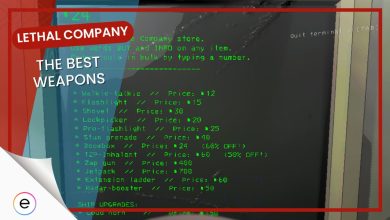Enemies are almost everywhere in Lethal Company Moon facilities, and one has to be extremely careful. There are various tools and items one can buy and use to increase his chances of survival. One of these items is the Lethal Company Radar Booster. It is a helpful tool that alerts you with a noise once it is activated by something.
- Radar booster is one of the various tools available in Lethal Company.
- The tool allows you to monitor rooms and exits by alerting you to a noise once it is activated.
- The radar booster can be purchased from the terminal for 50 credits.
- To activate the radar booster, simply left-click on it, then use the “G” button to place it on the floor at any location you like.
How To Get The Radar Booster
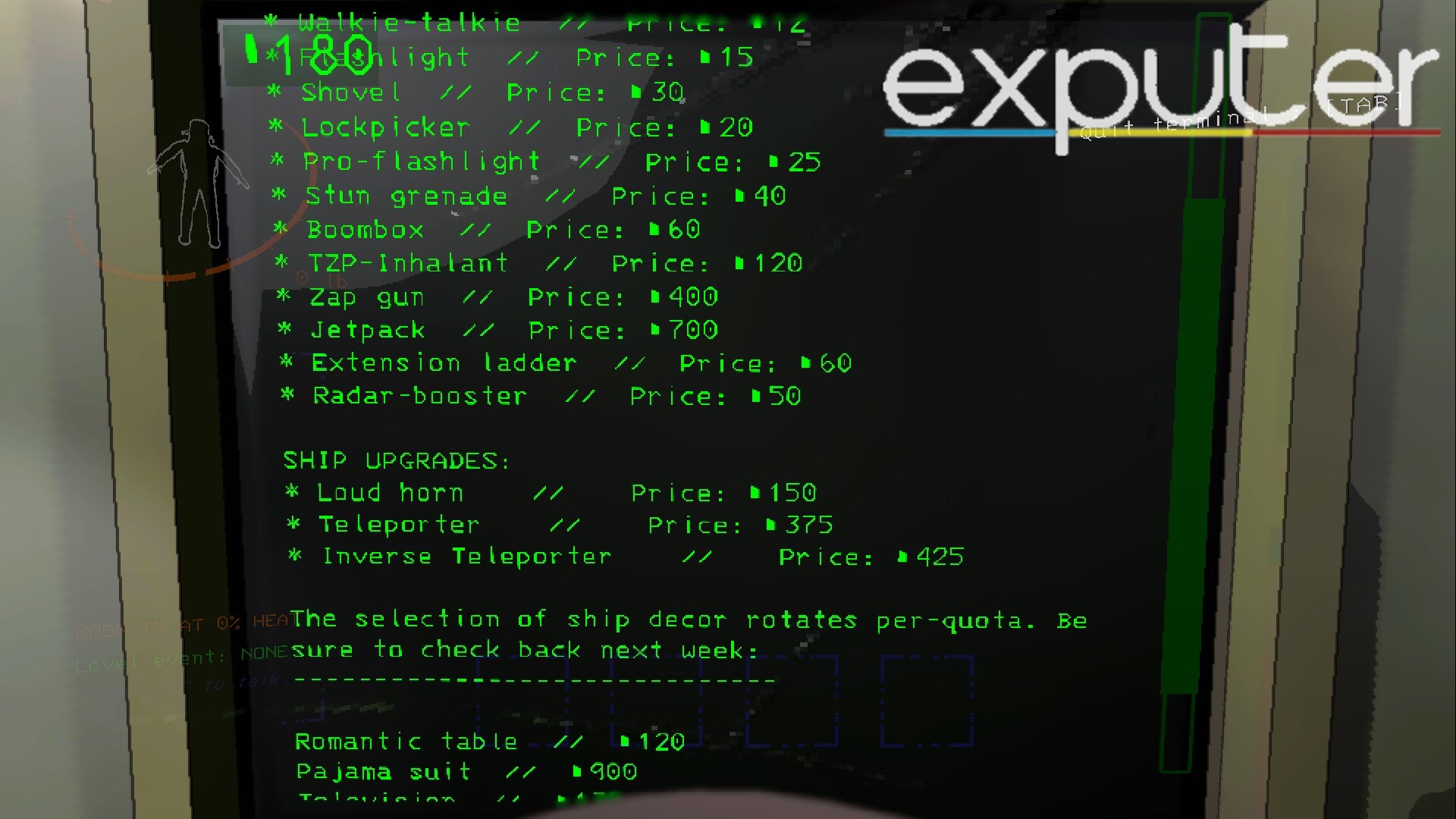
Collecting these many credit points can be a struggle at first, but after putting it to use, I can confidently say that it is worth it. It is a great investment for the player’s safety. To purchase the radar booster, make your way down to the terminal. Open the store, search for it, and select buy.
Another way to get the radar booster without entering the game store is by opening the terminal and searching for the radar booster in the console. Now, you can confirm your purchase and get your item. Furthermore, if you are struggling with obtaining the required credits, then you can check out Irfan Ansari’s Best Ways To Make Money Faster in Lethal Company Guide.
How To Use The Radar Booster

Now, you have a vigilant companion with you, which allows you to monitor important exits and different rooms. Once something unusual happens, the Radar Booster will make a noise, alerting you of this situation.
Suggestions Of Where I Utilized The Radar Booster
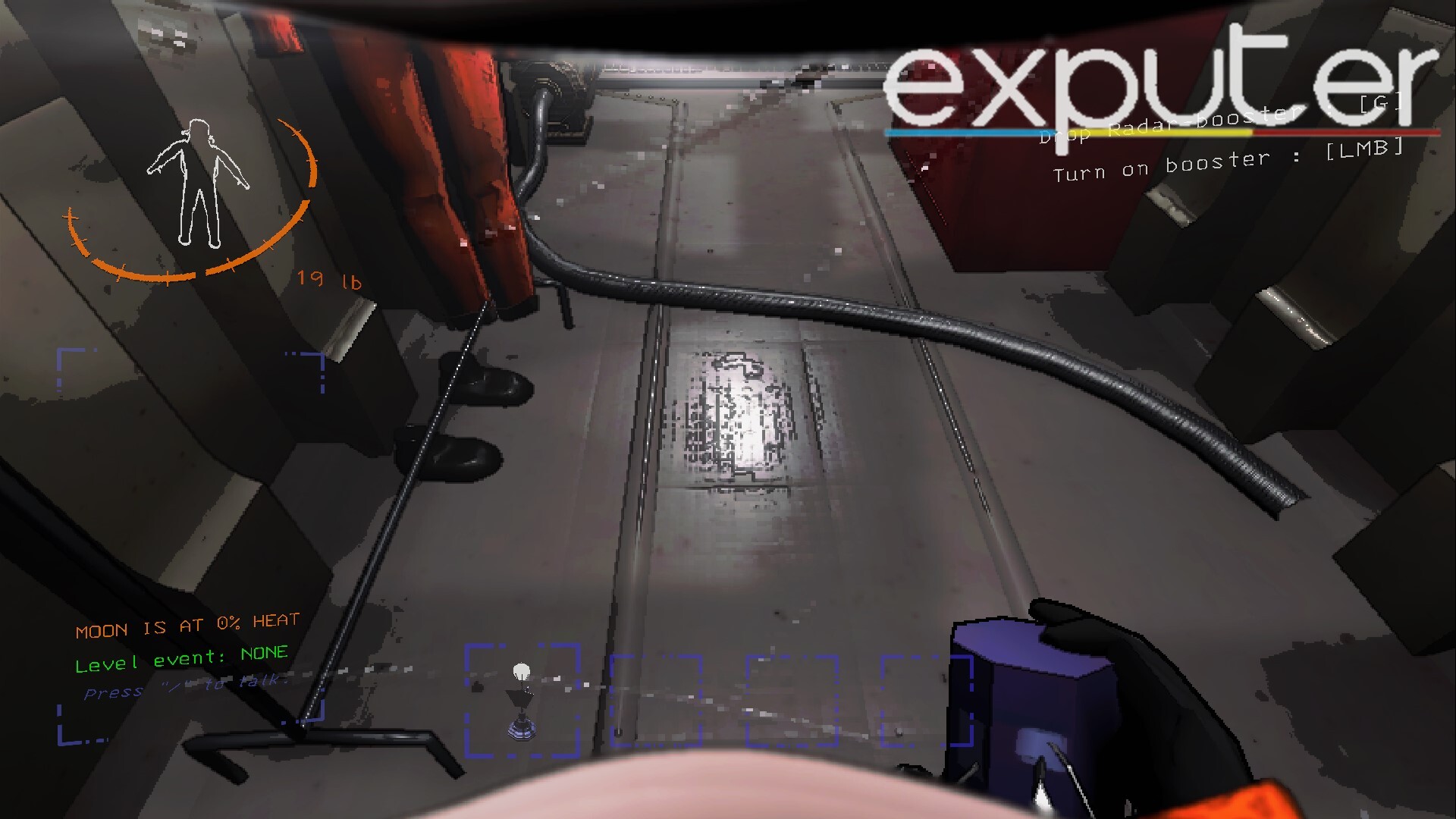
- With noise-sensitive enemies on the moon, the radar booster allowed me to distract them while my team and I made our way on and off the moon.
- The radar booster was placed at the exit and entrance points of an area so that the players did not get lost.
- I placed the radar booster in some crucial rooms so that I could monitor them all the way from the ship.
And with that, my guide comes to an end. Here, you were informed on everything related to the Radar Booster, along with how to obtain it and how to use it. In the following Steam Community Post, you can also learn more about this tool from the experience of other players. Other than that, if you have something to add, you can do so through the comment section below.
Up Next
- Lethal Company: How To Open Doors From Ship
- Lethal Company: How To Move Objects On Your Ship
- Lethal Company: Value of the Apparatus & Location
- Lethal Company: All Monsters
Thanks! Do share your feedback with us. ⚡
How can we make this post better? Your help would be appreciated. ✍