The Terminal Command on your ship is the key to your survival, and get any kind of information on Lethal Company. It is the only source through which you can get useful information and knowledge. Whether it is about discovering the insights of a Moon or details of a specific creature, the computer will help you out. So, make sure to know about Lethal Company computer commands and learn how to use them properly.
- There are 9 main commands in Lethal Company that can be executed through the Terminal.
- To execute or cancel a command, you have to type “confirm” or “deny.”
- The Terminal or Computer helps you get useful information and navigate the surroundings.
- Through different commands, obtain information about the Moons, buy useful stuff, keep in touch with crewmates, and learn about various creatures.
Lethal Company All Computer Commands
Here is an Overview of all the commands that you can access in the Terminal by default.
| Sr no. | Command | Short Description |
|---|---|---|
| 1. | Moons | Shows the list of all the Moons that yo can explore and loot. |
| 2. | Store | Displays the list of items and equipment that you can buy from the company. |
| 3. | Bestiary | Gives the list and details of all the Monsters and Creatures that you've discovered so far. |
| 4. | Storage | Used to manage the interior of the ship and to move the furniture around. |
| 5. | View Monitor | Used to navigate and control the camera on the main monitor of the ship. |
| 6. | Switch | To change the camera view to a specific player. |
| 7. | Ping | To ping your lost team mates and let them know about the location of Radar Booster to help them navigate. |
| 8. | Scan | To scan the items that are outside the ship and how much do they worth. |
To choose your desired operation, you have to type “confirm,” and to cancel it, you can enter the “deny” command. I used the commands “c” and “d,” and they also seemed to work fine. In the Terminal, you’ll see a list of the following options.
Moons
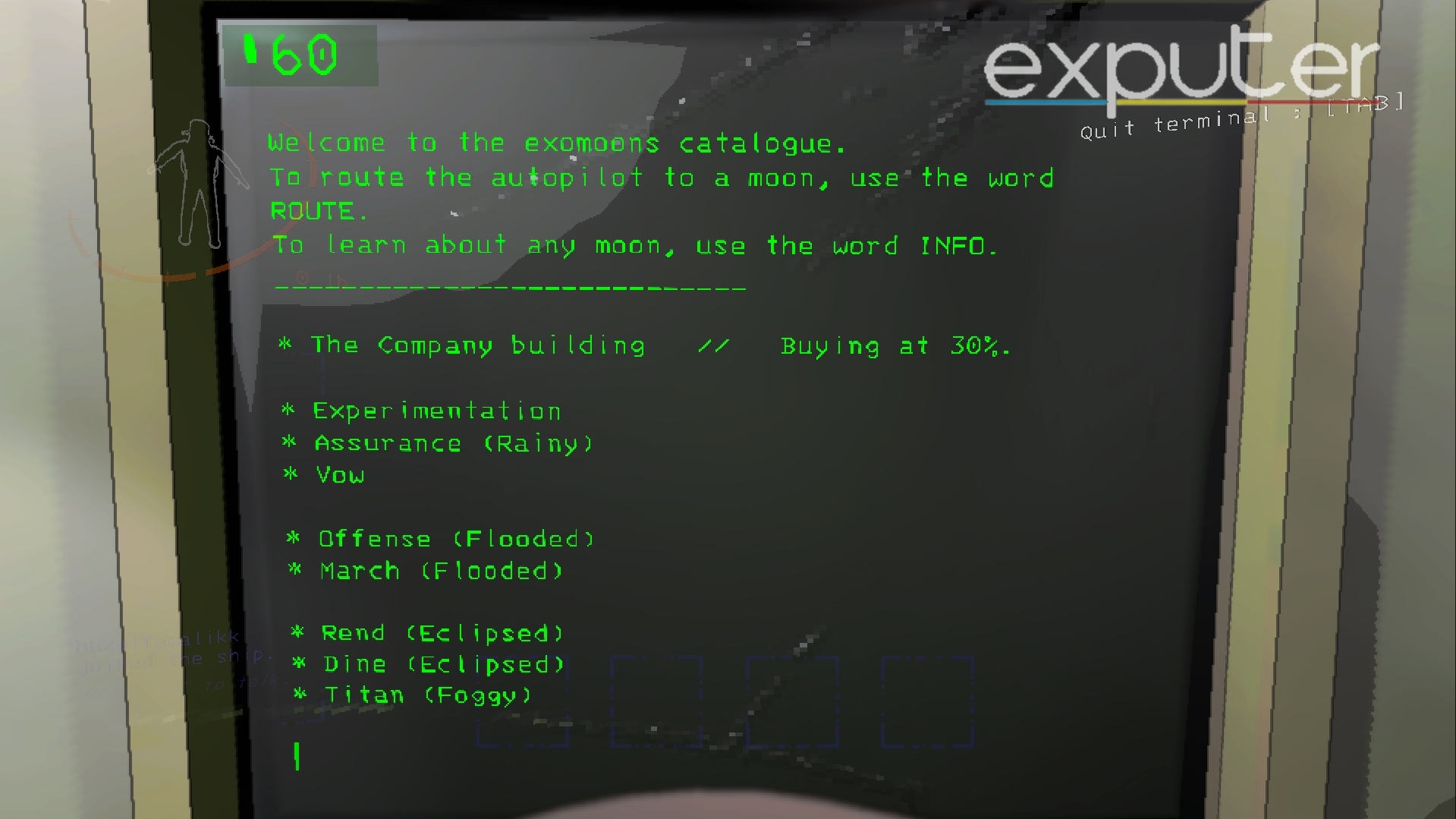
In the list, you will find the following entries:
| Moons | Hazard Level |
|---|---|
| Gordion /The Company Building | N/A |
| Assurance | D |
| Vow | C |
| Experimentation | B |
| Offense | B |
| March | B |
| Rend | A |
| Dine | S |
| Titan | S+ |
Store
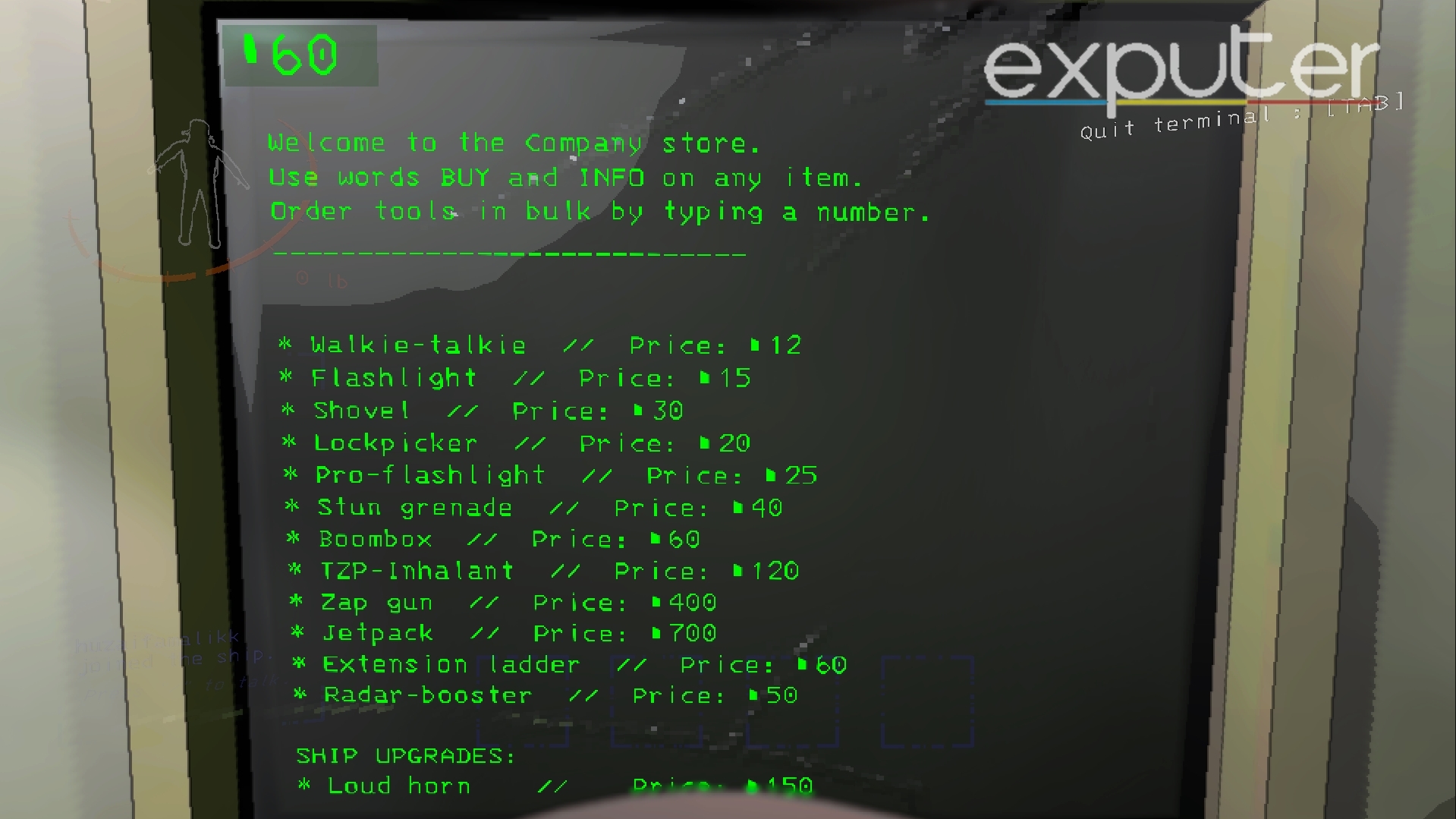
In the Store, you can purchase the following items:
| Item | Cost |
|---|---|
| Walkie-Talkie | 12 Credits |
| Flashlight | 15 Credits |
| Shovel | 30 Credits |
| Lockpicker | 20 Credits |
| Pro-flashlight | 25 Credits |
| Stun Grenade | 40 Credits |
| Boombox | 60 Credits |
| TZP-Inhalant | 120 Credits |
| Zap Gun | 400 Credits |
| Jetpack | 700 Credits |
| Extension Ladder | 60 Credits |
| Radar-booster | 50 Credits |
| Loud Horn | 150 Credits |
| Teleporter | 375 Credits |
| Inverse Teleporter | 425 Credits |
Other than the usable items and Ship Upgrades, Lethal Company also features some decorative items for entertainment purposes. I think adding these items adds more fun to the game, especially when waiting on crewmates and doing the preparations before landing on the moon. These items are shown randomly and may vary each time.
| Item | Cost |
|---|---|
| Jack o’ Lantern | 50 Credits |
| Green Suit | 60 Credits |
| Hazard Suit | 90 Credits |
| Record Player | 120 Credits |
| Romantic Table | 120 Credits |
| Television | 130 Credits |
| Cozy Lights | 140 Credits |
| Toilet | 150 Credits |
| Shower | 180 Credits |
| Pajama Suit | 900 Credits |
Bestiary
The next command that you can type is the “Bestiary,” which gives you important information about the Lethal Company monsters that you’ve spotted and sent their data to the ship. The Bestiary section does not reset once you die, meaning the information about the creature will be stored the next time you operate the Terminal.
Storage
In my opinion, the Storage section is not that relevant. It is used to manage the interior of your ship and the items that you’ve stored. You can use the section to monitor the stored items on your ship. It does not have such practical usage in your voyage and exploration.
View Monitor
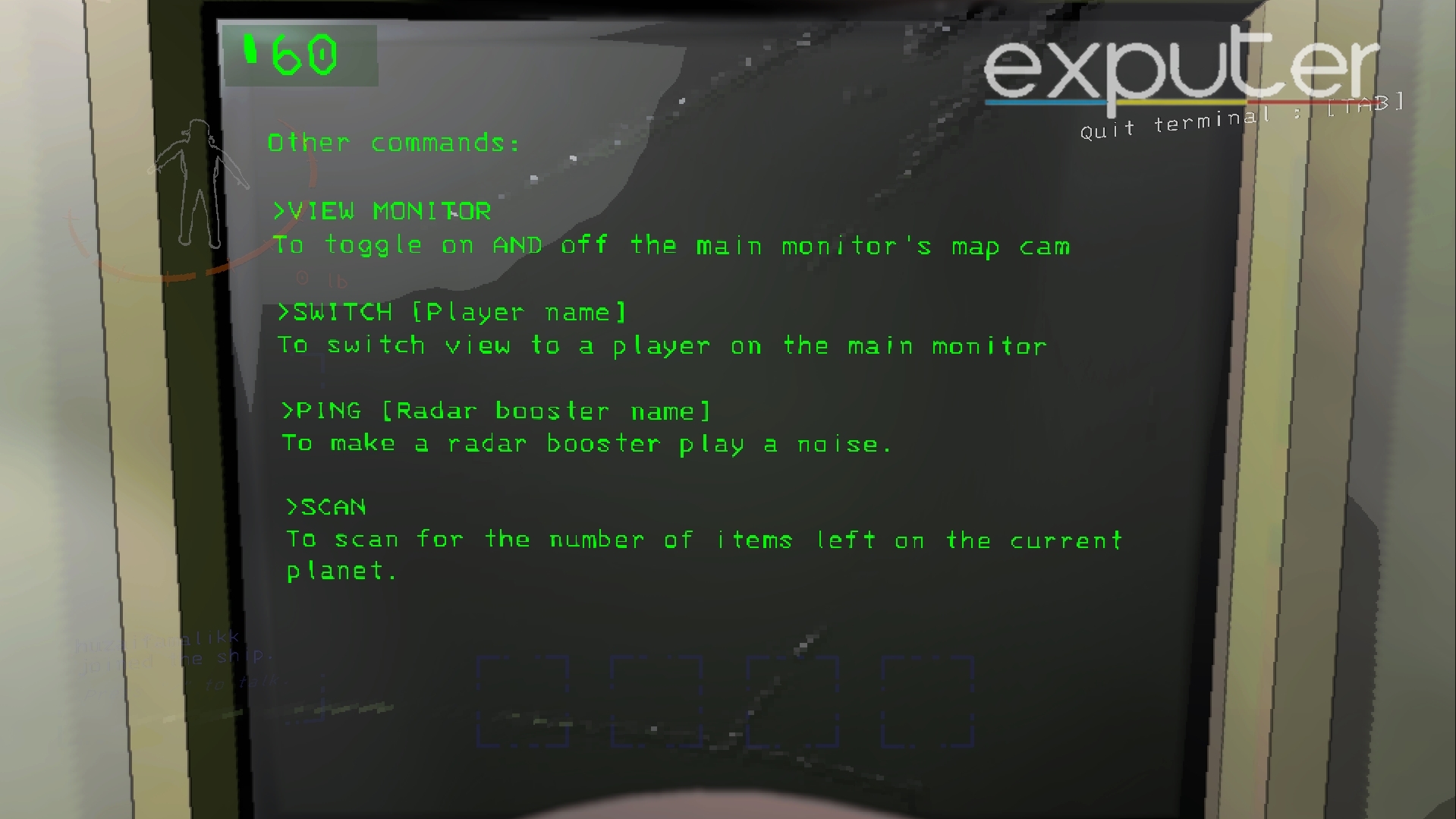
Switch
The Switch command helps you to change the camera on the monitor to a specific player. If you want to focus on a specific teammate, you can type the command, followed by the player’s name, and you will be able to navigate him.
Ping
The Ping command helps you to track your ship and return to it in case you get lost. The ping command works if you have the Radar Booster. If you ping a crewmate, it will show them the location of the Booster. It will help your teammates to navigate the area or to find the nearby exit.
Scan
If you want to check how many items there are to loot on a specific Moon and how much they cost, you can use the scan command. The scan command will scan all the lootable equipment along with their cost. It helps you determine whether a facility is worth looting or not.
My Opinion On Terminal Commands
In Lethal Company, the Terminal computer commands is the most important source of any information and knowledge. In the terminal, I find the “Store” and “Bestiary” commands most useful as the items I buy from the store make my ventures easier, and the Bestiary menu helps me identify what type of creature I am facing and how to deal with it.
Now that you’ve all the knowledge about terminal commands, you read Haris Umar’s Review of Lethal Company for his in-depth thoughts and analysis. Other than that, you can also learn How To Open Doors From Ship in Lethal Company.
Next:
- Lethal Company: Where To Find The Submarine
- Lethal Company: What Does Radiation Do & Its Affects?
- Lethal Company: All Easter Eggs & Secrets
- Lethal Company: How To Deal With Baboon Hawk
- Lethal Company: How To Spot & Deal With The Mimic
Thanks! Do share your feedback with us. ⚡
How can we make this post better? Your help would be appreciated. ✍



