You can experience several benefits once you are in a guild in Palworld. Firstly, all guild members gain complete access to each other’s base and, therefore can travel whenever they feel like it. Furthermore, all pals that are a part of a member’s current entourage will be shared among the guild members as well!
- Guild is a feature in Palworld that allows friends to utilize each other’s resources.
- To make and join a guild you have to follow certain steps which include having the friend you want to guild with online in your world.
- Now, there are several benefits to joining a guild.
- One of the benefits is that you will be able to share resources with each other.
- Furthermore, one person can join a single guild at a time and the guild has a player cap of 20.
How To Make And Join A Guild
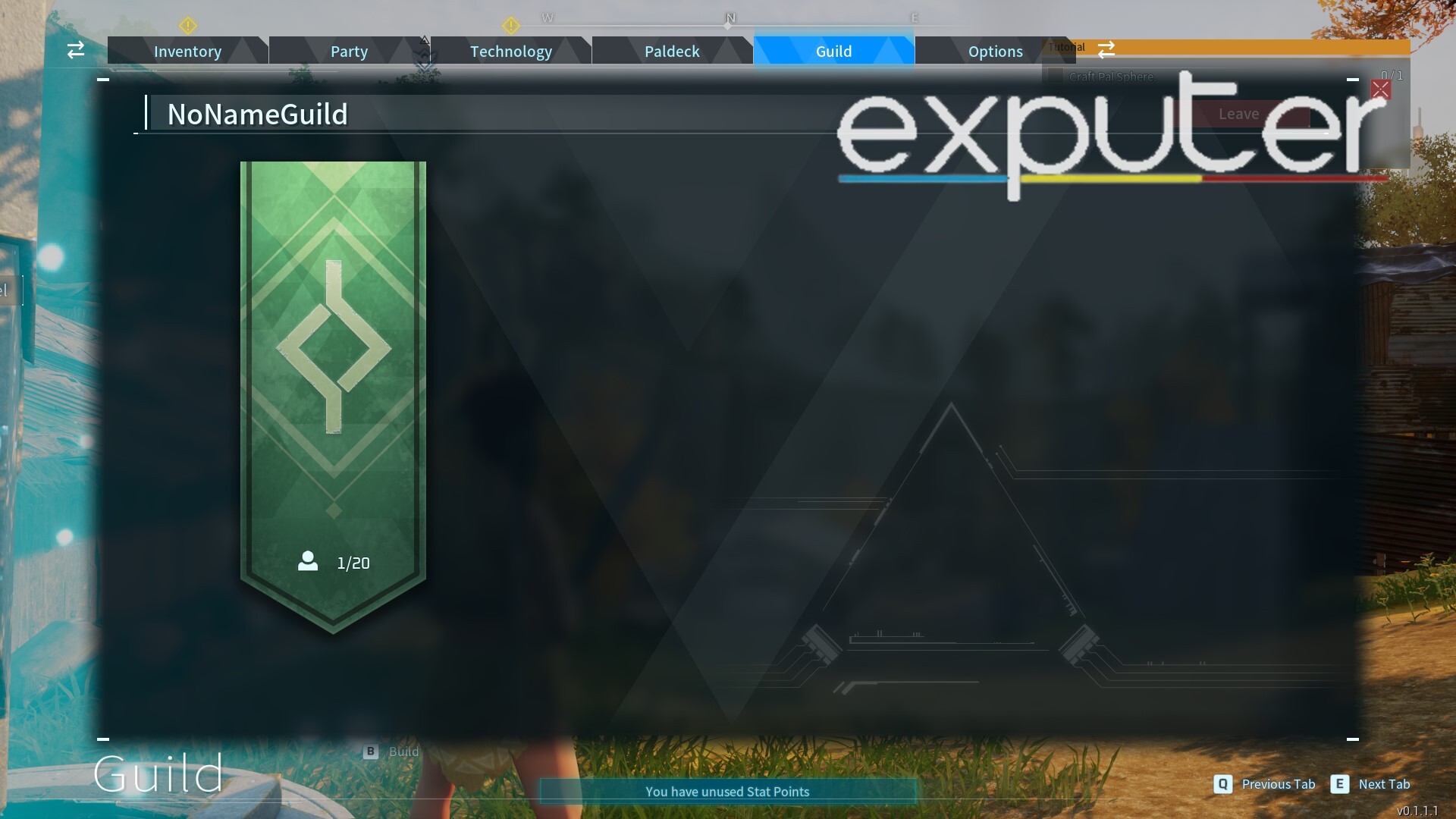
- Guild Person: Make sure the person you want to guild with is in your world, or you are present in his world.
- Stand Next To Him: Find each other in the game and stand beside each other.
- Move Your Cursor: The person who wants to join the other’s guild needs to move their cursor on him.
- Join Guild: Now, you should get the joining guild option. Press X on the controller or the equivalent on a keyboard.
- Accept: The guild host will get a pop-up saying accept or reject, if you want the other player to guild with you press accept!
How Many Guilds Can One Have
Players can only have one guild that they can ask players to join.
Guilds on their own have a player cap of 20. There is no way of changing your guild’s name on the console yet. In the guild menu, you can look at all the guild members, but you cannot kick any members out once they join.
Also, for more on Palworld, you can check out Rabiya Rizwan’s thoughts on the game in our Palworld Review.
And with that, my guide on Palworld How To Join Guild comes to an end. Here you were informed on everything related to joining a guild. Other than that if you have something to add you can do so through the comments section down below.
Up Next
- Palworld: Blazamut Location, Capture, & Breeding Options
- Palworld: Incineram Location, Capture, Stats & Breed Options
- Palworld: Faleris Location, Capture, Skills, Item Drops
- Palworld: How To Capture And Breed A Jormuntide Ignis
Thanks! Do share your feedback with us. ⚡
How can we make this post better? Your help would be appreciated. ✍



