Crossplay in Rainbow Six Siege allows players from different platforms to play. Having crossplay “On” can significantly make a difference in matchmaking time, so one must know how to invite Crossplay in Rainbow Six Siege to find matches faster.
- The Crossplay option in Rainbow Six Siege can be Activated from the Options Menu.
- PC Platforms can’t match with the Console Platforms, as the cross-platform isn’t supported.
- Rainbow Six Siege allows Cross-progression to transfer your progress from any platform.
- You only need to link your platform account to your Ubisoft account to enable cross-progression.
How To Activate And Invite Crossplay?
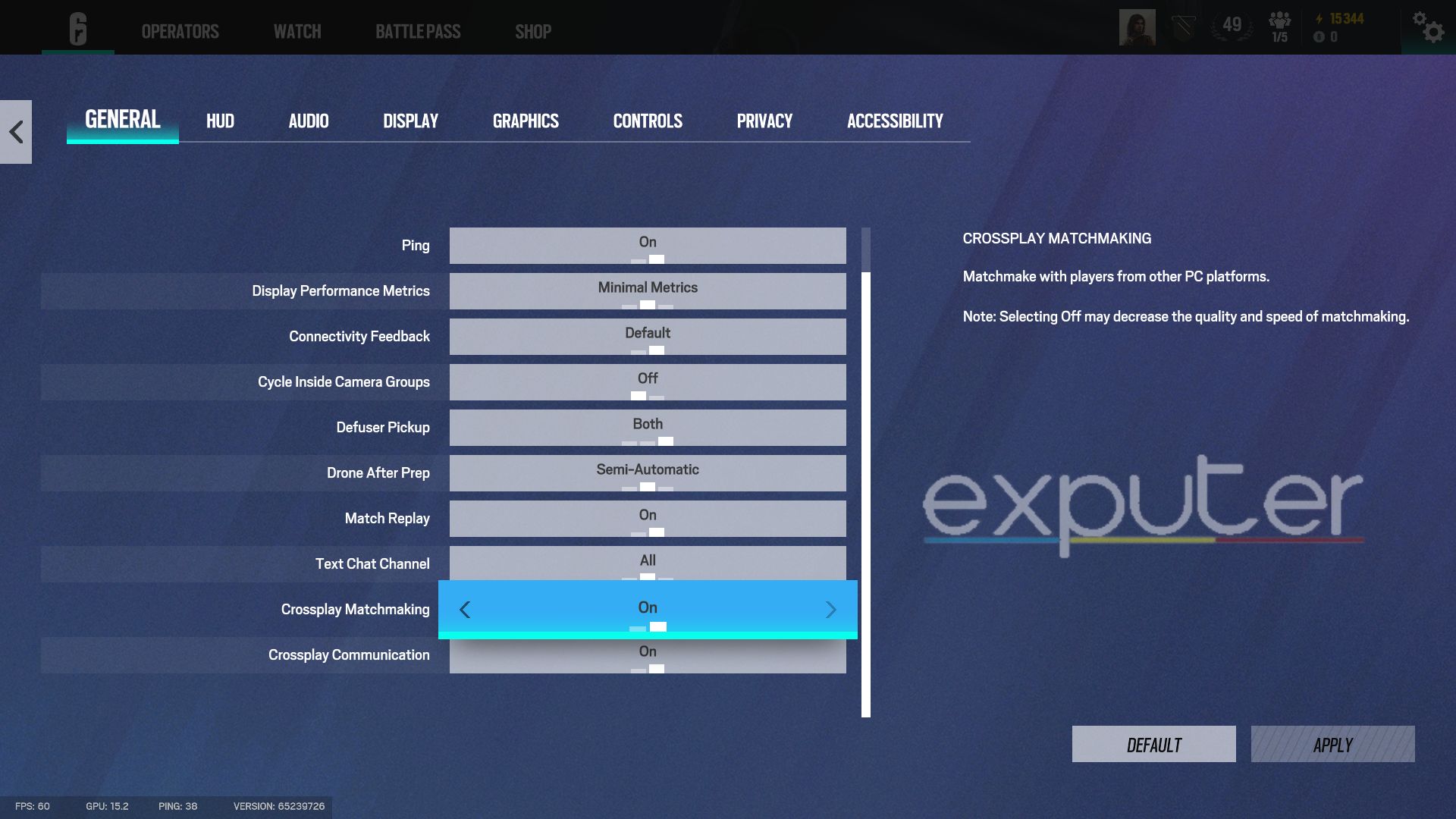
Activating Crossplay is easier than you think, allowing you to play thrilling matches across different platforms with friends.
- Launch Rainbow Six Siege.
- Make your way to the Options Menu.
- Crossplay Matchmaking status can be seen at the end of the Menu.
To invite players, follow these steps:
- Click on your profile on the top right.
- Click on Ubisoft Connect at the bottom.
- Head to the Social Section.
- Search for the player you want to add and send them a friend request.
Rainbow Six Siege Crossplay Platforms
For now, Rainbow Six Siege supports Crossplay between the following platforms.
- PC, Google Stadia and Luna.
- PlayStation 4 & 5, Xbox One and Xbox Series X/S.
Cross-Progression
You can progress across platforms, whether you’re upgrading to the latest console or moving from PC to Console using Cross-Progression.
Cross-Progression seamlessly transfers your achievements, specific statistics such as rank, and cosmetic items like Alpha Packs, Battle Pass items, and Skins between platforms.
How To Link Your Ubisoft Account To Other Platforms?
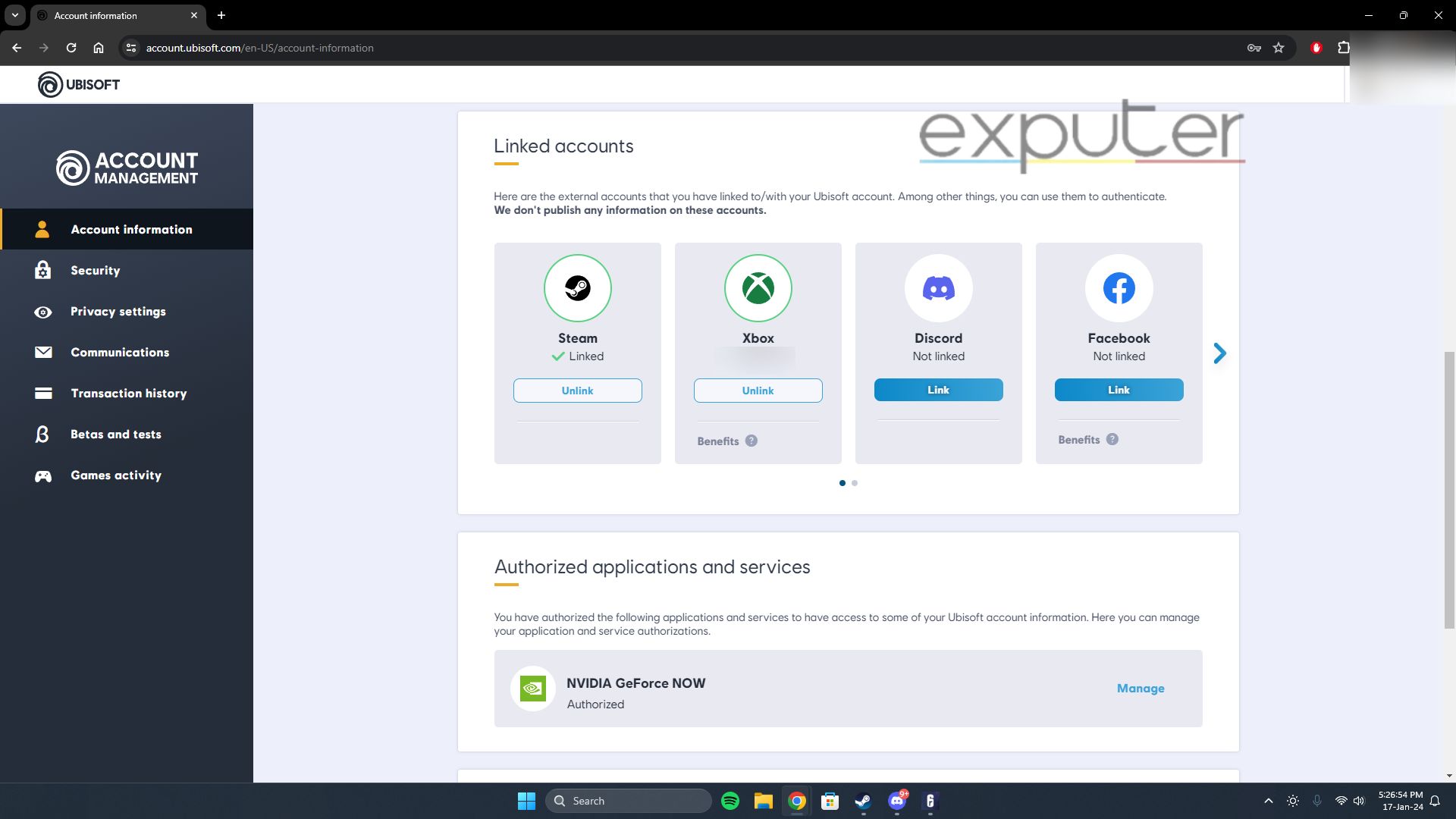
- Open up the Ubisoft Account Page.
- Head to the Account Information section.
- Scroll down to the Linked Accounts section.
- Link your other platform account to Ubisoft.
My Thoughts On Crossplay In Rainbow Six Siege
My matchmaking time was reduced significantly after turning on the Crossplay in Rainbow Six Siege. It’s annoying that I can’t play with my console friends if you’re on PC, but I can make the switch anytime without any loss.
Now that you know how to invite crossplay, read my Rainbow Six Siege review for better insights. Moreover, learn how to play Roamers and surprise your opponents by killing them sneakily. And with the Best Attackers, you can counter any Roamer or Anchor.
Next:
- Rainbow Six Siege: Tier List
- Rainbow Six Siege: Best Defenders
- Rainbow Six Siege: Best Settings
- Rainbow Six Siege: How To Play Anchors
Thanks! Do share your feedback with us. ⚡
How can we make this post better? Your help would be appreciated. ✍
 Fact Checked By
Fact Checked By 


