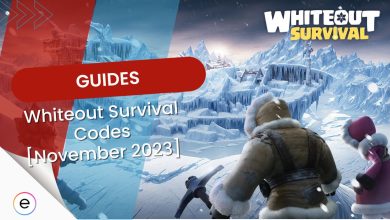Whether you are a novice player or a seasoned professional, everyone can benefit from Codes. In this guide, you will find all the latest codes for Roblox Ro Ghoul and everything you need to know about them in order to redeem them. The Codes can be redeemed for rewards such as YEN, RC Cells, and Masks.
Additionally, make sure to read till the end to find out where you can find even more codes and how to redeem them.
- Ro Ghoul Codes can be redeemed for Yen, masks, and RC Cells.
- Yen is the main currency in Ro Ghoul and can be used to obtain quinques, kagunes, and masks.
- To redeem the codes, press the “/” key on your keyboard, input a code, and press Enter.
- To find even more codes on your own, follow the Ro Ghoul developer’s Official Roblox and Twitter Pages.
- if you are experiencing any issues while redeeming your codes, check out the Ultimate Code Guide.
- Bookmark this page by pressing Ctrl + D in order to get access to the latest codes as soon as they are released.
Active Codes For Ro Ghoul
Below, you can find all the latest codes for Roblox Ro Ghoul. The developers do not release an expiration date for these codes, so make sure to redeem them before they expire.
- Last Checked On: September 1st, 2024.
| Codes | Rewards |
|---|---|
| !Code OOPS TWO CODES | Redeem this code for 10 million yen (New) |
| !Code 1M-GROUP-MEMBERS | Redeem this code for 100 Color Credits, 1M RC, and 1M Yen (New) |
| !Code RGISBACK! | Redeem this code for 1M RC and 500K Yen (New) |
| !Code trainerbrainrot | Redeem this code for 1 million RC and 10 million Yen |
| !Code ReCode! | Redeem this code for 10 Levels or 30 Color Credits (New Server Only) |
| !Code ANNIVERSARY-6 | Redeem this code for 60 Million Yen, 6 Million RC Cells & 60 Colour Credits |
| !Code Ribbon | Redeem this code for 30 color credits. |
| !Code HAPPY 2024 | Redeem this code for free gems. |
| !Code STAR OF 2024 | Redeem this code for a free mask |
| !Code 2M FAVS | Redeem this code for some free rewards. |
| !Code XMAS23 | Redeem this code for free rewards |
| !Code ALL HAIL PVP KING BLOOD! | Redeem for exclusive mask (New!) |
| !Code Hallow23 | Claim this code for 1,000,000 RC and 500,000 yen |
| !Code ANNIVERSARY-5 | This code can be redeemed for 4 Million Yen and 4 Million RC. (New) |
| !RoballMask | Attain a Free mask by redeeming the code. |
| !Code Sub2КоПанда | Redeem the code for 50,000 Yen. |
| !Code Sub2Roball | Obtain 50,000 Yen for Free. |
| !Code Sub2Sky1Ms | Use the code to obtain 50,000 Yen. |
| !Code 500MV | Claim the code for 500,000 Yen and 500,000 RC. |
| !Code 1M FAVS | Obtain 1 Million Yen and RC For Free. |
| !Code Sub2OrdinaryPotato | This code can be redeemed for 50,000 Yen. |
| !Code Sub2EDITTY | Redeem the code for 50,000 Yen. |
| !Code Sub2Sagee4 | Claim the code for 50,000 Yen. |
| !Code Sub2GoldenOwl | Redeem the code for 50,000 Yen. |
| !Code Sub2xAomSakarin | Claim the code for 50,000 Yen. |
| !Code Sub22KMz | Obtain 50,000 Yen using this code. |
| !Code Sub2Praveen | Claim the code for 50,000 Yen. |
| !Code Sub2ibemaine | Claim the code for 50,000 Yen. |
| !Code Sub2Axiore | Redeem the code for 50,000 Yen. |
List Of Expired Codes
The list below has all the Codes for Ro Ghoul that have expired over the past few months and are no longer functional.
| Codes | Rewards |
|---|---|
| !Roziku | This code can be redeemed to change your player’s hair color to green. |
| !TrafMask | Claim the code for a free Traf Mask. |
| !Code Sub2Tokiitou | Use the code to obtain 50,000 Yen for free. |
| !Code ANNIVERSARY-4 | Redeem the code for 4 Million Yen and RC Cell For Free. |
| !Code FollowGODisPP | Obtain 50,000 Yen for free. |
| !Code ANNIVERSARY-2 | Obtain 4 Million Yen and 4 Million RC Cells. |
| !Code 300MV | Claim the code for 50,000 Yen. |
| !ibemask | Redeem the code for a free mask. |
| !Code HNY2020 | Claim the code for 5 Million Yen and RC. |
How To Redeem The Codes?
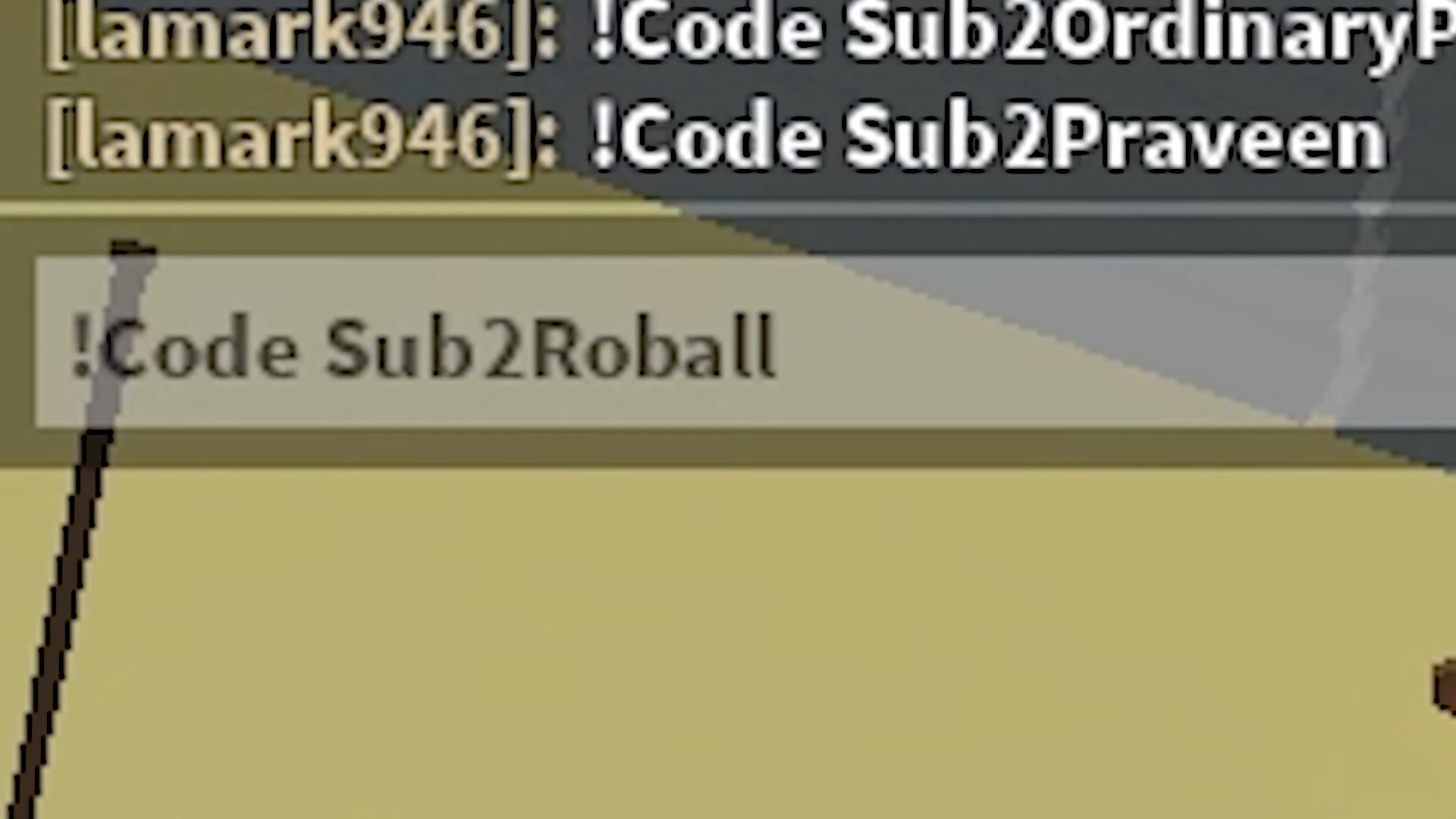
Once you have access to the latest codes, the next step is to redeem them. Additionally, make sure to copy and paste the codes directly to avoid any spelling-related mistakes. You can follow the list of instructions below to claim your codes successfully.
- Launch Ro Ghoul.
- Press the “/” key on the keyboard located next to the right Shift key.
- Alternatively, you can click on the speech bubble icon located on the top left side of the screen.
- Copy a code from the list of active codes above and paste it into the text area.
- Press the Enter key.
- If the code has been redeemed successfully, you should see a speech bubble above your head that mentions the reward.
With that, I conclude my Ro Ghoul Codes guide. You should now know everything you need to redeem the latest codes. If you still have a question, make sure to leave a comment in the comment section below.
Furthermore, if you are looking for more Roblox games to play, be sure to check out the most popular Roblox games.
Next:
Thanks! Do share your feedback with us. ⚡
How can we make this post better? Your help would be appreciated. ✍