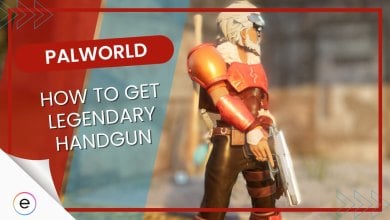Story Highlights
- A Palworld player has discovered the method to fix FOV for ultrawide monitors unofficially.
- The setup only needs four easy steps and some tinkering with the title to make the process work nicely.
- The fix finally lets users with ultrawide monitors have a much larger view of in-game surroundings.
Palworld is booming with a large number of players with a community spanning across platforms. Players using ultrawide monitors are in a bit of a pickle, however. The title apparently scales with the verticle FOV on ultrawide monitors, making the overall in-game FOV look quite narrow and clumsy. But, the Redditor u/SirTytan has worked out a fix for the issue that causes the title to appear more natural and pleasing to the eyes.
Steps For Fixing Ultrawide FOV
First, you need to enter “%LocalAppData%\Pal\Saved\Config\Windows\Engine.ini” after opening the “Run” window by pressing the Windows + R keys. This is the location of the config file for Palworld. For GamePass users, it is expected to be at “AppData\Local\Pal\Saved\Config\WinGDK.” After opening the config file, add “[/script/engine.localplayer] AspectRatioAxisConstraint=AspectRatio_MaintainYFOV” at the bottom.
SirTytan explains that players need to set the file to read-only in the properties of Engine.ini after saving so that Palworld does not try to revert the settings again. It is also advised to relaunch the game two times after making the edit. The in-game FOV slider does not increase the horizontal view, so the community has thanked the player for figuring out a much-needed solution.
Meanwhile, others in the scene are busy figuring out the wildest bugs in the action-adventure title, like glitching the water using a Pal to build underwater bases.
Related Content:
- Palworld Players Beware; Pals Can Easily Set Your Base On Fire.
- Palworld Is The Lovechild Of Ark And Pokémon, And I’m All For It.
- The Latest Palworld Hotfix Finally Fixes The Black Screen Issue.
Palworld came out to early access on January 19, 2024, for Xbox One, Xbox Series S, Xbox Series X, and PC. You can also play the game in VR using the popular UEVR mod. The “Pokemon with guns” has already secured over 400K active concurrent players on Steam in a matter of a single day. As a result, the sales across all platforms have already grown to a million after only eight hours since release.
Thanks! Do share your feedback with us. ⚡
How can we make this post better? Your help would be appreciated. ✍