TenZ is known for his incredible aim and mechanical skills, which he honed from his extensive background in CS: GO. He has over 10,000 hours of experience in CS: GO and was one of the early high-profile players to transition to Valorant. With the release of Counter-Strike 2, he was influenced to give it a try, and of course, all of his fans would be interested in knowing “TenZ CS2 Settings.”
- Tyson “TenZ” Ngo is a former Counter-Strike and current Valorant professional.
- He uses 0.5 sensitivity in Counter-Strike 2 with 1600 mouse DPI. However, he does dynamically change his sensitivity in different play sessions on his Twitch streams.
- The video resolution of Tenz for CS2 is 1280×960; many other Counter-Strike professionals can also be seen using the same resolution.
An Overview Of TenZ CS2 Settings
All important settings of TenZ in Counter-Strike 2 are listed in the table below:
| Setting Name | Setting Value |
|---|---|
| Mouse DPI | 1600 |
| In-game Sensitivity | ranges between 0.3 to 0.5 |
| Video Resolution | 1280 x 960 |
| Aspect Ratio | 4:3 |
| Radar Size | 1.3 |
| Radar Zoom | 0.45 |
Mouse Settings
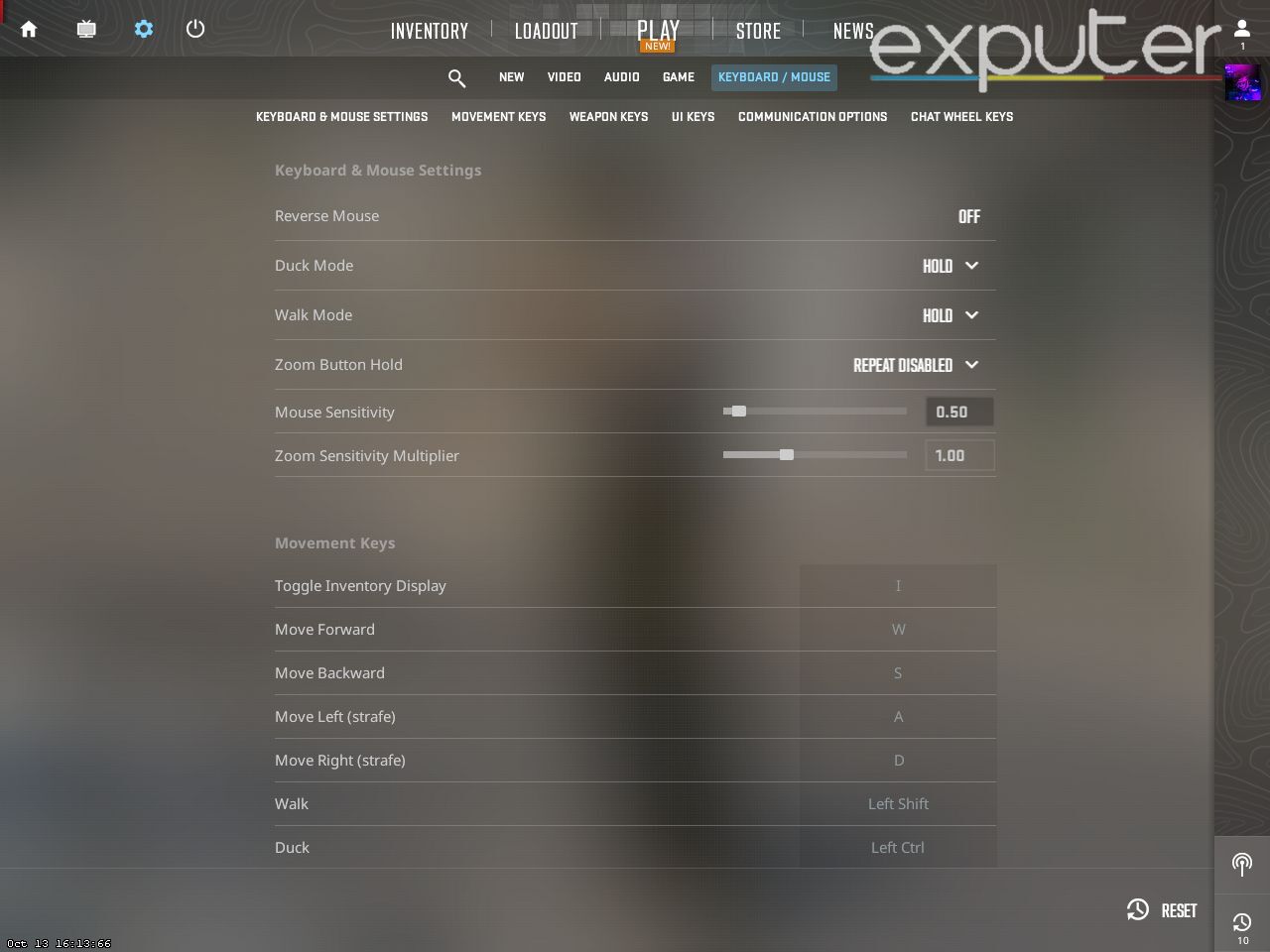
TenZ’s mouse settings, along with his in-game sensitivity, are mentioned in the table below:
| DPI | 1600 |
| Sensitivity | 0.5 |
| eDPI | 800 |
| Zoom Sensitivity | 1 |
| Hz | 1000 |
| Windows Sensitivity | 6 |
Crosshair Settings
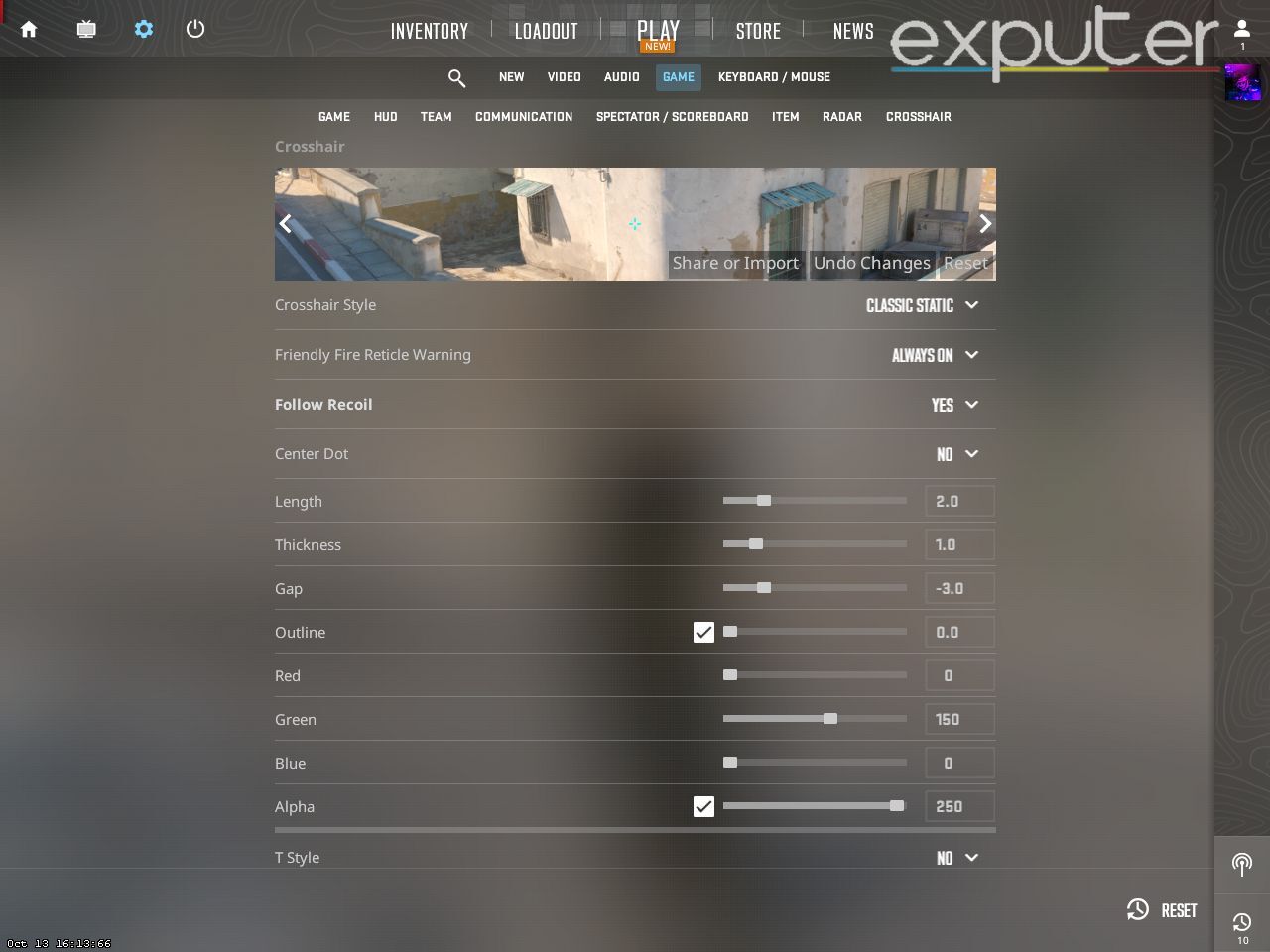
To set the crosshair settings, follow the instructions below:
- Go to Counter-Strike 2 settings.
- From there, head to the crosshair settings.
- Click on Share or Import and paste the code given below:
CSGO-3hDKx-iZVEq-roDDO-nrCSq-ztHCF - Doing this will import TenZ’s crosshair settings into your game.
Further details regarding TenZ’s crosshair in Counter-Strike 2 are as follows:
| Draw Outline | 0 |
| Alpha | 250 |
| Color | 4 |
| Blue | 0 |
| Green | 150 |
| Red | 0 |
| Dot | 0 |
| Gap | -3 |
| Size | 2 |
| Style | 4 |
| Thickness | 1 |
| Sniper Width | 1 |
Video Settings
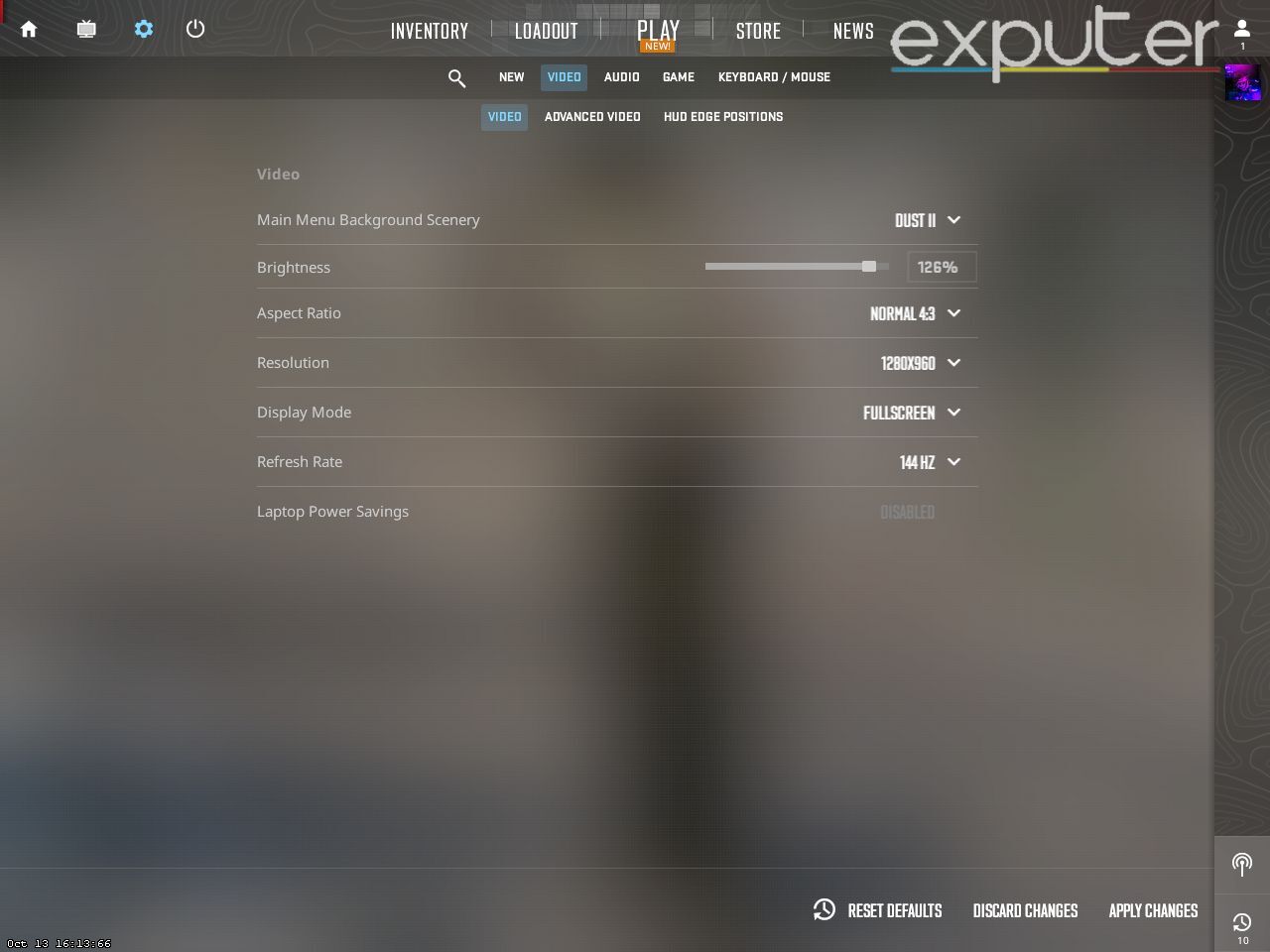
I also recommend you to go through the guide, Best Resolutions in CS2, by one of our fellow writers, Abdul Haddi.
TenZ Counter-Strike 2 video settings are mentioned in detail in the given table:
| Resolution | 1280×960 |
| Aspect Ratio | 4:3 |
| Scaling Mode | Stretched |
| Brightness | 126% |
| Display Mode | Fullscreen |
Advanced Video Settings
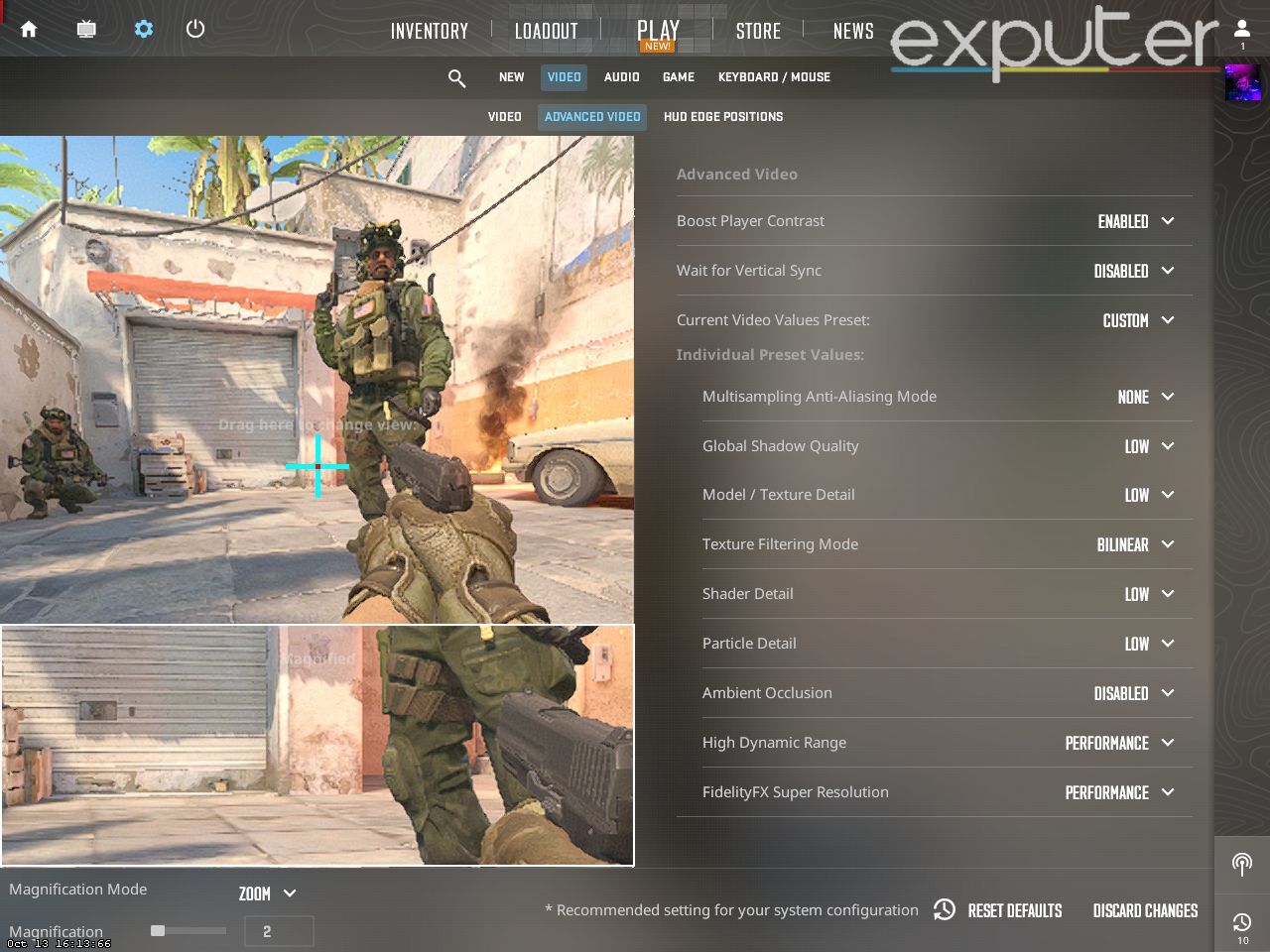
| Boost Player Contrast | Enabled |
| Wait for VSync | Disabled |
| Multisampling Anti-Aliasing Mode | None |
| Global Shadow Quality | Low |
| Model/ Texture Details | Low |
| Texture Filtering Mode | Bilinear |
| Shader Detail | Low |
| Particle Detail | Low |
| Ambient Occlusion | Disabled |
| High Dynamic Range | Performance |
| FideltyFX Super Resolution | Performance |
| NVIDIA Reflex Low Latency | Disabled |
Radar Settings
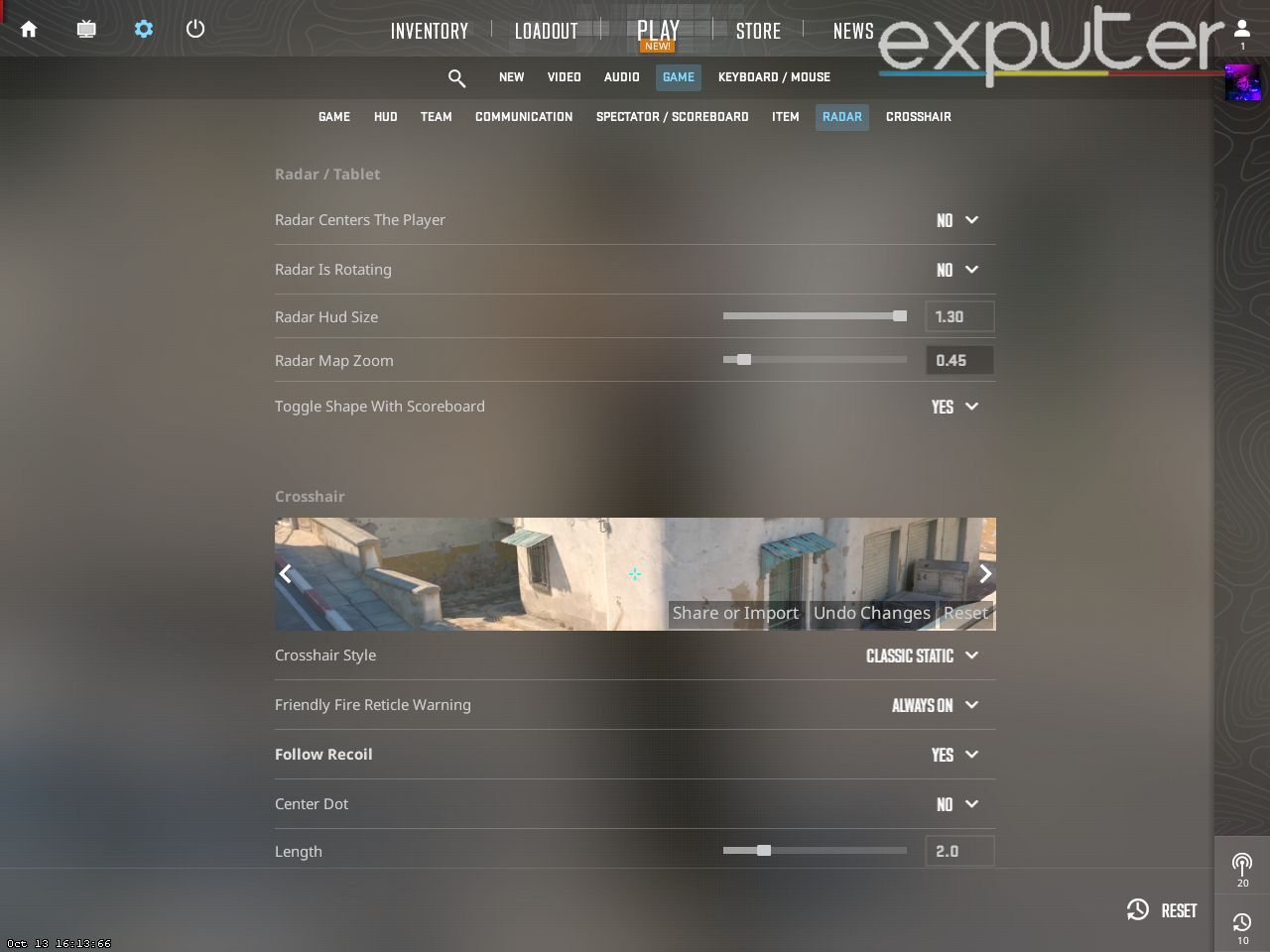
TenZ’s Radar Settings in Counter-Strike 2 are:
| Radar Centers The Player | Yes |
| Radar is Rotating | Yes |
| Toggle Shape With Scoreboard | Yes |
| Radar Hud Size | 1.3 |
| Radar Map Zoom | 0.45 |
What I Think About TenZ Settings
I personally think TenZ’s CS2 settings are really great. To be specific, any other Counter-Strike 2 player can use his video resolution and advanced video settings. However, for the sensitivity and crosshair, I recommend that every player find their perfect sensitivity and crosshair, which can greatly impact their aim.
With all of the information provided above, my guide on TenZ CS2 Settings finally ends. In this guide, I have mentioned every single detail regarding the settings that former Counter-Strike professional TenZ uses while playing Counter-Strike’s latest addition, Counter-Strike 2.
Up Next:
Thanks! Do share your feedback with us. ⚡
How can we make this post better? Your help would be appreciated. ✍



