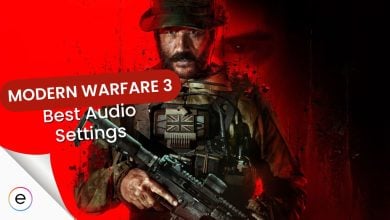Many players have been facing the ongoing problem called the “Profile signed out”. It’s been an issue since the early testing and is still causing trouble even after the game’s full release. Dealing with this error can really mess up your gaming time. But there are ways to try and fix it. This can either appear during the game’s launch or when you’re in a match. The major reason behind it is either internet problems or server-end issues.
Make sure your internet is working properly. If you think the internet might be the issue, try restarting your router. That might help sort things out.
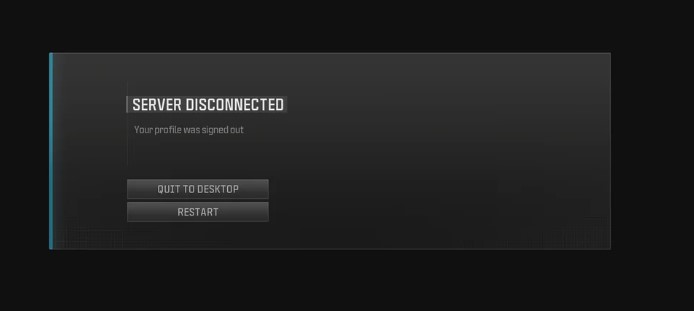
These solutions will help you solve the “Your Profile was signed out” error:
- Wait for Steam/MW3 servers to get back up
- Switch to Battle.net Version
- Change Steam Download Regions
- Call of Duty HQ.exe Settings Adjustment
Steam Maintenance

It’s a good idea to be aware of Steam’s downtime, especially on Tuesdays. Avoid playing the game or saving your progress when Steam is usually down. Keep an eye out for messages from Steam about when they’re doing maintenance so you can plan your game time when it’s less likely to cause this problem in Modern Warfare 3.
According to Activision, you can check MW3 server status by the following methods:
Saving Settings Using Call of Duty HQ.exe
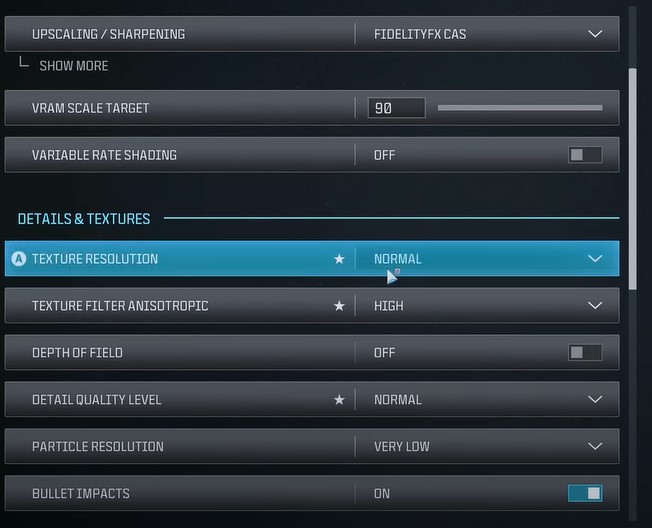
- Open this application > navigate to the Warzone tab > then click on Battle Royale. This action should launch MW2/Warzone.
- Within MW2/Warzone > modify various settings such as keyboard controls and graphics. After making changes > click on “Apply Settings.”
- Exit MW2/Warzone and return to the desktop.
- Open the application again. You’ll likely see the Message of the Day; skip it.
- Access the multiplayer mode of Modern Warfare 3 > adjust settings as desired. Don’t forget to click on “Apply Settings” after making changes.
By following these steps, it’s suggested that the settings modifications made through Call of Duty HQ.exe might help in preventing the “Your profile was signed out” error from occurring in Modern Warfare 3. This method seems to enable the settings to be saved correctly, potentially resolving the issue of the profile logging out.
Check Your PC’s Network
One of the major reasons why you’re experiencing this error in Modern Warfare 3 is your internet connection. Similar to servers, your internet can also face downtime, which results in limited connectivity. This can happen randomly and cause MW3 to sign you out.
First, you need to test your internet to ensure you’re getting the expected speed from it. If there are any problems with it, you’ll need to either try using an Ethernet connection from your router to your PC or simply restart your modem to remove its cache.
However, the problem might not be your internet but your PC blocking the game’s connection from the internet. This happens when Windows Defender Firewall blocks the game’s access from the internet. In that case, you can allow MW3 game access through your Windows Firewall and resolve this issue.
My Thoughts
The “Your profile was signed out” error in Modern Warfare 3 has troubled players since early testing. It disrupts gameplay and has persisted even after the game’s release. To address it, I’d first check my internet and avoid playing during Steam maintenance, which can trigger the error on Tuesdays.
Switching to the Battle.net version or adjusting Steam’s download regions might solve the issue for some, stabilizing connections and preventing mid-game disconnects.
While the developers work on resolving these issues, players can either wait for server stability or try suggested fixes for a smoother gaming experience post-issue resolution.
Check Out More Modern Warfare 3 Error Fixes:
- Modern Warfare 3 Error Code 0x887a0005 [FIXED]
- SOLVED: Modern Warfare 3 Crashing, Errors & Bugs
Thanks! Do share your feedback with us. ⚡
How can we make this post better? Your help would be appreciated. ✍