When you first start Avatar Frontiers of Pandora, you have the option of creating your own Na’vi character. You could initially make your avatar look like anything you want it to be from head to toe. The starting decision of your Avatar’s look isn’t permanent, as you can change your appearance later on in Avatar Frontiers of Pandora.
- You can change the initial appearance you set for your character with the help of changing places.
- Changing Places can be found at 5 different types of main clan bases or homes.
- It doesn’t cost anything to change your character’s appearance in Avatar Frontiers of Pandora.
- Cosmetics are a way to change your gear visually.
- You can apply a Cosmetic override set or an individual visual cosmetic change.
- You can find cosmetics via different chests, do side quests, do main quests, and help Na’vi Clans.
- Changing your appearance and cosmetics is a way of expressing your creativity in Avatar Frontiers of Pandora.
How Do You Change Your Appearance?

- Changing places essentially provides you with the exact same settings as you were given at the beginning of the game at The Awakening.
- You will be able to change your face, hair, skin, body paint, voice, and body type.
- Visually, it looks like a wooden structure with fruits, dyes, paints, and baskets of sorts.
- Simply interact with a changing place, and it will show you the same character modification screen.
- You can change your Na’vi warrior’s look as many times as you want for free.
Where Are Changing Places Found?

Following are all the locations where you can find Changing Places at:
- Hometree
- Resistance Headquarters
- The Circle
- Resistance Hideout
- The Hollows
1. Hometree Changing Place
You must fast travel to the Hometree, which is the Aranahe Clan Home.
- It is situated Northeast of the Hunter’s Headland and is signified by a blue butterfly.
- After fast traveling, you will appear in the “Weaver’s Den”.
- Head onto the second level you see on your right.
- You will be in “The Commons” section now.
- On your far left, you will see the changing place sitting idly.
2. Resistance Headquarters
Now, you must fast-travel to the Resistance Headquarters, which is the original place for a changing place.
- After appearing in front of an orange and white door, start moving right.
- Eventually will come across a changing place on your right.
- It will be right in front of the bioluminescent mushrooms.
3. The Circle
Fast travel to the Zeswa Clan Home, The Circle.
- The second open tent from the right will have a changing place.
- It is next to the purple elephant tent and has a pink-hued tent.
4. Resistance Hideout
Fast Travel to the Resistance Hideout at Giant’s Bane.
- There will be two stairs in front of you after you fast travel.
- Take any stairs, and next to an orange door, you will find the changing place.
5. The Hollows
Head to the Kame’tire Clan Home, The Hollows, by fast traveling.
- Head up the stone stairs on your left.
- Cross the wooden trunk on your right.
- There will be a room on the left side, which you need to jump onto.
- You will be staring right at the changing place.
How Do You Change Cosmetics?
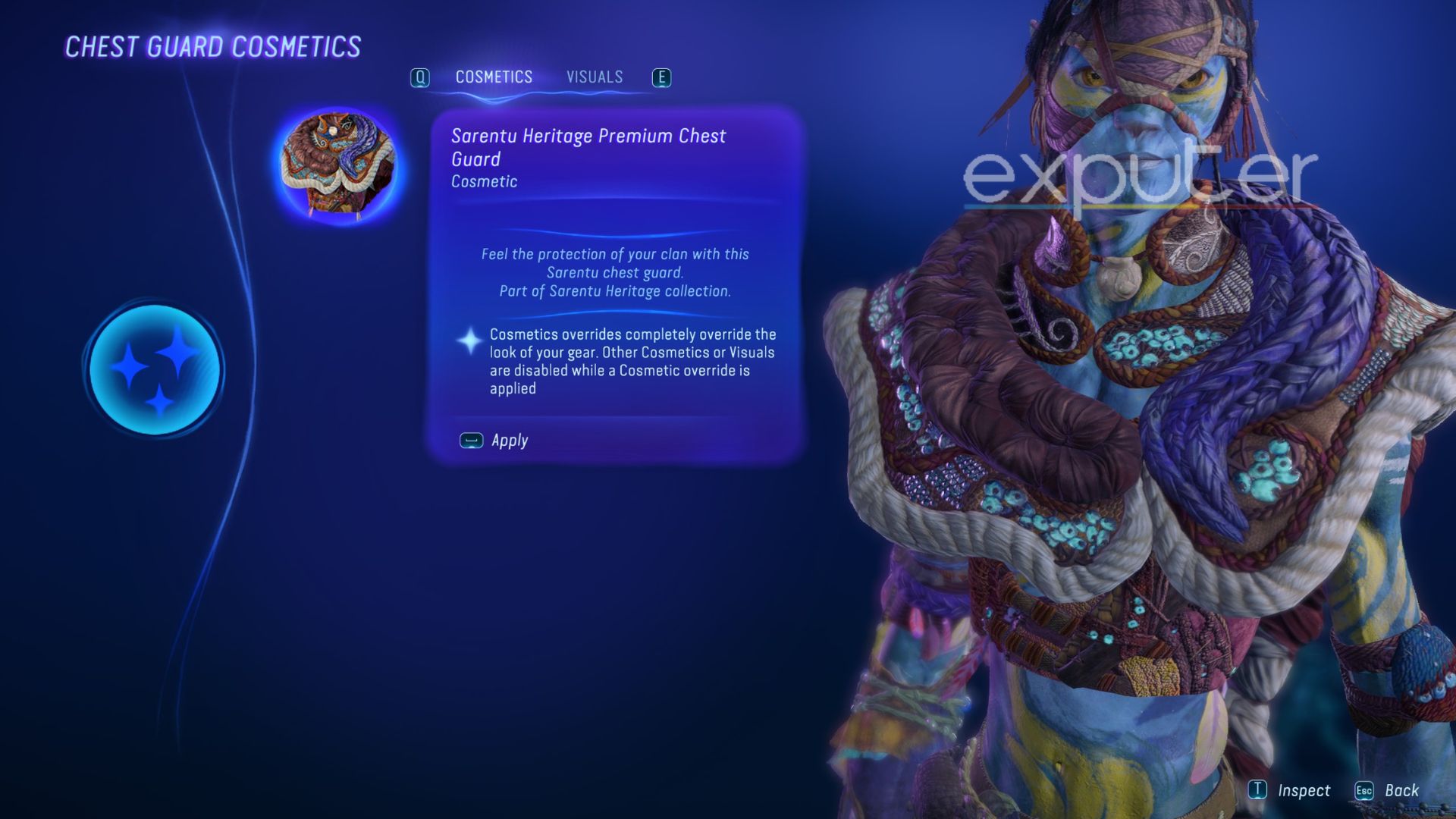
- Cosmetics are various types of gear that you can collect in the world of Pandora.
- These visually beautiful cosmetic pieces help enhance your way of looking in the game.
- There are 5 sections of gear for your Na’vi character, and each has its own set of cosmetics that you can set.
- You can either choose the Cosmetic Override, which is a complete gear build, or individually select body part gear cosmetics.
Where Are Cosmetics Found?

- These cosmetics are a sort of visual upgrade for your gear or equipment.
- It doesn’t change the perk or statistical upgrade of your gear but just the appearance.
- You cannot have a cosmetic override set and a visual cosmetic on at the same time.
- Some cosmetic packs are available through various Ubisoft deals, like buying the game on PS5.
So this is how you change your appearance for both yourself and your gear in Avatar Frontiers of Pandora. Your appearance and cosmetics for your Na’vi warrior are a way of expressing yourself and how you want to look in the world of Pandora. You can customize yourself a new and wonderful Na’vi character anytime you want with the help of changing places. Be sure to check out the recently published review of Avatar Frontiers of Pandora.
- Avatar Frontiers of Pandora: How To Find The Frequency
- Avatar Frontiers of Pandora: How To Use SID
- Avatar Frontiers of Pandora: How To Unlock Co-op
Thanks! Do share your feedback with us. ⚡
How can we make this post better? Your help would be appreciated. ✍
