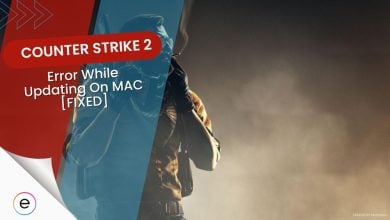The view models in CS2 basically refer to the position of the player’s hands and weapon, which is equipped by your character. The best thing about the view models is that players can customize it according to their preferences and desires. Each player has their own CS2 best ViewModel list. To use the CS2 Viewmodel, you would have to know its commands.
Related: CS2 Best Settings
- Viewmodels are the settings that allow the player to shrink or widen their perspective in CS2.
- Using the best and the optimum setting of the Viewmodel will also allow the player to improve their visuals and gameplay.
- FOV changes the position of the gun as desired by the player.
- Author’s Note: After playing Counter-Strike 2 for more than 100 hours, I have shared my Best Viewmodel Settings.
Best Viewmodels

The Best Viewmodel basically depends on the player. Generally, the players prefer the more out of the way, the better it is to have a better view of the surroundings and see the enemy by any sight possible. Here is the best and the most optimum CS2 Viewmodel with commands and settings allowing players to improve their gameplay.
- viewmodel_offset_x: 2.5
- viewmodel_offset_y: 1
- viewmodel_offset_z: -1.5
- viewmodel_fov: 68
By using these settings in your command console box, you will have the best Viewmodel because it allows the player to have a full view of their screens, allowing the player to see the enemy with full sight. It also allows them to kill enemies without scope, and players can improve their shooting skills.
Similar Read: CS2 Best Audio Settings
Field Of View
Another thing to focus on with the Viewmodels is the FOV (Field Of View). The FOV allows the player to keep their weapon on their desired hand side, either left or right, and after that, you can even change the gun’s position by bringing it towards the center or to the outer side of the display.
My Take On The Best Model Settings
So far, I have been using the ViewModel settings mentioned in the guide above. I find this Viewmodel the best for rifling, awping, and everything all together, making everything look pretty clean. The mentioned Viewmodel settings make your screen look more zoomed in than the default Viewmodel, and it also makes it easy to land no-scope shots with Awp.
The Viewmodels allow players to greatly improve their gameplay by adjusting the weapon to their desired position. Changing the Viewmodel will also help you make great shot and no-scope shots. Many players on Steam have Viewmodel settings that they think are the best, proving that it is really the end up to your preference. If you want to know the best spots to smoke in Inferno, check out the guide by Arham Abro.
While you are at it, don’t forget to have a look at our review of Counter-Strike 2, reviewed by one of our review writers, Asad Ahmed.
Next:
Thanks! Do share your feedback with us. ⚡
How can we make this post better? Your help would be appreciated. ✍