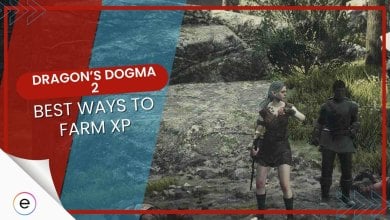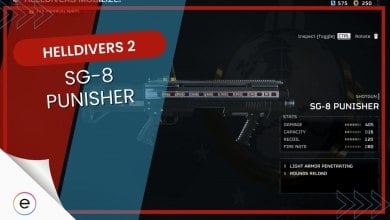Disney Dreamlight Valley Codes [ACTIVE April 2024]
Explore the latest Disney Dreamlight Valley Codes with effortless redemption using this ultimate guide.

If you’re looking for a comprehensive guide to Disney Dreamlight Valley Codes, you’ve come to the right place! In this guide, we’ll cover everything you need to know about these secret codes and how to use them to unlock exciting rewards in the Dreamlight Valley game.
- These Disney Dreamlight Valley codes can help you redeem a bunch of freebies.
- These freebies include free Monestones, free in-game Star coins, and many more handy rewards.
- The few active codes are DDVHEADBAND (Minnie Mouse ears), DDVBALLOON (Balloon Arch, Balloon Clusters gift bundle), and DDVBPACK (Celebration Backpack).
- To redeem codes, open the ‘Settings’ menu and navigate to ‘Help,’ where you will find the ‘Redemption code’ box to enter the code.
- If your codes aren’t cooperating or you are facing any code-related glitches, dive into Ultimate Code Guide for all the necessary solutions!
All Active Codes
This is the list of the currently active codes you can use to unlock rewards and enhance your gameplay. Make sure to redeem them before they expire!
- Last Checked: April 21st, 2024
| Code | Reward |
|---|---|
| DDVHEADBAND | Redeem code for Minnie Mouse ears |
| DDVBALLOON | Redeem code for Balloon Arch, Balloon Clusters gift bundle |
| DDVBPACK | Redeem code for Celebration Backpack |
| HALLOWEENBUNDLE | Redeem code for Playful Pumpkin Scarecrow, Small Pumpkin Collection x2, Large Pumpkin Collection x2, Heavy Iron Cauldron |
| PRIDE20231 | Redeem code for Gleam Tee |
| PRIDE20232 | Redeem code for Illuminate Tee |
| PRIDE20233 | Redeem code for Shine Tee |
| PRIDE20234 | Redeem code for Shimmer Tee |
| PRIDE20235 | Redeem code for Glow Tee |
| PRIDE20236 | Redeem code for Radiate Tee |
| PRIDE20237 | Redeem code for Bright Tee |
| PRIDE20238 | Redeem code for Dazzle Tee |
| PIXL | Redeem code for Air Hockey Table, Game Machine, Coin-op Game |
Expired Codes
Unfortunately, the following codes have expired and can no longer be redeemed. Give it a shot, and who knows, you might get lucky!
| Code | Reward |
|---|---|
| AUTUMNBUNDLE | Redeem code for Pampas Grass Jug x2, Bountiful Marigold Basket x2, Autumn Harvest Pennants, Autumn Wreath |
| FOFCATCHDAY | Redeem code for Five Kingfish, five Fugu, and five Anglerfish |
| FOFCRAFTYKIT | Redeem code for Five pieces of Clay, five Fabric, and five Cotton |
| FOFSURPRISEKIT | Redeem code for 15 Snowballs, 15 Hardwood, and 15 Glass |
| FOFTROPHY | Redeem code for 150 Moonstones |
| FOFSOUVENIR | Redeem code for Five Gold Ingots, five Iron Ingots, and five Tinkering Parts |
| FOFSUCCESS | Redeem code for Eight pumpkins |
| FOFLOGEMS | Redeem code for Three Diamonds, three Rubies, and three Sapphires |
| FOFLOSHARD | Redeem code for Five Dream Shards and five Night Shards |
| FOFGLITTER | Redeem code for 150 Moonstones |
| GPOT-OATO-LDFS-ENNM | Redeem code for Golden Potato |
| CENTENNIAL | Redeem code for Melting Platinum Minnie Ears, 15 Iron Ingots |
| DREAMLIGHTPARK | Redeem code for Magic Recycler |
| OCEANVIEW | Redeem code for Light Blue Ice Cream Stand, Minimalist Surfboards, Lightning Strike Wagon |
How To Redeem Codes?
Redeeming code is a straightforward process; just follow the following steps:
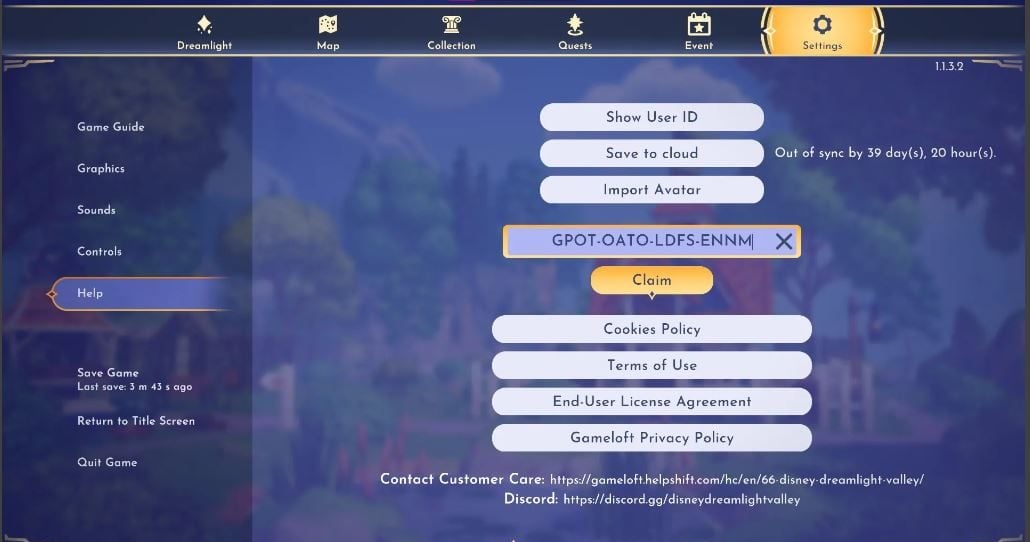
- Begin by launching Disney Dreamlight Valley and ensuring that your game is synced and saved to Gameloft’s cloud server. Access the Cloud Save option on the title screen and log in with your Gameloft account details to enable automatic syncing of your saved game data across various devices and platforms.
- In the game, follow these streamlined steps to redeem codes:
-
- Open the game menu and navigate to the Settings tab.
- Within the Settings menu, select the Help category.
- Look for a light blue box labeled “Redemption code” beneath the first three buttons.
- Paste or enter the redemption code into this box, then click “Claim.”
-
- Upon successful redemption, the items are automatically sent to your in-game mailbox.
- Confirm the acceptance of an active code through a pop-up box. To access the rewards in-game:
-
- Check the in-game mailbox, marked with a notification bubble for unread mail.
- Interact with the mailbox to view all letters, with new mail at the top of the list.
- Click on unread mail and select “Claim” beneath the list of items to receive claimed items.
-
Claimed items are seamlessly added to your Collection, and notifications on the side of your screen signify the acquisition of new items. Certain furniture items obtained through codes also unlock new crafting table recipes, enabling the creation of additional units of that item.
How To Get More Codes?
- Bookmark this guide for quick access to the latest free in-game goodies.
- Follow Disney Dreamlight Valley on X and join their active Discord server for real-time game news, information, and new redemption codes.
- Check the official Disney Dreamlight Valley website for official news posts and announcements regarding codes and other updates.
This is all you need to gain an advantage in Dreamlight Valley and maximize your gaming experience! By following these simple steps for redeeming Disney Dreamlight Valley Codes, you can receive free rewards such as boosting n-game rewards and much more. Happy gaming!
Up Next:
- Disney Dreamlight Valley Avatar Code
- Geometry Dash: All Vault Of Secrets Codes
- Monkey Tycoon Codes
- Ro Ghoul Codes
- Idle Heroes Codes
Thanks! Do share your feedback with us. ⚡
How can we make this post better? Your help would be appreciated. ✍
 Fact Checked By
Fact Checked By