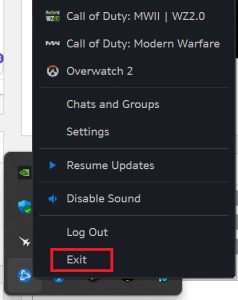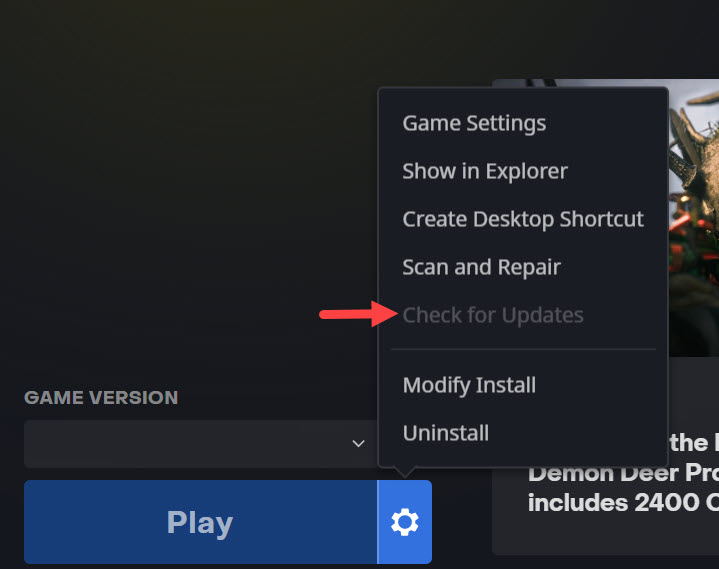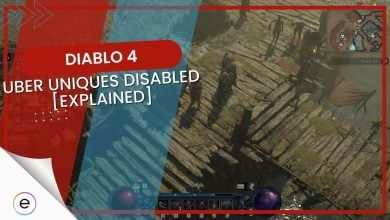Diablo 4 is finally out, and players haven’t reported any prominent bugs or glitches yet. However, there is one cheeky little issue, namely Code 75, that Diablo 4 players have reportedly been encountering. It arises from a client version mismatch between the server and your copy.
However, there is no need to worry. Let me take the helm, and I’ll guide you through the issue.
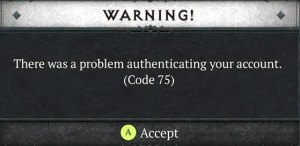
The following fixes are guaranteed to help you fix the problem:
- Update the Game Client on PC.
- Update the Game on Consoles.
PC: Update the Blizzard Client
While the message does sound like there is an issue with your account, that is not the case. Diablo 4 throws this error if the servers find you using an outdated client. This is done so any exploitative bugs are dealt with and everyone gets an equal experience.
So, all you need to do is to update Battle.Net and Diablo 4, and you should be good to jump into the game. You can do this automatically by restarting the client. Here’s the process:
- Update Battle.Net Client:
- Exit Battle.Net > Relaunch it.

Exiting Battle.Net (Image Captured by eXputer) - Your client will automatically start updating.
- Exit Battle.Net > Relaunch it.
- Update Diablo 4:
- Click on Diablo 4 in your Game Library > Click on the Gears Icon.

Check for Updates on Battle.Net (Image by eXputer) - Click on ‘Check for Updates’ > It will start the update process.
- Click on Diablo 4 in your Game Library > Click on the Gears Icon.
Once done, restart your computer, and Code 75 will be gone when you launch Diablo 4.
Consoles: Update Diablo 4
Console players have also been the victim of this error in Diablo 4. However, fixing this error on consoles is even simpler. For similar reasons as previously mentioned, you need to update Diablo 4, and the problem will vanish.
While this happens automatically as you start the game, restart your console if it doesn’t. Once you do, you’ll notice your system downloading the update, and that’s the cue. Once the update finishes, boot up the game, and the problem will be resolved as it has for other players as well.
My Thoughts
Diablo 4 has been a bumpy ride for me due to the relentless stream of problems. Additionally, Blizzard has been slow in addressing these tiny issues and bugs, and players like myself have been rightfully frustrated. However, the issue at hand is less an error and more a displaced update message.
The problem is caused when there is a pending update. However, this is contrary to the error message displayed. Now, I don’t know about you, but that alone speaks volumes to me about the quality of the game.
You gotta update the game
— .SAP (@sapomakesmecum) June 11, 2023
Subsequently, at the time, many players stormed to Reddit and Blizzard Forums to report a ‘supposed’ authentication issue. However, as I mentioned, there was no such issue taking place. Adding to the mess, the problem was never acknowledged, even on the Official Blizzard CS Twitter handle.
But, while there is not much we can do to improve the error handling, I am confident that this short guide will be able to get you back on track. So, with this, I look forward to seeing you in Sanctuary, Wanderer!
Some other Diablo 4 problems covered on eXputer:
- Diablo 4: How To Fix Crashing On PC.
- Diablo 4 Queued For Game Start Game Pending.
- Diablo 4: Not Launching On Xbox.
- Diablo 4 World Boss Not Spawning.
- 8 Ways To Fix Diablo 4 Code 397000.
- Diablo 4 Account Locked Code 395002
- How To Fix Diablo 4 Code 30008.
- Diablo 4: Unable To Find A Valid License.
Thanks! Do share your feedback with us. ⚡
How can we make this post better? Your help would be appreciated. ✍
Clear, simple, helpful. Thanks!