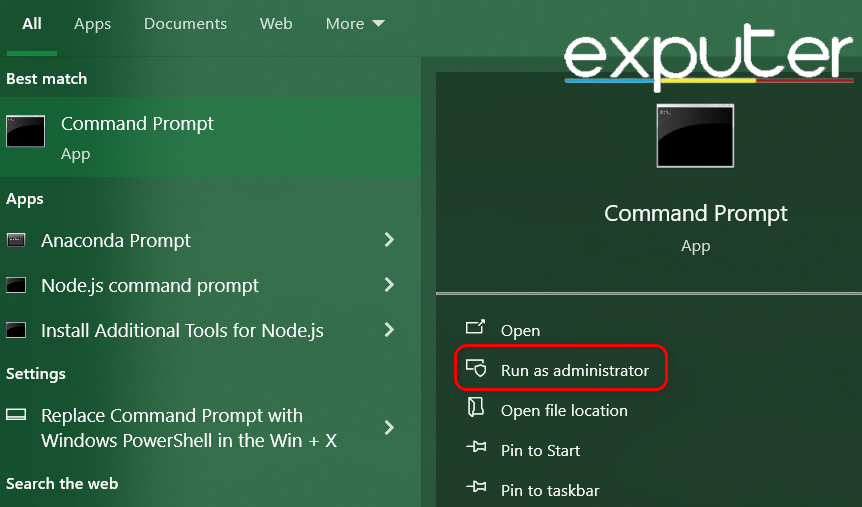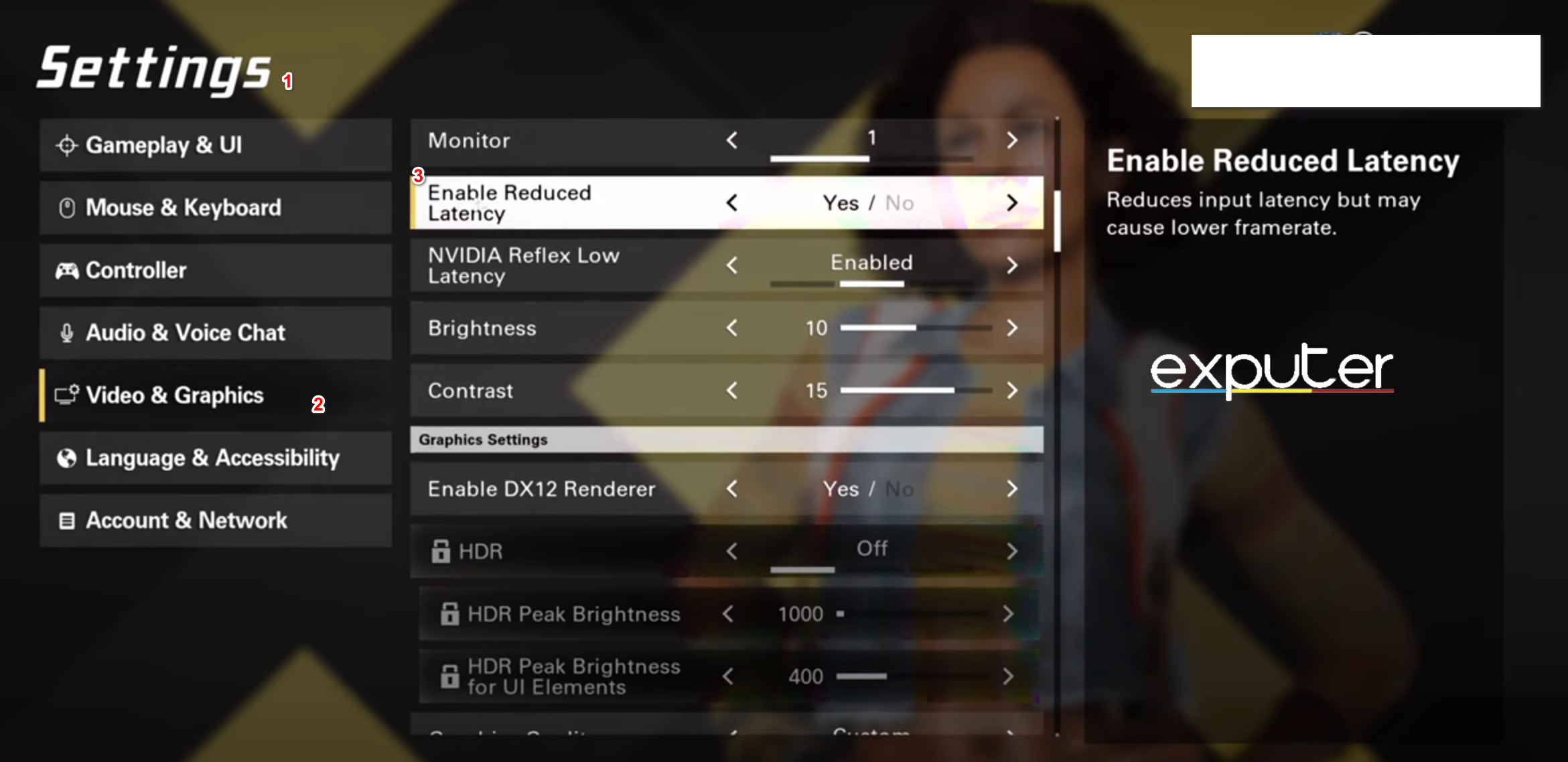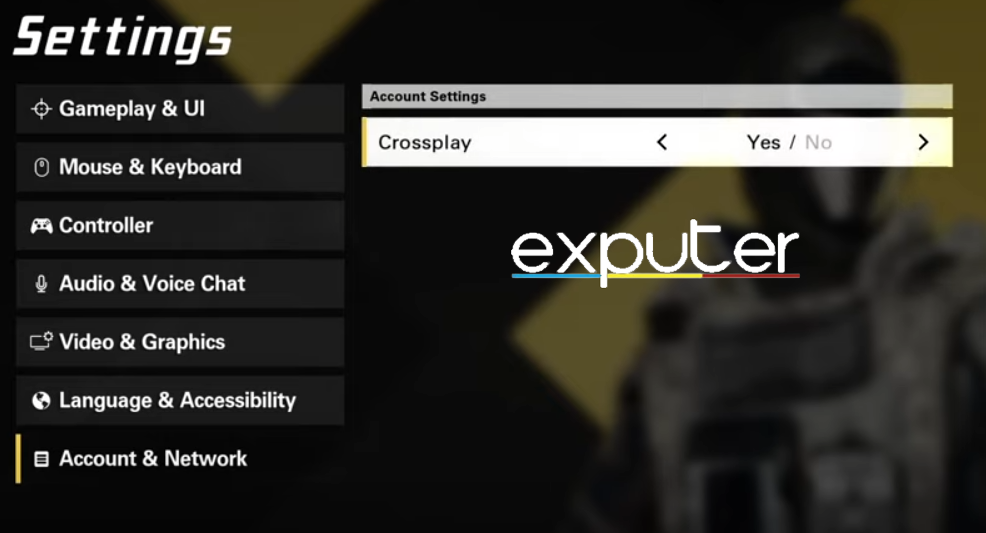Xdefiant is prone to errors and complications. Players have had a rising concern regarding the Delta 07 error. This error occurs when your connection has timed out when an attempt is made to load into the game or a match. Users also stated that this frustrating error is consistently prompted at the end of every match.

Here are some methods that will fix the Delta 07 error:
- Boosting your network
- Flushing your DNS
- Checking for any server outages
- Disabling reduced latency
- Enabling crossplay
Check For Outages
Any game with a multiplayer component, no matter how good it is, sometimes experiences server outages. So, if you keep encountering this error, it would be wise to see if there are any outages worldwide or locally.
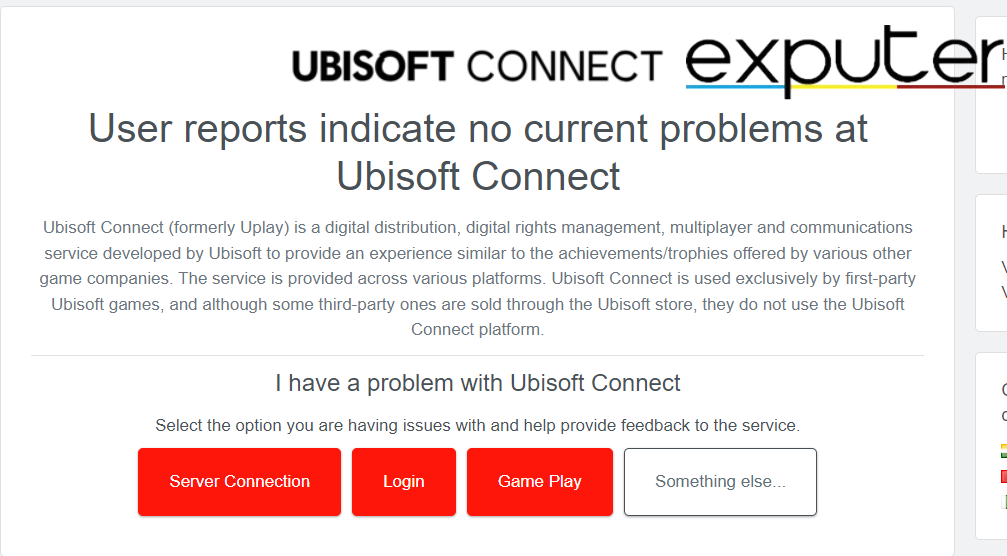
You can do so by checking the down-detector for Ubisoft Connect. You can even pick which country you are gaming from to see if the error is more frequent in your local area.
Next, you can also check other sources, like social media. You can try checking out PlayXdefiant on Twitter/X since they report ongoing outages. If they confirm your issue, you must wait patiently until the issue resolves itself.
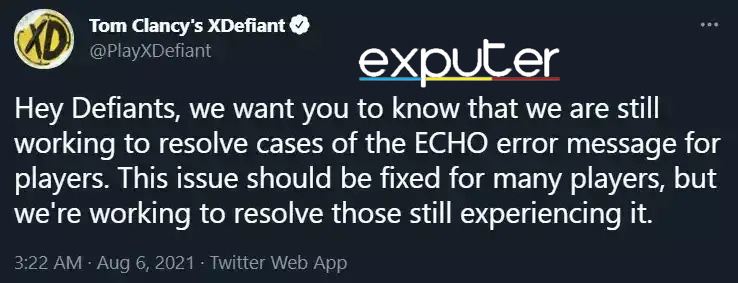
Flush Your DNS
If you’re facing trouble while connecting to game servers and facing slow browsing, chances are there’s a cache build-up causing this issue. Flushing your DNS is an extremely important step in ensuring there’s no built-up cache resulting in a network glitch causing all these issues.
Here’s how you can flush your DNS:
- Press Win, and search for Command Prompt.
- Next, click on Run as administrator.

Run as administrator (Image by eXputer) - After the prompt has opened up, write the command ipconfig/release, and press enter.
- Follow up by writing another command: ipconfig/renew.
- Finally, type ipconfig/flushdns.
Disable Reduced Latency
Reduced latency basically pre-renders your frames, so you don’t face any delays and input lag. However, this can degrade your performance over time. Disabling reduced latency is a known solution to help players with their game performance and help fix the Delta 07 Error.
You can easily do so by following the steps listed below:
- Open Xdefiant on your PC.
- Once it is opened, navigate to Settings.
- After settings are opened, go to Video & Graphics settings.
- You will see an option to enable or disable reduced latency. Disable it.

Disable Reduced Latency (Image by eXputer)
Now, exit the game and then relaunch it. See if the error still persists.
Enable Crossplay
Crossplay essentially allows you to interact with other types of gaming platforms. For example, you can play Xdefiant with a PlayStation player while on an Xbox.
Enabling it is known to solve minor errors like this one. Several players on Reddit have also reportedly fixed this issue by enabling cross-play.
To do so, follow the steps below:
- Launch Xdefiant and proceed to Settings.
- Next, go to Account & Network.
- There will be an option to enable or disable crossplay. Enable it.

Enable Crossplay (Image by eXputer)
Once crossplay is enabled, exit the game and then relaunch it. See if the error persists.
My Thoughts On XDefiant’s Delta 07 Error
I’ve listed all the possible solutions to help you resolve the Delta 07 error in XDefiant with ease. There aren’t many official sources that have a fix for this issue.
But I’m pretty confident that once the game releases later in 2024, it won’t have these problems. For now, for people who’re having trouble with the game’s early access, my listed solutions will hopefully get you back to playing in no time.
FAQs
Yes, they are separate errors. Delta Error 07 is a network error that occurs when a problem connects to the game servers. Echo-04 is a server error that occurs when the game servers are not available.
The Delta 07 error code is indeed a frustrating one. When generic solutions do not seem to work, try enabling crossplay and disabling reduced latency through settings.
Thanks! Do share your feedback with us. ⚡
How can we make this post better? Your help would be appreciated. ✍